Canon MX310 Support Question
Find answers below for this question about Canon MX310 - PIXMA Color Inkjet.Need a Canon MX310 manual? We have 2 online manuals for this item!
Question posted by johnswords1 on May 18th, 2013
My Scanner Doesn't Work On My Imac.. It Pops On Screen And Off.
What should I do to get it working again?
Current Answers
There are currently no answers that have been posted for this question.
Be the first to post an answer! Remember that you can earn up to 1,100 points for every answer you submit. The better the quality of your answer, the better chance it has to be accepted.
Be the first to post an answer! Remember that you can earn up to 1,100 points for every answer you submit. The better the quality of your answer, the better chance it has to be accepted.
Related Canon MX310 Manual Pages
MX310 series Quick Start Guide - Page 5


...54 Summary of Reports and Lists 57
Routine Maintenance 59 When Printing Becomes Faint or Colors Are Incorrect 59 Printing the Nozzle Check Pattern 60 Examining the Nozzle Check Pattern ...Jams 90 Document Jams 91 Error Message Appears on the Computer Screen 94 Error Message Appears on a PictBridge Compliant Device 96 Scanning Problems 97 Problems Receiving Faxes 97 Problems Sending Faxes...
MX310 series Quick Start Guide - Page 6


...to scan mode. For details, refer to the Scanning Guide on-screen manual.
(7) Menu button Accesses the menus and settings to customize ...Stop/Reset button Cancels operations such as copying, scanning, or faxing, or a print job in progress.
(13) Color button Starts color copying, scanning, or faxing.
2
Before Using the Machine Before Using the Machine
Operation Panel
(1) (2) (3)(4) (5)(6) ...
MX310 series Quick Start Guide - Page 7
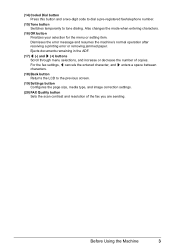
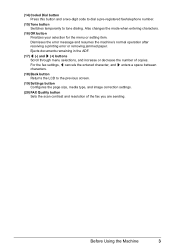
...) Coded Dial button Press this button and a two-digit code to dial a pre-registered fax/telephone number.
(15) Tone button Switches temporarily to the previous screen.
(19) Settings button Configures the page size, media type, and image correction settings.
(20) FAX Quality button Sets the scan contrast and resolution of copies...
MX310 series Quick Start Guide - Page 8
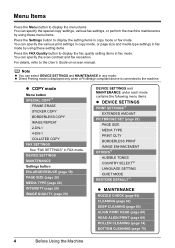
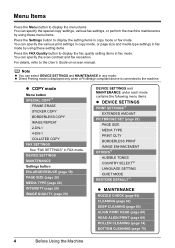
... or fax mode. Note
z You can specify the scan contrast and fax resolution. DEVICE SETTINGS MAINTENANCE Settings button ENLARGE/REDUCE (page 19) PAGE SIZE (page 20) MEDIA TYPE (page... Using the Machine
z Direct Printing mode is displayed only when a PictBridge compliant device is connected to the User's Guide on-screen manual. Menu Items
Press the Menu button to display the menu items. You...
MX310 series Quick Start Guide - Page 9


...page 32) ACTIVITY REPORT*1 TX SETTINGS*1 ECM TX PAUSE TIME AUTO REDIAL TX START SPEED COLOR TX TX REPORT DIAL TONE DETECT
RX SETTINGS*1 AUTO PRINT RX ECM RX FAX PRIORITY ... (page 43)
z SCAN mode
Menu button DEVICE SETTINGS MAINTENANCE
z Direct Printing mode
Menu button DEVICE SETTINGS MAINTENANCE
*1 For details, refer to the User's Guide on-screen manual.
*2 This setting may not be available...
MX310 series Quick Start Guide - Page 11


... button except for about five minutes*.
Note
When you press the ON/OFF button while the machine is not operated for the ON/OFF button. z Screen-saver Mode
The LCD goes out if the machine is in...
MX310 series Quick Start Guide - Page 13
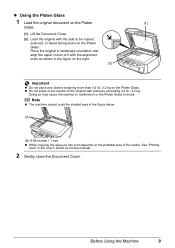
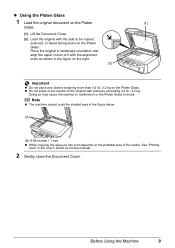
... printable area of it with pressure exceeding 4.4 lb / 2.2 kg.
Doing so may cause the scanner to malfunction or the Platen Glass to be copied, scanned, or faxed facing down on the Platen... Glass. Before Using the Machine
9
Place the original in the User's Guide on-screen manual.
2 Gently close the Document Cover. z Using the Platen Glass
1 Load the original document ...
MX310 series Quick Start Guide - Page 16


... may improve print quality. Reset the Paper Thickness Lever to print with the paper for each Canon genuine paper, visit our website. For details on -screen manual.
12
Before Using the Machine „ Paper Handling z Recommended Paper and Requirements
Media Type
Plain Paper*3 Envelopes*4
Model*1 Paper Support Load Limit
Paper Output...
MX310 series Quick Start Guide - Page 17


Additionally, when printing on -screen manual. Before Using the Machine
13 In this case, load one another causing them avoiding heat, humidity, and direct sunlight. z Do not touch the printed ...
MX310 series Quick Start Guide - Page 19
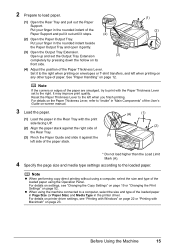
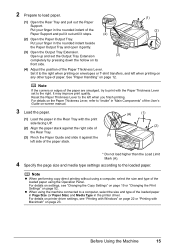
... envelopes or T-shirt transfers, and left when you finish printing. z When using the Operation Panel.
Put your finger in the Rear Tray with Macintosh" on -screen manual.
3 Load the paper.
(1) Load the paper in the rounded indent of the
Paper Support and pull it out until it against the left side...
MX310 series Quick Start Guide - Page 20


... a pen to print on all four corners and edges of an envelope is puffed up or curled, use the following envelopes:
-
Press the envelope flat, working from the computer to press the envelope
flat and sharpen the crease. Envelopes with an embossed or treated surface - Important
The envelopes may jam in...
MX310 series Quick Start Guide - Page 26


... manual of your application.
Instructions is selected in the machine.
Printing with Windows
Note
Depending on your machine's name) is only displayed when the on -screen manual. For details, refer to view the online help or the PC Printing Guide on...
MX310 series Quick Start Guide - Page 27
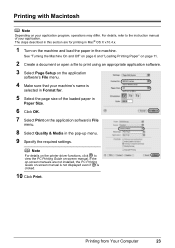
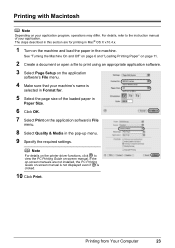
... on the application software's File
menu.
8 Select Quality & Media in the machine. If the on-screen manuals are for .
5 Select the page size of your machine's name is clicked.
10 Click Print...on the machine and load the paper in the pop-up menu. 9 Specify the required settings.
Printing with Macintosh
Note
Depending on -screen manual. Note
For details on the printer driver functions...
MX310 series Quick Start Guide - Page 33
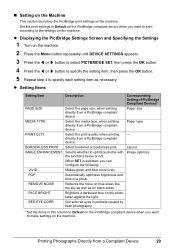
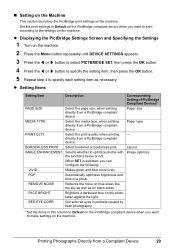
z Displaying the PictBridge Settings Screen and Specifying the Settings
1 Turn on the machine. 2 Press the Menu button repeatedly until DEVICE SETTINGS appears. 3 Press the [...as well as necessary. POP
Automatically optimizes brightness and tone of PictBridge Compliant Devices* Paper size
Paper type
- Printing Photographs Directly from a PictBridge compliant device.
BORDERLESS PRINT Select ...
MX310 series Quick Start Guide - Page 72


.... Refer to "Opening the Printer Properties Dialog Box Directly from Control Panel" in the pop-up menu.
To confirm the FINE Cartridge information, click the Ink Details menu. Refer ...Macintosh)" in the User's Guide on-screen manual.
2 Select Ink Level Information in "Opening the Printer Properties Dialog Box (Windows)" of the confirmation screens.
1 Open the printer properties dialog box...
MX310 series Quick Start Guide - Page 86


... Setup CD-ROM is inserted
into your computer's disc drive.
(1)Click Cancel on the Printer Connection screen. (2)Click Start Over on the Installation Failure screen. (3)Click Back on the screen that appears next. (4)Click Exit on the PIXMA XXX screen (where "XXX" is your machine's name),
then remove the CD-ROM. (5)Turn the machine off...
MX310 series Quick Start Guide - Page 87
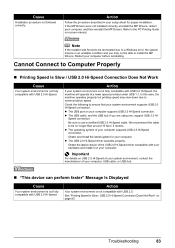
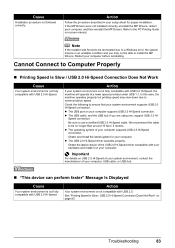
...Printing Speed Is Slow / USB 2.0 Hi-Speed Connection Does Not Work" on USB 2.0 Hi-Speed of your system environment, contact the ...your computer, USB cable, or USB hub.
„ "This device can perform faster" Message Is Displayed
Cause
Your system environment is ...your computer supports USB 2.0 Hi-Speed connection. z The USB port on -screen manual. z The USB cable, and the USB hub if you may ...
MX310 series Quick Start Guide - Page 101


... Activity Report Manually" on -screen manual.
installed.
„ Other Scanning Troubles
Refer to turn the power on . There was an error during reception.
Refer to the External Device Jack. See "Replacing a..., contact your setup sheet. Scanning Problems
„ ScanGear Won't Start
Cause
Action
The scanner driver (ScanGear) is not powered on page 54.) to turn the power on .
...
MX310 series Easy Setup Instructions - Page 1


...Support back to select the language for the Color FINE Cartridge, inserting it clicks into place....left. Telephone Connector Cap
Connect external devices as follows:
External device jack
Telephone line jack
Telephone or...USB cable at this to the LANGUAGE SETTING screen. For details on how to align the ...DRPD) service with your hands or surrounding work area with both hands, and pull the ...
MX310 series Easy Setup Instructions - Page 2


...sure the machine is complete, double-click on the front page.
m When the PIXMA Extended Survey Program screen appears, confirm the message.
Note If the CD-ROM folder does not open ...password. When using Mac OS X v.10.2.8 to "Troubleshooting" instructions in the User's Guide on -screen manual.
You cannot send faxes from step c to select MP Navigator EX 1.0 or MP Navigator ...
Similar Questions
Scanner Does Not Work Mx310 Network
(Posted by Jorsaleo 10 years ago)
How To Adjust Scanner Resolution On Canon Pixma Mx310
(Posted by sjoaim 10 years ago)
Canon Mp 830 Scanner Is Not Working .
Canin Mp830 Scanner Is Not Working. Always I Get The Message Says(release The Scanner Lock Switch An...
Canin Mp830 Scanner Is Not Working. Always I Get The Message Says(release The Scanner Lock Switch An...
(Posted by jackfox 11 years ago)
Can't Get The Scanner To Work.
I turn on my Canon MX310 and press scan button then the color button and "nothing," happens. Refuses...
I turn on my Canon MX310 and press scan button then the color button and "nothing," happens. Refuses...
(Posted by anartistfirst 12 years ago)

