Canon MX310 Support Question
Find answers below for this question about Canon MX310 - PIXMA Color Inkjet.Need a Canon MX310 manual? We have 2 online manuals for this item!
Question posted by Eadeje on November 24th, 2013
Can I Use A Canon Inkjet Mx310 Series As A Network Printer
The person who posted this question about this Canon product did not include a detailed explanation. Please use the "Request More Information" button to the right if more details would help you to answer this question.
Current Answers
There are currently no answers that have been posted for this question.
Be the first to post an answer! Remember that you can earn up to 1,100 points for every answer you submit. The better the quality of your answer, the better chance it has to be accepted.
Be the first to post an answer! Remember that you can earn up to 1,100 points for every answer you submit. The better the quality of your answer, the better chance it has to be accepted.
Related Canon MX310 Manual Pages
MX310 series Quick Start Guide - Page 2


...information about extending your inquiries within 24 hours.
3. Getting Help from Canon
Help Us Help You Better
Before you contact Canon, please record the following information. Serial Number (located on the ...visit our web site at a very attractive price. Telephone Device for the Deaf (TDD) support is a cost-attractive and easy-to-use extended service program that provides up to start is our ...
MX310 series Quick Start Guide - Page 4


... be an easy-to-use guide to change without the prior written consent of Microsoft Corporation. and other countries. and other countries. All statements, technical information and recommendations in this manual may not be reproduced in the U.S.
Trademarks z "Microsoft" is a trademark of Canon U.S.A., Inc. © 2007 Canon U.S.A., Inc. Canon PIXMA MX310 series Office All-In-One...
MX310 series Quick Start Guide - Page 9


... FAX ONLY MODE DRPD*3 NETWORK SWITCH*2 TEL PRIORITY MODE
... TX PAUSE TIME AUTO REDIAL TX START SPEED COLOR TX TX REPORT DIAL TONE DETECT
RX SETTINGS*1...RX RX IMG REDUCTION RX START SPEED RX REPORT
DEVICE SETTINGS MAINTENANCE Settings button PAGE SIZE (page 52)...43)
z SCAN mode
Menu button DEVICE SETTINGS MAINTENANCE
z Direct Printing mode
Menu button DEVICE SETTINGS MAINTENANCE
*1 For details, refer ...
MX310 series Quick Start Guide - Page 15


... Glossy z Photo Paper Plus Semi-gloss z Photo Paper Pro z Photo Stickers
z Media Suited for Business Documents
z High Resolution Paper
Before Using the Machine
11 Loading Printing Paper
This section describes how to ensure optimal print quality. z Using Specialty Media
Canon recommends that you use Canon genuine media to load printing paper in the Rear Tray.
MX310 series Quick Start Guide - Page 16


...not be able to purchase some Canon genuine papers depending on -screen manual.
12
Before Using the Machine
Refer to the right. For information on handling paper. Printer Driver Setting Plain Paper
Envelope
...the paper are smudged, try to the left when you finish printing.
Paper is Canon specialty media. Resolution Paper*4
101N
High Resolution Paper
Super White Paper
SW-201 ...
MX310 series Quick Start Guide - Page 17


...not use paper thinner than 28
lb / 105 gsm) z Picture postcards z Postcards affixed with photos or stickers z Any type of paper with holes z Paper that is too thick (plain paper, except for Canon genuine ...of paper you remove the previously printed sheet from your computer. *5 When loading paper in "Using Useful Copy Functions" of the User's Guide on-screen manual. z Do not touch the printed ...
MX310 series Quick Start Guide - Page 18


...printers, see "Using Specialty Media" on page 87.
Loading paper without aligning the edges may cause paper jams.
z If paper is curled." z Always load paper in the opposite direction until the paper becomes completely flat. Loading paper in landscape orientation (B) can use... be jammed.
(A)
(B)
Note
z We recommend using genuine Canon photo media when printing photographs.
z To avoid ...
MX310 series Quick Start Guide - Page 19
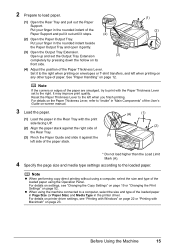
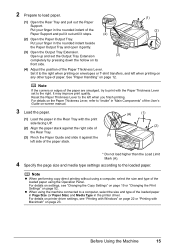
... indent of the Paper Thickness Lever.
Before Using the Machine
15 Put your finger in the printer driver.
Note
z When performing copy direct printing without using a computer, select the size and type ...Tray. For details on settings, see "Printing with Windows" on page 52. For details on printer driver settings, see "Changing the Copy Settings" on page 19 or "Changing the Print Settings...
MX310 series Quick Start Guide - Page 26


... or the PC Printing Guide on your application. Note
For details on the printer driver functions, click Help or Instructions to print using an appropriate application software. 3 Select Print on the application software's File menu. 4 Make sure that Canon XXX Printer (where
"XXX" is your machine's name) is only displayed when the on-screen...
MX310 series Quick Start Guide - Page 73


...using the following steps. However the print quality may be necessary to when printing with both cartridges. If either Color or Black FINE Cartridge, in whichever ink remains, only for a while. Color ink is turned on, lift
the Scanning Unit (Printer...open. To maintain optimal printing quality, use a FINE Cartridge within six months of specified Canon brand FINE Cartridges. Even when printing ...
MX310 series Quick Start Guide - Page 82


...Replace the ink cartridge and close the Scanning Unit (Printer Cover). The machine has a built-in order to ... select a PictBridge compliant print mode on the device before connecting your Canon service representative as early as possible. (You...Canon recommends to use new genuine Canon cartridges in ink absorber to send data.
The function for example. This error message indicates that Canon...
MX310 series Quick Start Guide - Page 83


.... Make sure that the document you to A4, Letter or Legal and load paper of your Canon service representative.
Set the paper size setting to resolve the error, when sending faxes before redoing .... Message
CHECK PRINTER SCANNER ERROR LOAD PAPER
PAPER JAMMED CANNOT SCAN FROM ADF
CHANGE PAPER TO CHECK DOCUMENT CLEAR DOC. [OK] STOP DOC CLR [STOP]
COVER IS OPEN DEVICE IN USE CANNOT TURN OFF...
MX310 series Quick Start Guide - Page 86


... is a problem with the Setup CDROM.
Note
To use the Run command to start automatically when the Setup CD...on the desktop.
(2)Double-click the CD-ROM icon on the PIXMA XXX screen (where "XXX" is not displayed, restart your desktop...described in your Canon service representative.
82
Troubleshooting Cannot Install the MP Drivers
Cause
Unable to proceed beyond the Printer Connection screen, ...
MX310 series Quick Start Guide - Page 94


...the machine, turn the machine off, open the Scanning Unit (Printer Cover) and remove it. Be careful not to confirm that...paper jam error continues after removing the paper, contact your Canon service representative.
90
Troubleshooting Slowly pull out the paper ...are loading it into the machine correctly. z If you are using the correct paper and are canceled.
Landscape credit card-sized paper...
MX310 series Quick Start Guide - Page 98


...-screen manual and reinstall
them following port(s).
In Windows 2000, click Control Panel then Printers. (3)Right-click the Canon XXX Printer icon, and select Properties. (4)Click the Ports tab to the interface you are using .
Consult the reseller of the relay device for Print to resolve the error, see "An Error Message Is Displayed on...
MX310 series Quick Start Guide - Page 100


..." in use"
"No paper"
"Paper Error" "Paper jam"
"Printer cover open" "No print head"
"Waste tank full"/ "Ink absorber full"
Action
If the machine is not installed or the Cartridge may occur when printing directly from the computer or warming up, wait until the job ends. For errors on non-Canon PictBridge compliant devices...
MX310 series Quick Start Guide - Page 110


... your system up to date with Software Update.
We recommend that you keep your system up to Windows Vista, first uninstall software bundled with the Canon inkjet printer.
Specifications are subject to the operating system's requirements when higher than those given here.
CD-ROM Drive
Required
Other restrictions
XGA 1024 x 768
z OmniPage SE...
MX310 series Quick Start Guide - Page 115


...devices that has the format US:AAAEQ##TXXXX.
A plug and jack used to a compatible modular jack that may affect the operation of devices that is necessary. Users should contact their local authorized Canon...to the telephone network, the telephone ...Canon Customer Center.
„ Rights of equipment.
Users in the U.S.A.
„ Pre-Installation Requirements for MX310...
MX310 series Quick Start Guide - Page 118


...Canon USA's Authorized Service Facility (ASF) network. CANON USA WILL RETAIN THE PRODUCT THAT YOU ORIGINALLY PURCHASED, WHICH SHALL BECOME THE PROPERTY OF CANON...Device for the Deaf (TDD-1-866-251-3752)
z Repair or Exchange Service Options: In the event service is by calling the Canon USA Customer Care Center at Canon... by the ASF. NOTE THAT BY USING THIS SERVICE YOU WILL KEEP THE REPLACEMENT...
MX310 series Easy Setup Instructions - Page 2


... main menu appears, click Easy Install.
f When the list of Canon printers. i When the Setup Complete screen appears, click Next. Note To... to Mac OS X v.10.4.x installation. m When the PIXMA Extended Survey Program screen appears, confirm the message.
If you...A message asking for your confirmation to TURN THE MACHINE OFF before using . • Log on as the launch application on -screen ...
Similar Questions
How To Delete A Canon Inkjet Mx310 Series 1 Printer
(Posted by beloDp 10 years ago)
How To Scan A Document Using Canon Mx310
(Posted by korlRocci 10 years ago)
Canon Ir 3245 N As A Network Printer
I have this canon iR 3245 N printer and i want to configure it as a network printer but i do not kno...
I have this canon iR 3245 N printer and i want to configure it as a network printer but i do not kno...
(Posted by papaantwi 12 years ago)
What Drivers Do I Need To Make My Mx860 A Network Printer?
There are a few drivers to download, but I'm sure which one to use. I'm trying to make mx860 a netwo...
There are a few drivers to download, but I'm sure which one to use. I'm trying to make mx860 a netwo...
(Posted by anteroramos 13 years ago)

