Canon MX310 Support Question
Find answers below for this question about Canon MX310 - PIXMA Color Inkjet.Need a Canon MX310 manual? We have 2 online manuals for this item!
Question posted by Joedck on May 24th, 2014
What Software Do I Use To Scan Items With Canon Mx310
The person who posted this question about this Canon product did not include a detailed explanation. Please use the "Request More Information" button to the right if more details would help you to answer this question.
Current Answers
There are currently no answers that have been posted for this question.
Be the first to post an answer! Remember that you can earn up to 1,100 points for every answer you submit. The better the quality of your answer, the better chance it has to be accepted.
Be the first to post an answer! Remember that you can earn up to 1,100 points for every answer you submit. The better the quality of your answer, the better chance it has to be accepted.
Related Canon MX310 Manual Pages
MX310 series Quick Start Guide - Page 4


... and in any form, in whole or in order that this manual may not be an easy-to-use guide to your Canon PIXMA MX310 series Office All-In-One. No representation is made regarding non-Canon products was compiled from publicly available information.
and other countries.
with all rights reserved. All statements, technical information...
MX310 series Quick Start Guide - Page 5


... Items 4 Turning the Machine On and Off 6 Handling the Original Document 8 Loading Printing Paper 11
Copying 19 Making Copies 19 Changing the Copy Settings 19 Using Useful Copy Functions 21
Printing from Your Computer 22 Printing with Windows 22 Printing with Macintosh 23
Scanning Images 24 Scanning Methods 24
Printing Photographs Directly from a Compliant Device 25...
MX310 series Quick Start Guide - Page 7
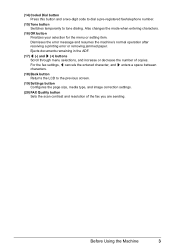
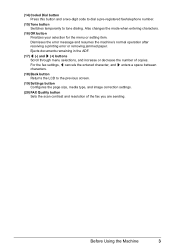
...16) OK button Finalizes your selection for the menu or setting item.
Dismisses the error message and resumes the machine's normal operation...and ] enters a space between characters.
(18) Back button Returns the LCD to tone dialing. Before Using the Machine
3 Ejects documents remaining in the ADF.
(17) [ (-) and ] (+) buttons Scroll ...button Sets the scan contrast and resolution of copies.
MX310 series Quick Start Guide - Page 8
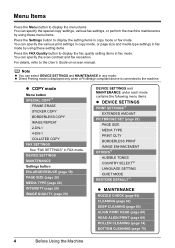
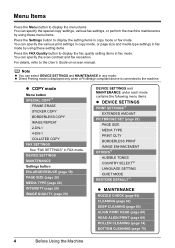
... select DEVICE SETTINGS and MAINTENANCE in FAX mode. You can specify the various print settings in copy mode, or page size and media type settings in fax mode. You can specify the scan contrast and fax resolution. For details, refer to display the fax quality setting items in fax mode by using these menu items...
MX310 series Quick Start Guide - Page 15


... Double Sided z Photo Paper Plus Glossy z Photo Paper Plus Semi-gloss z Photo Paper Pro z Photo Stickers
z Media Suited for Business Documents
z High Resolution Paper
Before Using the Machine
11 z Using Specialty Media
Canon recommends that you use Canon genuine media to load printing paper in the Rear Tray.
MX310 series Quick Start Guide - Page 26


... document or open a file to as "Windows Vista").
1 Turn on the application software's File menu. 4 Make sure that Canon XXX Printer (where
"XXX" is your machine's name) is only displayed when the...procedure for printing in Windows Vista™ operating system (hereafter referred to print using an appropriate application software. 3 Select Print on the machine and load the paper in the machine...
MX310 series Quick Start Guide - Page 28
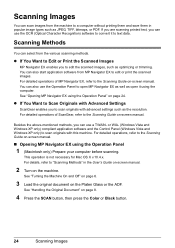
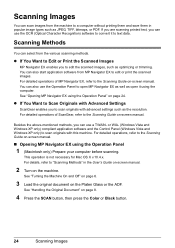
... "Handling the Original Document" on -screen manual. Scanning Images
You can scan images from MP Navigator EX to edit or print the scanned images.
You can use the OCR (Optical Character Recognition) software to the Scanning Guide on page 8.
4 Press the SCAN button, then press the Color or Black button.
24
Scanning Images See "Turning the Machine On and...
MX310 series Quick Start Guide - Page 31


... to Plain Paper, borderless printing will be used when printing from a Compliant Device
27 Printing Photographs Directly from a PictBridge compliant device. z Some setting items explained below may be able to A4 or 8.5" x
11" (Letter). For details, visit our website. *1 Can be selected only on certain Canon-brand PictBridge compliant devices. *2 Plain Paper can be disabled even...
MX310 series Quick Start Guide - Page 32
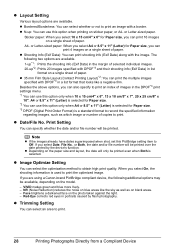
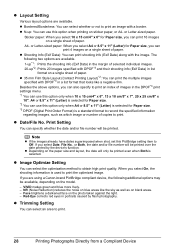
...are using a Canon-brand PictBridge compliant device, the following two options are available. 1-up*1: Prints the shooting info (Exif Data) in the margin of selected individual images. 20-up : You can use ...Exif Data) in portraits caused by the device's function. Note
z If the images already have dates superimposed when shot, set this PictBridge setting item to obtain high print quality.
z ...
MX310 series Quick Start Guide - Page 46


... follows. See "Loading Original Documents" on page 42. Step 3
Dial the recipient's number. z Using the Platen Glass
(1) Press the Color or Black button.
Step 2
Adjust the fax quality and scan contrast. Step 1
Load the original to select the contrast.
1.SCAN CONTRAST
-LT
DK+
Pressing the [ button decreases the contrast, and pressing the ] button increases...
MX310 series Quick Start Guide - Page 73


...Scanning Unit Support (A) down into place. Even when printing with one ink only, print with new ones. z Replace empty cartridges with leaving the empty FINE Cartridge installed. Note
z If a FINE Cartridge runs out of the Color...we recommend the use of ink, replace them using the following ...Canon brand FINE Cartridges. This will cause the FINE Cartridge to obtain optimum qualities. Canon...
MX310 series Quick Start Guide - Page 82


...Scanning Unit (Printer Cover) and install the FINE Cartridge properly. If the error is nearly full.
The function for at least 5 seconds. An Error Message Is Displayed on the LCD
If an error message is displayed on the device before connecting your Canon... printing. Canon recommends to use new genuine Canon cartridges in progress and you want to continue printing without this machine...
MX310 series Quick Start Guide - Page 83


...SCAN FROM ADF
CHANGE PAPER TO CHECK DOCUMENT CLEAR DOC. [OK] STOP DOC CLR [STOP]
COVER IS OPEN DEVICE IN USE... error.
To continue scanning, operate on page 8. You opened the Scanning Unit (Printer Cover)...than A4, Letter or Legal. Return the Scanning Unit (Printer Cover) to stop ejecting. ... The scanning from the FINE Cartridge Holder, then turn off and back on your Canon service ...
MX310 series Quick Start Guide - Page 86


Action
If you have no application software running, including anti-virus
software. (8)Follow the procedure described in your disc drive and then ...Back on the screen that appears next. (4)Click Exit on the PIXMA XXX screen (where "XXX" is not displayed, restart your Canon service representative.
82
Troubleshooting
Note
To use the Run command to start the setup program, specify your setup ...
MX310 series Quick Start Guide - Page 96


...either too high or too low. If the document still jams, use the Platen Glass instead. z When rescanning the document after clearing...document jam error continues after pressing the Stop/Reset button during
scanning, "DOCUMENT IN ADF" appears on page 91.
(2)Open... ADF after removing the document, contact your Canon service representative. Cause
Action
Document jams in the ADF (inner side)....
MX310 series Quick Start Guide - Page 100


...the error, see "REQ. For errors on non-Canon PictBridge compliant devices, check the error message on page 78.
96... on the LCD" on your PictBridge compliant device to stop printing.
Close the Scanning Unit (Printer Cover) on the machine, and...device, contact the manufacturer. For details, see "An Error Message Is Displayed on the LCD" on page 78. Action
See "UNSUPPORTED USB HUB" in use...
MX310 series Quick Start Guide - Page 110


...
z To upgrade from Windows XP to Windows Vista, first uninstall software bundled with Software Update.
Specifications are subject to the operating system's requirements when higher than those given here.
We recommend that you keep your system up to date with the Canon inkjet printer. We recommend that you keep your system up to date...
MX310 series Quick Start Guide - Page 117


... "as set forth in the user's manual or other documentation for the Product.
(b) Use of parts, media, software or supplies (other than a Canon USA repair facility or ASF. The sole warranty, if any, with respect to such non-Canon brand items is required at the time of warranty service. NO IMPLIED WARRANTY, INCLUDING ANY IMPLIED...
MX310 series Easy Setup Instructions - Page 1


...;You have a dedicated telephone line for the Color FINE Cartridge, inserting it gently. For details...• Please confirm the included items against the illustration printed on the...Scanning Unit (Printer Cover) with both hands.
d Lift the Scanning Unit (Printer Cover) slightly to use a fax, you have installed the FINE Cartridges, the message "CART.
You can connect an external device...
MX310 series Easy Setup Instructions - Page 2


... settings applied to "Scanning Images" in the ...Canon Inc. and other countries. Click Cancel to Step m. h Read the License Agreement carefully and click Yes.
After software...software are installed automatically.
Follow on -screen instructions and click OK.
Follow on -screen instructions. m When the PIXMA...items to install the software. To resolve this program regarding the use...
Similar Questions
How To Scan Items Using Cannon Image Class D1120
(Posted by Bonmpre 9 years ago)
Free Information How To Scan With Mx310 Printer
(Posted by younvala 10 years ago)
Setting Up The Auto Document Feeder For Copying When Using A Canon Mx310
(Posted by jt22save 10 years ago)
My Computer Has Stopped Scanning Items For Me, What Do I Do
I have scanned things before,but it will not scan anymore shat do i do
I have scanned things before,but it will not scan anymore shat do i do
(Posted by vettech195667 12 years ago)

