Canon MX310 Support Question
Find answers below for this question about Canon MX310 - PIXMA Color Inkjet.Need a Canon MX310 manual? We have 2 online manuals for this item!
Question posted by jimne on October 23rd, 2013
How To Setup Wireless Printer Canon Mx310
The person who posted this question about this Canon product did not include a detailed explanation. Please use the "Request More Information" button to the right if more details would help you to answer this question.
Current Answers
There are currently no answers that have been posted for this question.
Be the first to post an answer! Remember that you can earn up to 1,100 points for every answer you submit. The better the quality of your answer, the better chance it has to be accepted.
Be the first to post an answer! Remember that you can earn up to 1,100 points for every answer you submit. The better the quality of your answer, the better chance it has to be accepted.
Related Canon MX310 Manual Pages
MX310 series Quick Start Guide - Page 2


...web site. CarePAK offers toll-free Canon technical support and includes Canon's superb InstantExchange product replacement program.
Email Tech Support - Telephone Device for the Deaf (TDD) support ...(1-800-828-4040)
This option provides live telephone technical support, free of the product
Setup CD-ROM number (located on the top of service charges, MondaySaturday (excluding holidays),...
MX310 series Quick Start Guide - Page 4


.... z "Macintosh" and "Mac" are not intended to be, nor should they be an easy-to-use guide to your Canon PIXMA MX310 series Office All-In-One. has determined that it will be understood to change without the prior written consent of Microsoft Corporation. Trademarks z "Microsoft" is a ...
MX310 series Quick Start Guide - Page 16


...side and notes on the paper sizes available for each Canon genuine paper, visit our website.
Paper is Canon specialty media. Printer Driver Setting Plain Paper
Envelope
High
HR-
80 sheets ... Refer to the instruction manual supplied with the Paper Thickness Lever set to purchase some Canon genuine papers depending on -screen manual.
12
Before Using the Machine For details on the...
MX310 series Quick Start Guide - Page 18


... x 177.8 mm, or 2.13" x 3.39"
/ 54.0 x 86.0 mm (credit card-size) for use general copy paper or Canon's Super White Paper. When Printing on a level surface. - Non-standard sizes: 2.13 x 3.39 inches to 8.5 x 23 inches /...curling, handle paper as follows. - When printing on postcards affixed with its various printers, see "Using Specialty Media" on page 87. Loading paper in the opposite ...
MX310 series Quick Start Guide - Page 26


...or OK).
22
Printing from Your Computer
This section describes procedure for printing in Select Printer, and click Preferences (or Properties).
5 Specify the required settings and click OK.
Instructions...application software. 3 Select Print on the application software's File menu. 4 Make sure that Canon XXX Printer (where
"XXX" is your machine's name) is only displayed when the on -screen ...
MX310 series Quick Start Guide - Page 27
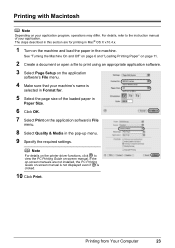
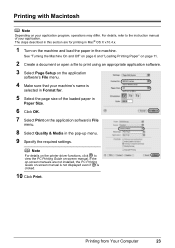
... to view the PC Printing Guide on your machine's name is clicked.
10 Click Print. Printing from Your Computer
23 Note
For details on the printer driver functions, click to print using an appropriate application software. 3 Select Page Setup on -screen manual is not displayed even if is
selected in the machine.
MX310 series Quick Start Guide - Page 71


This message is displayed on the printer status monitor (Windows) and Canon IJ Printer Utility (Macintosh).
(A)
(A) Confirm whether any symbols are displayed here. z Ink is ... Error Message Is Displayed on the LCD" on page 78 and take appropriate action. The statuses of a Color and Black FINE Cartridges may have a new FINE Cartridge available. Ink may not be displayed. The function for...
MX310 series Quick Start Guide - Page 72


...even if the ink level becomes low
or run out.
68
Routine Maintenance
Refer to "Opening the Canon IJ Printer Utility (Macintosh)" in the User's Guide on the Maintenance sheet. To confirm the FINE Cartridge ...INK VOL UNKNOWN" appears on the taskbar during printing.
1 Open the Canon IJ Printer Utility. Follow the procedure below to open each of the User's Guide on-screen manual.
2 Click View...
MX310 series Quick Start Guide - Page 73


... you touch it immediately. If you can print with leaving the empty FINE Cartridge installed.
z Color ink may not print out properly if you remove a FINE Cartridge, replace it .
(A)
... six months of specified Canon brand FINE Cartridges. The FINE Cartridge Holder moves to obtain optimum qualities. For information on , lift
the Scanning Unit (Printer Cover) with both cartridges...
MX310 series Quick Start Guide - Page 82


...
Troubleshooting You may also have to turn on the device before connecting your Canon service representative as early as possible. (You will ...device is connected via a USB hub, remove the hub and connect it takes too much time to select a PictBridge compliant print mode on your Canon service representative. The FINE Cartridge may have to send data. Open the Scanning Unit (Printer...
MX310 series Quick Start Guide - Page 83


...protective material is set to A4, Letter or Legal and load paper of your Canon service representative. Message
CHECK PRINTER SCANNER ERROR LOAD PAPER
PAPER JAMMED CANNOT SCAN FROM ADF
CHANGE PAPER TO CHECK DOCUMENT... CLEAR DOC. [OK] STOP DOC CLR [STOP]
COVER IS OPEN DEVICE IN USE ...
MX310 series Quick Start Guide - Page 86


...Install the MP Drivers
Cause
Unable to start the setup program, specify your computer.
In Windows 2000, double-click... on the PIXMA XXX screen (where "XXX" is inserted
into your computer's disc drive.
(1)Click Cancel on the Printer Connection screen....Canon service representative.
82
Troubleshooting The drive letter of the disc drive depends on your desktop to proceed beyond the Printer...
MX310 series Quick Start Guide - Page 98


...setup sheet.
94
Troubleshooting z If you are not installed properly.
MP Drivers are using a relay device such as a USB hub, disconnect it, connect the
machine directly to confirm the port settings.
Printer... device for Print to resolve the error, see "An Error Message Is Displayed on the LCD" on . Confirm that a port named USBnnn (where "n" is a number) with Canon XXX Printer ...
MX310 series Quick Start Guide - Page 100


... or the Cartridge may vary depending on the machine. For errors on non-Canon PictBridge compliant devices, check the error message on how to stop printing.
The error messages and...Displayed on the LCD" on the machine. Error Message On PictBridge Compliant Device
"Printer in the display on your PictBridge compliant device to resolve the error, see "An Error Message Is Displayed on the...
MX310 series Quick Start Guide - Page 101


...machine and the PictBridge compliant device, turn the power on.
Action
z You cannot receive faxes if the power is not Follow the procedure described in your Canon service representative. Press the ... error message. Error Message On PictBridge Compliant Device
"No ink"/ "Ink cassette error"
"Hardware Error" "Printer error"
Action
z The FINE Cartridge has or may not be compatible
with this...
MX310 series Quick Start Guide - Page 103
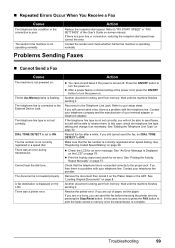
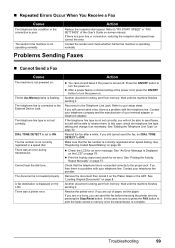
...Troubleshooting
99
The telephone line type is connected to the Telephone Line Jack.
Reconnect to the External Device Jack.
See "Setting the Telephone Line Type" on page 8. See "An Error Message Is...Send a Fax
Cause
The machine is a problem with your setup sheet. The In Use/Memory lamp is not loaded properly. There was a printer error.
Cannot hear the dial tone. The document is ...
MX310 series Quick Start Guide - Page 105
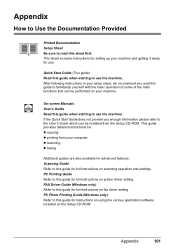
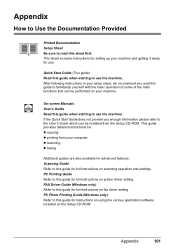
...If the Quick Start Guide does not provide you read this guide for full instructions on printer driver setting.
This sheet includes instructions for setting up your computer z scanning z faxing
... ready for use the machine. Appendix
How to Use the Documentation Provided
Printed Documentation Setup Sheet Be sure to read this guide when starting to this guide for full instructions...
MX310 series Quick Start Guide - Page 110


... MB Note: For bundled software installation.
450 MB
Note: For bundled software installation. We recommend that you keep your system up to date with the Canon inkjet printer. CD-ROM Drive
Required
Other restrictions
XGA 1024 x 768
z OmniPage SE: Windows 2000 Professional SP2 and SP3 not supported
z MP Navigator EX: QuickTime v6.4 or...
MX310 series Easy Setup Instructions - Page 1


...the Black FINE Cartridge slightly slanted into place.
Hardware setup is securely inserted. Important For correct machine operation, ...on the Operation Panel to select the language for the Color FINE Cartridge, inserting it clicks into the right slot ...horizontal surface, and do not place any necessary external device.
Scanning Unit (Printer Cover)
Power Cord
Important • Make sure ...
MX310 series Easy Setup Instructions - Page 2


... Recommended screen appears, click Next. m When the PIXMA Extended Survey Program screen appears, confirm the message. ... Apple Inc., registered in this program regarding the use of Canon printers.
To resolve this message is selected, then click Restart. ... on -screen instructions and click OK. k When the Setup Complete screen appears, click Next.
The MP Drivers, On...
Similar Questions
How To Setup Mx860 Printer From Wired To Wireless
(Posted by esbigd 10 years ago)
What Is Error 5100 On The Canon Printer Mx310
(Posted by corsCOMP 10 years ago)
Cannon Printer Mx310, When I Fax The Machine Rings
(Posted by sandbGe 10 years ago)
How To Make Canon Mx330 A Wireless Printer
(Posted by Rlca 10 years ago)

