Canon MX310 Support Question
Find answers below for this question about Canon MX310 - PIXMA Color Inkjet.Need a Canon MX310 manual? We have 2 online manuals for this item!
Question posted by rerne on February 5th, 2014
Canon Mx310 Won't Scan When Low On Ink
The person who posted this question about this Canon product did not include a detailed explanation. Please use the "Request More Information" button to the right if more details would help you to answer this question.
Current Answers
There are currently no answers that have been posted for this question.
Be the first to post an answer! Remember that you can earn up to 1,100 points for every answer you submit. The better the quality of your answer, the better chance it has to be accepted.
Be the first to post an answer! Remember that you can earn up to 1,100 points for every answer you submit. The better the quality of your answer, the better chance it has to be accepted.
Related Canon MX310 Manual Pages
MX310 series Quick Start Guide - Page 4


... U.S. and other countries. z "Macintosh" and "Mac" are subject to your Canon PIXMA MX310 series Office All-In-One. Under the copyright laws, this manual thoroughly in order... guidelines for 5 years after production has stopped. Disclaimer Canon U.S.A., Inc. All information regarding the accuracy thereof. About Consumables Consumables (ink tanks / FINE Cartridges) are not intended to be,...
MX310 series Quick Start Guide - Page 6


Lights or flashes green to a computer. Lights when there are documents stored in progress.
(13) Color button Starts color copying, scanning, or faxing.
2
Before Using the Machine To use . Before Using the Machine
Operation Panel
... customize operation of copies, as well as paper-out or ink-out, occurs.
(6) SCAN button Switches the machine to the settings selected. Also enters ...
MX310 series Quick Start Guide - Page 12
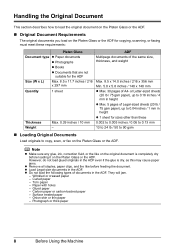
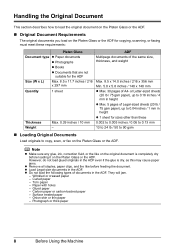
Note
z Make sure any glue, ink, correction fluid, or the like before loading it on the Platen Glass or the ADF. ...or the ADF.
„ Original Document Requirements
The original documents you load on the Platen Glass or the ADF for copying, scanning, or faxing must meet these requirements:
Platen Glass
Document type z Paper documents
z Photographs
z Books
z Documents that are not ...
MX310 series Quick Start Guide - Page 17


...z Do not touch the printed surface nor stack the printed sheets until the ink is too thick (plain paper, except for Canon genuine paper, weighing more than 17 lb / 64 gsm) z Paper that ...load at the maximum capacity depending on the type of paper or environmental conditions (either very high or low temperature and humidity). *3 Proper feeding of paper may not be possible at a time to around half...
MX310 series Quick Start Guide - Page 57
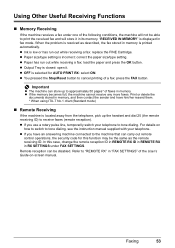
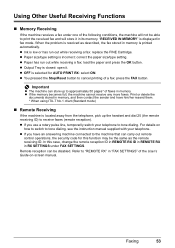
... to "REMOTE RX" in fax mode. When the problem is resolved as the remote receiving ID. Print or delete the
documents stored in memory. z Ink is low or has run out while receiving a fax: load the paper and press the OK button. Important
z The machine can store up the handset and dial...
MX310 series Quick Start Guide - Page 60


....
56
Faxing z indicates a black & white document being sent or printed.
z If ink is low or has run out while receiving a fax z If the paper size/type setting is incorrect...number from 5001 to cancel printing of the transaction number, print the memory list. z indicates a color document being sent or printed. transaction number, transaction time and fax number). See "Printing a List ...
MX310 series Quick Start Guide - Page 70


... Information
You can continue printing for a few seconds.
BLACK INK LOW COLOR INK LOW
CHECK INK
U163
BLK COL
CHECK INK
U162
BLK COL
Ink is used FINE Cartridge, the indicated ink level of this Machine
You can check the current ink level by pressing the COPY, SCAN, or FAX button.
Ink may not be correct. Replacing a FINE Cartridge
This section explains...
MX310 series Quick Start Guide - Page 71


... run out. We recommend that you can confirm the status of a Color and Black FINE Cartridges may have a new FINE Cartridge available.
z Ink is low while printing in fax mode
z Ink is low while receiving a fax in fax mode (the received fax is disabled. Ink has run out. Routine Maintenance
67 The function for PRINT WHEN...
MX310 series Quick Start Guide - Page 72


... Box Directly from Control Panel" in its memory even if the ink level becomes low
or run out.
68
Routine Maintenance
To confirm the FINE Cartridge information, click Ink Details. z When receiving faxes, the machine will be printed.
Refer to "Opening the Canon IJ Printer Utility (Macintosh)" in the User's Guide on the LCD...
MX310 series Quick Start Guide - Page 73


.... Color ink is reinstalled.
z Replace empty cartridges with FINE Cartridges removed.
The FINE Cartridge Holder moves to the PC Printing Guide on a FINE Cartridge. z Once you insert FINE Cartridges that the machine is specified. Canon recommends to obtain optimum qualities. Even when printing with one ink only, print with both hands, then pull the Scanning...
MX310 series Quick Start Guide - Page 74


...ink on a FINE Cartridge.
Important
z Handle FINE Cartridges carefully to stop or move it according to the right. Discard it . The machine may not print out properly if you have removed it . Close and reopen the Scanning... on the removed protective tape.
70
Routine Maintenance
(1) (2)
(A) Important
If the Scanning Unit (Printer Cover) is left .
2 Remove the empty FINE Cartridge.
(1) Push...
MX310 series Quick Start Guide - Page 82


... turn on page 66.
Replace the ink cartridge and close the Scanning Unit (Printer Cover).
You may cancel printing. Canon recommends to its instruction manual.
Contact your device referring to use new genuine Canon cartridges in the correct position.
Contact your device or select Play mode manually after the printing. Ink has run out. See "Replacing a FINE...
MX310 series Quick Start Guide - Page 83


...your Canon service representative. Documents remain in the ADF. To continue scanning, operate on page 91. The scanning from the ADF may not be supported depending on your Canon service representative. You opened the Scanning Unit...ERROR LOAD PAPER
PAPER JAMMED CANNOT SCAN FROM ADF
CHANGE PAPER TO CHECK DOCUMENT CLEAR DOC. [OK] STOP DOC CLR [STOP]
COVER IS OPEN DEVICE IN USE CANNOT TURN OFF ...
MX310 series Quick Start Guide - Page 96


...contact your environment, such as when the temperature and humidity are either too high or too low. Note
The document may not feed properly depending on the LCD.
Document jams in the ADF... jam error continues after pressing the Stop/Reset button during
scanning, "DOCUMENT IN ADF" appears on the media type, or your Canon service representative. Press the OK button so that the remaining...
MX310 series Quick Start Guide - Page 100


...Canon PictBridge compliant devices, check the error message on page 78.
For details on how to resolve the error, see "REQ. z For the errors indicated on page 78. The ink absorber is printing from a PictBridge compliant device... Continue* in the display on the machine. Close the Scanning Unit (Printer Cover) on the device, contact the manufacturer.
When it is connected via a ...
MX310 series Quick Start Guide - Page 101


...Scanning Guide on the LCD and take the appropriate action to the machine.
z Check the LCD for an error.
Troubleshooting
97 See "Replacing a FINE Cartridge" on the machine, and then reconnect the PictBridge compliant device...After a power failure or disconnecting of ink.
See "An Error Message Is ... ON/OFF button to your Canon service representative.
FINE Cartridge errors...
MX310 series Quick Start Guide - Page 107


... positions, Auto intensity (AE copy) 25% - 400% (1% unit)
Scanner driver Maximum scanning size Scanning resolution
Gradation (Input/Output)
Scan Specifications (Platen Glass)
TWAIN / WIA (Windows Vista and Windows XP only) A4/Letter...
External dimensions
Weight Canon FINE Cartridges
ADF capacity
General Specifications
4800 (horizontal)* x 1200 (vertical) * Ink droplets can be placed with USB ...
MX310 series Quick Start Guide - Page 108


... speed
Scanning image processing Memory Fax resolution
Dialing
Telephone Networking
Fax Specifications
Public Switched Telephone Network (PSTN)
G3 / Super G3 (Mono & Color Fax)...Canon FAX Standard chart No.1 for others, both in standard mode or Canon FAX Standard chart No.1, standard mode.) Color: Approx. 1 minute/page at 33.6 Kbps, ECM-JPEG, transmitting from memory (Based on Canon COLOR...
MX310 series Quick Start Guide - Page 122


...
Index
deep cleaning 63 Printing from Your Computer
Macintosh 23 Windows 22 Printing Photographs Directly from a Compliant
Device 25 PictBridge print settings 27
R
Replacing a FINE Cartridge 66 ink status information 66
Routine Maintenance 59
S
Safety Precautions 107 Scanning Images 24 Specialty Media 11 Specifications 103
copy 103 fax 104 general 103 PictBridge 105...
MX310 series Easy Setup Instructions - Page 2


...to the computer, it if your computer is a trademark of Canon printers.
k When the Setup Complete screen appears, click Next....Run Msetup4.exe.
Important If you cannot go to "Scanning Images" in this program regarding the use of Microsoft... Name list (Product list in the U.S. m When the PIXMA Extended Survey Program screen appears, confirm the message.
j When...
Similar Questions
Can I Scan With Low Ink Inmy Printer Ther Is Tringle And 2 Flashing What Does
that mean thank you michelle odom
that mean thank you michelle odom
(Posted by sassygl6383 8 years ago)
Will The Canon Mx310 Scan Without Ink
(Posted by florleo 10 years ago)
How You Scan From The Cannon Mx310 If The Printer Is Low Ink
(Posted by sufatty 10 years ago)

