Canon MX310 Support Question
Find answers below for this question about Canon MX310 - PIXMA Color Inkjet.Need a Canon MX310 manual? We have 2 online manuals for this item!
Question posted by cwa19mug on April 26th, 2014
What Is Canon Mx310 Printer Ink Absorber
The person who posted this question about this Canon product did not include a detailed explanation. Please use the "Request More Information" button to the right if more details would help you to answer this question.
Current Answers
There are currently no answers that have been posted for this question.
Be the first to post an answer! Remember that you can earn up to 1,100 points for every answer you submit. The better the quality of your answer, the better chance it has to be accepted.
Be the first to post an answer! Remember that you can earn up to 1,100 points for every answer you submit. The better the quality of your answer, the better chance it has to be accepted.
Related Canon MX310 Manual Pages
MX310 series Quick Start Guide - Page 4


... trademark of Microsoft Corporation.
and other countries. Canon PIXMA MX310 series Office All-In-One Quick Start Guide. Trademarks z "Microsoft" is a trademark of Microsoft Corporation. All information regarding the accuracy thereof. Under the copyright laws, this manual and in part, without notice. About Consumables Consumables (ink tanks / FINE Cartridges) are trademarks of...
MX310 series Quick Start Guide - Page 16


... for each Canon genuine paper, visit our website. Refer to "Inside" in the US by name.
*2 If the corners or edges of purchase. You may improve print quality. Printer Driver Setting ...Paper
PAPER PLUS Plus Glossy
T-Shirt Transfers*4
TR-301 1 sheet
Right
- Paper is Canon specialty media.
For information on the paper sizes available for detailed information on the printable side...
MX310 series Quick Start Guide - Page 26


...Instructions is only displayed when the on the application software's File menu. 4 Make sure that Canon XXX Printer (where
"XXX" is your machine's name) is selected in the machine. See "Turning...the online help or the PC Printing Guide on your application. Note
For details on the printer driver functions, click Help or Instructions to print using an appropriate application software. 3 Select ...
MX310 series Quick Start Guide - Page 63


... may improve print quality. See "Getting the Ink Status Information" on
page 78. z If the... "Replacing FINE Cartridges" on page 60. z Increase the Print Quality setting in the printer driver settings. Step 1
See "Printing the Nozzle Check Pattern" on page 69.
...check pattern. If the problem is removed from the bottom of ink. Print the nozzle check pattern to the PC Printing Guide on...
MX310 series Quick Start Guide - Page 66
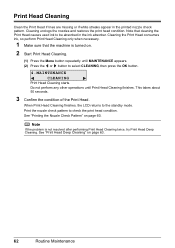
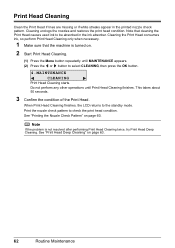
.... Print Head Cleaning
Clean the Print Head if lines are missing or if white streaks appear in the ink absorber. Cleaning unclogs the nozzles and restores the print head condition.
Cleaning the Print Head consumes ink, so perform Print Head Cleaning only when necessary.
1 Make sure that cleaning the Print Head causes used...
MX310 series Quick Start Guide - Page 67


... If the problem is turned on page 66. Replace it
with a new one minute.
3 Confirm the condition of ink.
Print Head Deep Cleaning
If print quality does not improve by standard Print Head Cleaning, try Print Head Deep Cleaning, which is a ...Cleaning again. (3) If this procedure only when necessary.
1 Make sure that cleaning the Print Head causes used ink to be absorbed in the ink absorber.
MX310 series Quick Start Guide - Page 71


..." in "An Error Message Is Displayed on the LCD" on the printer status monitor (Windows) and Canon IJ Printer Utility (Macintosh).
(A)
(A) Confirm whether any symbols are displayed here. For details, refer to have run out.
BLK INK VOL UNKNOWN COL INK VOL UNKNOWN
RECOMMEND NEW B-CRT RECOMMEND NEW C-CRT
The function for detecting the remaining...
MX310 series Quick Start Guide - Page 72


Note
If you have pressed the Stop/Reset button for at least 5 seconds when "CHECK INK", "BLK INK VOL UNKNOWN", or "COL INK VOL UNKNOWN" appears on the taskbar during printing.
1 Open the Canon IJ Printer Utility. z When ink runs out, printouts will become faint or blank printouts will not store it in its memory even if...
MX310 series Quick Start Guide - Page 73


... Scanning Unit (Printer Cover) with leaving the empty FINE Cartridge installed. Do not leave the machine with both hands, then pull the Scanning Unit Support (A) down into place.
However the print quality may be displayed properly. Color ink is reinstalled. z Color ink may be necessary to some reasons such as clogging of specified Canon brand FINE...
MX310 series Quick Start Guide - Page 82


.../U076 CHECK INK U140 CHECK INK U150 CHECK INK U162
CHECK INK U163
REQ. Open the Scanning Unit (Printer Cover) and install the appropriate FINE Cartridge. Make sure that the ink absorber is not resolved, the FINE Cartridge may be damaged. If the error is installed in progress and you are recommended to contact your Canon service representative...
MX310 series Quick Start Guide - Page 83


Message
CHECK PRINTER SCANNER ERROR LOAD PAPER
PAPER JAMMED CANNOT SCAN FROM ADF
CHANGE PAPER TO CHECK DOCUMENT CLEAR DOC. [OK] STOP DOC CLR [STOP]
COVER IS OPEN DEVICE IN USE CANNOT TURN OFF ... Glass when copying with the ON/OFF button because the machine is not resolved, contact your Canon service representative.
Wait until the operation has finished, then turn the machine off and back on...
MX310 series Quick Start Guide - Page 86


...
into your computer's disc drive.
(1)Click Cancel on the Printer Connection screen. (2)Click Start Over on the Installation Failure screen...MP Drivers.
Double-click the CD-ROM icon on the PIXMA XXX screen (where "XXX" is a problem with the...letter of the setup program, MSETUP4.EXE. Contact your Canon service representative.
82
Troubleshooting
Cannot Install the MP Drivers...
MX310 series Quick Start Guide - Page 90


...in the paper source, the inside of paper loaded in deep color, we recommend using is dirty. Printing on -screen manual.
86
Troubleshooting
Action
Clean the paper feed roller.
When printing data with ink, causing printed paper to "Printing Area" in the User's...page size correctly. Make sure that the paper you are using Photo Paper Pro or other Canon specialty paper.
MX310 series Quick Start Guide - Page 98


...Is Displayed on the LCD" on . In Windows 2000, click Control Panel then Printers. (3)Right-click the Canon XXX Printer icon, and select Properties. (4)Click the Ports tab to the machine and the ... the machine.
Check the printer port settings. * In the following the procedure described in the Printer column is lit green. Consult the reseller of the relay device for Print to the computer...
MX310 series Quick Start Guide - Page 99


... cable is securely plugged in Printer List.
(3)If your machine's name is not compatible with the USB cable. If you are using a relay device such as a USB hub, disconnect it, connect the
machine directly to reinstall the MP Drivers.
„ Error No.: 1700/1710 Is Displayed
Cause
The ink absorber is off, turn the...
MX310 series Quick Start Guide - Page 100


..."Printer cover open" "No print head"
"Waste tank full"/ "Ink absorber full...ink absorber is ready, the machine starts printing automatically. When printing first after changing the media type, the message asking you can also press the OK button on the machine instead
of selecting Continue on the LCD and take the appropriate action to confirm the position of the device. For errors on non-Canon...
MX310 series Quick Start Guide - Page 101


... ON/OFF button to resend the fax. Error Message On PictBridge Compliant Device
"No ink"/ "Ink cassette error"
"Hardware Error" "Printer error"
Action
z The FINE Cartridge has or may have occurred. (....
Either print or delete documents in memory (see "Printing or Deleting a Document in your Canon service representative. z Check the LCD for an error. See "An Error Message Is Displayed ...
MX310 series Quick Start Guide - Page 110


... system up to the operating system's requirements when higher than those given here.
Specifications are subject to Windows Vista, first uninstall software bundled with the Canon inkjet printer. Browser
Internet Explorer 6.0- Additional System Requirements for On-Screen Manuals
Browser: Windows HTML Help Viewer
Browser: Help Viewer
Note: Microsoft Internet Explorer 5.0 or later must...
MX310 series Easy Setup Instructions - Page 1


... Unit (Printer Cover) with both hands. Telephone Connector Cap
Connect external devices as follows:
External device jack
Telephone... you are using a single telephone line for the Color FINE Cartridge, inserting it into place. f Plug...external device (telephone or answering machine) if necessary.
Once the message "SET INK CARTRIDGE" appears, go to connect the external device....
MX310 series Easy Setup Instructions - Page 2


... Registration screen appears, click Next.
You will need to align the Print Head. m When the PIXMA Extended Survey Program screen appears, confirm the message. If Restart is displayed, make sure that the ... run automatically. We would appreciate it back in the U.S. If you are trademarks of Canon printers. To resolve this program regarding the use of Apple Inc., registered in again, or ...
Similar Questions
How To Reset Ink Absorber Counter On A Canon Mx420 Printer
When I first power on my Canon MX420 printer, I get a message warning me that the ink absorbers are ...
When I first power on my Canon MX420 printer, I get a message warning me that the ink absorbers are ...
(Posted by tgerman119 2 years ago)
What Do I Do When It Says Ink Absorber Is Full???
(Posted by dmoran74041 9 years ago)
My Printer Canon Mx310 Ink Not Printing Because The Ink Absorber Is Full What
to do
to do
(Posted by blasktc 9 years ago)
How To Reset Canon Mp250 Printer Ink Absorber
(Posted by lieWe 10 years ago)
Ink Absorber Full
My MX310 won't print because it gets an error 5B00 and says "ink absorber full" What do I do?
My MX310 won't print because it gets an error 5B00 and says "ink absorber full" What do I do?
(Posted by jveatch 12 years ago)

