Canon MX300 Support Question
Find answers below for this question about Canon MX300 - PIXMA Color Inkjet.Need a Canon MX300 manual? We have 2 online manuals for this item!
Question posted by mgordosbor on May 6th, 2014
What Causes Canon Mx300 Printer Paper Jams
The person who posted this question about this Canon product did not include a detailed explanation. Please use the "Request More Information" button to the right if more details would help you to answer this question.
Current Answers
There are currently no answers that have been posted for this question.
Be the first to post an answer! Remember that you can earn up to 1,100 points for every answer you submit. The better the quality of your answer, the better chance it has to be accepted.
Be the first to post an answer! Remember that you can earn up to 1,100 points for every answer you submit. The better the quality of your answer, the better chance it has to be accepted.
Related Canon MX300 Manual Pages
MX300 series Quick Start Guide - Page 5


...52 Summary of Reports and Lists 55
Routine Maintenance 57 When Printing Becomes Faint or Colors Are Incorrect 57 Printing the Nozzle Check Pattern 58 Examining the Nozzle Check Pattern .............. Does Not Start 86 Paper Does Not Feed Properly 87 Paper Jams 88 Error Message Appears on the Computer Screen 89 Error Message Appears on a PictBridge Compliant Device 91 Scanning Problems 92 ...
MX300 series Quick Start Guide - Page 14
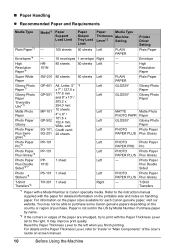
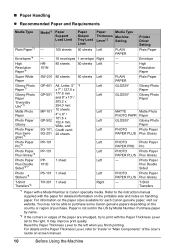
...
Left
- Refer to the instruction manual supplied with the Paper Thickness Lever set to print with the paper for each Canon genuine paper, visit our website. Purchase paper by Model Number. Printer Driver Setting Plain Paper
Envelope
High
HR-
80 sheets 50 sheets Left
- Paper is Canon specialty media. Photo Paper Plus Double Sided
Photo Stickers*8
PS-101 1 sheet
Left...
MX300 series Quick Start Guide - Page 15
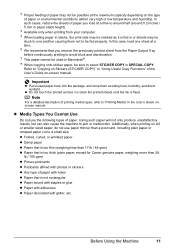
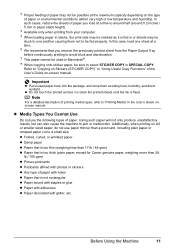
... such paper will not only produce unsatisfactory results, but can also cause the machine to a small size. Additionally, when printing on the type of paper or ...paper z Damp paper z Paper that is too thin (weighing less than 17 lb / 64 gsm) z Paper that is too thick (plain paper, except for Canon genuine paper, weighing more than a post card, including plain paper or notepad paper cut to jam...
MX300 series Quick Start Guide - Page 16
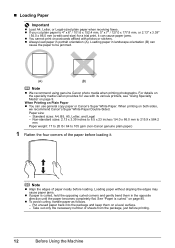
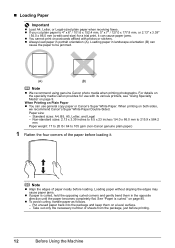
When Printing on page 85.
on Plain Paper z You can use with photos or stickers. Loading paper in landscape orientation (B) can cause paper jams. z You cannot print on postcards affixed with its various printers, see "Using Specialty Media" on the specialty media Canon provides for a trial print, it . See "Paper is curled, hold the opposing curled corners and gently...
MX300 series Quick Start Guide - Page 24
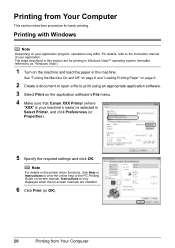
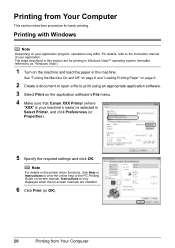
See "Turning the Machine On and Off" on page 6 and "Loading Printing Paper" on page 9.
2 Create a document or open a file to print using an appropriate application software. 3 Select Print on the application software's File menu. 4 Make sure that Canon XXX Printer (where
"XXX" is your machine's name) is only displayed when the on-screen...
MX300 series Quick Start Guide - Page 30
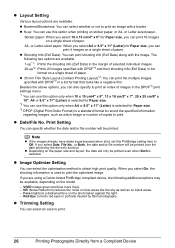
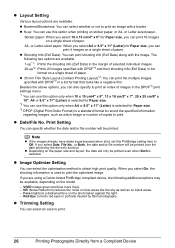
...of paper. Besides the above options, you can print shooting info (Exif Data) along with DPOF*3 in portraits caused by the device's function. If you are using a Canon-brand PictBridge compliant device, ... You can select the optimization method to print.
26
Printing Photographs Directly from a Compliant Device VIVID makes green and blue more lively. - z N-up *2: Prints 20 images specified...
MX300 series Quick Start Guide - Page 69
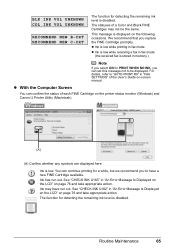
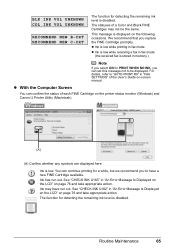
....)
Note
If you select ON for PRINT WHEN NO INK, you can confirm the status of a Color and Black FINE Cartridges may have a new FINE Cartridge available. The statuses of each FINE Cartridge on...ink level is low. This message is displayed on the printer status monitor (Windows) and Canon IJ Printer Utility (Macintosh).
(A)
(A) Confirm whether any symbols are displayed here. Ink may not be...
MX300 series Quick Start Guide - Page 70
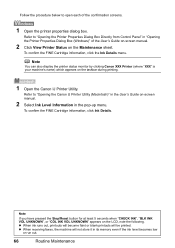
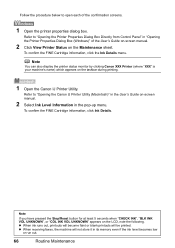
... it in its memory even if the ink level becomes low
or run out.
66
Routine Maintenance Note
You can also display the printer status monitor by clicking Canon XXX Printer (where "XXX" is your machine's name) which appears on -screen manual.
2 Select Ink Level Information in the User's Guide on the taskbar...
MX300 series Quick Start Guide - Page 71
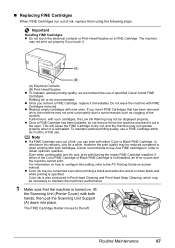
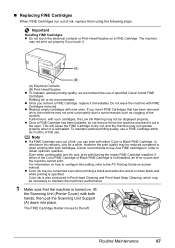
...reasons such as clogging of specified Canon brand FINE Cartridges. Canon recommends to use . If either Color or Black FINE Cartridge, in ...to the PC Printing Guide on , lift
the Scanning Unit (Printer Cover) with such cartridges, the Low Ink Warning may be...machine with leaving the empty FINE Cartridge installed. This will cause the FINE Cartridge to maintain the machine's performance.
1 Make...
MX300 series Quick Start Guide - Page 79


...page 86 z "Paper Does Not Feed Properly" on page 87 z "Paper Jams" on page 88 z "Error Message Appears on the Computer Screen" on page 89 z "Error Message Appears on a PictBridge Compliant Device" on page 91 ...Computer When an error occurs in printing such as the machine is out of paper or paper is jammed, a troubleshooting message is displayed automatically. The message may encounter when using ...
MX300 series Quick Start Guide - Page 81
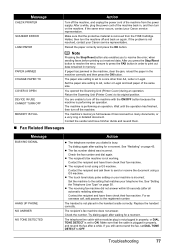
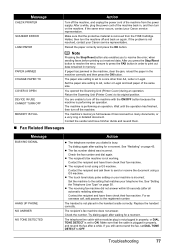
PAPER JAMMED CHANGE PAPER TO
COVER IS OPEN DEVICE IN USE CANNOT TURN OFF
MEMORY IS FULL
Note
Pressing the Stop/...the handset correctly. If the same error occurs, contact your Canon service representative. You opened the Scanning Unit (Printer Cover) during an operation.
See "Redialing" on page 30.
Reload the paper correctly and press the OK button. Contact the recipient and have...
MX300 series Quick Start Guide - Page 84
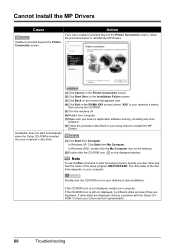
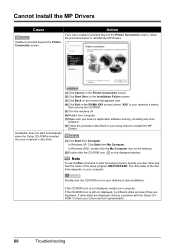
... drive.
(1)Click Cancel on the Printer Connection screen. (2)Click Start Over on... desktop to start the setup program, specify your Canon service representative.
80
Troubleshooting The drive letter of ...then My Computer. Cannot Install the MP Drivers
Cause
Unable to reinstall the MP Drivers. In Windows ...the name of the disc drive depends on the PIXMA XXX screen (where "XXX" is still not...
MX300 series Quick Start Guide - Page 86


...paper type setting and the loaded paper. The method to "Print Results Not Satisfactory" in the print settings. Confirm by using the printer driver.
See also the sections below.
„ Colors Are Unclear
Cause
Color correction is not satisfactory, confirm the paper... quality of the loaded paper?
See "Printing Photographs Directly from a PictBridge compliant device, set the print quality...
MX300 series Quick Start Guide - Page 88
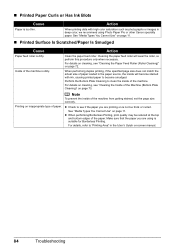
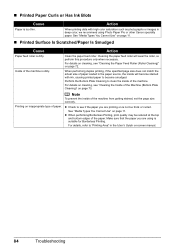
... machine from getting stained, set the page size correctly. Make sure that the paper you are using Photo Paper Pro or other Canon specialty paper. „ Printed Paper Curls or Has Ink Blots
Cause
Action
Paper is dirty. For details on cleaning, see if the paper you are printing on page 73.
See "Media Types You Cannot Use...
MX300 series Quick Start Guide - Page 92
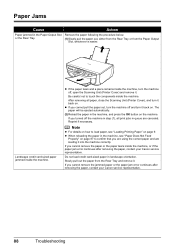
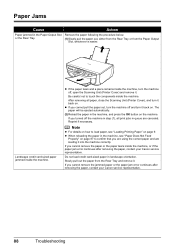
... the Scanning Unit (Printer Cover) and remove it . Do not load credit card-sized paper in queue are loading it into the machine correctly. Note
z For details on how to touch the components inside the machine. If you are using the correct paper and are canceled. Paper Jams
Cause
Action
Paper jammed in the Paper Output Slot Remove the...
MX300 series Quick Start Guide - Page 93
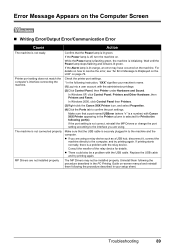
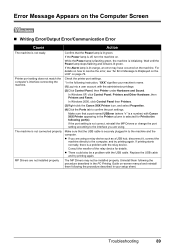
...Writing Error/Output Error/Communication Error
Cause
Action
The machine is a problem with the USB cable. Check the printer port settings. * In the ...Printer under Hardware and Sound.
Consult the reseller of the relay device for Print to the interface you are not installed properly.
In Windows 2000, click Control Panel then Printers. (3)Right-click the Canon XXX Printer...
MX300 series Quick Start Guide - Page 95
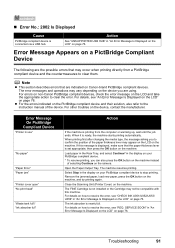
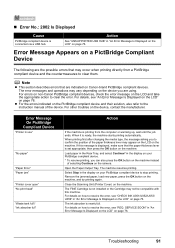
...Canon-brand PictBridge compliant devices. For details, see "REQ. When it is connected via a USB hub. Open the Paper Output Tray. For details on how to confirm the position of the device. Troubleshooting
91
Error Message On PictBridge Compliant Device
"Printer...
See "UNSUPPORTED USB HUB" in use"
"No paper"
"Paper Error" "Paper jam"
"Printer cover open" "No print head"
"Waste tank ...
MX300 series Quick Start Guide - Page 96
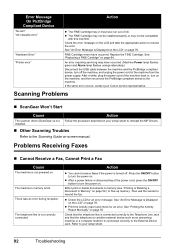
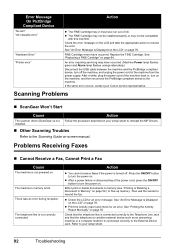
... action to the Scanning Guide on . Scanning Problems
„ ScanGear Won't Start
Cause
Action
The scanner driver (ScanGear) is turned off the machine, and unplug the ... connected.
Then ask the sender to your Canon service representative. Error Message On PictBridge Compliant Device
"No ink"/ "Ink cassette error"
"Hardware Error" "Printer error"
Action
z The FINE Cartridge has...
MX300 series Quick Start Guide - Page 105


... 2000. v.10.3 PowerPC G3 128 MB
Note: Hard disk must be available with Windows Media Center
z To upgrade from Windows XP to date with the Canon inkjet printer. Specifications are subject to the operating system's requirements when higher than those given here.
We recommend that you keep your system up to Windows Vista...
MX300 series Easy Setup Instructions - Page 2
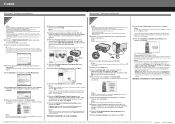
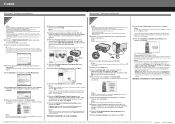
..., click Cancel and go to be detected. m When the PIXMA Extended Survey Program screen appears, confirm the message.
j When the... Installation completed successfully screen appears, click Restart.
Screens may cause the machine not to Step k.
In Windows Vista, the... name and password.
f When the list of Canon printers. See Step 1- When using the Operation Panel on...
Similar Questions
I Wanted To Print An Envelope, And The Paper Jammed. How Do I Remove The Paper?
How do I load an envelope for ptinting? I tried to print an address on an envelope and it jammed. Ho...
How do I load an envelope for ptinting? I tried to print an address on an envelope and it jammed. Ho...
(Posted by judeehorin 9 years ago)
How To Print From Galaxy Tab 10 To A Canon Mx300 Printer
(Posted by jfoulkes80 10 years ago)
How To Fix Canon Mf4350d Printer Paper Jam
(Posted by scottsus 10 years ago)
Paper Jam Warning
Keeps saying there is a paper jam . There is not a shred of paper i the machine
Keeps saying there is a paper jam . There is not a shred of paper i the machine
(Posted by ededsolano 11 years ago)

