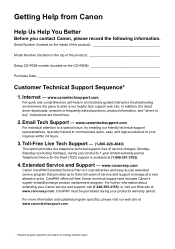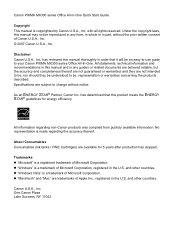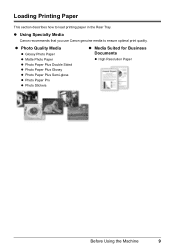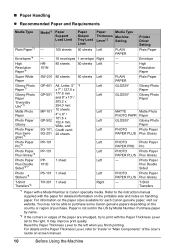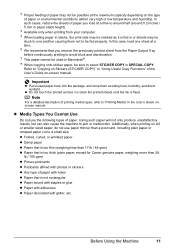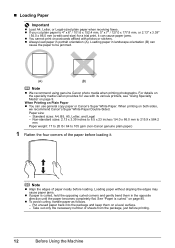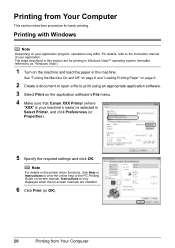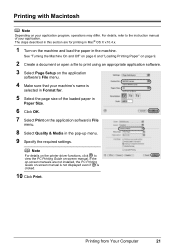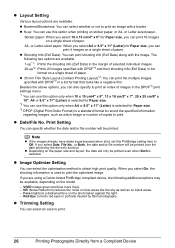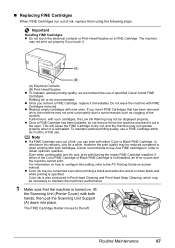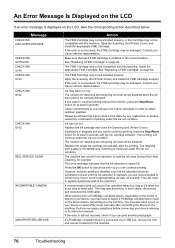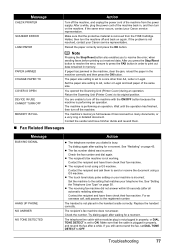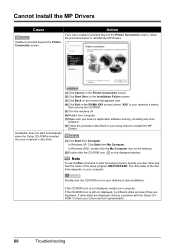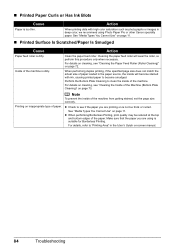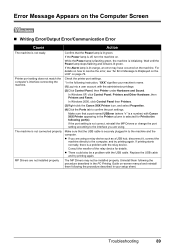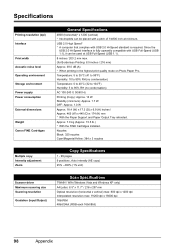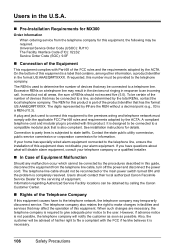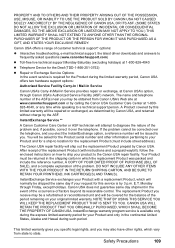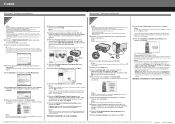Canon MX300 Support Question
Find answers below for this question about Canon MX300 - PIXMA Color Inkjet.Need a Canon MX300 manual? We have 2 online manuals for this item!
Question posted by Anonymous-45847 on December 18th, 2011
What Canon Driver Do I Use On My Mac Laptop For The Canon Mx300?
thanks
Current Answers
Answer #1: Posted by freginold on January 18th, 2012 10:44 AM
Hi, you can download the necessar drivers here:
http://usa.canon.com/cusa/support/consumer/printers_multifunction/pixma_mx_series/pixma_mx300?selectedName=DriversAndSoftware
Just choose your operating system (whichever version of Mac OS your laptop has) then you can download the printer driver and scan driver.
http://usa.canon.com/cusa/support/consumer/printers_multifunction/pixma_mx_series/pixma_mx300?selectedName=DriversAndSoftware
Just choose your operating system (whichever version of Mac OS your laptop has) then you can download the printer driver and scan driver.
Related Canon MX300 Manual Pages
Similar Questions
Scan Multiple Pages Into Single File Using Canon Mx300
How do I scan multiple pages into a single file using the Canon MX300?
How do I scan multiple pages into a single file using the Canon MX300?
(Posted by hellojudes 9 years ago)
How To Scan Using Mac In Canon Mf 6590
(Posted by shjvs1 9 years ago)
How To Scan A Photo To A Mac From Canon Mx300 Scanner
(Posted by Debde 9 years ago)
Scanner Driver For Mac Os 10.7.4
LOOKING FOR SCANNER DRIVER FOR MAC OS 10.7.4 FOR CANON MF 4150
LOOKING FOR SCANNER DRIVER FOR MAC OS 10.7.4 FOR CANON MF 4150
(Posted by BOJANILICH09 11 years ago)