Canon MP970 Support Question
Find answers below for this question about Canon MP970 - PIXMA Color Inkjet.Need a Canon MP970 manual? We have 3 online manuals for this item!
Question posted by afasshela on August 15th, 2014
Cannon Mp970 Printer Will Not Print In Black
The person who posted this question about this Canon product did not include a detailed explanation. Please use the "Request More Information" button to the right if more details would help you to answer this question.
Current Answers
There are currently no answers that have been posted for this question.
Be the first to post an answer! Remember that you can earn up to 1,100 points for every answer you submit. The better the quality of your answer, the better chance it has to be accepted.
Be the first to post an answer! Remember that you can earn up to 1,100 points for every answer you submit. The better the quality of your answer, the better chance it has to be accepted.
Related Canon MP970 Manual Pages
MP970 series Quick Start Guide - Page 5


... Images 42 Scanning Methods 42
Printing Photographs Directly from a PictBridge Compliant Device 44 Printing Photographs Directly from a PictBridge Compliant Device 44 About PictBridge Print Settings 46
Routine Maintenance 50 Replacing an Ink Tank 50 Keeping the Best Printing Results 55 When Printing Becomes Faint or Colors Are Incorrect 56 Printing the Nozzle Check Pattern 57 Examining...
MP970 series Quick Start Guide - Page 15
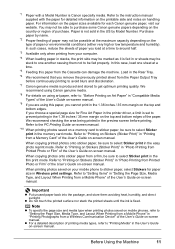
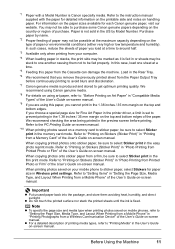
...heat, humidity, and direct sunlight. Refer to "Before Printing on Art Paper" in "Photo Printing from a Wireless Communication Device" of printing media types, refer to purchase some Canon genuine papers ...Printing Media" in Wireless print settings. z For a detailed description of the User's Guide on -screen manual. Refer to sticker paper, select Stickers for Fine Art Paper in the printer...
MP970 series Quick Start Guide - Page 29


...Printing Paper" on page 9.
4 Load the original document on page 7.
5 Specify copy settings.
(1) Confirm the paper source, page size, media type, and other settings. Note
You can also press the Color or Black...or [-] button to specify the number of copies.
(1)
6 Press the Color button for color copying, or
(2)
the Black button for an extended period of time when copying.
„ Setting ...
MP970 series Quick Start Guide - Page 36


...optimizer*1 Corrects and smooths the jagged contours for printing.
(9) Brightness Adjust brightness.
(10) Contrast Adjust contrast.
(11) Color hue Adjust color hue. Under these conditions, even if both ... effects to print the file no . Note
It is selected as on black areas.
(7) Face brightener Brightens a darkened face on a photo.
(2) File no.*1 Activate/deactivate to print both Date ...
MP970 series Quick Start Guide - Page 43
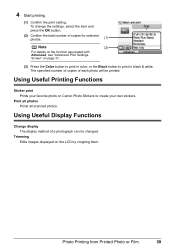
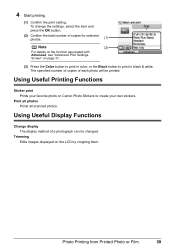
... displayed on page 31.
(3) Press the Color button to print in color, or the Black button to create your own stickers. Using Useful Printing Functions
Sticker print Prints your favorite photo on Canon Photo Stickers to print in black & white. The specified number of copies of each photo will be changed. Photo Printing from Printed Photo or Film
39
Using Useful...
MP970 series Quick Start Guide - Page 48
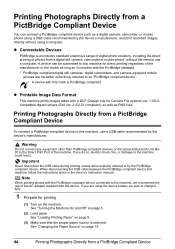
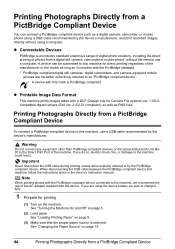
... shock, fire, or damage to by the PictBridge compliant device. Note
When printing photos with a DCF (Design rule for printing.
(1) Turn on page 15.
44
Printing Photographs Directly from a PictBridge Compliant Device
To connect a PictBridge compliant device to as it complies with the device. z Connectable Devices
PictBridge is an industry standard enabling a range of digital photo...
MP970 series Quick Start Guide - Page 50


... "Setting on the Machine" on the machine are set to those used when printing from a PictBridge compliant device. When Paper type is set to Plain Paper, borderless printing will be disabled even when Layout is set Layout to Borderless.
46
Printing Photographs Directly from the Cassette can be available on the machine. z Paper Size...
MP970 series Quick Start Guide - Page 53


... photography.
(11) Brightness
Adjust brightness.
(12) Contrast
Adjust contrast.
(13) Color hue
Adjust color hue. Layout
(5) Photo opt.
Setting Item
Description
Corresponding Setting of a photo.
...on black areas.
(9) Image optimizer
Corrects and smooths the jagged contours for printing.
(10) Red eye correc.
Printing Photographs Directly from a PictBridge compliant device.
(4)...
MP970 series Quick Start Guide - Page 56
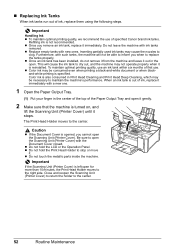
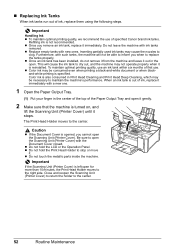
...Printer Cover). To maintain optimal printing quality, use an ink tank within six months of first use of ink, replace it immediately with the Document Cover closed. Be sure to dry out, and the machine may cause the nozzles to stop or move
it immediately.
This will not be consumed even when printing a black... to maintain the machine's performance. Color ink is also consumed in the ...
MP970 series Quick Start Guide - Page 59
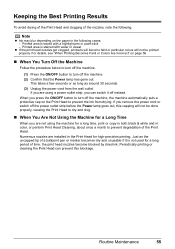
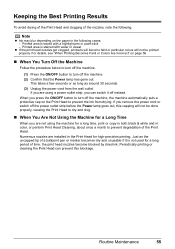
... or particular colors will not be printed properly. If you are using the machine for a Long Time
When you can prevent this capping will not be done properly, causing the Print Head to dry and clog.
„ When You Are Not Using the Machine for a long time, print or copy in both black & white and...
MP970 series Quick Start Guide - Page 60


When Printing Becomes Faint or Colors Are Incorrect
When printing becomes faint or colors are incorrect even if ink remains in the printer driver settings.
For details, refer to the PC Printing Guide on-screen manual.
56
Routine Maintenance If the problem is not resolved after performing
Print Head Cleaning twice
After cleaning the Print Head, print and examine the...
MP970 series Quick Start Guide - Page 78
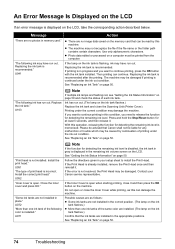
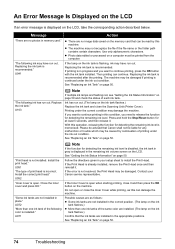
...is displayed in place."
If the Inner Cover is open when starting printing, close the Scanning Unit (Printer Cover).
U041
If the lamp on the ink tank is installed."
U163...the file if the file name or the folder path contains certain characters. U051 "The type of the following color is flashing, ink may damage the machine. z There are no image data saved on the memory card that...
MP970 series Quick Start Guide - Page 79


... When printing from the Cassette. Only PictBridge compliant
devices or the optional Bluetooth Unit BU-20 can continue printing.
z Check your device referring to the machine.
Automatic Print Head ...and close the Scanning Unit (Printer Cover).
See "Printing the Nozzle Check Pattern" on page 57 and "Printing Does Not Start/Printing Is Blurred/ Colors Are Wrong/Straight Lines Are ...
MP970 series Quick Start Guide - Page 81


... Guide for proper installation.
Refer to proceed beyond the Printer Connection screen, make sure that appears next. (4)Click Exit on the PIXMA XXX screen (where "XXX" is not displayed, restart... your computer before reinstalling. Cannot Install the MP Drivers
Cause
Unable to the PC Printing Guide on-screen manual...
MP970 series Quick Start Guide - Page 83
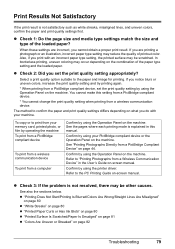
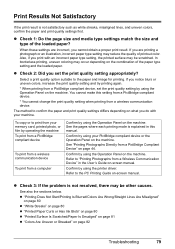
... compliant device.
* You cannot change the print quality setting when printing from a PictBridge Compliant Device" on what you print with your PictBridge compliant device or the Operation Panel on the machine.
z Check 2: Did you cannot obtain a proper print result. The method to the paper and image for printing. z "Printing Does Not Start/Printing Is Blurred/Colors Are Wrong...
MP970 series Quick Start Guide - Page 84
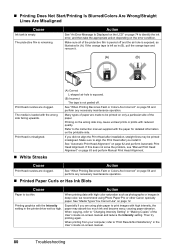
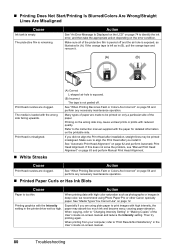
...
Action
Paper is exposed, as photographs or images in the printer driver set too high.
See "When Printing Becomes Faint or Colors Are Incorrect" on page 56 and perform any necessary maintenance operation.
Especially if you install it .
(A)
(B)
Print Head nozzles are made to be printed misaligned. Make sure all of paper are clogged. Make...
MP970 series Quick Start Guide - Page 86


...'s Guide on the machine
From the HOME screen, select Settings, Device settings, and Print settings in the printer driver set too high. Then try printing again.
Printing beyond the recommended printing area of the User's Guide on -screen manual.
„ Colors Are Uneven or Streaked
Cause
Print Head nozzles are using the Operation Panel on page 63 and...
MP970 series Quick Start Guide - Page 97


... select the Rear Tray as the paper source, and try printing again. When it .
Load paper in the display on the machine instead
of the device. For details, see "Changing the Paper Source" on the device, contact the manufacturer. Close the Scanning Unit (Printer Cover) on the LCD and take the appropriate action to...
MP970 series Quick Start Guide - Page 98
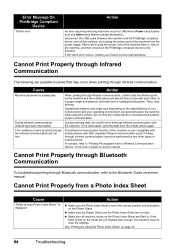
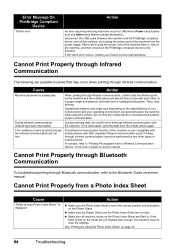
... from the power supply. z Make sure all required circles on the Platen Glass. Error Message On PictBridge Compliant
Device
"Printer error"
Action
An error requiring servicing may occur when printing through infrared communication. Cannot Print Properly through infrared communication, confirm that there is only compatible with mobile phones with each other types of mobile...
MP970 series Easy Setup Instructions - Page 1
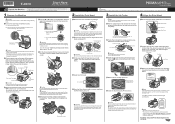
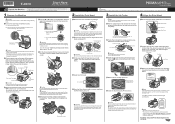
..., use a soft cloth to the color guide on the LCD" in place, and lower the Print Head Lock Lever.
Do not touch!...the Extension, then open the Scanning Unit (Printer Cover).
e Lift the Scanning Unit (Printer Cover) until the machine has stopped making...
Important If the Document Cover is printed in black and blue. • When Automatic Print Head Alignment cannot be some transparent...
Similar Questions
Mx330 Won't Print Black When Color Ink Is Out
(Posted by rbTom 10 years ago)
Canon Mx330 Can You Print Black Without Color Ink
(Posted by imab 10 years ago)
Canon Mp970 Printer Won't Print Black
(Posted by akiDJES 10 years ago)
Pgbk Black On Cannon Mp970 Won't Print
PGBK Cartridge on my Cannon MP970 Printer does not print. I have replaced the PGBK cartridge twice w...
PGBK Cartridge on my Cannon MP970 Printer does not print. I have replaced the PGBK cartridge twice w...
(Posted by RPodzimek 11 years ago)

