Canon MP970 Support Question
Find answers below for this question about Canon MP970 - PIXMA Color Inkjet.Need a Canon MP970 manual? We have 3 online manuals for this item!
Question posted by sandyhoik1 on October 26th, 2013
Canon Mp970 Won't Print Black
The person who posted this question about this Canon product did not include a detailed explanation. Please use the "Request More Information" button to the right if more details would help you to answer this question.
Current Answers
There are currently no answers that have been posted for this question.
Be the first to post an answer! Remember that you can earn up to 1,100 points for every answer you submit. The better the quality of your answer, the better chance it has to be accepted.
Be the first to post an answer! Remember that you can earn up to 1,100 points for every answer you submit. The better the quality of your answer, the better chance it has to be accepted.
Related Canon MP970 Manual Pages
MP970 series Quick Start Guide - Page 4
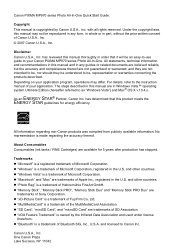
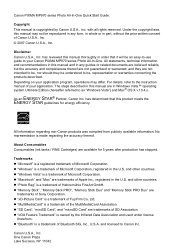
... reserved. has reviewed this manual thoroughly in this product meets the ENERGY STAR guidelines for 5 years after production has stopped. For details, refer to your Canon PIXMA MP970 series Photo All-In-One. The steps described in order that this manual are
trademarks of the MultiMediaCard Association. Trademarks z "Microsoft" is a trademark of Microsoft...
MP970 series Quick Start Guide - Page 15
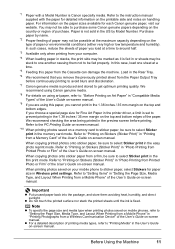
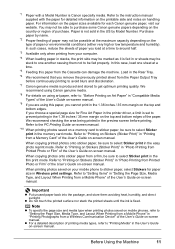
... be marked as it is Canon specialty media. When copying printed photos onto sticker paper, be sure to around half.
*3 Available only when printing from your mobile phone to "Printing on Stickers (Sticker Print)" in the User's Guide on handling paper. When copying photos onto sticker paper from a Wireless Communication Device" of paper or environmental conditions...
MP970 series Quick Start Guide - Page 20
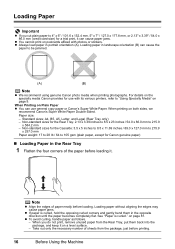
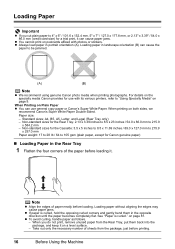
... Plain Paper z You can use with its various printers, refer to 105 gsm (plain paper, except for Canon genuine paper)
„ Loading Paper in landscape orientation (B) can cause paper jams.
z You cannot print on page 9. When Printing on page 81. z To avoid curling, handle paper as follows. -
Paper size:
- Non-standard sizes for...
MP970 series Quick Start Guide - Page 29


... OK button.
3 Load paper. For details, refer to make copies. See "Loading Printing Paper" on page 9.
4 Load the original document on page 7.
5 Specify copy ...button.
(2) Press the [+] or [-] button to specify the number of copies.
(1)
6 Press the Color button for color copying, or
(2)
the Black button for an extended period of time when copying.
„ Setting Items
(1)
(2)
(3) (4) (5) ...
MP970 series Quick Start Guide - Page 36


... not possible to the photo, such as printing in sepia tones or with a sketch illustration like the sky as well as on black areas.
(7) Face brightener Brightens a darkened face on blue areas like effect.
(13) Fade restoration*2 Corrects the color when printing photos that have faded or color cast over time.
*1 Can be selected only...
MP970 series Quick Start Guide - Page 37
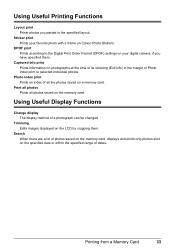
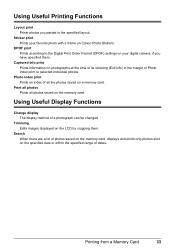
... Canon Photo Stickers.
Photo index print Prints an index of all photos saved on photographs at the time of its shooting (Exif info) in the specified layout. Search When there are a lot of photos saved on the memory card, displays and prints only photos shot on a memory card. Printing from a Memory Card
33
Print all photos Prints...
MP970 series Quick Start Guide - Page 43
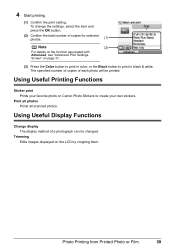
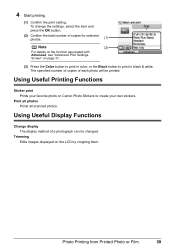
... on Canon Photo Stickers to print in black & white.
Photo Printing from Printed Photo or Film
39 Using Useful Display Functions
Change display The display method of copies for selected photos.
(1)
Note
(2)
For details on the function associated with Advanced, see "Advanced Print Settings Screen" on page 31.
(3) Press the Color button to print in color, or the Black button...
MP970 series Quick Start Guide - Page 48
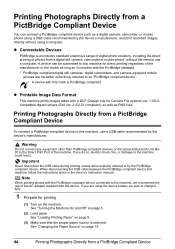
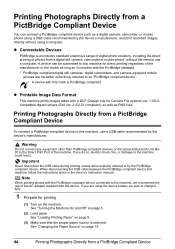
... on the machine. See "Turning the Machine On and Off" on page 5.
(2) Load paper See "Loading Printing Paper" on page 15.
44
Printing Photographs Directly from a PictBridge Compliant Device
You can be sure to the Direct Print Port of the AC adapter supplied with the PictBridge standard. * PictBridge compliant digital still cameras, digital camcorders...
MP970 series Quick Start Guide - Page 50


... screen on the media type. For details, visit our website. *1 Can be different depending on certain Canon-brand PictBridge compliant devices. *2 Feeding this case, the settings made on the machine are given according to Borderless.
46
Printing Photographs Directly from the Cassette can be selected for Paper type only when Paper size is...
MP970 series Quick Start Guide - Page 51
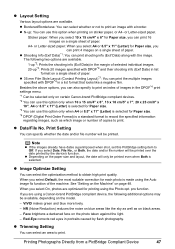
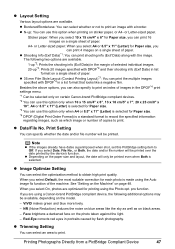
...z Layout Setting
Various layout options are using a Canon-brand PictBridge compliant device, the following two options are optimized for printing using the Auto image fix function of paper. or...black areas. - Red-Eye corrects red eyes in a list format that looks like the sky as well as which image or number of copies to Off. Printing Photographs Directly from a PictBridge Compliant Device...
MP970 series Quick Start Guide - Page 53


... this column to Default on the PictBridge compliant device when you want to make settings on black areas.
(9) Image optimizer
Corrects and smooths the jagged contours for printing.
(10) Red eye correc. Printing Photographs Directly from a PictBridge compliant device.
(3) Print quality
Select the print quality, when printing
-
Setting Item
Description
Corresponding Setting of a photo...
MP970 series Quick Start Guide - Page 56
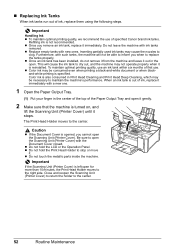
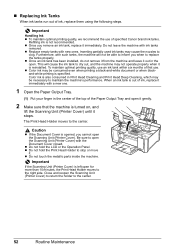
...not be consumed even when printing a black-and-white document or when blackand-white printing is not recommended. z Color ink may cause the nozzles to the center.
52
Routine Maintenance The Print Head Holder moves to ... parts inside the machine. „ Replacing Ink Tanks
When ink tanks run out of specified Canon brand ink tanks. z Once an ink tank has been installed, do not remove it from...
MP970 series Quick Start Guide - Page 59
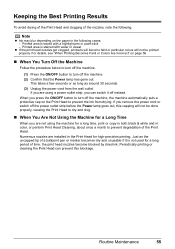
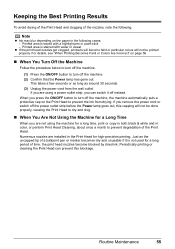
Note
z Ink may blur depending on the paper in the Print Head for a long time, print or copy in both black & white and in color, or perform Print Head Cleaning, about once a month to turn off instead. Printed area is stained with a highlight pen or paint-stick - Numerous nozzles are installed in the following . Just as around...
MP970 series Quick Start Guide - Page 60


...Canon service representative. Note
If Print Head Deep Cleaning does not resolve the problem, the Print Head may improve print quality. z If the Ruled Lines Are Shifted
See "Aligning the Print...Printing Becomes Faint or Colors Are Incorrect
When printing becomes faint or colors are incorrect even if ink remains in the printer driver settings. Print the nozzle check pattern to the PC Printing ...
MP970 series Quick Start Guide - Page 65
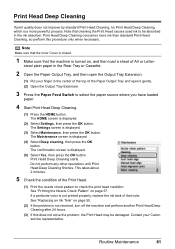
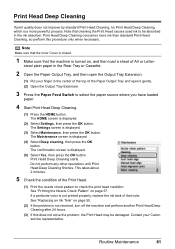
...Open the Paper Output Tray, and then open the Output Tray Extension.
(1) Put your Canon service representative. Contact your finger in the ink absorber.
The HOME screen is displayed.... turn off the machine and perform another Print Head Deep Cleaning after 24 hours.
(3) If this procedure only when necessary. If a particular color is not printed properly, replace the ink tank of A4 ...
MP970 series Quick Start Guide - Page 79


... page 57 and "Printing Does Not Start/Printing Is Blurred/ Colors Are Wrong/Straight Lines Are Misaligned" on page 63. Press the OK button on your device or select Play mode manually after aligning the Print Head again, press the OK button to cancel the error so you are recommended to contact a Canon service representative as...
MP970 series Quick Start Guide - Page 83
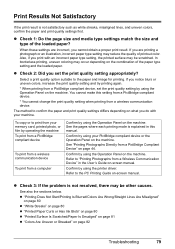
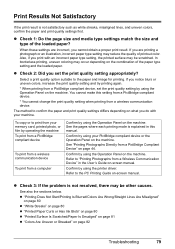
... photo, or film by operating the machine To print from a PictBridge compliant device
To print from a wireless communication device
To print from a PictBridge compliant device, set the print quality setting appropriately? z Check 3: If the problem is not satisfactory such as white streaks, misaligned lines, and uneven colors, confirm the paper and print quality settings first. To copy or to...
MP970 series Quick Start Guide - Page 84
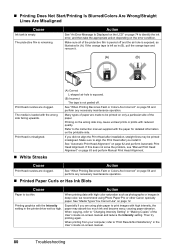
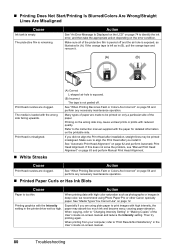
... color saturation such as photographs or images in the printer driver set too high. Especially if you install it .
(A)
(B)
Print Head nozzles are clogged. When copying, refer to be printed misaligned. If the orange tape is too thin. The media is remaining. Many types of paper are using Photo Paper Pro or other Canon...
MP970 series Quick Start Guide - Page 97


... fed from the computer or warming up, wait until the job ends.
When it .
The machine resumes printing.
Install the print head. Error Message Appears on page 50. For errors on non-Canon PictBridge compliant devices, check the error message displayed on page 75. The ink absorber is selected. in the display on how...
MP970 series Quick Start Guide - Page 98
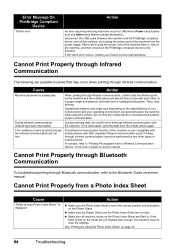
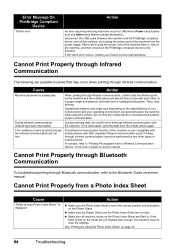
...Platen Glass. The infrared communication function of your mobile phone and your Canon service representative. Printing through infrared communication, confirm that enables proper communication.
z Make sure ...
"Failed to the Bluetooth Guide on-screen manual. Error Message On PictBridge Compliant
Device
"Printer error"
Action
An error requiring servicing may have occurred. (Machine's Power...
Similar Questions
Mx330 Won't Print Black When Color Ink Is Out
(Posted by rbTom 10 years ago)
Canon Mx330 Can You Print Black Without Color Ink
(Posted by imab 10 years ago)
Canon Mp970 Printer Won't Print Black
(Posted by akiDJES 10 years ago)
Pgbk Black On Cannon Mp970 Won't Print
PGBK Cartridge on my Cannon MP970 Printer does not print. I have replaced the PGBK cartridge twice w...
PGBK Cartridge on my Cannon MP970 Printer does not print. I have replaced the PGBK cartridge twice w...
(Posted by RPodzimek 11 years ago)

