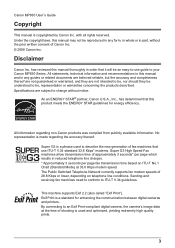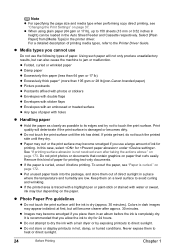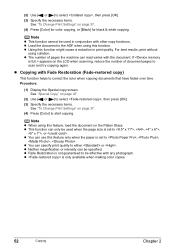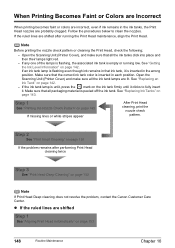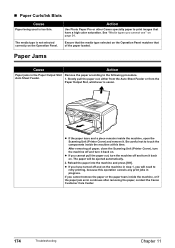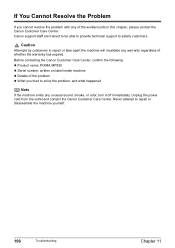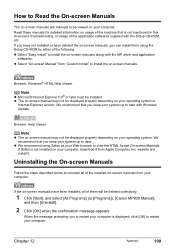Canon MP830 Support Question
Find answers below for this question about Canon MP830 - PIXMA Color Inkjet.Need a Canon MP830 manual? We have 3 online manuals for this item!
Question posted by markwax on March 15th, 2014
How To Scan With A Canon Mp830 And A Macbook Pro
The person who posted this question about this Canon product did not include a detailed explanation. Please use the "Request More Information" button to the right if more details would help you to answer this question.
Current Answers
Related Canon MP830 Manual Pages
Similar Questions
How To Adding A Canon Mp830 Printer On My Macbook Pro
(Posted by fcoluqu 9 years ago)
How Do I Scan On My Macbook Pro Using Navigator And Canon Mp530
(Posted by mcschEL 10 years ago)
Saving A Scan On My Macbook Pro
I am trying to add a scan to an email, but am unable to save the scan. Please help.
I am trying to add a scan to an email, but am unable to save the scan. Please help.
(Posted by mgoundrey 11 years ago)
Macbook Pro, Snow Leopard 10.6.5.
Never Could Get Scanner To Work.
MacBook Pro, Snow Leopard 10.6.5.Never could get scanner to work. Do i need new software? firmware?...
MacBook Pro, Snow Leopard 10.6.5.Never could get scanner to work. Do i need new software? firmware?...
(Posted by polarbear4 13 years ago)