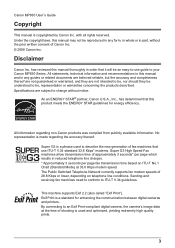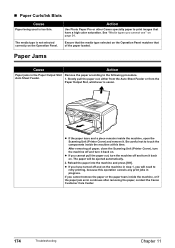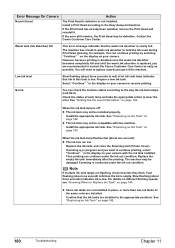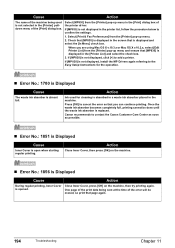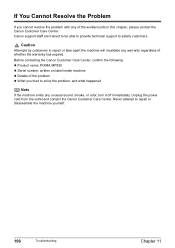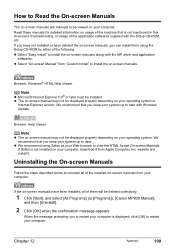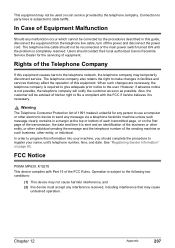Canon MP830 Support Question
Find answers below for this question about Canon MP830 - PIXMA Color Inkjet.Need a Canon MP830 manual? We have 3 online manuals for this item!
Question posted by azitabresc on December 28th, 2013
How To Fix Canon Mp830 If It Has A Printhead Error
The person who posted this question about this Canon product did not include a detailed explanation. Please use the "Request More Information" button to the right if more details would help you to answer this question.
Current Answers
Related Canon MP830 Manual Pages
Similar Questions
When To Change Canon Pixma Mp830 Printhead
(Posted by ajNorri 9 years ago)
Is This Printer Able To Print On Postcard Stock
I have a canon mp830 printer and I am trying to print words on a postcard stock. will i be able to u...
I have a canon mp830 printer and I am trying to print words on a postcard stock. will i be able to u...
(Posted by infinityboutique 11 years ago)
How To Fix Canon Mf5750 Error 'download Connected'
(Posted by rasoulM 11 years ago)
How To Fix Canon Mg8120 Error Message 9000?
9000. Printer error has occured. Turn off power then back on again. If problem persist, see the the ...
9000. Printer error has occured. Turn off power then back on again. If problem persist, see the the ...
(Posted by jailallsahadeo 11 years ago)