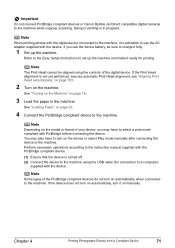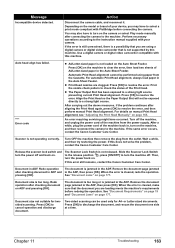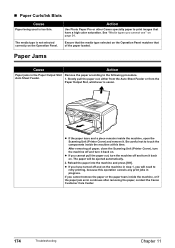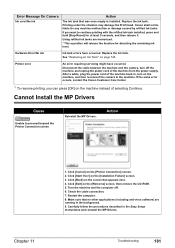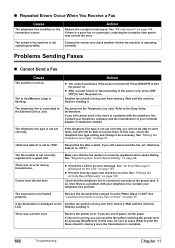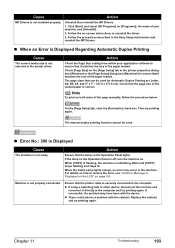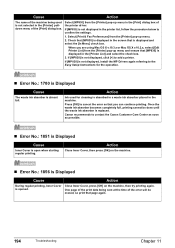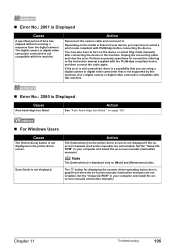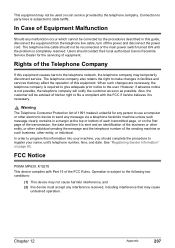Canon MP830 Support Question
Find answers below for this question about Canon MP830 - PIXMA Color Inkjet.Need a Canon MP830 manual? We have 3 online manuals for this item!
Question posted by jvillarreal2 on January 19th, 2011
As Soon As I Turn On My Mp830 Printer, I Get A 6500 Code Error.
The person who posted this question about this Canon product did not include a detailed explanation. Please use the "Request More Information" button to the right if more details would help you to answer this question.
Current Answers
Answer #1: Posted by Brynit on January 31st, 2011 4:59 PM
From what I have read the logic board has failed and need replacing.
Also do you have any kind of data equipment like a camera connected, if so this could be causing the problem as well. Unplug it if so and see if this is the problem after the above steps
Another thread gave this suggestion don't know if it will help but worth a try.
To solve it First try this:- Reset the printer:
- Turn the printer off with the Power button
- Disconnect the data cable from the printer.
- Unplug the printer's power cord for approximately 10 minutes, and then plug it back in.
- Turn the printer on. If this works you have solved the problem
- After confirming that the printer is powered on,open the paper output tray
- Open the top cover and wait until the print head moves to the center.
- Open the inner cover and check that ink tanks are properly seated.
- Press down on each ink tank until a click is heard.
- Close the inner cover and top cover.
Also do you have any kind of data equipment like a camera connected, if so this could be causing the problem as well. Unplug it if so and see if this is the problem after the above steps
Related Canon MP830 Manual Pages
Similar Questions
Turn On Printer Keep Getting Error Message To Turn Off Printer
(Posted by apluscleaningservice 9 years ago)
My Canon Printer Set Code 6500 What Is It Mean
(Posted by karseb 9 years ago)
What Is Wrong With My Canon Pixma Mp830 Printer
(Posted by rosbuis 10 years ago)
Canon Mp250 Printer Wont Print, Error Code P03, What Does It Mean?
(Posted by marc23 11 years ago)
My Mp830 Printer Is Stating We Have Incorrect Print Heads (error 5200).
We installed (4) new #8 ink cartridges. How can we remedy this problem?Thanks,David Westfield
We installed (4) new #8 ink cartridges. How can we remedy this problem?Thanks,David Westfield
(Posted by angiesims 13 years ago)