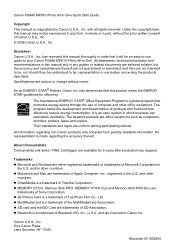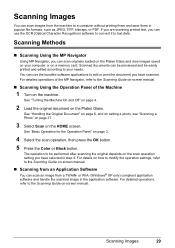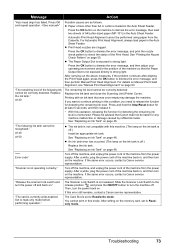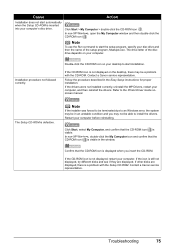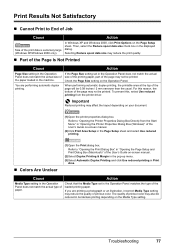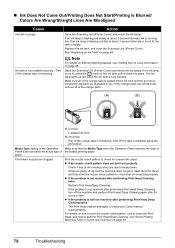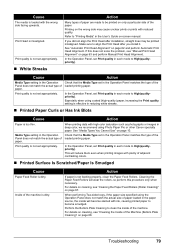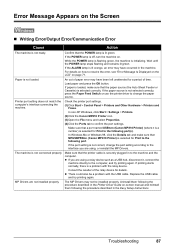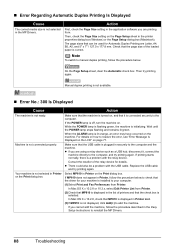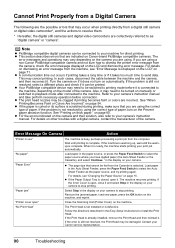Canon MP810 Support Question
Find answers below for this question about Canon MP810 - PIXMA Color Inkjet.Need a Canon MP810 manual? We have 3 online manuals for this item!
Question posted by KPeterScholz on December 26th, 2013
Compatibility Problem With Windows Vista
The function "save as text file" is not offered
Current Answers
Answer #1: Posted by TommyKervz on December 26th, 2013 5:23 AM
Greetings. You should be able to download the right Vista software & driver bundle from here.
Related Canon MP810 Manual Pages
Similar Questions
How To Install Canon D480 On Windows Vista
(Posted by alatt 10 years ago)
Is Mx310 Printer Compatible With Windows 7
(Posted by Anonymous-106450 11 years ago)
Error 5020 On Canon Pixma Mp810
Have turn the scanner lock switch on and off numerous times and the power off then on. Error still t...
Have turn the scanner lock switch on and off numerous times and the power off then on. Error still t...
(Posted by hahowelljr 12 years ago)
Printing Stripes
L.S. My PIXMA MP810 (3 years old) is printing stripes (see file) when it's printing colored pictures...
L.S. My PIXMA MP810 (3 years old) is printing stripes (see file) when it's printing colored pictures...
(Posted by edvandriel 13 years ago)