Canon MP780 Support Question
Find answers below for this question about Canon MP780 - PIXMA Color Inkjet.Need a Canon MP780 manual? We have 2 online manuals for this item!
Question posted by Anonymous-106615 on April 7th, 2013
Error Code 2500
printer alignment having problems
Current Answers
There are currently no answers that have been posted for this question.
Be the first to post an answer! Remember that you can earn up to 1,100 points for every answer you submit. The better the quality of your answer, the better chance it has to be accepted.
Be the first to post an answer! Remember that you can earn up to 1,100 points for every answer you submit. The better the quality of your answer, the better chance it has to be accepted.
Related Canon MP780 Manual Pages
PIXMA MP750/780 Quick Start Guide - Page 2


No representation is a phrase used to your Canon MP780/750 Series. Under the copyright laws, this manual may not be , representation or warranties concerning the products described... and completeness thereof are not guaranteed or warranted, and they be understood to ITU-T V.34 guidelines.
1 Canon MP780/750 Quick Start Guide Copyright This manual is copyrighted by Canon U.S.A., Inc.
PIXMA MP750/780 Quick Start Guide - Page 3


Trademarks • Canon is a registered trademark. • PIXMA is used and optimized, yielding extremely high quality prints. This machine supports Exif 2.2 (also called "Exif Print"). and other product and brand... registered trademarks or trademarks of Microsoft Corporation in the U.S. Exif Print is a standard for enhancing the communication between digital cameras and printers.
PIXMA MP750/780 Quick Start Guide - Page 5
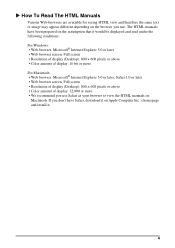
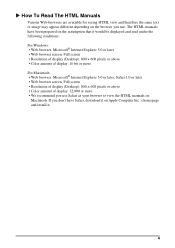
... screen: Full screen • Resolution of display (Desktop): 800 × 600 pixels or above • Color amount of display: 16 bit or more For Macintosh: • Web browser: Microsoft® Internet Explorer ... Full screen • Resolution of display (Desktop): 800 × 600 pixels or above • Color amount of display: 32,000 or more • We recommend you use Safari as your browser to...
PIXMA MP750/780 Quick Start Guide - Page 6
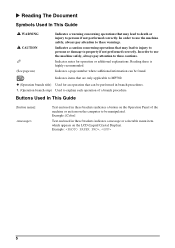
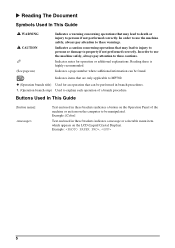
... to persons if not performed correctly. Reading these brackets indicates a button on the computer to be found.
Example: [Color]
Text enclosed in these is highly recommended. FAX
Indicates items that are only applicable to MP780.
z (Operation branch title) Used for operation or additional explanations. X Reading The Document
Symbols Used In This Guide...
PIXMA MP750/780 Quick Start Guide - Page 11
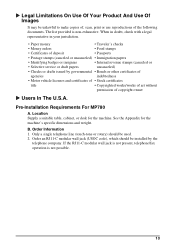
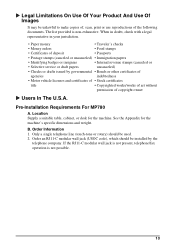
...uncanceled)
• Checks or drafts issued by the
telephone company. Pre-Installation Requirements For MP780
A.
Order Information 1. Location Supply a suitable table, cabinet, or desk for the machine's specific dimensions... and weight. B. Order an RJ11-C modular wall jack (USOC code), which should be used. 2. X Legal Limitations On Use Of Your Product And Use ...
PIXMA MP750/780 Quick Start Guide - Page 12
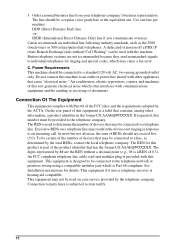
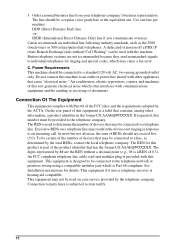
...connected to a line, as the 2500 (touch-tone) or 500 (...recommended because they send nonstandard signals to individual telephones for ringing and special codes, which may be a regular voice grade line or the equivalent one ...power line shared with communications equipment and the sending or receiving of devices that may cause a fax error. On the rear panel of 0.3). The REN is a label that...
PIXMA MP750/780 Quick Start Guide - Page 13
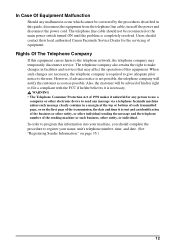
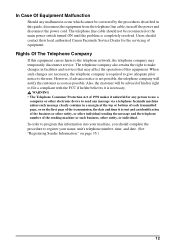
... such message clearly contains in facilities and services that may temporarily disconnect service. In order to send any person to use a
computer or other electronic device to program this guide, disconnect the equipment from the telephone line cable, turn off the power and disconnect the power cord. However, if advance notice...
PIXMA MP750/780 Quick Start Guide - Page 14


...operation. Consult the dealer or an experienced radio/TV technician for a class B digital device, pursuant to radio or television reception, which the
receiver is encouraged to try to...equipment has been tested and found to radio communications. FCC Notice
PIXMA MP780: Facsimile Transceiver, Model H12458 PIXMA MP750: H12456 This device complies with Part 15 of the FCC Rules. Inc. Use...
PIXMA MP750/780 Quick Start Guide - Page 17
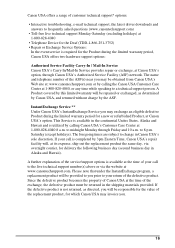
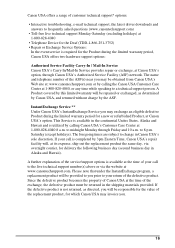
... is not returned, as determined by Canon USA, and returned without charge by calling Canon USA's Customer Care Center at 1-800-828-4040
• Telephone Device for the Deaf (TDD-1-866-251-3752) • Repair or Exchange Service Options:
In the event service is completed by 3pm Eastern Time, Canon USA...
PIXMA MP750/780 Quick Start Guide - Page 18
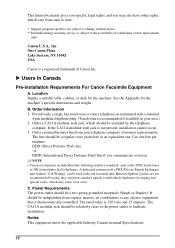
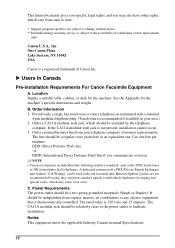
... (International Direct Distance Dial) line if you may cause a fax error. Order Information 1. Order a normal business line from copiers, heaters...subject to individual telephones for ringing and special codes, which may also have other rights, which ...; Canon recommends an individual line following industry standards, such as the 2500 (touch-tone)
or 500 (rotary/pulse dial) telephones. B. A...
PIXMA MP750/780 Quick Start Guide - Page 19
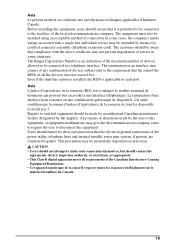
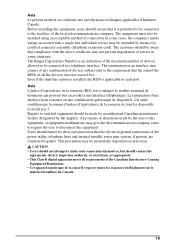
...are connected together. The termination on an interface may consist of any combination of devices subject only to the requirement that compliance with a single-line individual service may be...inspection authority, or electrician, as appropriate. • This Class B digital apparatus meets all the devices does not exceed five. Avis L'indice d'équivalence de la sonnerie (IES) sert à...
PIXMA MP750/780 Quick Start Guide - Page 23
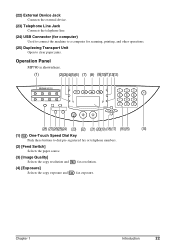
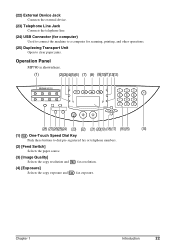
Chapter 1
Introduction
22
(22) External Device Jack
Connects the external device.
(23) Telephone Line Jack
Connects the telephone line.
(24) USB Connector (for computer)
Used to connect the machine to a computer for scanning, printing, and other operations.
(25) Duplexing Transport Unit
Open to clear paper jams.
Operation Panel
MP780 is shown here.
(1)
(2)(3)(4)(5)(6) (7) (8) (9)(10)(11...
PIXMA MP750/780 Quick Start Guide - Page 24


...[PHOTO]
Switches the machine to photo print mode.
(10) Alarm Lamp
Flashes when the machine is an error while printing or if paper jams. Ejects documents remaining in the machine's memory.
(6) [COPY]
Switches the... document to your computer according to normal operation if there is turned ON or OFF, when an error occurs, or when paper or ink has run out.
(11) [Enlarge/Reduce]
Sets the enlargement...
PIXMA MP750/780 Quick Start Guide - Page 25
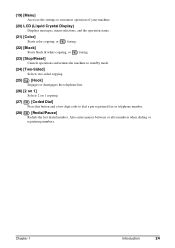
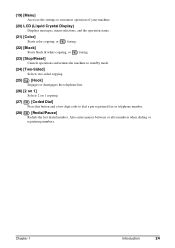
...and the operation status.
(21) [Color] Starts color copying, or FAX faxing.
(22...) [Black] Starts black & white copying, or FAX faxing.
(23) [Stop/Reset]
Cancels operations and returns the machine to standby mode.
(24) [Two-Sided]
Selects two-sided copying.
(25) FAX [Hook]
Engages or disengages the telephone line.
(26) [2 on 1]
Selects 2 on 1 copying.
(27) FAX [Coded...
PIXMA MP750/780 Quick Start Guide - Page 33


...Two-sided copying Reduces two document pages to fit onto one page. Borderless copying Copies color images so that they fill the entire page without borders.*
Repeating an
Copies an image ...copies).
5 Adjust the settings for your document as necessary. 6 Press [Color] for color copying, or [Black] for black & white copying.
Press [Two-Sided]. X Advanced Copy Features
2 on 1].
4...
PIXMA MP750/780 Quick Start Guide - Page 37
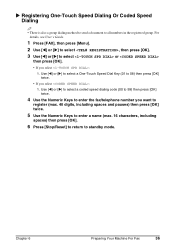
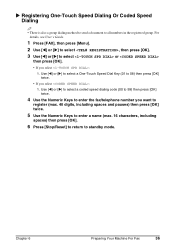
Chapter 6
Preparing Your Machine For Fax
36 X Registering One-Touch Speed Dialing Or Coded Speed Dialing
• There is also a group dialing method to send a document to ...a One-Touch Speed Dial Key (01 to all numbers in the registered group.
Use [W] or [X] to select a coded speed dialing code (00 to 99) then press [OK] twice.
4 Use the Numeric Keys to enter the fax/telephone number you ...
PIXMA MP750/780 Quick Start Guide - Page 38


Changing Or Deleting A One-Touch Speed Dial And A Coded Speed Dial
Follow this procedure:
1. Press [OK], then press [Stop/Reset]. Press and hold [W] to clear the registered number.
3.
Use the Numeric Keys to... from step 1 to enter the new name.
5. z To change a registered number:
2. Use the Numeric Keys to 3 under "Registering One-Touch Speed Dialing Or Coded Speed Dialing".
PIXMA MP750/780 Quick Start Guide - Page 42
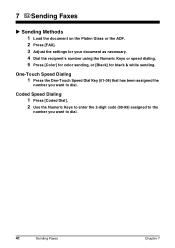
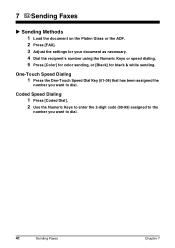
...the Numeric Keys or speed dialing. 5 Press [Color] for color sending, or [Black] for black & white ...sending. One-Touch Speed Dialing 1 Press the One-Touch Speed Dial Key (01-08) that has been assigned the
number you want to dial.
41
Sending Faxes
Chapter 7 Coded Speed Dialing 1 Press [Coded Dial]. 2 Use the Numeric Keys to enter the 2-digit code...
PIXMA MP750/780 Quick Start Guide - Page 43


... up the handset to answer the call. The telephone will receive the fax automatically.
Chapter 8
Receiving Faxes
42 If you hear a beep, press [Black] or [Color] on your telephone to an incoming call, and then the machine will ring.
8 FAX Receiving Faxes
X Receive Modes
If You Want To Receive Only Faxes...
PIXMA MP750/780 Easy Setup Instructions - Page 1


...problems with the print side face up.
For details, see "Aligning...it . Remove the orange-colored protective film. Push it ...sheet, illustrations of MP780 are shown. • A printer cable is a trademark...devices as it in the Quick Start Guide.
(3) The machine will print the print head position pattern and automatically align the print head.
If you for purchasing the Canon PIXMA MP780...
Similar Questions
Error Code E225
why My printer/ fax machine is displaying an system error code E225. What this mean abs how can I so...
why My printer/ fax machine is displaying an system error code E225. What this mean abs how can I so...
(Posted by Prettygirl174 8 years ago)
Error Code 6500
Error code 6500 keeps popping up will not print. Its a Canon mp 450 series
Error code 6500 keeps popping up will not print. Its a Canon mp 450 series
(Posted by Sanchez5840 11 years ago)
Data Error?
How Come It Appears At The Lcd Screen "data Error?"
How Come It Appears At The Lcd Screen "data Error?"
(Posted by vintagedesigns88 11 years ago)
My Canon Pixma Mp780 Printer Will Not Print In Black And White
ive installed new ink cartridges this morning and the two black ink icons are not registering as ful...
ive installed new ink cartridges this morning and the two black ink icons are not registering as ful...
(Posted by kaygibbs16 11 years ago)
How Do I Replace The Print Head On My Cannon Pixma Mp780 Printer?
(Posted by millicent04 13 years ago)

