Canon MP620 Support Question
Find answers below for this question about Canon MP620 - PIXMA Color Inkjet.Need a Canon MP620 manual? We have 4 online manuals for this item!
Question posted by areunor on January 7th, 2014
Can't Set My Mp620 Printer As Default In Vista
The person who posted this question about this Canon product did not include a detailed explanation. Please use the "Request More Information" button to the right if more details would help you to answer this question.
Current Answers
There are currently no answers that have been posted for this question.
Be the first to post an answer! Remember that you can earn up to 1,100 points for every answer you submit. The better the quality of your answer, the better chance it has to be accepted.
Be the first to post an answer! Remember that you can earn up to 1,100 points for every answer you submit. The better the quality of your answer, the better chance it has to be accepted.
Related Canon MP620 Manual Pages
Obtaining the Password For Your Existing Wireless Network (Mac OS X) - Page 2


... network password" in .
NOTE: When a password is the same as the login password for Keychain Access, then click Allow, or Always Allow. The default password for Keychain is set to the Keychain Access function, you are required to launch Keychain Access. (2) In the Keychain Access window, select "login" and "All Items" in...
Obtaining the Password For Your Existing Wireless Network (Mac OS X) - Page 4
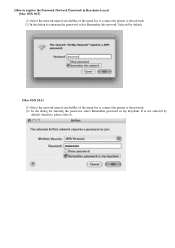
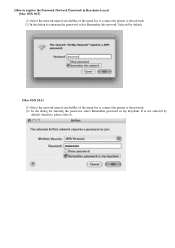
[How to register the Password (Network Password) in my keychain. It is not selected by default.
[Mac OSX 10.4] (1) Select the network name from AirMac of the menu bar to connect the printer to the network. (2) In the dialog for entering the password, select Remember password in Keychain Access] [Mac OSX 10.5] (1) Select...
Network Setup Troubleshooting - Page 2


...setting...set a network key/network password
P.2
3.1 About Network Key (Windows)/Network Password (Macintosh)
P.2
3.2 How to set... machine is detected after the network settings are changed in Windows
P.2
5...setup
P.3
5.3 The Printer could not be ... The Set Printer IP Address dialog box is... the printer to ...setting the machine
P.6
7 The admin password set to the machine was forgotten
...
Network Setup Troubleshooting - Page 6


... displayed during setup (continued)
(C) IP Address/Subnet Mask/Default Gateway Enter each value to "4.1 The machine is displayed when...machine again following , and click the Connect. • The network devices are connected to the target access point. If it is no ...in the printed manual: Getting Started.
5.6 The Set Printer IP Address dialog box is displayed during setup for the machine is...
Network Setup Troubleshooting - Page 7


Admin Password Enter the administrator password you did in step c except for setting Windows Firewall.
• Windows Vista Click Start > Control Panel > Allow a program through Windows Firewall. Wait for Macintosh.
5.8 The You have connected the printer to a third party.
5.9 The Communication with security measures, there is a risk of disclosing data such as you have...
Network Setup Troubleshooting - Page 8
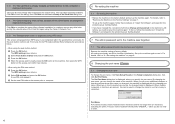
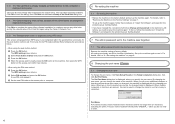
... using the PIN code method a) Press the OK button. c) Press the OK button. All settings previously set up an additional computer to use it. 5.10 The The Card Slot is already mapped as... to enter.
c) Set the new PIN code to the access point or computer.
6 Re-setting the machine
6.1 Re-setting the machine
• Restore the machine to the factory default and set to the machine was forgotten...
Network Setup Troubleshooting - Page 9
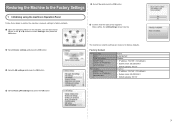
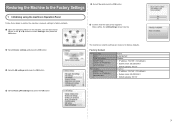
... Panel
Follow these steps to restore the machine's network settings to factory defaults.
a Open the Operation Panel on the machine, use the Easy-Scroll Wheel or the [ or ] button to select Settings, then press the OK button. b Select Device settings and press the OK button.
c Select LAN settings and press the OK button.
f Confirm that the...
Network Setup Troubleshooting - Page 10


...(dpi)
* Ink droplets can be placed with the
Canon inkjet printer. Additional System Requirements for 5 years after production has stopped...)
25%-400% (1% unit)
Scan Specifications
Scanner driver TWAIN/WIA (Windows Vista and Windows XP only)
Maximum scanning size
Scanning resolution
A4/Letter, 8.5''...bit/8 bit (Film Scan: 48 bit/16 bit or 8 bit) Color: 48 bit/24 bit (RGB each 16 bit/8 bit) (Film...
Network Setup Troubleshooting - Page 11


...unit)
Scan Specifications
Scanner driver TWAIN/WIA (Windows Vista and Windows XP only)
Maximum scanning size
Scanning ...Input/ Gray: 16 bit/8 bit
Output)
Color: 48 bit/24 bit (RGB each ...MP620 series
General Specifications
Printing resolution 9600 (horizontal)* x 2400 (vertical)
(dpi)
* Ink droplets can be placed with USB 1.1, it can only be guaranteed on a PC with the
Canon inkjet printer...
Easy Setup Instructions For Apple AirPort Wireless Networks - Page 2


... in the drop-down menu, select MP620 series in Network Password, then click Connect. If the Setup Preparations dialog box appears, confirm that you are unable to retrieve the network key or other settings refer to the manual of your network key by using the Canon PIXMA Wireless Setup Assistant or the instructions...
Easy Setup Instructions For Apple AirPort Wireless Networks - Page 3


...Connect.
4
1
A
a. The Printer Setup Utility and Canon IJ Network Scanner Selector will use the machine as a scanner.
Check the settings and click Finish. Measurement of the machine in Network Device List, then click Apply to the... a while, then select Canon MP620 series and click Add. b.
For the encryption method, the default setting (TKIP: Basic Encryption) should be used .
Easy Setup Instructions For Apple AirPort Wireless Networks - Page 4
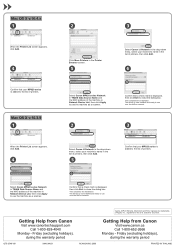
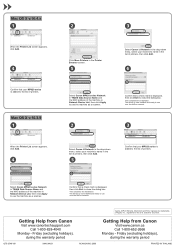
... Network in TWAIN Data Source Name and the MAC address of the machine in
Network Device List, then click Apply to the list of printers, then click Add.
5
Confirm that your MP620 series is added to use the machine as a scanner.
2
Confirm that a check mark is displayed, then click Exit to close the...
Getting Started - Page 21
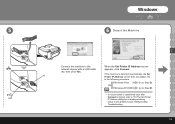
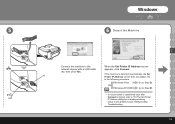
...
6 Detect the Machine
C
Connect the machine to the
When the Set Printer IP Address screen
network device with a LAN cable
appears, click Connect.
(A), then click Yes...
USB
Connect is clicked, refer to "5.6 The Set Printer IP Address dialog box is detected automatically, the Set Printer IP Address screen does not appear. Go
to Step . Windows Vista
Go to the following procedure.
Getting Started - Page 25
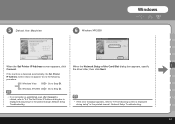
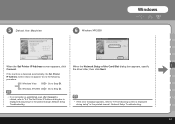
..., refer to the following procedure. 5 Detect the Machine
6 Windows XP/2000
Windows
When the Set Printer IP Address screen appears, click
When the Network Setup of the Card Slot dialog box appears, specify...after Connect is clicked, refer to "5.6 The Set Printer IP Address dialog box is detected automatically, the Set Printer IP Address screen does not appear. the drive letter, then click Next...
Getting Started - Page 29
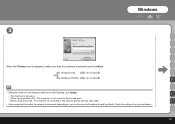
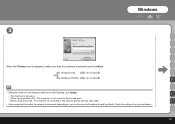
... the machine is turned on your environment will enable a firewall by default.
Windows
3
When the Printers screen appears, make sure of any such software.
27
Windows Vista
Go to Step . J
• Some programs that the machine is selected and click Next. Check the settings of the following, click Update. I
- The machine is not detected...
Getting Started - Page 40
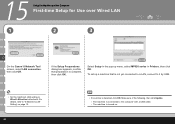
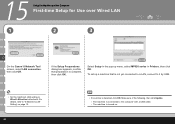
...set up menu, select MP620 series in the pop-up a machine that preparation is detected, click OK.
For details, refer to Wired LAN active beforehand. Make sure of the following, then click Update.
- The machine is turned on page 12.
38
• If no printer... select LAN connection, then click OK. Select Setup in Printers, then click OK. If the Setup Preparations dialog box appears,...
Getting Started - Page 42
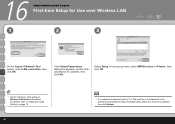
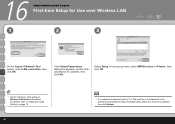
... 12.
40
• If no machine is detected, refer to Wireless LAN active beforehand.
Make sure there is not detected" in Printers, then click OK.
• Set the machine's LAN setting to "4.1 The machine is no problem, then click Update. If the Setup Preparations dialog box appears, confirm that preparation is complete, then...
Getting Started - Page 47
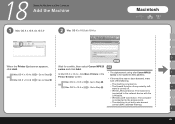
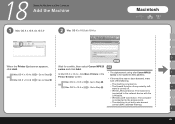
... OS X v.10.4.x/v.10.3.9
2 Mac OS X v.10.5.x/v.10.4.x
Macintosh
D
When the Printer List screen appears,
Wait for a while, then select Canon MP620
click Add. Printer Browser screen.
• If the machine has not been detected, make
Mac OS X v.10.3.9
Go to the network device with the
LAN cable.
- Mac OS X v.10.5.x
Go to the access...
Getting Started - Page 48
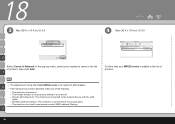
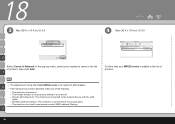
K
46 H
• The alphanumeric string after Canon MP620 series is not set to the list of printers.
The machine is the machine's MAC address.
• If the ... machine's name in the pop-up menu, select your MP620 series is added to use access control (MAC address filtering). The machine is connected to the network device with the LAN
cable. - The firewall function of any...
Getting Started - Page 62


...Windows) or on the country or region of the machine!
If you to open My Printer (Windows only).
*The buttons displayed vary depending on the Dock (Macintosh). ■ ...you have a problem with a single click.
Example: Windows Vista
Open various applications and on-screen manuals with machine settings, click the Change settings or find solutions to problems icon in Solution Menu to ...
Similar Questions
How To Change Set Wireles Connection On Mp620 Printer
(Posted by Ro1Mi 9 years ago)
How To Fix Canon Pixma Mp470 Printer After Ink Refill Color Is Very Light
(Posted by karp 9 years ago)
Can I Set Mp620 Canon To Print Only Black And White On Mac?e
(Posted by newuris 10 years ago)
How To Set Standby Mode In A Pixma Printer Mx860
(Posted by bobsmaarond 10 years ago)
Where Is The Access Point To Set Up Printer?
(Posted by mo421 10 years ago)

