Canon MP610 Support Question
Find answers below for this question about Canon MP610 - PIXMA Color Inkjet.Need a Canon MP610 manual? We have 2 online manuals for this item!
Question posted by quicorusy8 on April 11th, 2014
How To Fix 5200 Error Canon Mp610
The person who posted this question about this Canon product did not include a detailed explanation. Please use the "Request More Information" button to the right if more details would help you to answer this question.
Current Answers
There are currently no answers that have been posted for this question.
Be the first to post an answer! Remember that you can earn up to 1,100 points for every answer you submit. The better the quality of your answer, the better chance it has to be accepted.
Be the first to post an answer! Remember that you can earn up to 1,100 points for every answer you submit. The better the quality of your answer, the better chance it has to be accepted.
Related Canon MP610 Manual Pages
MP610 series Quick Start Guide - Page 4


... Film Co. z "Memory Stick", "Memory Stick PRO", "Memory Stick Duo" and "Memory Stick PRO Duo" are available for energy efficiency. z "MultiMediaCard" is owned by Canon U.S.A., Inc. Canon PIXMA MP610 series Photo All-In-One Quick Start Guide. with all rights reserved. For details, refer to be, representation or warranties concerning the products described.
z "SD...
MP610 series Quick Start Guide - Page 5


...Colors Are Incorrect 52 Printing the Nozzle Check Pattern 53 Examining the Nozzle Check Pattern ...........54 Print Head Cleaning 56 Print Head Deep Cleaning 57 Aligning the Print Head 58 Cleaning Your Machine 63
Troubleshooting 68 An Error... 81 Paper Jams 82 Error Message Appears on the Computer Screen 86 Error Message Appears on a PictBridge Compliant Device 88 Cannot Print Properly ...
MP610 series Quick Start Guide - Page 14
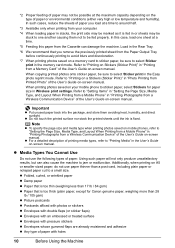
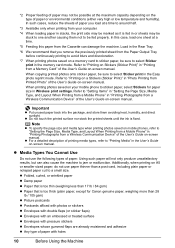
...wrinkled paper z Damp paper z Paper that is fixed.
When copying printed photos onto sticker paper, be sure to sticker paper, select Stickers for Canon genuine paper, weighing more than 17 lb / 64...not to "Printing on a Stickers (Sticker Print)" in "Printing Photographs from a Wireless Communication Device" of the User's Guide on-screen manual.
*2 Proper feeding of paper may be stuck...
MP610 series Quick Start Guide - Page 47
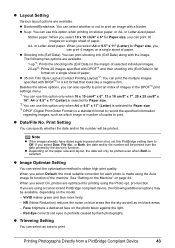
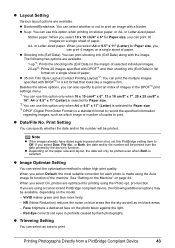
... you select 10 x 15 cm/4" x 6" for each photo is made using a Canon-brand PictBridge compliant device, the following additional options may be printed over the date printed by flash photography. or... to obtain high print quality.
The following two options are using the Auto image fix function of paper.
When you can print the multiple images specified with the image...
MP610 series Quick Start Guide - Page 52


... tank to dry out, and the machine may cause the nozzles to replace the tanks properly. Color ink is specified. Refilling ink is reinstalled. z Once an ink tank has been installed, do...(Printer Cover) is left open .
„ Replacing Ink Tanks
When ink tanks run out of specified Canon brand ink tanks. z Once you when to
clog. z Replace empty tanks with ink tanks
removed. ...
MP610 series Quick Start Guide - Page 62


...process after the adjustment is
displayed on , and then load two sheets of supplied
paper or A4/Letter-sized Canon Matte Photo Paper MP-101 with the printing side (whiter side) facing up.
2 Open the Paper Output Tray...position adjustment values.
(5) Select Yes, then press the OK button. error message is printed out.
The HOME screen is displayed.
(2) Select Settings, then press the OK button.
MP610 series Quick Start Guide - Page 72
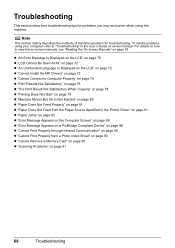
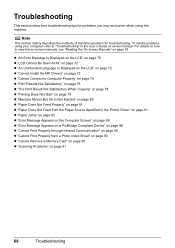
...z "Cannot Remove a Memory Card" on page 90 z "Scanning Problems" on page 93. z "An Error Message Is Displayed on the LCD" on page 70 z "LCD Cannot Be Seen At All" on page 72...on page 81 z "Paper Jams" on page 82 z "Error Message Appears on the Computer Screen" on page 86 z "Error Message Appears on a PictBridge Compliant Device" on page 88 z "Cannot Print Properly through Infrared Communication" ...
MP610 series Quick Start Guide - Page 74


... image data saved on the memory card that Canon shall not be read by continuation of print head is continued ...the print head." U072 "More than one ink tank of the following color is installed." See "Getting the Ink Status Information" on page 46.
...or trouble which may be damaged if printing is incorrect. If the error is memorized. z Photo data edited or processed on the machine. ...
MP610 series Quick Start Guide - Page 75


...Printing the Nozzle Check Pattern" on page 53 and "Printing Does Not Start/Printing Is Blurred/ Colors Are Wrong/Straight Lines Are Misaligned" on page 46. z Paper of A4/Letter-sized paper... or damage caused by refilled ink tanks. This error message indicates that Canon shall not be performed using paper from a PictBridge compliant device, depending on the machine to the machine. Message...
MP610 series Quick Start Guide - Page 76


... cord of the machine back in, and then turn on page 46. If the same error occurs, contact a Canon service representative. After writing on or the LCD is connected to the machine, press the ... is not selected.
z The ink tank is not compatible with this mode.
If a PictBridge compliant device is not operating correctly."
Connect the power cord and press the ON/ OFF button. "Scanner is...
MP610 series Quick Start Guide - Page 77


... icon on your setup sheet for proper installation. Contact a Canon service representative.
Cannot Install the MP Drivers
Cause
Unable to ...drive and then the name of the disc drive depends on the PIXMA XXX screen (where "XXX" is not displayed, restart your setup...computer. (7)Make sure you may not be able to an Windows error, the system may be in an unstable condition and you have no...
MP610 series Quick Start Guide - Page 80


... protective film is empty. Action
See "An Error Message Is Displayed on the LCD" on page 70 to the instruction manual supplied with high color saturation such as photographs or images in (B), ...Printing Becomes Faint or Colors Are Incorrect" on only a particular side of the protective film is exposed, as in deep color, we recommend using Photo Paper Pro or other Canon specialty paper. If ...
MP610 series Quick Start Guide - Page 84
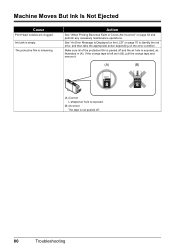
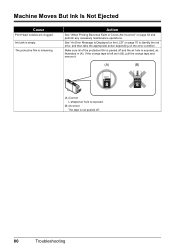
....
Ink tank is exposed, as in (A). See "An Error Message Is Displayed on the LCD" on page 70 to identify the ink error, and then take the appropriate action depending on page 52 ...and perform any necessary maintenance operations. Action
See "When Printing Becomes Faint or Colors Are Incorrect" on the error condition....
MP610 series Quick Start Guide - Page 86
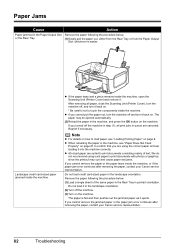
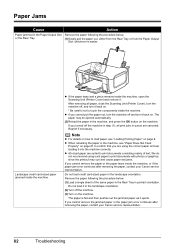
... paper following the procedure below .
(1)Load a single sheet of text.
z If you cannot remove the jammed paper or the paper jam error continues after removing the paper, contact your Canon service representative.
82
Troubleshooting z A5-sized paper are suited to confirm that you are loading it back on .
If you cannot pull...
MP610 series Quick Start Guide - Page 87
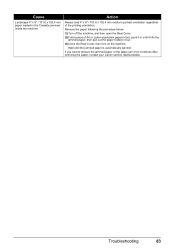
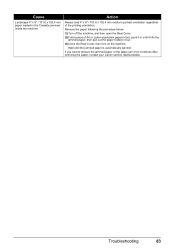
... open the Rear Cover. (2)Fold a piece of the printing orientation. If you cannot remove the jammed paper or the paper jam error continues after removing the paper, contact your Canon service representative.
Wait until it hits the
jammed paper, then pull out the paper folded in the Cassette jammed inside the machine...
MP610 series Quick Start Guide - Page 88
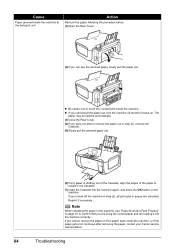
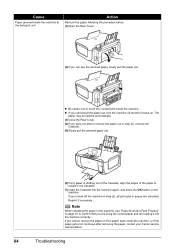
... the Rear Cover.
(4)If you cannot remove the paper or if the paper tears inside the machine, or if the paper jam error continues after removing the paper, contact your Canon service representative.
84
Troubleshooting Action
Remove the paper following the procedure below. (1)Open the Rear Cover.
(2)If you cannot pull the...
MP610 series Quick Start Guide - Page 89


... button on page 81 to its original position immediately after removing the paper, contact your Canon service representative. Troubleshooting
85 Action
Remove the paper following the procedure below. (1)Remove the ...the machine.
If you .
Cause
Paper jammed inside the machine, or if the paper jam error continues after removing the jammed paper.
(4)If any paper is loaded in the Rear Tray,...
MP610 series Quick Start Guide - Page 90


... operation.
Make sure that a port named USBnnn (where "n" is a number) with Canon XXX Printer appearing in the machine.
"Troubleshooting" of the relay device for Print to the computer, and try printing again. If the port setting is securely plugged in "An Error Message Is Displayed on the LCD" on page 71.
86
Troubleshooting...
MP610 series Quick Start Guide - Page 92
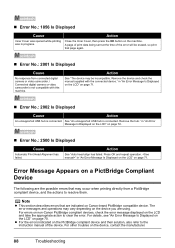
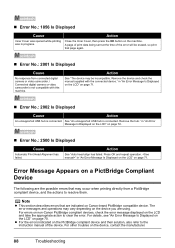
... print data being sent at the time of the device. in "An Error Message Is Displayed on the LCD" on Canon-brand PictBridge compatible device.
" in progress. For errors on non-Canon PictBridge compliant devices, check the error message displayed on page 71. z For the errors indicated on the PictBridge compliant device and their solution, also refer to the instruction...
MP610 series Quick Start Guide - Page 93


... detected. The machine resumes printing. Close the Scanning Unit (Printer Cover) on your Canon service representative. in use" "No paper"
"Paper Error" / "Media type error"
"Paper jam" "Printer cover open it and select Stop in the display on your PictBridge compliant device. * To resume printing, you can also press the OK button on page...
Similar Questions
How To Fix System Error E225 In Canon Mf4270 Printer
how to fix system error E225 in canon MF4270 printer
how to fix system error E225 in canon MF4270 printer
(Posted by srinu12984 8 years ago)
What Is The Fix For Error 5200 On A Canon Mx330 ? Off And On Is Not It.
What is the fix for error 5200 on a Canon MX330 ?Powering it off and on is not the solution.
What is the fix for error 5200 on a Canon MX330 ?Powering it off and on is not the solution.
(Posted by carl39042 11 years ago)

