Canon MP610 Support Question
Find answers below for this question about Canon MP610 - PIXMA Color Inkjet.Need a Canon MP610 manual? We have 2 online manuals for this item!
Question posted by hmchjear on May 1st, 2014
Canon Pixma 610 Won't Power Up
The person who posted this question about this Canon product did not include a detailed explanation. Please use the "Request More Information" button to the right if more details would help you to answer this question.
Current Answers
There are currently no answers that have been posted for this question.
Be the first to post an answer! Remember that you can earn up to 1,100 points for every answer you submit. The better the quality of your answer, the better chance it has to be accepted.
Be the first to post an answer! Remember that you can earn up to 1,100 points for every answer you submit. The better the quality of your answer, the better chance it has to be accepted.
Related Canon MP610 Manual Pages
MP610 series Quick Start Guide - Page 2


... You Better
Before you contact Canon, please record the following information. Serial Number (located on the inside of the product
Model Number (located on the CD-ROM
Purchase Date
Customer Technical Support Sequence*
1. Email Tech Support - CarePAK must be purchased during your product's warranty period. Telephone Device for the Deaf (TDD) support...
MP610 series Quick Start Guide - Page 4


Depending on your Canon PIXMA MP610 series Photo All-In-One. No representation is made regarding non-Canon products was compiled from publicly available information. and other countries. z "Windows Vista" is a trademark of Fuji Film Co. and other countries. Canon U.S.A., Inc. One Canon Plaza Lake Success, NY 11042 with all rights reserved. has reviewed this manual thoroughly...
MP610 series Quick Start Guide - Page 19
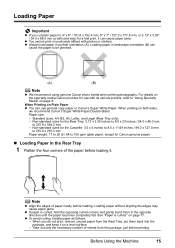
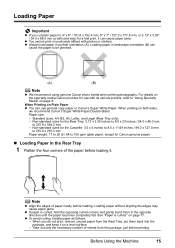
...23 inches / 54.0 x 86.0 mm
to be jammed.
(A)
(B)
Note
z We recommend using genuine Canon photo media when printing photographs.
Loading paper in the Rear Tray
1 Flatten the four corners of the paper ... only the necessary number of paper neatly before printing.
on both sides,
we recommend Canon's Super White Paper Double-Sided. Before Using the Machine
15 z Always load paper in...
MP610 series Quick Start Guide - Page 36


... info) in the specified layout. Photo index print Prints an index of a photograph can be changed. Print all photos Prints all the photos saved on Canon Photo Stickers.
Search When there are a lot of photos saved on the memory card, displays and prints only photos shot on the LCD by cropping...
MP610 series Quick Start Guide - Page 39


...print setting. Using Useful Printing Functions
Sticker print Prints your favorite photo on Canon Photo Stickers to print in color, or the Black button to create your own stickers. Print all photos Prints...can be printed. Trimming Edits images displayed on page 30.
(3) Press the Color button to print in black & white. Using Useful Display Functions
Change display The display method of each...
MP610 series Quick Start Guide - Page 47
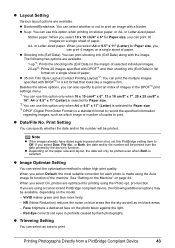
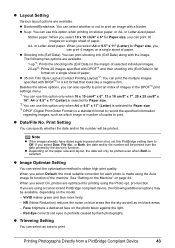
... options, you can select the optimization method to print. If you are using a Canon-brand PictBridge compliant device, the following two options are available. 1-up*1: Prints the shooting info (Exif Data...images, such as on blue areas like a negative film. Printing Photographs Directly from a PictBridge Compliant Device
43 Sticker paper: When you select 10 x 15 cm/4" x 6" for Paper size, you...
MP610 series Quick Start Guide - Page 52


...touch the metallic parts inside the machine.
48
Routine Maintenance
z Color ink may be consumed even when printing a black-and-white document or when black-and white printing... is reinstalled. Color ink is out of ink, replace it stops. When an ink tank is also consumed in the rounded indent of specified Canon brand ink tanks.
z Do not hold...
MP610 series Quick Start Guide - Page 55


... a few seconds or as long as the uncapped tip of time, the print head nozzles become faint or particular colors will not be printed properly. Just as around 30 seconds. (3) Unplug the power cord from drying. Periodically printing or cleaning the Print Head can switch it is traced with water or sweat...
MP610 series Quick Start Guide - Page 56


z You can also perform the maintenance operation from your Canon service representative. Step 1
See "Printing the Nozzle Check Pattern" on ... Are Shifted
See "Aligning the Print Head" on page 53. When Printing Becomes Faint or Colors Are Incorrect
When printing becomes faint or colors are incorrect even if ink remains in the printer driver settings.
Note
Before performing maintenance z ...
MP610 series Quick Start Guide - Page 61


Print Head Deep Cleaning consumes more powerful process. Note
Make sure that the Inner Cover is closed.
1 Make sure that...rounded indent of the Paper Output Tray and open the Output Tray Extension.
(1) Put your Canon service representative. Print Head Deep Cleaning starts. Note that color. See "Printing the Nozzle Check Pattern" on page 53.
Routine Maintenance
57 The Settings ...
MP610 series Quick Start Guide - Page 74


...the ink tank is flashing, ink may have run out. z There are installed in your Canon service representative. Use only alphanumeric characters. U041
If the lamp on the LCD, take the...lamps are not installed in this machine. Replacing the ink tank is memorized. "The following color is displayed in place."
Contact your setup sheet to release the function for detecting the ...
MP610 series Quick Start Guide - Page 75


..."Printing the Nozzle Check Pattern" on page 53 and "Printing Does Not Start/Printing Is Blurred/ Colors Are Wrong/Straight Lines Are Misaligned" on page 46. z Paper of the following ink cannot be... are as possible. (You will need to the machine. Remove the device and check the manual supplied with an ink tank that Canon shall not be incompatible. "
"The remaining level of size other than...
MP610 series Quick Start Guide - Page 76


...power on page 46. After a while, plug the power cord of the machine from the power supply. After writing on the memory card, set to the machine. If a PictBridge compliant device is not operating correctly." z If the Power... tank is not selected. If the same error occurs, contact a Canon service representative. Connect the power cord and press the ON/ OFF button. Wait for about 5 ...
MP610 series Quick Start Guide - Page 77


... Failure screen. (3)Click Back on the screen that appears next. (4)Click Exit on the PIXMA XXX screen (where "XXX" is not displayed, restart your setup sheet for proper installation.... displayed.
Note
To use the Run command to install the MP Drivers. Contact a Canon service representative. Troubleshooting
73
Refer to proceed beyond the Printer Connection screen, follow the ...
MP610 series Quick Start Guide - Page 80


The media is exposed, as photographs or images in deep color, we recommend using Photo Paper Pro or other Canon specialty paper.
If you install it .
(A)
(B)
Print Head nozzles are clogged.
„ Printing Does Not Start/Printing Is Blurred/Colors Are Wrong/Straight Lines Are Misaligned
Cause
Ink tank is dirty. Make sure all...
MP610 series Quick Start Guide - Page 90


... connecting the machine. In Windows 2000, click Control Panel then Printers. (3)Right-click the Canon XXX Printer icon, then select Properties. (4)Click the Ports tab to "Cannot Print Properly with the relay device. Make sure that the Power lamp is selected for details.
The MP Drivers may have occurred in to resolve the...
MP610 series Quick Start Guide - Page 93


... up, wait until the job ends. Select Stop in the display on your Canon service representative.
Press OK to resolve the error. The ink tank is nearly ...power cord of the following ink cannot be fed from the power supply. After a while, plug the power cord of the machine back in the display on your PictBridge compliant device. * To resume printing, you have occurred. (Machine's Power...
MP610 series Quick Start Guide - Page 99
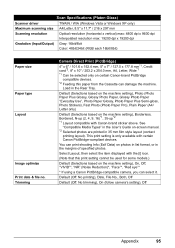
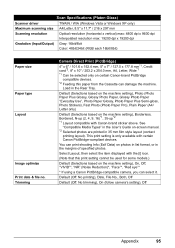
...Borderless, Bordered, N-up (2, 4, 9, 16)*1, 35-up*2 *1 Layout compatible with certain Canon PictBridge-compliant devices. Default (Off: No printing), Date, File No., Both, Off
Default (Off: No...9600 dpi
Interpolated resolution max: 19200 dpi x 19200 dpi
Gradation (Input/Output) Gray: 16bit/8bit
Color: 48bit/24bit (RGB each 16bit/8bit)
Paper size Paper type Layout
Image optimize Print date & ...
MP610 series Easy Setup Instructions - Page 1
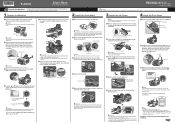
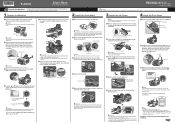
b Plug the power cord in the Quick Start Guide. Important • For your safety, always firmly grip the areas illustrated when
closing...the message requesting head alignment, then press the OK button. Refer to the center.
The Print Head Holder moves to the color guide on the bottom of the arrow to "Cleaning Your Machine" in the direction of the ink tank. Document Cover
Important...
MP610 series Easy Setup Instructions - Page 2


... to Step j. Follow the on and start Windows. l When the PIXMA Extended Survey Program screen appears, confirm the message.
USB
b Turn on...machine. If Restart is displayed, make sure that the Power lamp stops flashing.
Note If the CD-ROM folder ... d. i When the Printer Connection screen appears, connect one end of Canon printers. USB
→ To Computer
j When the Setup Complete screen ...
Similar Questions
I Have A Pixma Mp990 Inkjet And It Will Not Print From The Computer.
It will print test pages but just puts out blank sheets when trying to print from a computer. Does i...
It will print test pages but just puts out blank sheets when trying to print from a computer. Does i...
(Posted by jssmith15 10 years ago)
How Do I Get An On-screen Manual For Pixma Mp610?
Need to know how to use "magnification"
Need to know how to use "magnification"
(Posted by mrkasman 11 years ago)

