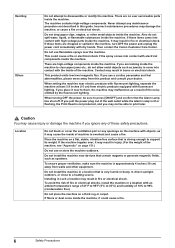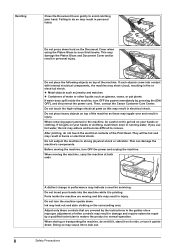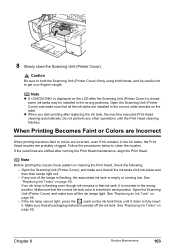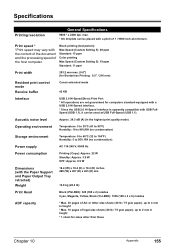Canon MP530 Support Question
Find answers below for this question about Canon MP530 - PIXMA Color Inkjet.Need a Canon MP530 manual? We have 2 online manuals for this item!
Question posted by mimjoe on September 18th, 2013
How To Clean Canon Mp530 Print Head
The person who posted this question about this Canon product did not include a detailed explanation. Please use the "Request More Information" button to the right if more details would help you to answer this question.
Current Answers
Answer #1: Posted by DreadPirateRoberts on October 11th, 2013 7:44 AM
How to clean rollers
http://support-sg.canon-asia.com/contents/SG/EN/8200049900.html
http://support-sg.canon-asia.com/contents/SG/EN/8200049900.html
How to clean print heads
http://www.castleink.com/category/82/Cleaning-Clogged-Canon-Print-Heads.html
Related Canon MP530 Manual Pages
Similar Questions
How To Fix Canon Mp530 Print Head Does Not Move To The Center
(Posted by Naitomynit 9 years ago)
How Do I Remove Canon Mp530 Print Head
(Posted by markgamep 10 years ago)
How To Clean Print Heads On Canon Mx310
(Posted by gregomar1 10 years ago)
How To Install Canon Mp530 Print Head
(Posted by elia1160 10 years ago)