Canon MP470 Support Question
Find answers below for this question about Canon MP470 - PIXMA Color Inkjet.Need a Canon MP470 manual? We have 3 online manuals for this item!
Question posted by mukemzp on September 5th, 2014
How To Setup Canon Mp470 On Wireless Network
The person who posted this question about this Canon product did not include a detailed explanation. Please use the "Request More Information" button to the right if more details would help you to answer this question.
Current Answers
There are currently no answers that have been posted for this question.
Be the first to post an answer! Remember that you can earn up to 1,100 points for every answer you submit. The better the quality of your answer, the better chance it has to be accepted.
Be the first to post an answer! Remember that you can earn up to 1,100 points for every answer you submit. The better the quality of your answer, the better chance it has to be accepted.
Related Canon MP470 Manual Pages
MP470 series Quick Start Guide - Page 2
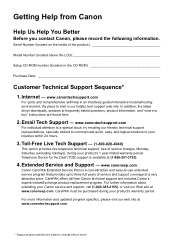
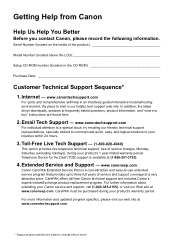
Telephone Device for the Deaf (TDD) support is our helpful tech support web site. www.canonesp.com
Canon CarePAK Extended Service Plan is a cost-attractive ... free of the product
Model Number (located above the LCD
Setup CD-ROM number (located on the inside of service charges, MondaySaturday (excluding holidays), during your Canon service and support, call (1-800-385-2155), or visit our...
MP470 series Quick Start Guide - Page 4


...they are trademarks of Microsoft Corporation, registered in -One. and licensed to your Canon PIXMA MP470 series Photo All-in the U.S. Copyright This manual is a trademark of SD..." is a trademark of the MultiMediaCard Association.
All information regarding the accuracy thereof. Canon PIXMA MP470 series Photo All-in order that this product meets the ENERGY STAR® guidelines ...
MP470 series Quick Start Guide - Page 9


...see "When Printing Becomes Faint or Colors Are Incorrect" on page 38 or "Cleaning Your Machine" on page 52. For details on the device settings, refer to "Changing the ...(page 44) Roller cleaning (page 53) Bottom plate cleaning (page 54)
Device settings screen Print settings*1
Extended copy amount Wireless print settings*1, 2 PictBridge settings (page 32) Bluetooth settings*1, 2 Other settings...
MP470 series Quick Start Guide - Page 10
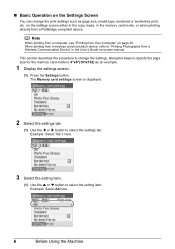
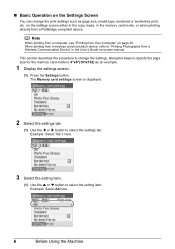
... item. Note
When printing from a computer, see "Printing from a PictBridge compliant device.
„ Basic Operation on the Settings Screen
You can change the settings, taking...to select the settings tab. When printing from a wireless communication device, refer to "Printing Photographs from a Wireless Communication Device" in the memory card mode, or when printing directly from Your Computer...
MP470 series Quick Start Guide - Page 12
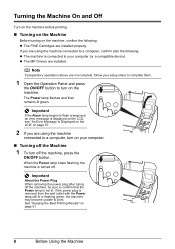
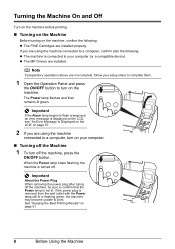
... you are not complete, follow your computer.
„ Turning off the Machine
1 To turn on your setup sheet to complete them.
1 Open the Operation Panel and press
the ON/OFF button to a computer, ... still lit or flashing green, the machine may become unable to your computer (or a compatible device). When the Power lamp stops flashing, the machine is not lit.
If you are using the...
MP470 series Quick Start Guide - Page 16


Loading Printing Paper
This section describes how to load printing paper in the Rear Tray.
„ Using Specialty Media
Canon recommends that you use Canon genuine media to ensure optimal print quality. z Photo Quality Media
z Glossy Photo Paper z Matte Photo Paper z Photo Paper Plus Double Sided z Photo Paper Plus Glossy z ...
MP470 series Quick Start Guide - Page 31


...with a sketch illustration like the sky as well as printing in sepia tones or with a frame on Canon Photo Stickers. Print all photos Prints all the photos saved on a memory card.
Printing from a Memory....
(7) Brightness Adjust brightness.
(8) Contrast Adjust contrast.
(9) Color hue Adjust color hue. Photo Index print Prints an index of Photo index print or selected individual photos.
MP470 series Quick Start Guide - Page 34


Note
For details on the printer driver functions, click to print using an appropriate application software. 3 Select Page Setup on the application
software's File menu.
4 Make sure that your machine's name is clicked.
10 Click Print.
30
Printing from Your Computer See "Turning the ...
MP470 series Quick Start Guide - Page 38


Also, when some items are set to Default on certain Canon-brand PictBridge compliant devices.
*2 Plain Paper can be used to print photo stickers. For details, visit our website.
*1 Can be different depending on page 36.
*5 Exclusively used when printing from a Compliant Device Do not set to follow the instructions given in Canonbrand PictBridge...
MP470 series Quick Start Guide - Page 51


... printing with either of specified Canon brand FINE Cartridges. To maintain optimal printing quality, use a FINE Cartridge within six months of first use of the Color FINE Cartridge or Black FINE...Cartridges z Do not touch the electrical contacts or Print Head Nozzles on -screen manual. Canon recommends to use new FINE cartridges in Print Head Cleaning and Print Head Deep Cleaning, which...
MP470 series Quick Start Guide - Page 63


... were not installed correctly, uninstall the MP Drivers, restart your Canon service representative. Double-click the CD-ROM icon on your setup sheet to proceed beyond the Printer Connection screen. If the CD... screen. (3)Click Back on the screen that appears next. (4)Click Exit on the PIXMA XXX screen (where "XXX" is still not displayed, try different disks and see if they are...
MP470 series Quick Start Guide - Page 65


... printing a photograph or an illustration, incorrect paper type setting may be other causes. If you notice blurs or uneven colors, increase the print quality setting and try printing again.
* When printing from a wireless communication device.
See the pages where each printing mode is not satisfactory such as white streaks, misaligned lines, and uneven...
MP470 series Quick Start Guide - Page 67


... Depending on page 54. In this procedure only when necessary. Make sure to become stained with high color saturation such as photographs or images in the User's Guide on page 13.
Clean the Paper Feed ...machine is not set the lever to perform Print Head Alignment using Photo Paper Pro or other Canon specialty paper. If the lever is dirty. If you did not align the Print Head after...
MP470 series Quick Start Guide - Page 72


..., click Control Panel then Printers. (3)Right-click the Canon XXX Printer icon, then select Properties.
(4)Click the Ports...problem with the USB cable. MP Drivers are using a relay device such as a USB hub, disconnect it, connect the
machine... and reinstall
them following instruction, "XXX" signifies your setup sheet.
68
Troubleshooting
Check the printer port settings. *...
MP470 series Quick Start Guide - Page 78


... -screen manuals, refer to your Web browser to date with Windows Update.
z We recommend using Safari as your setup sheet. To view the on-screen manual, double-click the XXX On-screen Manual alias (where "XXX" is ... icon on the desktop, or click Start > All Programs (or Programs) > Canon XXX Manual > XXX On-screen Manual (where "XXX" is your operating system or
Internet Explorer version.
MP470 series Quick Start Guide - Page 81


... Manuals
Browser: Windows HTML Help Viewer
Note: Microsoft Internet Explorer 5.0 or later must be displayed properly depending on your system up to date with the Canon inkjet printer.
z To upgrade from Windows XP to Windows Vista, first uninstall software bundled with Windows Update.
MP470 series Quick Start Guide - Page 88


...CANON USA WILL RETAIN THE PRODUCT THAT YOU ORIGINALLY PURCHASED, WHICH SHALL BECOME THE PROPERTY OF CANON USA.
Canon...REMEDY.
The Canon USA repair facility will be asked...-4040 z Telephone Device for the Deaf ...Canon USA does not guarantee same day shipment in which will attempt to the Canon... Canon USA Customer Care Center at Canon ...Canon USA's Web site at www.canontechsupport.com or by Canon...
MP470 series Quick Start Guide - Page 91
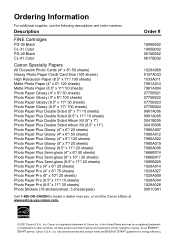
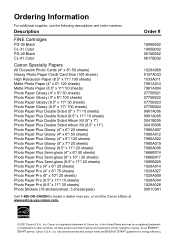
...1686B017 1686B020 1029A014 1029A027 1029A059 1029A004 1029A028 0001C001
© 2007 Canon U.S.A., Inc. Ordering Information
For additional supplies, use the following descriptions and ... STAR® guidelines for energy efficiency. Description
FINE Cartridges
PG-30 Black CL-31 Color PG-40 Black CL-41 Color
Canon Specialty Papers
All Occasion Photo Cards (4" x 8"/ 50 sheets) Glossy Photo Paper Credit...
MP470 series Easy Setup Instructions - Page 1


...close the Scanning Unit (Printer Cover).
Important • Make sure that the procedure for the Color FINE Cartridge, inserting it . • Do not drop or shake FINE Cartridges as shown ...software. Wait until the Power lamp stops flashing and remains lit green. Start Here
Easy Setup Instructions
1 Prepare the Machine
a Unpack the Machine.
The FINE Cartridge Holder automatically moves ...
MP470 series Easy Setup Instructions - Page 2


... registered trademark of Canon printers. The installation resumes from step c to install the software.
The setup program should run ...automatically. In Windows XP and Windows 2000, go to Step m. f When the main menu appears, click Easy Install. The MP Drivers, On-screen Manuals, and application software are installed automatically.
m When the PIXMA...
Similar Questions
How To Connect Canon Mx860 To Wireless Network Using Wcn
(Posted by Toir0n3 10 years ago)
How Do I Setup My Wireless Canon Mp620 Printer
(Posted by whhnester 10 years ago)
Wireless Setup For Pixma Mp470
Good Evening, Can you please tell me how I can set up wieless for my Canon Pixma Mp470 printer? O...
Good Evening, Can you please tell me how I can set up wieless for my Canon Pixma Mp470 printer? O...
(Posted by dawnbre0667 11 years ago)

