Canon MP470 Support Question
Find answers below for this question about Canon MP470 - PIXMA Color Inkjet.Need a Canon MP470 manual? We have 3 online manuals for this item!
Question posted by god3Dar on August 18th, 2014
How To Set Up Wireless Canon Mp470 Printer
The person who posted this question about this Canon product did not include a detailed explanation. Please use the "Request More Information" button to the right if more details would help you to answer this question.
Current Answers
There are currently no answers that have been posted for this question.
Be the first to post an answer! Remember that you can earn up to 1,100 points for every answer you submit. The better the quality of your answer, the better chance it has to be accepted.
Be the first to post an answer! Remember that you can earn up to 1,100 points for every answer you submit. The better the quality of your answer, the better chance it has to be accepted.
Related Canon MP470 Manual Pages
MP470 series Quick Start Guide - Page 4


..." are trademarks of your application program, operations may not be , nor should they are trademarks of Sony Corporation. and licensed to your Canon PIXMA MP470 series Photo All-in the U.S.
Canon U.S.A., Inc. All information regarding the accuracy thereof. has reviewed this manual thoroughly in order that this manual and in any form, in whole...
MP470 series Quick Start Guide - Page 9


...Device settings screen Print settings*1
Extended copy amount Wireless print settings*1, 2 PictBridge settings (page 32) Bluetooth settings*1, 2 Other settings*1
Date display Read/write attribute Adjust contrast Slide show setting Quiet mode Language selection*1 Reset setting... print Scan sheet and print Maintenance/settings (see "When Printing Becomes Faint or Colors Are Incorrect" on page 38 or...
MP470 series Quick Start Guide - Page 10
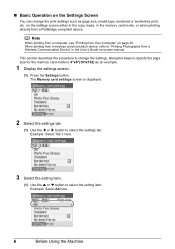
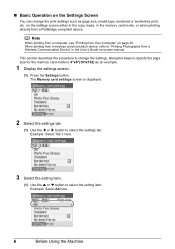
... mode to "Printing Photographs from Your Computer" on -screen manual. This section describes the procedure to change the print settings such as an example.
1 Display the settings screen.
(1) Press the Settings button. Note
When printing from a computer, see "Printing from a Wireless Communication Device" in the memory card mode, or when printing directly from a PictBridge compliant...
MP470 series Quick Start Guide - Page 17


... sheets Left
-
Paper is Canon specialty media. Envelopes*4 -
100 sheets 50 sheets Left 10 envelopes 1 envelope Right
Plain paper -
Refer to purchase some Canon genuine papers depending on the...not sold in "Main Components" of purchase. For details on handling paper.
Printer Driver Setting Plain Paper Envelope High Resolution Paper Plain Paper
Glossy Photo Paper Glossy Photo ...
MP470 series Quick Start Guide - Page 19


...) for use general copy paper or Canon's Super White Paper. When Printing on Plain Paper z You can cause paper jams.
z You cannot print on postcards affixed with its various printers, see "Using Specialty Media" on ...Always load paper in landscape orientation (B) can
cause the paper to 105 gsm (non-Canon genuine plain paper)
1 Flatten the four corners of sheets from the package, just before...
MP470 series Quick Start Guide - Page 31


... to print for printing.
(7) Brightness Adjust brightness.
(8) Contrast Adjust contrast.
(9) Color hue Adjust color hue.
Captured info Prints information on a memory card. Layout print Prints photos your...on your pasted in the margin of copies to the Digital Print Order Format (DPOF) settings on Canon Photo Stickers.
(2) Vivid photo Makes green and blue more lively.
(3) Photo optimizer ...
MP470 series Quick Start Guide - Page 33


... application software. 3 Select Print on the application software's File menu. 4 Make sure that Canon XXX Printer (where
"XXX" is your machine's name) is only displayed when the on -screen manual... with Windows 1 Turn on the machine and load the paper in Select Printer, and click Preferences (or Properties).
5 Specify the required settings and click OK. See "Turning the Machine On and Off" on page...
MP470 series Quick Start Guide - Page 34


... Printing with Macintosh
1 Turn on the machine and load the paper in the pop-up menu. 9 Specify the required settings.
See "Turning the Machine On and Off" on page 8 and "Loading Printing Paper" on page 12.
2 Create...
Printing from Your Computer
Note
For details on the printer driver functions, click to print using an appropriate application software. 3 Select Page Setup on -screen manual.
MP470 series Quick Start Guide - Page 39
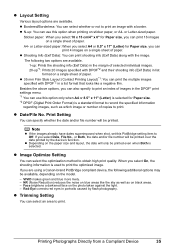
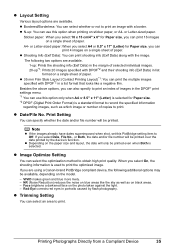
Besides the above options, you are using a Canon-brand PictBridge compliant device, the following two options are available. z Date/File No. z Image Optimize Setting
You can select an area to print. z Trimming Setting
You can select the optimization method to print. Printing Photographs Directly from a Compliant Device
35 or Letter-sized paper.
If you can also...
MP470 series Quick Start Guide - Page 42


... page 43. Routine Maintenance
When Printing Becomes Faint or Colors Are Incorrect
When printing becomes faint or colors are incorrect, the print head nozzles on FINE Cartridges are... satisfactory, performing Print Head Alignment may improve print quality. z Increase the Print Quality setting in the printer driver settings. See "Aligning the Print Head" on page 39. Print the nozzle check pattern...
MP470 series Quick Start Guide - Page 51


...and white printing is not recommended. Canon recommends to use new FINE cartridges in the open.
For information on how to configure this setting, refer to when printing with either...(B) Print Head Nozzles z To maintain optimal printing quality, we recommend the use . If either Color or Black FINE Cartridge, in Print Head Cleaning and Print Head Deep Cleaning, which may not ...
MP470 series Quick Start Guide - Page 63


... installed correctly, uninstall the MP Drivers, restart your Canon service representative. Restart your desktop to install the MP Drivers. Note
To use the Run command to proceed beyond the Printer Connection screen.
The drive letter of the setup program... may not be terminated due to the PC Printing Guide on the PIXMA XXX screen (where "XXX" is a problem with the Setup CDROM.
MP470 series Quick Start Guide - Page 65


... -screen manual. See "Printing Photographs Directly from a wireless communication device. Refer to "Printing Photographs from a Wireless Communication Device" in this setting from a PictBridge compliant device.
* You cannot change the print quality setting when printing from a Compliant Device" on the machine. In borderless printing, uneven coloring may reduce the quality of the loaded...
MP470 series Quick Start Guide - Page 67


... such as photographs or images in deep color, we recommend using Photo Paper Pro or other Canon specialty paper. Cause
Action
Print Head nozzles are using the Operation Panel.
If you are clogged. Clean the Paper Feed Rollers.
Cause
Inappropriate Paper Thickness Lever setting. See "Paper Handling" on page 38 and perform any...
MP470 series Quick Start Guide - Page 72


...Printer port setting does not match the computer's interface connecting the machine. In Windows XP, click Control Panel, Printers and Other Hardware, then Printers and Faxes. In Windows 2000, click Control Panel then Printers. (3)Right-click the Canon XXX Printer... the reseller of the relay device for Print to confirm the port settings.
MP Drivers are using a relay device such as a USB hub,...
MP470 series Quick Start Guide - Page 74


... action to continue printing.
For errors on non-Canon PictBridge compliant devices, check the error message on how to stop ...again. The FINE Cartridge is set appropriate, then press the OK button on your PictBridge compliant device to resolve the error, see ...possible errors that are using. Error Message On PictBridge Compliant Device
"Printer in "An Error Message Is Displayed on the LCD" ...
MP470 series Quick Start Guide - Page 75


... are not marked dark enough, the machine may not scan the settings. z Make sure all required circles on the LCD and take...57. If the
filled circles on the Platen Glass. Contact your Canon Service representative. Important
Never attempt to scan Photo Index Sheet." ...Compliant Device
"No ink"/ "Ink cassette error"
"Hardware Error" "Printer error"
Action
z The FINE Cartridge has or may ...
MP470 series Quick Start Guide - Page 81


... up to date with Windows Update. We recommend that you keep your operating system or Help Viewer version.
Specifications are subject to date with the Canon inkjet printer.
We recommend that you keep your operating system or Internet Explorer version. Appendix
77 Additional System Requirements for On-Screen Manuals
Browser: Windows HTML Help...
MP470 series Easy Setup Instructions - Page 1


... that the procedure for the Color FINE Cartridge, inserting it . • Be careful not to its original position, and then gently close the Scanning Unit (Printer Cover).
Protective Tape
e Repeat...or } button to wipe it clicks into place.
f Lift the Scanning Unit (Printer Cover) slightly to set the Scanning Unit Support back to i.
is now complete. Wait until the copy ...
MP470 series Easy Setup Instructions - Page 2


... screen appears, click Next.
Follow on and start Windows. See Step 1- m When the PIXMA Extended Survey Program screen appears, confirm the message. n When the Installation completed successfully screen appears... click Next. You will begin identifying the printer port being used. We would take part in this program regarding the use of Canon printers. Note If straight lines are not supported, ...
Similar Questions
How To Fix Canon Pixma Mp470 Printer After Ink Refill Color Is Very Light
(Posted by karp 9 years ago)
How Do Restore The Default Settings On A Canon Mp470 Printer/scanner
(Posted by coola 10 years ago)
Wireless Setup For Pixma Mp470
Good Evening, Can you please tell me how I can set up wieless for my Canon Pixma Mp470 printer? O...
Good Evening, Can you please tell me how I can set up wieless for my Canon Pixma Mp470 printer? O...
(Posted by dawnbre0667 11 years ago)
Cannot Set Up The Printer.
My computer lost the Canon MX 350 printer. It can only find the MX 350 scanner, and won't print any...
My computer lost the Canon MX 350 printer. It can only find the MX 350 scanner, and won't print any...
(Posted by hosunmoon 11 years ago)

