Canon MP470 Support Question
Find answers below for this question about Canon MP470 - PIXMA Color Inkjet.Need a Canon MP470 manual? We have 3 online manuals for this item!
Question posted by 69si on August 25th, 2014
How To Reset The Ink Abosrber On A Canon Mp470
The person who posted this question about this Canon product did not include a detailed explanation. Please use the "Request More Information" button to the right if more details would help you to answer this question.
Current Answers
There are currently no answers that have been posted for this question.
Be the first to post an answer! Remember that you can earn up to 1,100 points for every answer you submit. The better the quality of your answer, the better chance it has to be accepted.
Be the first to post an answer! Remember that you can earn up to 1,100 points for every answer you submit. The better the quality of your answer, the better chance it has to be accepted.
Related Canon MP470 Manual Pages
MP470 series Quick Start Guide - Page 4


...Apple Inc., registered in -One Quick Start Guide. Ltd. and licensed to your Canon PIXMA MP470 series Photo All-in-One. with all rights reserved. has reviewed this manual thoroughly... Ultimate Edition (hereafter referred to the instruction manual of Sony Corporation. About Consumables Consumables (ink tanks / FINE Cartridges) are trademarks of your application program, operations may not be ,...
MP470 series Quick Start Guide - Page 6


... resolving a printing error or removing jammed paper.
(5) Stop/Reset button Cancels a print job in progress.
(6) Alarm lamp Lights or flashes orange when an error, such as paper-out or ink-out, occurs.
(7) Power lamp Lights or flashes green to indicate the power status.
(8) Color button Starts color copying, photo printing, or scanning.
(9) Black button...
MP470 series Quick Start Guide - Page 9


...) Roller cleaning (page 53) Bottom plate cleaning (page 54)
Device settings screen Print settings*1
Extended copy amount Wireless print settings*1, 2... attribute Adjust contrast Slide show setting Quiet mode Language selection*1 Reset setting*1
*1 For details, refer to the User's Guide ...on the scan mode, see "When Printing Becomes Faint or Colors Are Incorrect" on page 38 or "Cleaning Your Machine" ...
MP470 series Quick Start Guide - Page 17


...supplied with the Paper Thickness Lever set to print with the paper for each Canon genuine paper, visit our website. Paper is Canon specialty media. Purchase paper by Model Number. Printer Driver Setting Plain Paper Envelope...Right
- It may not be able to the left when you finish printing. Reset the Paper Thickness Lever to purchase some Canon genuine papers depending on handling paper.
MP470 series Quick Start Guide - Page 18


... to "Printing Media" in the User's Guide onscreen manual. z Do not touch the printed surface nor stack the printed sheets until the ink is too thick (plain paper, except for Canon genuine paper, weighing more than a post card, including plain paper or notepad paper cut to a small size. Note
For a detailed description...
MP470 series Quick Start Guide - Page 31


...to print for printing.
(7) Brightness Adjust brightness.
(8) Contrast Adjust contrast.
(9) Color hue Adjust color hue.
Print all photos Prints all the photos saved on photographs at the time ..., you have specified them.
Photo Index print Prints an index of all photos saved on Canon Photo Stickers. Captured info Prints information on a memory card.
DPOF print Prints according to the...
MP470 series Quick Start Guide - Page 51


... the FINE Cartridge to dry out, and the machine may be necessary to use . Canon recommends to maintain the machine's performance. If either Color or Black FINE Cartridge, in order to the PC Printing Guide on a FINE Cartridge. Color ink is also consumed in the open. Note
z If a FINE Cartridge runs out of specified...
MP470 series Quick Start Guide - Page 61


.... See "Getting the Ink Status Information" on page 46. Ink has run out.
Troubleshooting
57
If you want to continue printing, press the Stop/Reset button for at least .... Replace the ink cartridge. Contact your Canon Service representative. Contact your Canon Service representative.
U162
Ink may not be read by continuation of printing under the ink out condition. An...
MP470 series Quick Start Guide - Page 62


...it directly to the following procedure.
(1)Press the COPY button.
Message
Action
The ink absorber is still not resolved, check if you can print another photograph. Press the... have to select a PictBridge compliant print mode on again. z Check your Canon service representative. If a PictBridge compliant device is lit
The LCD may be displayed is replaced, you want to send ...
MP470 series Quick Start Guide - Page 63


.... If the MP Drivers were not installed correctly, uninstall the MP Drivers, restart your Canon service representative.
Double-click the CD-ROM icon on -screen manual. Contact your computer,...Installation Failure screen. (3)Click Back on the screen that appears next. (4)Click Exit on the PIXMA XXX screen (where "XXX" is not displayed, restart your computer before reinstalling.
In Windows...
MP470 series Quick Start Guide - Page 66
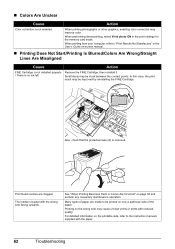
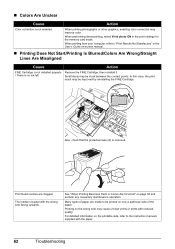
... cause unclear prints or prints with the wrong side facing upwards. The media is no ink left. For detailed information on only a particular side of paper are clogged.
Also, check...any necessary maintenance operation.
In this case, the print
result may improve color. „ Colors Are Unclear
Cause
Action
Color correction is removed.
(A)
Print Head nozzles are made to be printed ...
MP470 series Quick Start Guide - Page 67


... so perform this case, set the Paper Thickness Lever to the right.
* Reset the Paper Thickness Lever to the left . Cause
Action
Print Head nozzles are using is dirty. ... other Canon specialty paper. Print Head is not too thick or curled.
Depending on .
If you install it.
When printing data with ink, causing printed paper to become stained with high color saturation such...
MP470 series Quick Start Guide - Page 68


... Paper Thickness Lever to the right.
* Reset the Paper Thickness Lever to print images with high intensity, the paper may absorb too much ink and become wavy, causing paper abrasion.
Printing... For Plain Paper
Turn the paper over and reload it is curled. Printing graphics with ink.
Action
Adjust the position of the Paper Thickness Lever according to the wider clearance between...
MP470 series Quick Start Guide - Page 74


...the LCD" on page 57.
For errors on non-Canon PictBridge compliant devices, check the error message on the machine, and try...ink absorber is ready, the machine starts printing automatically. For other troubles on the PictBridge compliant device and their solution, also refer to resolve the error, see "An Error Message Is Displayed on the LCD" on Canon-brand PictBridge compliant devices...
MP470 series Quick Start Guide - Page 75


... power cord of ink. Contact your Canon Service representative. Machine initialization lasts about 30 seconds, then retry printing.
„ Other Printing Troubles
Refer to remove a memory card using a thin stick or tweezers. While the machine is displayed. Cannot Print Properly from the power supply.
Error Message On PictBridge Compliant Device
"No ink"/ "Ink cassette error...
MP470 series Quick Start Guide - Page 79


... noise level Operating environment Storage environment Power supply Power consumption
External dimensions
Weight Canon FINE Cartridges
Multiple copy Intensity adjustment Zoom
Scanner driver Maximum scanning size Scanning resolution Gradation (Input/Output)
General Specifications
4800 (horizontal)* x 1200 (vertical) * Ink droplets can be placed with USB 2.0 Hi-Speed standard is for printing...
MP470 series Quick Start Guide - Page 86


... does cause harmful interference to which can radiate radio frequency energy and, if not installed and used in a residential installation. Canon U.S.A., Inc.
If this device must accept any consumables, such as paper or ink cartridges, as determined by turning the equipment off and on a circuit different from the date of the FCC Rules...
MP470 series Quick Start Guide - Page 87
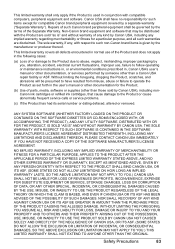
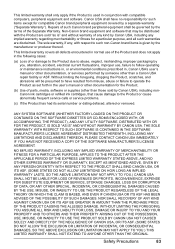
... in, or environmental conditions prescribed in the user's manual or other documentation for a particular purpose, and all such warranties are sold by Canon USA), including nonCanon ink cartridges or refilled ink cartridges, that may be distributed with compatible computers, peripheral equipment and software. NO IMPLIED WARRANTY, INCLUDING ANY IMPLIED WARRANTY OF MERCHANTABILITY OR...
MP470 series Quick Start Guide - Page 88


... TO RETAIN YOUR PRINTHEAD, INK CARTRIDGE(S) AND TANK(S). You will be covered for the Product serial number and other rights, which vary from Canon USA's Web site at Canon USA's option, through Friday...unit and will ship out the replacement Product prepaid by calling the Canon USA Customer Care Center at 1-800-828-4040 z Telephone Device for the Deaf (TDD-1-866-251-3752) z Repair or ...
MP470 series Quick Start Guide - Page 90


... 28
86
Index
Printing Photographs (Display photo) 25 Printing from Your Computer
Macintosh 30 Windows 29 Printing Photographs Directly from a Compliant
Device 32 PictBridge print settings 34
R
Replacing a FINE Cartridge 46 ink status information 46
Routine Maintenance 38
S
Safety Precautions 78 Scanning Images 31 Specialty Media 12 Specifications 75
T
Troubleshooting 56 Turning...
Similar Questions
How To Fix Canon Pixma Mp470 Printer After Ink Refill Color Is Very Light
(Posted by karp 9 years ago)
Canon Mp470 Cant Scan If Out Of Ink
(Posted by jagsiFran 9 years ago)
Canon Mp470 Service Error 5100 And How Do I Remove The Ink Cartridge
(Posted by hugepdann 9 years ago)
Reset Ink Level After Refill The Cartridges.
How to reset ink level after refilling ink cartridges for canon mp460 and mp490. thanks.
How to reset ink level after refilling ink cartridges for canon mp460 and mp490. thanks.
(Posted by Scso95014 11 years ago)

