Canon MP470 Support Question
Find answers below for this question about Canon MP470 - PIXMA Color Inkjet.Need a Canon MP470 manual? We have 3 online manuals for this item!
Question posted by tlgaruswiz4 on February 4th, 2014
How To Fix A Error 5100 On A Mp470 Canon
The person who posted this question about this Canon product did not include a detailed explanation. Please use the "Request More Information" button to the right if more details would help you to answer this question.
Current Answers
There are currently no answers that have been posted for this question.
Be the first to post an answer! Remember that you can earn up to 1,100 points for every answer you submit. The better the quality of your answer, the better chance it has to be accepted.
Be the first to post an answer! Remember that you can earn up to 1,100 points for every answer you submit. The better the quality of your answer, the better chance it has to be accepted.
Related Canon MP470 Manual Pages
MP470 series Quick Start Guide - Page 2
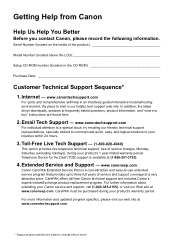
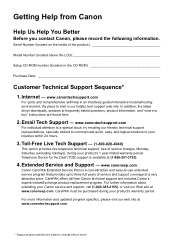
...Canon technical support and includes Canon's superb InstantExchange product replacement program. CarePAK must be purchased during your Canon service and support, call (1-800-385-2155), or visit our Web site at (1-866-251-3752).
4. Telephone Device... Date
Customer Technical Support Sequence*
1. www.canonesp.com
Canon CarePAK Extended Service Plan is our helpful tech support web...
MP470 series Quick Start Guide - Page 4


... thoroughly in -One.
z "MEMORY STICK", "Memory Stick PRO", "MEMORY STICK Duo" and "Memory Stick PRO Duo"
are available for energy efficiency. and licensed to your Canon PIXMA MP470 series Photo All-in order that this product meets the ENERGY STAR® guidelines for 5 years after production has stopped. Under the copyright laws, this...
MP470 series Quick Start Guide - Page 5


...from a Compliant Device 32 Printing Photographs Directly from a Compliant Device 32 About PictBridge Print Settings 34
Routine Maintenance 38 When Printing Becomes Faint or Colors Are Incorrect 38 ... Not Feed Properly 66 Paper Jams 67 Error Message Appears on the Computer Screen 68 Error Message Appears on a PictBridge Compliant Device 70 Cannot Print Properly via Bluetooth Communication ...
MP470 series Quick Start Guide - Page 6


.../Reset button Cancels a print job in progress.
(6) Alarm lamp Lights or flashes orange when an error, such as paper-out or ink-out, occurs.
(7) Power lamp Lights or flashes green to indicate the power status.
(8) Color button Starts color copying, photo printing, or scanning.
(9) Black button Starts black & white copying or scanning.
(10...
MP470 series Quick Start Guide - Page 18


...too thin (weighing less than 17 lb / 64 gsm) z Paper that is too thick (plain paper, except for Canon genuine paper, weighing more than a post card, including plain paper or notepad paper cut to be fed properly. z ... types, refer to one sheet at a time.
*6 We recommend that is fixed. Refer to jam or malfunction. In such cases, reduce the sheets of the User's Guide onscreen manual.
MP470 series Quick Start Guide - Page 31


...to print for printing.
(7) Brightness Adjust brightness.
(8) Contrast Adjust contrast.
(9) Color hue Adjust color hue.
Using Useful Printing Functions
Multiselect print Prints specifying the number of copies to ...layout. DPOF print Prints according to the Digital Print Order Format (DPOF) settings on Canon Photo Stickers. (2) Vivid photo Makes green and blue more lively.
(3) Photo optimizer ...
MP470 series Quick Start Guide - Page 42


...Make sure that the orange protective tape is misaligned, align the Print Head position. z If the error message is not resolved after performing Print Head Deep Cleaning twice
Step 4
See "Replacing a FINE ... Head Cleaning. Routine Maintenance
When Printing Becomes Faint or Colors Are Incorrect
When printing becomes faint or colors are incorrect, the print head nozzles on FINE Cartridges are...
MP470 series Quick Start Guide - Page 51


... Note
z If a FINE Cartridge runs out of the Color FINE Cartridge or Black FINE Cartridge is not installed, an error occurs and the machine cannot print. Even when printing with ...printing is reinstalled. Canon recommends to use of ink, replace them using the following steps. Furthermore, with new ones. If either Color or Black FINE Cartridge, in the open. Color ink is not ...
MP470 series Quick Start Guide - Page 61


... may not recognize the file if the file name or the folder path contains certain characters. If the error is continued under the ink out condition. Contact your Canon Service representative.
Please be advised that Canon shall not be liable for detecting the remaining ink level is disabled, the ink cartridge in grey...
MP470 series Quick Start Guide - Page 62


... machine.
After a while, plug the power cord of the machine from a PictBridge compliant device, depending on . If the same error occurs, contact your Canon Service representative.
The machine will display a message. Select the language you can continue printing.
This error message indicates that the protective material is still not resolved, check if you are...
MP470 series Quick Start Guide - Page 63


... Note
If the installer was forced to be terminated due to a Windows error, the system may not be in an unstable condition and you were unable.... Installation does not start installation.
Double-click the CD-ROM icon on the PIXMA XXX screen (where "XXX" is not displayed, restart your setup sheet for ... Canon service representative. Follow the procedure described in your computer.
MP470 series Quick Start Guide - Page 67


... causing printed paper to perform Print Head Alignment using Photo Paper Pro or other Canon specialty paper.
Cause
Inappropriate Paper Thickness Lever setting. In this procedure only when necessary... "Aligning the Print Head" on page 13.
See "When Printing Becomes Faint or Colors Are Incorrect" on inappropriate type of the paper. z When performing Borderless Printing, print...
MP470 series Quick Start Guide - Page 71


... If you cannot remove the jammed paper or the paper jam error continues after removing the paper, contact your Canon Service representative.
Be careful not to confirm that you are using...tears and a piece remains inside the machine, or if the paper jam error continues after removing the paper, contact your Canon Service representative.
z If you turned off , open the Scanning Unit (Printer...
MP470 series Quick Start Guide - Page 72


... your setup sheet.
68
Troubleshooting In Windows 2000, click Control Panel then Printers. (3)Right-click the Canon XXX Printer icon, then select Properties.
(4)Click the Ports tab to the machine and the computer. ... sure that a port named USBnnn (where "n" is lit orange, an error may not be a problem with the relay device.
Make sure that the Power lamp is a problem with the USB cable...
MP470 series Quick Start Guide - Page 74


...
If the machine is almost full. Press [OK] to clear the error.
For details, see "An Error Message Is Displayed on the LCD" on the device, contact the manufacturer. Contact the service center." For errors on non-Canon PictBridge compliant devices, check the error message on the machine.
The error messages and operations may vary depending on the...
MP470 series Quick Start Guide - Page 75


... initializing, you cannot print through Bluetooth communication. Contact your Canon Service representative.
FINE Cartridge errors have occurred. (Machine Power lamp flashes green and Alarm ...PictBridge compliant device to remove a memory card using a thin stick or tweezers.
Error Message On PictBridge Compliant Device
"No ink"/ "Ink cassette error"
"Hardware Error" "Printer error"
Action
z...
MP470 series Quick Start Guide - Page 81


... may not be installed.
Appendix
77
We recommend that you keep your operating system or Internet Explorer version. Specifications are subject to date with the Canon inkjet printer.
MP470 series Quick Start Guide - Page 90


... glass and document cover 52 protrusions inside the machine 55 roller 53
Copying 20
E
Error Message 57
H
Handling the Original Document 9
L
Legal Limitations on Use of Your ...photo) 25 Printing from Your Computer
Macintosh 30 Windows 29 Printing Photographs Directly from a Compliant
Device 32 PictBridge print settings 34
R
Replacing a FINE Cartridge 46 ink status information 46
Routine Maintenance...
MP470 series Quick Start Guide - Page 91
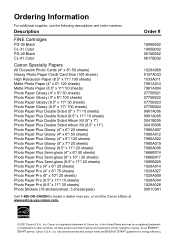
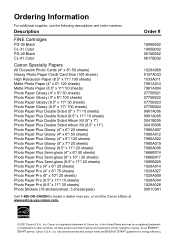
....
Description
FINE Cartridges
PG-30 Black CL-31 Color PG-40 Black CL-41 Color
Canon Specialty Papers
All Occasion Photo Cards (4" x 8"/ 50 sheets) Glossy Photo Paper Credit Card ...States and may be a registered trademark
or trademarks in other product and brand names are trademarks of Canon Inc. has determined that this product meets the ENERGY STAR® guidelines for energy efficiency. Order...
MP470 series Easy Setup Instructions - Page 2


...User's Guide on-screen manual. Note Move the cursor over items to display explanations of Canon printers. The software installation screen may appear during the installation process. i When the Setup...Quick Start Guide.
k When the Setup Complete screen appears, click Next.
m When the PIXMA Extended Survey Program screen appears, confirm the message. If Restart is displayed, make sure that...
Similar Questions
Canon Mp470 Service Error 5100 And How Do I Remove The Ink Cartridge
(Posted by hugepdann 9 years ago)
How To Fix Paper Jam On Canon Printer Mp470 Error 5100
(Posted by arkoli 9 years ago)
How Can I Fix Error Code 5100
My fax keeps coming up with printer fail error 5100 tried to look on site for an answer and it keeps...
My fax keeps coming up with printer fail error 5100 tried to look on site for an answer and it keeps...
(Posted by markstone73 10 years ago)
How To Fix Error 5100 On The Canon Mx850
(Posted by cduckworth 11 years ago)

