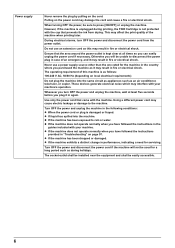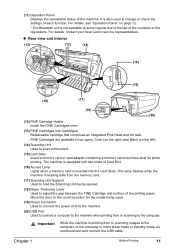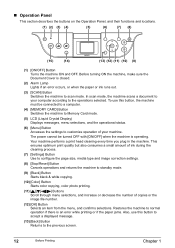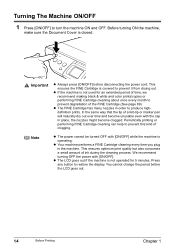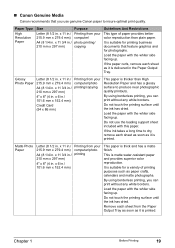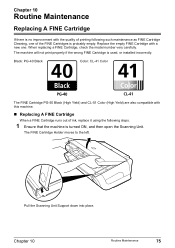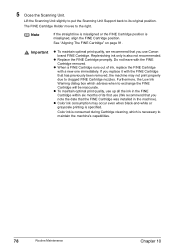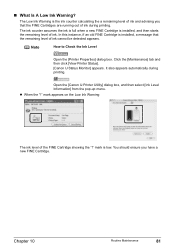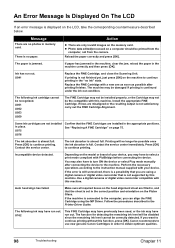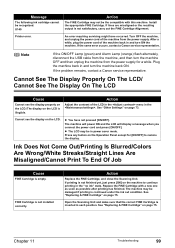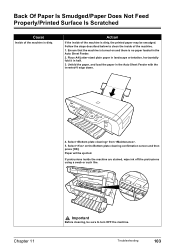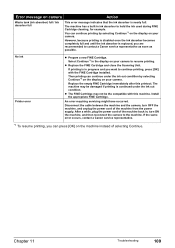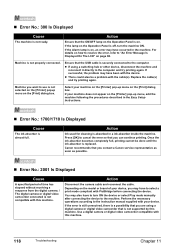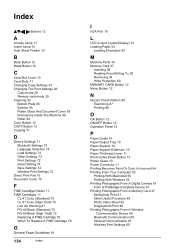Canon MP460 Support Question
Find answers below for this question about Canon MP460 - PIXMA Color Inkjet.Need a Canon MP460 manual? We have 3 online manuals for this item!
Question posted by llinas44 on April 27th, 2010
Ink.
The ink ended, and when i tryed to replace it it would accept the new ones. it said that they werent suitable.
In the last few days trhe colour was blue but after i cleaned it all out it ended up to start printing yellow.
Current Answers
Related Canon MP460 Manual Pages
Similar Questions
I Have A Pixma Mp990 Inkjet And It Will Not Print From The Computer.
It will print test pages but just puts out blank sheets when trying to print from a computer. Does i...
It will print test pages but just puts out blank sheets when trying to print from a computer. Does i...
(Posted by jssmith15 10 years ago)
Where Can I Obtain A Windows (cd-1) Cd-rom For A Canon Mx700 Multifunction Devic
(Posted by jdebanne 11 years ago)
Reset Ink Level After Refill The Cartridges.
How to reset ink level after refilling ink cartridges for canon mp460 and mp490. thanks.
How to reset ink level after refilling ink cartridges for canon mp460 and mp490. thanks.
(Posted by Scso95014 11 years ago)
Scanning Without Ink Cartridges Installed
The printer once turned on will not pass a screen message displaying that it has not detected the ca...
The printer once turned on will not pass a screen message displaying that it has not detected the ca...
(Posted by evajeter 12 years ago)
How Do I Get Ink Supply Tanks To Move To Left So I Can Replace Ink
(Posted by mabecauble 14 years ago)