Canon MP210 Support Question
Find answers below for this question about Canon MP210 - PIXMA Color Inkjet.Need a Canon MP210 manual? We have 2 online manuals for this item!
Question posted by anatolimusicshop on February 29th, 2012
Scaner Problem
CODE 2,114,0 AND E-5 ERORR, IT`S NOT WORK PROPERLY. HOW I CAN CHECK THE PROBLEM? CANON MP210
Current Answers
There are currently no answers that have been posted for this question.
Be the first to post an answer! Remember that you can earn up to 1,100 points for every answer you submit. The better the quality of your answer, the better chance it has to be accepted.
Be the first to post an answer! Remember that you can earn up to 1,100 points for every answer you submit. The better the quality of your answer, the better chance it has to be accepted.
Related Canon MP210 Manual Pages
MP210 series Quick Start Guide - Page 4


... to be, nor should they are available for energy efficiency. z "Windows Vista" is a trademark of Canon U.S.A., Inc. © 2007 Canon U.S.A., Inc. Canon U.S.A., Inc. As an ENERGY STAR® Partner, Canon Inc.
z "Macintosh" and "Mac" are subject to your Canon PIXMA MP210 series Photo All-in this product meets the ENERGY STAR® guidelines for 5 years after production...
MP210 series Quick Start Guide - Page 5


... Methods 19
Printing Photographs Directly from a Compliant Device 20 Printing Photographs Directly from a Compliant Device 20 About PictBridge Print Settings 22
Routine Maintenance 25 List of Maintenance Codes 25 When Printing Becomes Faint or Colors Are Incorrect 26 Printing the Nozzle Check Pattern 27 Examining the Nozzle Check Pattern ...........28 Print Head Cleaning 29 Print Head...
MP210 series Quick Start Guide - Page 20
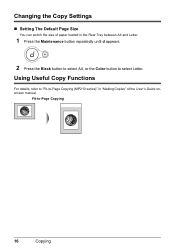
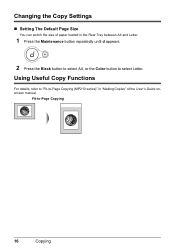
... switch the size of the User's Guide onscreen manual. Fit-to select Letter.
Using Useful Copy Functions
For details, refer to "Fit-to-Page Copying (MP210 series)" in "Making Copies" of paper loaded in the Rear Tray between A4 and Letter.
1 Press the Maintenance button repeatedly until d appears.
2 Press the Black...
MP210 series Quick Start Guide - Page 30


...the LED, see "An Error Code Is Displayed on the LED" on page 33. z If the error code is installed properly. Step 1
See "Printing the Nozzle Check Pattern" on page 29.
If the problem is misaligned, align the Print Head...in the printer driver settings.
When Printing Becomes Faint or Colors Are Incorrect
When printing becomes faint or colors are incorrect, the print head nozzles on page 30.
MP210 series Quick Start Guide - Page 33


....
3 Confirm the condition of the Print Head. See "Printing the Nozzle Check Pattern" on page 30.
Note
If the problem is turned on. 2 Start Print Head Cleaning.
(1) Press the Maintenance button...absorber. Do not perform any other operations until H appears.
(2) Press the Black or Color button.
Cleaning the Print Head consumes ink, so perform Print Head Cleaning only when necessary....
MP210 series Quick Start Guide - Page 34


...solve the problem, a FINE Cartridge may have run out of the Print Head.
(1) Print the nozzle check pattern to be absorbed in the ink absorber. See "Printing the Nozzle Check Pattern" ...used ink to check the print head condition. Print Head Deep Cleaning consumes more powerful process. Do not perform any other operations until y appears.
(2) Press the Black or Color button. This ...
MP210 series Quick Start Guide - Page 35


... the pattern in column A that the machine is printed.
4 Adjust the print head position.
(1) Check the printed patterns and fill in the corresponding circle ( ) with a dark pencil or a black ... exits the process after printing the current head position adjustment values.
(2) Press the Black or Color button.
The Print Head Alignment Sheet is turned on -screen manual.
3 Print the Print Head...
MP210 series Quick Start Guide - Page 45
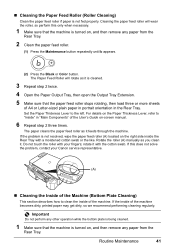
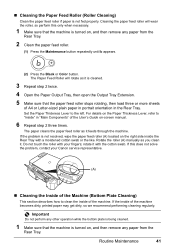
...the Maintenance button repeatedly until b appears.
(2) Press the Black or Color button. The paper cleans the paper feed roller as you clean it... manually as it . Do not touch the roller with your Canon service representative.
(A)
„ Cleaning the Inside of the Machine...will rotate as it with the cotton swab.
If the problem is not fed properly. If the inside of the User's Guide on-screen ...
MP210 series Quick Start Guide - Page 46
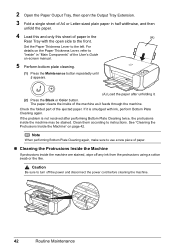
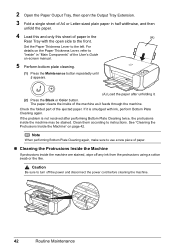
...refer to the left. If the problem is smudged with the open the Output...this and only this sheet of paper in "Main Components" of the ejected paper.
Check the folded part of the User's Guide
on page 42. See "Cleaning the ... the protrusions inside of the machine as it . (2) Press the Black or Color button.
Caution
Be sure to instructions. Clean them according to turn off any ink...
MP210 series Quick Start Guide - Page 47


... manual.
The message may encounter when using your Windows operating system. Troubleshooting
43 z "An Error Code Is Displayed on the LED" on page 44 z "LED Cannot Be Seen At All" on...Not Feed Properly" on page 53 z "Paper Jams" on page 54 z "Error Message Appears on the Computer Screen" on page 55 z "Error Message Appears on a PictBridge Compliant Device" on page 57 z "Scanning Problems" on ...
MP210 series Quick Start Guide - Page 48


...code) are recommended to contact your Canon service representative as early as possible. (You will need to turn on the model or brand of error that has occurred.
E, 8
Ink absorber is not
installed in the machine correctly and then press the Black or Color button.
The FINE Cartridge may not be installed properly... Paper does not
feed. Check the error code displayed on the LED. ...
MP210 series Quick Start Guide - Page 49


...problem is not resolved, the FINE Cartridge may not be installed properly...Color button. Ink may not be compatible with this function, press the Stop/Reset button for at least 5 seconds with the ink cartridge installed. If you want to continue printing without this machine.
If the error is not resolved, contact your Canon...device...the printer driver. Error Code
Cause
Action
E, 1, ...
MP210 series Quick Start Guide - Page 52


... printing, uneven coloring may improve color.
See also the sections below.
„ Colors Are Unclear
Cause
Color correction is not satisfactory, confirm the paper and print quality settings first. Select a print quality option suitable to "Print Results Not Satisfactory" in the User's Guide on what you cannot obtain a proper print result.
„ "This device can only...
MP210 series Quick Start Guide - Page 56
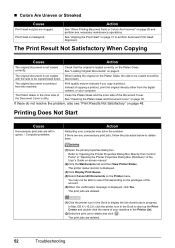
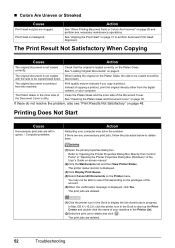
Print Head is dirty. Check that the original is displayed.
(3)Click Display Print Queue. (4)Select Cancel All Documents ...Panel" in queue. / Computer problems.
Action
Restarting your computer may be copied faced down . The original document is displayed, click Yes. The original document is not loaded correctly.
The print jobs are clogged. „ Colors Are Uneven or Streaked
Cause
Print...
MP210 series Quick Start Guide - Page 59
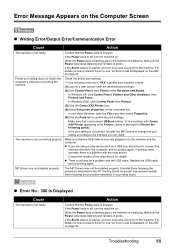
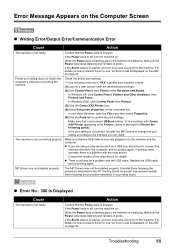
... is not connected properly. For details on how to resolve the error, see "An Error Code Is Displayed on the LED" on page 44. In Windows 2000, click Control Panel then Printers. (3)Click the Canon XXX Printer icon. (4)Select Set printer properties on the machine.
MP Drivers are using a relay device such as a USB...
MP210 series Quick Start Guide - Page 60
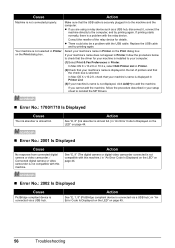
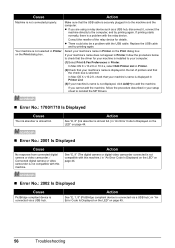
...check that the check box is a problem... with the USB cable.
Action
See "E, 9" (The digital camera or digital video camcorder connected is not compatible with this machine.) in "An Error Code Is Displayed on the LED" on page 44.
„ Error No.: 2002 Is Displayed
Cause
PictBridge compliant device... using a relay device such as a USB...device for your setup sheet to...
MP210 series Quick Start Guide - Page 61


... Displayed on the LED" on your Canon Service representative. Close the Scanning Unit (Printer Cover) on the device, contact the manufacturer.
z The FINE Cartridge has or may vary depending on the device you can also press the Black or Color button on the
machine instead of ink. Check the error code on the camera. Troubleshooting
57
MP210 series Quick Start Guide - Page 62


Scanning Problems
„ ScanGear Won't Start
Cause
Action
The scanner driver (ScanGear) is not Follow the procedure described in your setup sheet to the Scanning Guide on-screen manual.
58
Troubleshooting installed.
„ Other Scanning Troubles
Refer to reinstall the MP Drivers.
MP210 series Quick Start Guide - Page 66
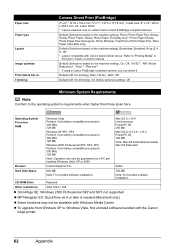
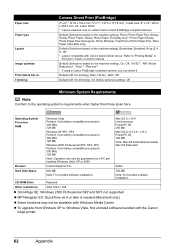
...card, 8" x 10" / 203.2 x 254.0 mm, A4, Letter, Wide* * Can be guaranteed on certain Canon-brand PictBridge compliant devices.
For bundled software installation.
700 MB
Note; Mac OS X v.10.4 Intel processor PowerPC G3 256 MB
Mac OS..., Bordered, N-up (2, 4, 9, 16)* * Layout compatible with the Canon inkjet printer.
62
Appendix Operation can select it. Safari
Hard Disk Space
800 MB...
MP210 series Quick Start Guide - Page 74
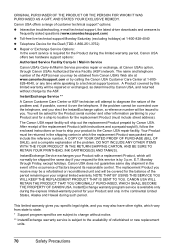
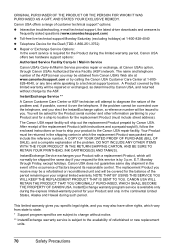
... attempt to diagnose the nature of the replacement Product (with a replacement Product, which vary from Canon USA's Web site at 1-800-828-4040 z Telephone Device for this limited warranty will be corrected over the telephone. If the problem cannot be covered for your product to a technical support person. You will be repaired or...
Similar Questions
How To Remove A Paperjam From Mp210 Canon
(Posted by RONNnickgi 9 years ago)
Canon Pixma Mp210 Will Not Recognize New Ink Cartridge
(Posted by CpaSha 10 years ago)
I Have A Pixma Mp990 Inkjet And It Will Not Print From The Computer.
It will print test pages but just puts out blank sheets when trying to print from a computer. Does i...
It will print test pages but just puts out blank sheets when trying to print from a computer. Does i...
(Posted by jssmith15 10 years ago)
Where Can I Obtain A Windows (cd-1) Cd-rom For A Canon Mx700 Multifunction Devic
(Posted by jdebanne 11 years ago)
Where Does Usb Cable Attatch To My Canon Pixma Mp210?
Does the usb fit in the front or the back of the printer to my computer?
Does the usb fit in the front or the back of the printer to my computer?
(Posted by jodireinson 11 years ago)

