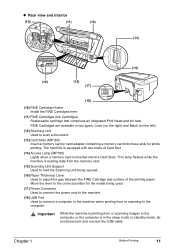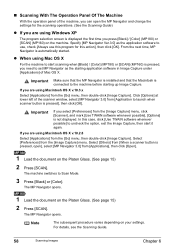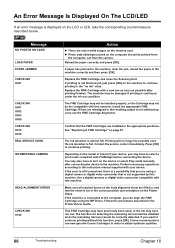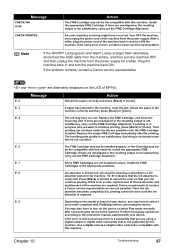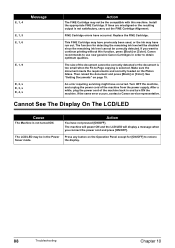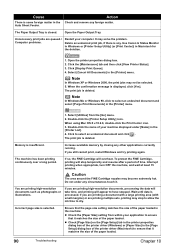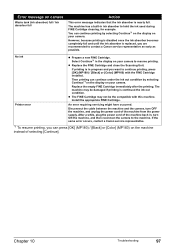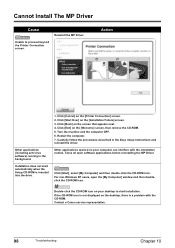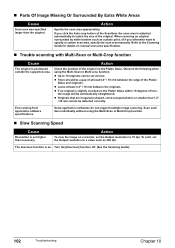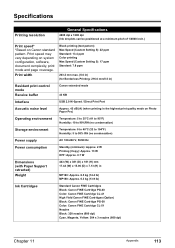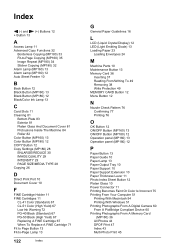Canon MP180 Support Question
Find answers below for this question about Canon MP180 - Usa Pixma Photo All-in-one Print.Need a Canon MP180 manual? We have 1 online manual for this item!
Question posted by Anonymous-136123 on May 9th, 2014
How Can I Get Canon Pixma Mx700 Compatibility With Mac Os 10.7.2.
The person who posted this question about this Canon product did not include a detailed explanation. Please use the "Request More Information" button to the right if more details would help you to answer this question.
Current Answers
Answer #1: Posted by SoCalWoman on May 9th, 2014 9:06 PM
You can go to Canon's support link for your Model Number here then perform the following steps:
- click on the Driver's Tab
- Click on the the Operating System box to open a dropdown menu
- scroll to almost the end of the menu to locate the printer driver needed for your system
- click on Driver to view your choice(s)
- download the printer driver
- Once download is complete, the installation process should open automatically
Much appreciation to those who acknowledge our members for their contribution toward finding a solution.
~It always seems impossible until it is done~
Nelson Mandela
Related Canon MP180 Manual Pages
Similar Questions
Is The Mf 5700 Compatible With Mac Os 10.6?
(Posted by tahoeturney 10 years ago)
Canon Printer Pixma Mp 180/mp160 Installation In Mac Os X Version 10.7.4
To Whome it May Concern: I tried to install the printer PIXMA MP 180/MP160 to my Mac OS X version 1...
To Whome it May Concern: I tried to install the printer PIXMA MP 180/MP160 to my Mac OS X version 1...
(Posted by lyy301 11 years ago)
Scanner Driver For Mac Os 10.7.4
LOOKING FOR SCANNER DRIVER FOR MAC OS 10.7.4 FOR CANON MF 4150
LOOKING FOR SCANNER DRIVER FOR MAC OS 10.7.4 FOR CANON MF 4150
(Posted by BOJANILICH09 12 years ago)
Canon Pixma Mp180 Compatibility With Os 10.7.2 Apple Mac Operating System
Is the Canon PIXMA MP180 printer compatible with the MacBook Air OS 10.7.2 Apple computer?
Is the Canon PIXMA MP180 printer compatible with the MacBook Air OS 10.7.2 Apple computer?
(Posted by chris24norris 12 years ago)
Serial Number And Model Number For Canon Mp180 Printer
I have a Canon PIXMA MP180 printer. Where EXACTLY can I find the serial number and the model number ...
I have a Canon PIXMA MP180 printer. Where EXACTLY can I find the serial number and the model number ...
(Posted by chris24norris 12 years ago)