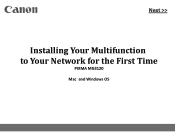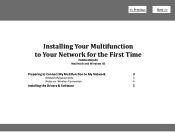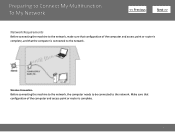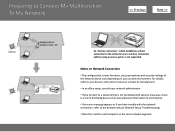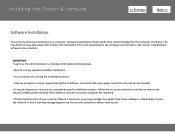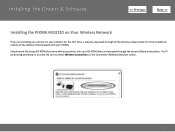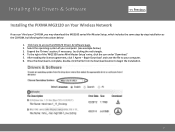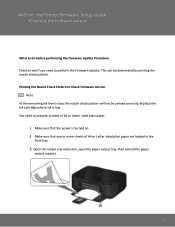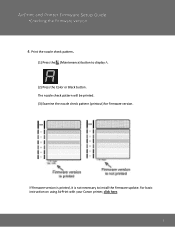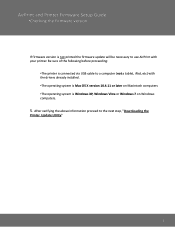Canon MG3120 Support Question
Find answers below for this question about Canon MG3120.Need a Canon MG3120 manual? We have 3 online manuals for this item!
Question posted by ysps86 on June 24th, 2013
Canon Mg3100 Drivers
Current Answers
Answer #1: Posted by RathishC on June 24th, 2013 8:55 AM
Please click the below mentioned link to download and install the Canon MG3100 Printer driver. Let me know if you are getting any error messages or issues:
Hope this helps.
Thanks & Regards
Rathish C
#iworkfordell
Related Canon MG3120 Manual Pages
Similar Questions
how do I find IP address for canon printer mg3120
While installing my brand new Canon PIXMA MG3600 Printer some 20 or more paper pages were fed altoge...
I need to print something .. thanks