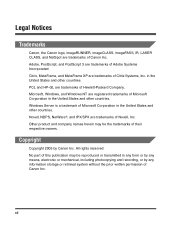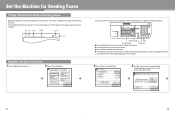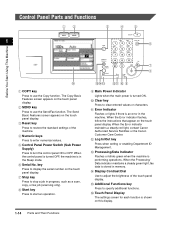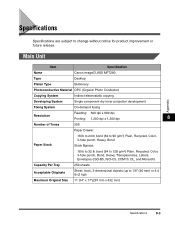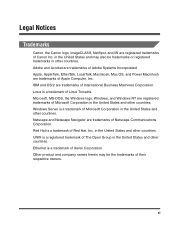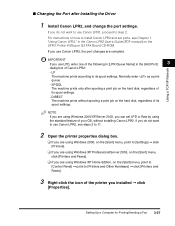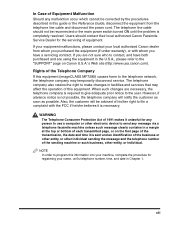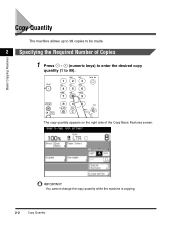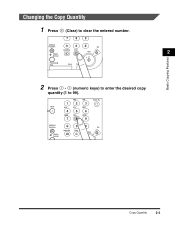Canon MF7280 Support Question
Find answers below for this question about Canon MF7280 - ImageCLASS B/W Laser.Need a Canon MF7280 manual? We have 13 online manuals for this item!
Question posted by rnforhb on July 31st, 2013
If I Change A Foser Film And Thermistors Can Serial Number Change
I have an IR2020 canon copier
Current Answers
Related Canon MF7280 Manual Pages
Similar Questions
If I Change The Mother Board Of An Ir2020 Does The Serial Number Change?
i have an IR2020 photocoping machine
i have an IR2020 photocoping machine
(Posted by rnforhb 10 years ago)
What Part Of The Copier Can Change The Serial Number
i have an IR2020 canon copier
i have an IR2020 canon copier
(Posted by rnforhb 10 years ago)
Why Dose Canon Send Fax Mode Cause The Wave Broad..telephony Modem To(reboot)?
We had local hard-wire phone service all work well. We changed to Wave Broadband our phone lines go ...
We had local hard-wire phone service all work well. We changed to Wave Broadband our phone lines go ...
(Posted by sales95244 11 years ago)
Serial Number For Canon Pixma Mp470 Printer
Where can I find my Serial Number, Looked on bottom, so many numbers
Where can I find my Serial Number, Looked on bottom, so many numbers
(Posted by grahamsoames 12 years ago)