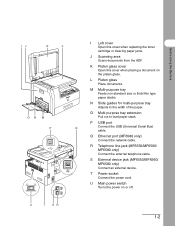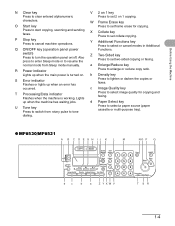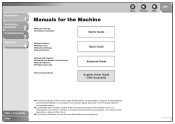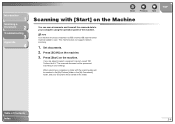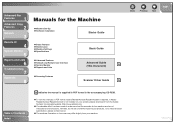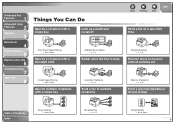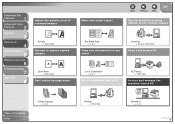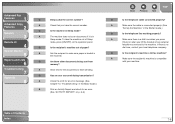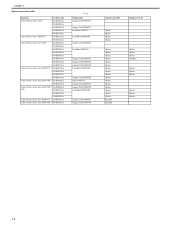Canon MF6530 Support Question
Find answers below for this question about Canon MF6530 - ImageCLASS B/W Laser.Need a Canon MF6530 manual? We have 5 online manuals for this item!
Question posted by mhpra on August 31st, 2014
How To Scan On A Mf6530 Over A Network
The person who posted this question about this Canon product did not include a detailed explanation. Please use the "Request More Information" button to the right if more details would help you to answer this question.
Current Answers
Answer #1: Posted by freginold on October 14th, 2014 4:09 PM
There are several different types of scanning you can do with your MF6500 series multifunction device. Instructions for scanning can be found starting on page 2-1 of the scanner driver guide.
Related Canon MF6530 Manual Pages
Similar Questions
How To Setup Scan Over Network Imageclass D1120
(Posted by clraisi 9 years ago)
How Do I Scan To Network On Imageclass D1120
(Posted by losornithi 9 years ago)
I Am Not Able To Use The Scanning Function Of The Mf6530
I bought a new computer now has Windows 7 (64 bit) and download and installed the printer driver whi...
I bought a new computer now has Windows 7 (64 bit) and download and installed the printer driver whi...
(Posted by karenmccrudden 12 years ago)
Mf6530 Scans, Feeds, But Won't Print
My MF6530 shows no error message and all systems seem to be operating okay. But, when the copy comes...
My MF6530 shows no error message and all systems seem to be operating okay. But, when the copy comes...
(Posted by MikeHarrison 12 years ago)