Canon MF4350D Support Question
Find answers below for this question about Canon MF4350D - ImageCLASS B/W Laser.Need a Canon MF4350D manual? We have 4 online manuals for this item!
Question posted by angcla on December 12th, 2013
How Do You Scan A Picture On A Mf4350d
The person who posted this question about this Canon product did not include a detailed explanation. Please use the "Request More Information" button to the right if more details would help you to answer this question.
Current Answers
There are currently no answers that have been posted for this question.
Be the first to post an answer! Remember that you can earn up to 1,100 points for every answer you submit. The better the quality of your answer, the better chance it has to be accepted.
Be the first to post an answer! Remember that you can earn up to 1,100 points for every answer you submit. The better the quality of your answer, the better chance it has to be accepted.
Related Canon MF4350D Manual Pages
imageCLASS D480 Starter Guide - Page 3


... to the Basic Operation Guide and e-Manual. Network
Available Features
The table below shows the available features on a product basis.
: available -: not available
COPY
PRINT
SCAN
FAX
imageCLASS D480
Remote UI (Network Board)
Duplex ADF
imageCLASS D480 Starter Guide - Page 4
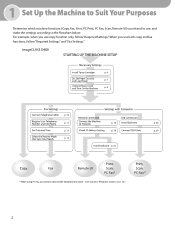
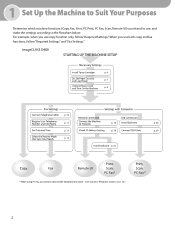
1 Set Up the Machine to Suit Your Purposes
Determine which machine functions (Copy, Fax, Print, PC Print, PC Fax, Scan, Remote UI) you intend to the flowchart below. When you use copy function only, follow "Required Settings" and "Fax Settings." For example, when you use , ...
imageCLASS D480 Starter Guide - Page 7
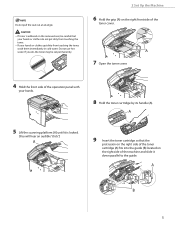
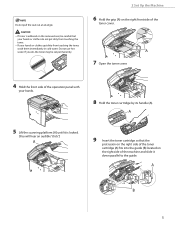
... (A) fits into the guide (B) located on the right side of the operation panel with
your hands.
8 Hold the toner cartridge by its handle (A).
5 Lift the scanning platform (A) until it is adhered on the removed seal, be set permanently.
2 Set Up the Machine
6 Hold the grip (A) on the right front side of...
imageCLASS D480 Basic Operation Guide - Page 5


...This Manual ix Keys and Buttons Used in Canada xxi Utilisation au Canada xxiii Laser Safety xxv CDRH Regulations xxv
1 Before Using the Machine.......1-1
Machine Components 1-2 ...1-14 Setting the Daylight Saving Time 1-15
2 Documents and Print Media 2-1
Documents Requirements 2-2 Scanning Area 2-3 Placing Documents 2-4
On the Platen Glass 2-4 In the ADF 2-5 Paper Requirements 2-6...
imageCLASS D480 Basic Operation Guide - Page 9


Before using the machine, please read the following instructions for choosing a Canon product. Available Features
The table below shows the available features. : available
COPY
PRINT
SCAN
imageCLASS D480
Remote UI
FAX
(Network Duplex ADF
Board)
Preface
viii Preface
Preface
Thank you for your safety.
imageCLASS D480 Basic Operation Guide - Page 157


... you place documents on the platen glass. Wait for using Color Network ScanGear to be used must be loaded to your settings.
- Scanning Documents to a Computer Connected with the scanning date will be saved in the [Pictures] folder.)
Scanning Documents from a Networked Computer
This section describes the basic procedure for the fax documents to...
imageCLASS MF4370dn/MF4350d Starter Guide - Page 3


...in this manual are the model MF4370dn.
When there is any difference between MF4370dn and MF4350d, it is the factory preset display for each function, refer to set up the ...product basis.
: available -: not available
COPY
PRINT
SCAN
FAX
imageCLASS MF4370dn imageCLASS MF4350d
Remote UI (Network Board)
Simplex ADF
-
Illustrations used in the illustration bellow.
imageCLASS MF4370dn/MF4350d Basic Operation Guide - Page 5
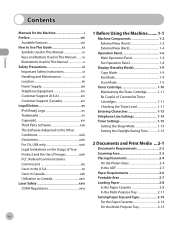
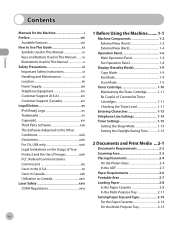
...This Manual ix Keys and Buttons Used in Canada xxii Utilisation au Canada xxiv Laser Safety xxvi CDRH Regulations xxvi
1 Before Using the Machine........1-1
Machine Components 1-2 ...15 Setting the Daylight Saving Time 1-16
2 Documents and Print Media ...2-1
Documents Requirements 2-2 Scanning Area 2-3 Placing Documents 2-4
On the Platen Glass 2-4 In the ADF 2-5 Paper Requirements 2-6...
imageCLASS MF4370dn/MF4350d Basic Operation Guide - Page 8


...PROGRAM-CANADA PROGRAMME 10-20 Transporting the Machine 10-22 For MF4370dn 10-22 For MF4350d 10-25
11 Troubleshooting 11-1
Clearing Jams 11-2 Document Jams 11-2 Paper Jams ...
13 Appendix 13-1
Specifications 13-2 General 13-2 Copier 13-3 Printer 13-3 Scanner (Scanning via USB 13-3 Scanner (Scanning via Network 13-3 Facsimile 13-4 Telephone 13-4
Index 13-5
12 Machine Settings 12-1...
imageCLASS MF4370dn/MF4350d Basic Operation Guide - Page 9


...some features described in this manual are based on a product basis.
: available -: not available
COPY
PRINT
SCAN
Remote UI
FAX
(Network Simplex ADF
Board)
imageCLASS MF4370dn
imageCLASS MF4350d
- The table below shows the available features on the imageCLASS MF4370dn.
Before using the machine, please read the following instructions for choosing a Canon product. viii Available...
imageCLASS MF4370dn/MF4350d Basic Operation Guide - Page 20


Legal Notices
FCC (Federal Communications Commission)
imageCLASS MF4370dn/MF4350d: F156602
Legal Notices
This device complies with Part 15 of the FCC Rules. This equipment has been tested and found to Part 15 of the FCC Rules. Use of shielded ...
imageCLASS MF4370dn/MF4350d Basic Operation Guide - Page 22


... is used on a telephone line may not be used to determine the number of devices that may be connected to the telephone network or premise wiring using the equipment in the... format US: AAAEQ##TXXXX. xxi This equipment may result in the devices not ringing in this equipment (imageCLASS MF4370dn/MF4350d) causes harm to the telephone network, the telephone company may affect ...
imageCLASS MF4370dn/MF4350d Basic Operation Guide - Page 30


... and faxes.
ᶉPaper cassette (For MF4370dn)/Paper feeding tray (For MF4350d) Loads the paper supply.
ᶊScanning area Scans documents from the ADF.
ᶋPlaten glass Place documents.
ᶌOutput tray...7569;Multi-purpose tray Feeds paper when you insert one by one manually.
ᶒScanning platform Open this platform when replacing the toner cartridge or clearing paper jams.
ᶓ...
imageCLASS MF4370dn/MF4350d Basic Operation Guide - Page 157
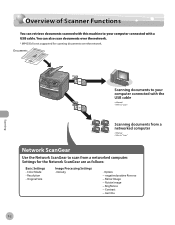
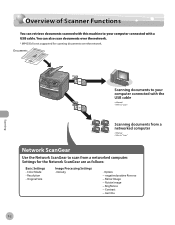
You can retrieve documents scanned with this machine to your computer connected with a USB cable. Overview of Scanner Functions
Overview of Scanner Functions
You can also scan documents over the network.
* MF4350d is not supported for scanning documents over the network. Scanning
7-2
imageCLASS MF4370dn/MF4350d Basic Operation Guide - Page 159


... to
your document will be created in the [My Pictures] folder in the e-Manual.
- For MF4350d, just press .
[SCAN] to a Computer Connected with the ScanGear Tool. For better scanning quality, we recommend that you use the ADF, the scanned image might not be saved in the [Pictures] folder.)
Scanning Documents from a Networked Computer (MF4370dn Only)
This section...
imageCLASS MF4370dn/MF4350d Basic Operation Guide - Page 172
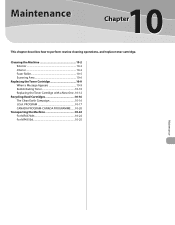
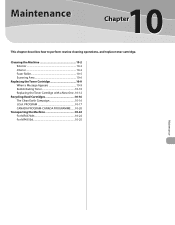
Cleaning the Machine 10-2 Exterior 10-2 Interior 10-2 Fuser Roller 10-5 Scanning Area 10-6
Replacing the Toner Cartridge 10-9 When a Message Appears 10-9 Redistributing Toner..........10-20
Transporting the Machine 10-22 For MF4370dn 10-22 For MF4350d 10-25
Maintenance
Maintenance
10
This chapter describes how to perform routine cleaning operations, and replace toner cartridge.
imageCLASS MF4370dn/MF4350d Basic Operation Guide - Page 177
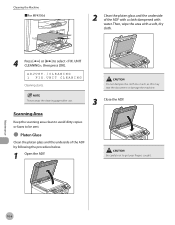
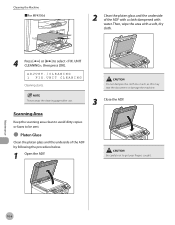
...damage the machine. Throw away the cleaning paper after use.
3 Close the ADF. Scanning Area
Keep the scanning area clean to avoid dirty copies or faxes to get your fingers caught.
Be ... select , then press [OK].
Maintenance
10-6
Cleaning the Machine ˙For MF4350d
2 Clean the platen glass and the underside of the ADF by following the procedure below.
1 Open the ADF.
imageCLASS MF4370dn/MF4350d Basic Operation Guide - Page 196
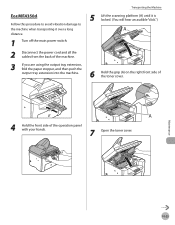
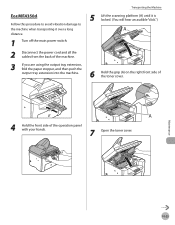
For MF4350d
Follow this procedure to avoid vibration damage to the machine when transporting it is locked. (You will hear an ... fold the paper stopper, and then push the output tray extension into the machine.
Maintenance
10-25
Transporting the Machine
5 Lift the scanning platform (A) until it over a long distance.
1 Turn off the main power switch. 2 Disconnect the power cord and all the
...
imageCLASS MF4370dn/MF4350d Basic Operation Guide - Page 219


... to frequently asked questions, visit http://www.canon.ca/ - EST Monday through Friday between the hours of your call to change without notice." - Product name (imageCLASS MF4370dn/imageCLASS MF4350d) -
For the location of purchase - Steps you , visit http://www.canon.ca/ or 1-800-652-2666 -
Nature of the front cover) - Attempting to disassemble...
imageCLASS MF4370dn/MF4350d Basic Operation Guide - Page 239
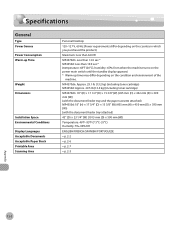
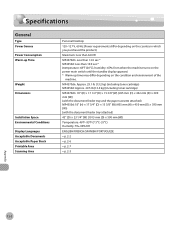
...Environmental Conditions Display Languages Acceptable Documents Acceptable Paper Stock Printable Area Scanning Area
Personal Desktop
120-127 V, 60 Hz (Power requirements differ...3/8" (W) (455 mm (H) × 442 mm (D) × 390 mm (W)) (with the document feeder tray and the paper cassette attached) MF4350d: 18" (H) × 17 3/4" (D) × 15 3/8" (W) (455 mm (H) × 450 mm (D) × 390 mm ...
Similar Questions
How To Scan Images From Imageclass Mf4350d To Computer
(Posted by mcvmmm 9 years ago)
How To Set Cannon Imageclass Mf4350d Scan To Pdf
(Posted by bijcjjllop 9 years ago)
How To Scan Pictures From A Canon Mx310 Printer To A Computer
(Posted by bgforr 10 years ago)
What Program Do I Use To Scan Pictures For A Canon Mx310?
(Posted by grgmclark 10 years ago)
Scan 18' Picture
how to scan an 8x18" picture? I see no option to set page size for scanner. I set it in photoshop ...
how to scan an 8x18" picture? I see no option to set page size for scanner. I set it in photoshop ...
(Posted by jfstaggs 11 years ago)

