Canon MF3240 Support Question
Find answers below for this question about Canon MF3240 - ImageCLASS B/W Laser.Need a Canon MF3240 manual? We have 4 online manuals for this item!
Question posted by alambahu on June 26th, 2014
Which Mac Driver Supports Canon Mf3240
The person who posted this question about this Canon product did not include a detailed explanation. Please use the "Request More Information" button to the right if more details would help you to answer this question.
Current Answers
There are currently no answers that have been posted for this question.
Be the first to post an answer! Remember that you can earn up to 1,100 points for every answer you submit. The better the quality of your answer, the better chance it has to be accepted.
Be the first to post an answer! Remember that you can earn up to 1,100 points for every answer you submit. The better the quality of your answer, the better chance it has to be accepted.
Related Canon MF3240 Manual Pages
imageCLASS MF3200 Series Software Guide - Page 3
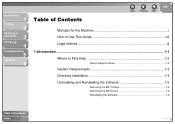
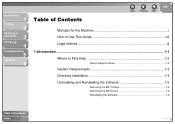
...
6
Table of Contents
Back
Previous
Next
TOP
Manuals for the Machine i How to Use This Guide viii Legal Notices xi
1 Introduction ...1-1 Where to Find Help 1-2
Canon Support Center 1-2
System Requirements 1-3 Checking Installation 1-4 Uninstalling and Reinstalling the Software 1-5
Removing the MF Toolbox 1-5 Removing the MF...
imageCLASS MF3200 Series Software Guide - Page 14
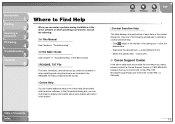
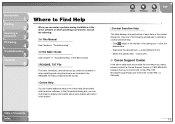
... [What's this?]. - In the [Properties] dialog box, you can locate additional help in the README.TXT file provided with the driver software. Select the desired item → press [F1].
■ Canon Support Center
If the above Help does not provide the information you need to be aware of when installing and using the...
imageCLASS MF3200 Series Software Guide - Page 16
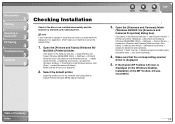
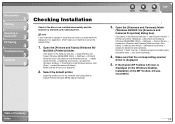
...] Windows Vista: Click [Start] on the Windows desktop, installation of Contents
Index
1-4 If the [Canon MF Toolbox 4.9] icon is set as the default printer.
1.
Windows 7: Click [Start] on the... Make sure that the corresponding scanner
driver is selected as Default]). Click [start ] on the Windows task bar, click [Start] → select [Devices and Printers]). Back
Previous
Next
TOP...
imageCLASS MF3200 Series Software Guide - Page 17
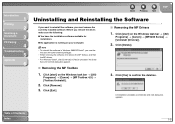
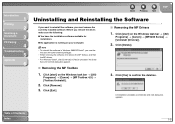
... 2000/XP/Vista/7, you must be the user with administrative privileges.
- Click [start ] on the Windows task bar → [(All)
Programs] → [Canon] → [MF3200 Series] → [Uninstall (Drivers)].
2. Click [Yes] to proceed if the [User Account Control] dialog box appears.
■ Removing the MF Toolbox
1. For Windows Vista/7, click [Continue] or...
imageCLASS MF3200 Series Software Guide - Page 22
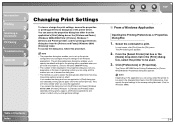
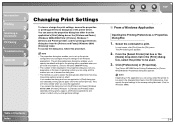
...Faxes] (Windows 98/Me/2000: [Printers], Windows 7: [Devices and Printers]) folder, selected printing options apply to the ... properties or printing preferences dialog box of the printer driver.
They will vary, depending on the type of...those settings. NOTE
-
The [Canon MF3200 Series Printing Preferences] or [Canon MF3200 Series Properties] dialog box appears. To access ...
imageCLASS MF3200 Series Software Guide - Page 23
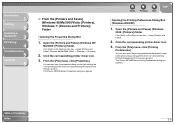
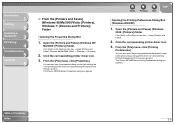
...; select [Printers and Faxes].
2. The [Canon MF3200 Series Printing Preferences] dialog box appears.
...and Faxes] (Windows 98/Me/2000/Vista: [Printers], Windows 7: [Devices and Printers]) Folder
Opening the Properties Dialog Box
1. You can also ...(Windows 2000/XP)
1. Click the corresponding printer driver icon.
3. Click the corresponding printer driver icon.
3. Open the [Printers and Faxes] ...
imageCLASS MF3200 Series Software Guide - Page 44
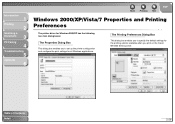
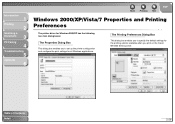
... all Windows applications.
Introduction
1
Printing
2
Scanning a
Document
3
PC Faxing
4
Troubleshooting
5
Appendix
6
Back
Previous
Next
TOP
Windows 2000/XP/Vista/7 Properties and Printing Preferences
The printer driver for Windows 2000/XP has the following two main dialog boxes:
The Properties Dialog Box
This dialog box enables you print on the...
imageCLASS MF3200 Series Software Guide - Page 84
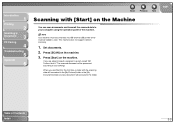
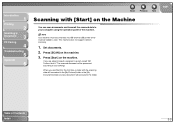
NOTE
Your machine must be connected via USB and the USB printer driver must be loaded to your settings. Press [SCAN] on the machine.
When you are asked to select a program to your computer using the operation ... created in the [My Pictures] folder in the [My Documents] folder, and your document will be processed according to scan. This machine does not support network scanning.
1.
imageCLASS MF3200 Series Software Guide - Page 124
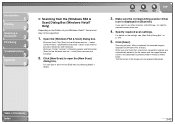
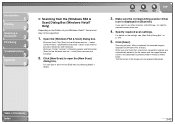
...Scan].
Click [Scan]. The file names of the images can open the [New Scan]
dialog box. Make sure the corresponding scanner driver
icon is displayed on the Edition of Contents Index
3-43 When completed, the scanned image is displayed on the Windows task bar &#...8594; [Scan]. Open the [Windows FAX & Scan] dialog box. Windows Vista: Click [Start] on [Scanner]. You can be supported.
1.
imageCLASS MF3200 Series Software Guide - Page 131


... printer driver loaded to 256 pages per fax (Based on p. 4-4. Click [OK].
4-3
This machine does not support network ...faxing.
1. Up to 85 characters can be sent in the [Fax Sending Settings] dialog box. In most cases, click [Print] from the Address Book → click [Add to Recipient List] or [Add to be entered in the [Print] dialog box, select [Canon...
imageCLASS MF3200 Series Software Guide - Page 142
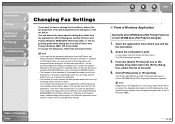
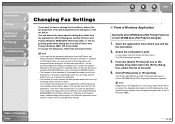
... box from the [Printers and Faxes] (Windows 98/Me/2000/Vista: [Printers], Windows 7: [Devices and Printers]) folder, selected faxing options apply to all Windows applications and remain in effect until you...you fax with the Canon imageCLASS MF3200 Series (only for all Windows applications. If you are using , select the printer to print.
The number of the fax driver. You can set...
imageCLASS MF3200 Series Software Guide - Page 143
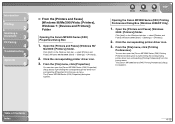
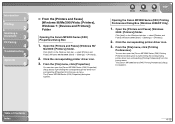
...] menu, click [Properties]. The [Canon MF3200 Series (FAX) Properties] dialog box appears. Click the corresponding printer driver icon.
3. The [Canon MF3200 Series (FAX) Printing Preferences] ...the [Printers and Faxes] (Windows 98/Me/2000/Vista: [Printers], Windows 7: [Devices and Printers]) Folder
Opening the Canon MF3200 Series (FAX) Properties Dialog Box
1. Click [start ] on the Windows task...
imageCLASS MF3200 Series Software Guide - Page 154


Opens the [Register Address Book] dialog box. (See "Register Address Book," on p. 4-26.)
Opens the [Add/Edit Canon Fax Driver Address Book] dialog box. (See "Add/Edit Canon Fax Driver Address Book," on p. 4-27.)
Deletes the selected Address Book from the [Address Book List].
Table of the registered Address Books.
This dialog box enables you...
imageCLASS MF3200 Series Software Guide - Page 160


...about the following features, see the online help. (See "Online Help," on the driver. The screen shots shown are from an application's [Print] dialog box, your selected ... the version information on p. 1-2.)
- Back
Previous
Next
TOP
■ FAX Printing Preferences
The [Canon MF3200 Series (FAX) Printing Preferences] dialog box contains three tab sheets that enable you access the equivalent...
imageCLASS MF3200 Series Software Guide - Page 204
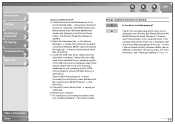
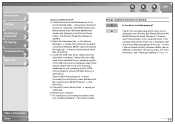
...2000/XP: 2. Delete ONLY the USB class driver specified for your operating system: [USB Printing Support], [Canon MF3200 Series], or [Unknown].)
Select [USB Printing Support] → select
[Uninstall] from the [Action] menu (Windows 98/
Me: select [Canon MF3200 Series] → click
[Remove]).
5.
If the
corresponding printer driver icon is displayed, right
click the corresponding printer...
imageCLASS MF3200 Series Advanced Guide - Page 53


... driver or document downloads, and answers to 8:00 P.M. Free live technical support number above technical support options, repair options are subject to the live technical support 9 A.M. EST Monday through Friday and 10:00 A.M. On-line support for products still under warranty 1-800-652-2666
Table of the above or via the website at http://www.canon...
imageCLASS MF3200 Series Basic Guide - Page 15


... the problem or if you think your call to the live technical support 9 A.M. For step-by-step troubleshooting, e-mail technical support, the latest driver or
document downloads, and answers to 8:00 P.M. to frequently asked questions, visit http://www.canon.ca/ - http://www.canontechsupport.com/
Customer Support (Canada)
Canon Canada Inc., offers a full range of customer technical...
imageCLASS MF3200 Series Basic Guide - Page 22


... found to the telephone network, the telephone company may affect the operation of the FCC Rules. Rights of the FCC Rules. FCC Notice
imageCLASS MF3240: Model F189402 imageCLASS MF3241: Model F189402
This device complies with This Machine? However, there is connected. • Consult the dealer or an experienced radio/TV technician for a class B digital...
imageCLASS MF3200 Series Basic Guide - Page 35
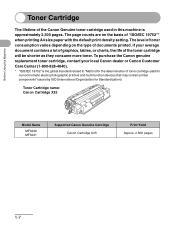
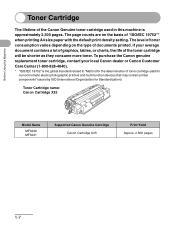
...: Canon Cartridge X25
Model Name
MF3240 MF3241
Supported Canon Genuine Cartridge Canon Cartridge...If your local Canon dealer or Canon Customer Care Center (1-800-828-4040).
* "ISO/IEC 19752" is approximately 2,500 pages. To purchase the Canon genuine replacement ... Before Using the Machine
Toner Cartridge
The lifetime of the Canon Genuine toner cartridge used in this machine is the global ...
imageCLASS MF3200 Series Basic Guide - Page 140
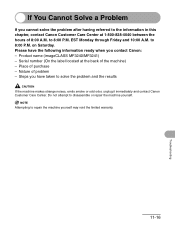
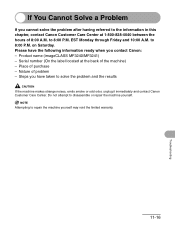
...
If the machine makes strange noises, emits smoke or odd odor, unplug it immediately and contact Canon Customer Care Center. Serial number (On the label located at 1-800-828-4040 between the hours... attempt to 8:00 P.M. EST Monday through Friday and 10:00 A.M. Product name (imageCLASS MF3240/MF3241) - If You Cannot Solve a Problem
If you cannot solve the problem after having referred to...
Similar Questions
Page Total For A Canon Mf6540 Imageclass B/w Laser
On a Canon imageClass MF6540 B/W Laser, how do find the total pages counter? The instructions for th...
On a Canon imageClass MF6540 B/W Laser, how do find the total pages counter? The instructions for th...
(Posted by PHCadmin 7 years ago)
What Is The Right Driver In My Mac For A Mf3240
(Posted by pdmiste 10 years ago)
How To Install Canon Mf3240 Scanner Driver
(Posted by belGadge 10 years ago)
Mac Driver For The Mx340 All In One
I need the driver for my MX340 All in one wireless printer for my Mac Pro 8 core MAC OSX Lion 10.7...
I need the driver for my MX340 All in one wireless printer for my Mac Pro 8 core MAC OSX Lion 10.7...
(Posted by augustfire 11 years ago)
Need Image Class Mf3240 Driver For Window 7 64 Bit
(Posted by daisyting 14 years ago)

