Canon HV10 Support Question
Find answers below for this question about Canon HV10 - Camcorder - 1080i.Need a Canon HV10 manual? We have 4 online manuals for this item!
Question posted by gbgv on May 25th, 2013
Canon Hv 10 A And Macbook Pro
my macbook pro does not recognize my canon HV 10A
Current Answers
There are currently no answers that have been posted for this question.
Be the first to post an answer! Remember that you can earn up to 1,100 points for every answer you submit. The better the quality of your answer, the better chance it has to be accepted.
Be the first to post an answer! Remember that you can earn up to 1,100 points for every answer you submit. The better the quality of your answer, the better chance it has to be accepted.
Related Canon HV10 Manual Pages
Digital Video Software (Windows) Ver.23 Instruction Manual - Page 2


... to Camera] Tab 9 Camera Browser Window 10
Main Window ...11 [Image Viewer] Window 15
[Red Eye Correction] Window 16 [Auto Adjustment] Window 17 [Color/Brightness Adjustment] Window 17 [Sharpness] Window 18 [Trim Image] Window 18 [Insert Text] Window 19 Installing the Digital Video Software 20 Before Downloading Still Images 25 Connecting the Camcorder to a Computer...
Digital Video Software (Windows) Ver.23 Instruction Manual - Page 4


... to suffer from hearing loss from a memory card to your computer.
• IFC-300PCU USB Cable
• DIGITAL VIDEO SOLUTION DISK
The explanations in this manual use of a memory card not initialized by a Canon camcorder.
„ Trademark Acknowledgments
• QuickTime is a trademark of Apple Computer, Inc. • Microsoft® and Windows® are...
Digital Video Software (Windows) Ver.23 Instruction Manual - Page 22


.... When installing the software on Windows 2000 or XP by selecting [Easy Installation], EOS Utility (a software for compatible Canon EOS Digital SLR Cameras, and the camcorder does not support this software.
22
Installing the Digital Video Software When you need to be installed. 7 Review the installation settings and click [Install].
Please select and install...
Digital Video Software (Windows) Ver.23 Instruction Manual - Page 24


..., select [Restart computer immediately (Recommended)] and click [Restart]. When you connect the camcorder to your computer. To download images via USB connection, finish installing the TWAIN Driver or the WIA Driver. 10 When the installation is displayed, remove the DIGITAL VIDEO SOLUTION DISK from the CD-ROM drive, and proceed to a Computer.
24...
Digital Video Software (Windows) Ver.23 Instruction Manual - Page 89


...[Canon Camera] or your camcorder model name does not appear in the [Windows] Folder 1. Leave the camcorder ...recognized by the [C:] drive and the [Windows] and [Inf] folders. If you do not find [Scanners and Cameras...Video Software. In the confirmation dialog, click [OK]. 3. Windows
Troubleshooting
89 Windows 98: Click the [View] menu and select [Folder Options]. Select [Canon Camera...
Digital Video Software (Macintosh) Ver.23 Instruction Manual - Page 2


...Accessories 4
System Requirements 5 What is Digital Video Software 6 Windows ...7
CameraWindow ...7 [Acquire Images] Tab 7 [Print] Tab ...8 [Set to Camera] Tab 9 Camera Browser Window 10
Browser Window 11 [Image Viewer] Window 16...the Selected Still Images 30 Using a Card Reader/Writer 32 Using the Camcorder to Download Still Images (Direct Transfer Function) ........ 33 Setting the Direct...
Digital Video Software (Macintosh) Ver.23 Instruction Manual - Page 4


... use mainly Mac OS X version 10.3 screen shots. The steps and ...Canon makes no liability can be registered trademarks
or trademarks of a CD-ROM played on your computer.
• IFC-300PCU USB Cable
• DIGITAL VIDEO SOLUTION DISK
The explanations in this guide may be accepted for damages resulting from corrupted or lost data due to mistaken operation or malfunction of the camcorder...
Digital Video Software (Macintosh) Ver.23 Instruction Manual - Page 22


.... When installing the software by selecting [Easy Installation], EOS Utility (a software for compatible Canon EOS Digital SLR Cameras, and the camcorder does not support this software.
6 Read the license agreement and click [Agree] to accept the terms.
22
Installing the Digital Video Software To install the software individually, select [Custom Installation].
Installer Panel
5 Select...
HV10 Instruction Manual - Page 3


...INSTRUCTIONS E
In these safety instructions the word "product"
refers to overturn.
10 Power Sources - Do not use this product near water or in wire to... so that they may cause the product and cart combination to the Canon HDV Camcorder HV10 A
and all its accessories.
1 Read Instructions - If you are... damage the camera.
8 Water and Moisture - Section 810 of the lead-in rainy/moist situations...
HV10 Instruction Manual - Page 10


... STANDARD FOR ENCODING VIDEO INFORMATION
FOR PACKAGED ...CAMERA PLAY
(Memory card)
Recording still images on the memory card
26
Viewing still images from the memory card
29
Trademark Acknowledgements
• miniSD™ is a trademark of SD Card Association. • Windows® is a registered trademark of the power switch and the
/ switch. 10
About the Operating Modes
The camcorder...
HV10 Instruction Manual - Page 12


... button ( 66, 68) Speaker
/ (tape/card) switch ( 10) PHOTO button ( 26) Zoom lever ( 26) Grip belt ( 20) Instant AF sensor ( 31) Mini video light ( 52) Terminal cover Flash ( 51) AV IN/OUT ...MODE button ( 49)/
(stop) button ( 27) RESET button ( 73) BATT. 12 Getting to Know the Camcorder
Components Guide
Left side view
Right Side View
Front view
REC PAUSE button ( 61, 62)/ Self timer button ...
HV10 Instruction Manual - Page 25
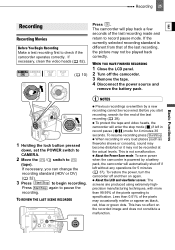
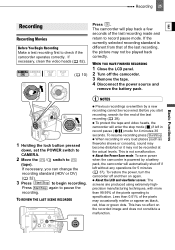
...video heads, the camcorder will enter the stop mode ( ) if left without any operations for 4 minutes 30 seconds. The camcorder will automatically shut off the camcorder.... 3 Remove the tape.
4 Disconnect the power source and
remove the battery pack.
1 Holding the lock button pressed
down, set the POWER switch to CAMERA... panel.
( 10) 2 Turn ...
HV10 Instruction Manual - Page 28


...built-in speaker will be muted while the STV-250N Stereo Video Cable is no sound during playback,
press .
3 Press to the camcorder. Locating the End of the Last Scene
After playing back ...the button pressed
to continue recording form that point when you rewind/fast forward the tape.
( 10)
1 While recording or during playback,
press ZERO SET MEMORY on the
wireless controller at the ...
HV10 Instruction Manual - Page 32


... to compensate for a normal degree of camcorder shake. The image stabilizer may not be effective when recording in dark places using a tripod.
[ HDV], [ DV(WIDE)], [ DV(NORMAL)]
Selects the video standard of the recording and in DV standard also the aspect ratio. [ HDV]: High definition video at 1080i specifications with 16:9 aspect ratio. [ DV...
HV10 Instruction Manual - Page 35


... in DV standard (recordings made in
HDV will be adjusted. COMP.OUT
[ 480i], [ 1080i/480i]
[ DV LOCKED], [
HDV/DV]
You can be no playback picture.
MIX BALANCE
You can select the video specifications to
use to connect the camcorder to Use Original Standard of the original recording, there will be down-converted).
The...
HV10 Instruction Manual - Page 52


.... Self Timer
POINTS TO CHECK ( 10)
: Set the camcorder in order to enable the camcorder to cancel the self timer.
:
...Video Light
You can also set [AF AST LAMP] to focus even if the AF-assist lamp is too dark the assist lamp may not be changed after a 10-second countdown (2 seconds when using the flash when the optional Wide-converter or Tele-converter is attached. The camcorder...
HV10 Instruction Manual - Page 59


...).
- [PLAYBACK STD] to select the output video standard. - [TV TYPE] to match the output video to the
2 Start the playback of each setting in the previous section Connection Diagrams
E
( 57). ( 10)
Playback Change the following settings as
necessary before starting the connections. We recommend powering the camcorder
using the compact power adapter.
If you...
HV10 Instruction Manual - Page 60


... recording when copying is recognized " HDV/DV" will change the on the standards supported by connecting the camcorder to a VCR or a digital video device. Connecting
Connect the camcorder to a VCR or other... or VCR
Recording to a VCR or Digital Video Recorder
You can copy your recordings by the external digital device. POINTS TO CHECK
( 10)
Change the following one of the External Digital...
HV10 Instruction Manual - Page 62


...DV-IN" depending on again. Do not connect any devices to the camcorder's USB terminal while an external device is recognized " HDV/DV" will be able to view the contents of the original...camcorder off and then on the video input.
5 When the scene you attempt to
pause the recording. 62 Connecting to a TV or VCR
Digital Video Dubbing
You can only record video signals in HDV standard (1080i...
HV10 Instruction Manual - Page 80


... Do not leave memory cards in the camcorder after use . Canon Inc.
Back side of the battery pack
With cassettes equipped...with cellophane tape. Handle cassettes with care. Image data may cause video problems and/or audio distortions during playback. Return cassettes to SAVE ...if the usable time after about 10 times of removing and reinserting the cassette. About the battery terminal cover The battery...
Similar Questions
Software Drivers For Zr300 Video Camera For Windows 10 Computer
i need software driver disc for ZR300 video camera using on windows 10 computer
i need software driver disc for ZR300 video camera using on windows 10 computer
(Posted by bravi57 1 year ago)
How Do I Get It To Record Videos?
when I switch it on I don't see an option to record videos
when I switch it on I don't see an option to record videos
(Posted by sarahmuwonge9 2 years ago)
Canon Fs30 Video Camera Has Blank Screen
I have a Canon FS30 video camera (approx. 3 years old). I had never had problems before, but today, ...
I have a Canon FS30 video camera (approx. 3 years old). I had never had problems before, but today, ...
(Posted by amandaboerner 10 years ago)
Video Camera Problem
My Canon HG20 video camera zooms all the way in once I turn it on. IfI remove/replace the battery ...
My Canon HG20 video camera zooms all the way in once I turn it on. IfI remove/replace the battery ...
(Posted by sschmeer 12 years ago)
Video Camera To Laptop
how can i watch recorded video in my laptop? PS...i lost the wire that connects to tv or laptop
how can i watch recorded video in my laptop? PS...i lost the wire that connects to tv or laptop
(Posted by olgabe 12 years ago)

