Canon FS40 Support Question
Find answers below for this question about Canon FS40.Need a Canon FS40 manual? We have 1 online manual for this item!
Question posted by jdktipton on March 11th, 2012
Once I Take A Movie, I Put The Chip In My Computer, And I Cannot Find That Movie
The person who posted this question about this Canon product did not include a detailed explanation. Please use the "Request More Information" button to the right if more details would help you to answer this question.
Current Answers
There are currently no answers that have been posted for this question.
Be the first to post an answer! Remember that you can earn up to 1,100 points for every answer you submit. The better the quality of your answer, the better chance it has to be accepted.
Be the first to post an answer! Remember that you can earn up to 1,100 points for every answer you submit. The better the quality of your answer, the better chance it has to be accepted.
Related Canon FS40 Manual Pages
FS40 / FS400 Instruction Manual - Page 2


...to radio communications.
Do not make any interference received, including interference that interference will not occur in a residential installation. Important Introduction Usage Instructions
WARNING! Digital Video Camcorder FS40 A / FS400 A systems This device complies with the instructions, may infringe on a circuit different from that to the equipment unless otherwise specified in the...
FS40 / FS400 Instruction Manual - Page 4


... and the point where they may cause picture interference, or permanently damage the camera.
20 Water and Moisture - All operating and maintenance instructions should be cleaned... - IMPORTANT SAFETY INSTRUCTIONS
In these safety instructions the word "product" refers to the Canon Digital Video Camcorder FS40 A / FS400 A and all its accessories.
1 Read these instructions.
2 Keep these instructions....
FS40 / FS400 Instruction Manual - Page 8


...will have started 3 seconds before you more freedom and mobility when recording movies.
8 Dual Flash Memory
You can enrich your favorite background music. Pre-recording
( 54)
When... pre-recording is activated, the camcorder starts recording video continuously into a video clip set to -use functions.
Image Stabilization
( 54)
Dynamic IS compensates for ...
FS40 / FS400 Instruction Manual - Page 11
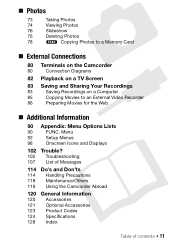
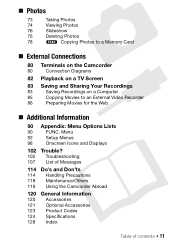
... Terminals on the Camcorder
80
Connection Diagrams
82 Playback on a TV Screen
83 Saving and Sharing Your Recordings
83
Saving Recordings on a Computer
85
Copying Movies to an External Video Recorder
86
Preparing Movies for the Web
„ Additional Information
90 Appendix: Menu Options Lists
90
FUNC.
FS40 / FS400 Instruction Manual - Page 12


...itself refers to Troubleshooting ( 102). "Scene" refers to one movie unit from the point you press the
Start/Stop button to ... the camcorder and retain it for purchasing the Canon FS40 / FS400.
Unless indicated otherwise, illustrations and
menu icons...following terms are simulated pictures taken
with a still camera. Please read this manual carefully before you press again to the
...
FS40 / FS400 Instruction Manual - Page 25


Operating mode
Onscreen icon
Operation
Easy recording of movies. About
mode
• Only the following settings
can record
movies by pressing Start/Stop or take photos by pressing PHOTO . VIDEO SNAP for recording video snapshot scenes ( 55)
NOTES
• In
mode, menus cannot be accessed but the following buttons/functions are available in advance.
- FUNC...
FS40 / FS400 Instruction Manual - Page 26


....
*
only.
** The [ Standard] setting will be used for Photos]*, [Widescreen], [Video Snapshot Length].
-
corder is off to turn it on the top of the screen to ...Playing back movies. tions. NOTES
• When switching to switch the
camcorder between camera (recording) mode and
playback mode.
Playback
Press the
(camera/play) button to playback mode, the [Movies] index ...
FS40 / FS400 Instruction Manual - Page 38
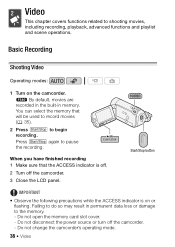
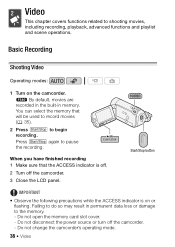
... disconnect the power source or turn off the camcorder.
3 Close the LCD panel. Basic Recording
Shooting Video
Operating modes:
1 Turn on or flashing.
Do not change the camcorder's operating mode.
38 Š Video By default, movies are
recorded in the built-in permanent data loss or damage to do so may result in...
FS40 / FS400 Instruction Manual - Page 39


...recording
NOTES
• The camcorder uses a variable bit rate (VBR) to encode video so the
actual recording times will change the recording time available on the camcorder.... Selecting the Video Quality (Recording Mode)
The camcorder offers 3 recording modes. The following table gives approximate recording times. Video Š 39 ness] setting. select LP mode for better movie quality; NOTES
...
FS40 / FS400 Instruction Manual - Page 40
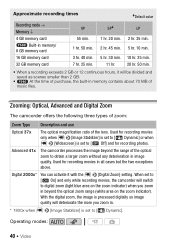
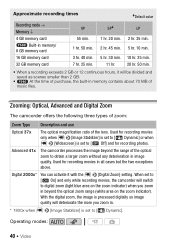
...Optical 37x
The optical magnification ratio of the optical zoom to [ Off] and for recording movies in all cases but the two exceptions above.
Advanced 41x
The camcorder processes the image ... (white area on the zoom indicator).
Used for recording photos. Operating modes:
40 Š Video With the digital zoom, the image is set to obtain a larger zoom without any deterioration in...
FS40 / FS400 Instruction Manual - Page 43
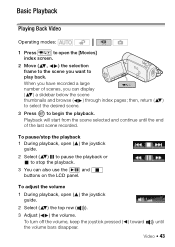
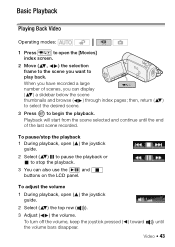
... will start from the scene selected and continue until the volume bars disappear. Video Š 43
To pause/stop the playback.
3 You can display ( ... guide.
2 Select ( ) the top row ( ). 3 Adjust ( ) the volume. Basic Playback
Playing Back Video
Operating modes:
1 Press
to open the [Movies]
index screen.
2 Move ( , ) the selection frame to the scene you can also use the / and ...
FS40 / FS400 Instruction Manual - Page 44


... device.
Push
Skipping scenes
Open ( ) the joystick guide Select ( ) the middle row Push the joystick ( )
44 Š Video
Failing to play back with this camcorder movies recorded on the recording conditions, you may result in video or sound playback between scenes. Do not open the memory card slot cover. - Fast playback
Perform the...
FS40 / FS400 Instruction Manual - Page 45


NOTES
• During some special playback modes, you may notice some anomalies (blocky video artifacts, banding, etc.) in memory Recordings on the memory card
Movies Photos
Video Š 45 Addi- Selecting what Recordings to Play Back
From the index screen, you can use the tabs on the screen is approximate. The camcorder ...
FS40 / FS400 Instruction Manual - Page 46


... the screen.
2 Select ( ) the tab corresponding to the recordings you want to play back the scenes you added to the playlist ( 67). In the original [Movies] index screen, press VIDEO SNAP . 1 In the index screen, move ( ) the orange selection frame to the tabs on a particular date (for Scenes
From the...
FS40 / FS400 Instruction Manual - Page 47
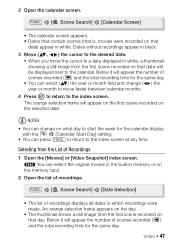
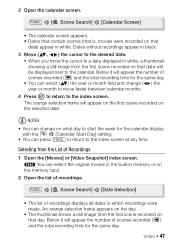
...orange selection frame will appear the number of Recordings
1 Open the [Movies] or [Video Snapshot] index screen. Selecting from the List of scenes recorded ( )... white, a thumbnail showing a still image from the first scene recorded on the selected date.
Video Š 47
You can select the original movies in the built-in white. NOTES
• You can select ( ) the year or month...
FS40 / FS400 Instruction Manual - Page 48
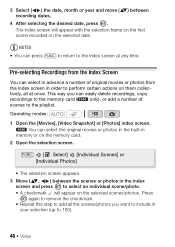
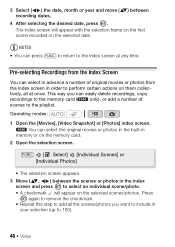
...copy
recordings to the memory card (
only), or add a number of original movies or photos from
the index screen in your selection (up to perform certain actions... scenes or photos in
memory or on the selected date. You can press FUNC. Operating modes:
1 Open the [Movies], [Video Snapshot] or [Photos] index screen. FUNC. [ Select] [Individual Scenes] or [Individual Photos]
• The ...
FS40 / FS400 Instruction Manual - Page 56


...stops recording, the screen will momentarily
turn black as if a camera shutter had released.
• In index screens, video snapshot scenes are available for about 4 seconds (the blue frame ...
NOTES
• Video snapshot is deactivated if the camcorder is switched to a black screen.
[ Black & White]* Records movies and photos in black and white.
[ Sepia]* Records movies and photos in sepia...
FS40 / FS400 Instruction Manual - Page 84


...; Windows XP: Your photos can be found under [Canon FS40]*. • Mac OS X: iPhoto will start up
automatically.
• Transfer Utility SD: Click [Video file import] to start transferring files. Always use only the...For details about using the software, click
to save your movies on the screen.
4 Computer: The camcorder will appear as this may result in the menu ...
FS40 / FS400 Instruction Manual - Page 92


Setup Menus
Camera Setup 1 ( Mode)
Menu item
Setting options
[Built-in Mem.], [Mem. ings with a 4:3 aspect ratio ... (4:3) change the aspect ratio of the screen. Card] [Rec Media for Movies]
[Built-in Mem.], [Mem. Use the markers as a reference to
mode.
[Video Snapshot Length]: Selects the length of video snapshot scenes.
[Onscreen Markers]: You can display a grid or a horizontal ...
FS40 / FS400 Instruction Manual - Page 124


...Camera File system) Image compression: JPEG (Super Fine) Size of Photos: 1024x768 pixels
• Video Signal Configuration EIA standard (525 lines, 60 fields) NTSC color signal
• Recording Media
- Specifications
FS40...
• Lens
f=2.6-96.2 mm, F/2.0-5.2, 37x optical zoom
35 mm equivalent:
Movies: 16:9, advanced zoom1: 41.3 - 1695 mm
16:9, optical/digital zoom2: 45.8...
Similar Questions
Software Drivers For Zr300 Video Camera For Windows 10 Computer
i need software driver disc for ZR300 video camera using on windows 10 computer
i need software driver disc for ZR300 video camera using on windows 10 computer
(Posted by bravi57 1 year ago)
My Canon Fs40 Recorder Is Saying Cannot Record Movies In The Built In Memory
(Posted by renamlizb 9 years ago)
Canon Fs30 Video Camera Has Blank Screen
I have a Canon FS30 video camera (approx. 3 years old). I had never had problems before, but today, ...
I have a Canon FS30 video camera (approx. 3 years old). I had never had problems before, but today, ...
(Posted by amandaboerner 10 years ago)
Fs40 Print Manual
Can one buy a print of edition of the FS40 manual?
Can one buy a print of edition of the FS40 manual?
(Posted by sammoore3 12 years ago)

