Canon FS31 Support Question
Find answers below for this question about Canon FS31.Need a Canon FS31 manual? We have 3 online manuals for this item!
Question posted by rchristine on November 7th, 2011
Software
How many pc's can I load the Pixela s/w on for a Canon FS31
Current Answers
There are currently no answers that have been posted for this question.
Be the first to post an answer! Remember that you can earn up to 1,100 points for every answer you submit. The better the quality of your answer, the better chance it has to be accepted.
Be the first to post an answer! Remember that you can earn up to 1,100 points for every answer you submit. The better the quality of your answer, the better chance it has to be accepted.
Related Canon FS31 Manual Pages
FS30 / FS31 / FS300 Instruction Manual - Page 2


... FCC Rules. If this product to excessive heat such as the disconnect device. Canon U.S.A., Inc. One Canon Plaza, Lake Success, NY 11042, U.S.A. WARNING: To reduce the risk of electric... OF FIRE OR ELECTRIC SHOCK, DO NOT EXPOSE THIS PRODUCT TO RAIN OR MOISTURE.
Digital Video Camcorder, FS31 A/FS30 A/FS300 A systems This device complies with class B limits in a particular installation....
FS30 / FS31 / FS300 Instruction Manual - Page 4


...stops, excessive force, and uneven surfaces may cause picture interference, or permanently damage the camera.
20 Water and Moisture - A polarized plug has two blades with one wider ... label. IMPORTANT SAFETY INSTRUCTIONS
In these safety instructions the word "product" refers
to the Canon Digital Video Camcorder FS31 A/FS30 A/
FS300 A and all its accessories.
1 Read these instructions.
2 Keep ...
FS30 / FS31 / FS300 Instruction Manual - Page 11


... in this manual. Please read this manual carefully before you use the camcorder and retain it for purchasing the Canon FS31/FS30/FS300. To complete some operations, you will be indicated with a still camera.
Conventions Used in this manual are used in this manual:
When not specified as "memory card" or "built-in...
FS30 / FS31 / FS300 Instruction Manual - Page 12
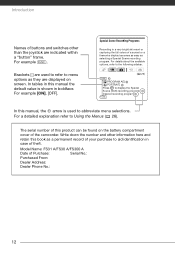
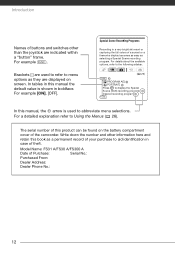
...
Recording in a very bright ski resort or capturing the full colors of Purchase:
Serial No.:
Purchased From:
Dealer Address:
Dealer Phone No.:
12 Model Name: FS31 A/FS30 A/FS300 A
Date of a sunset or a fireworks display becomes as easy as selecting a Special Scene recording program.
FS30 / FS31 / FS300 Instruction Manual - Page 13
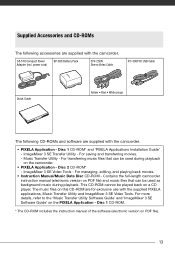
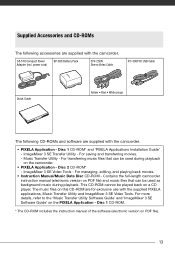
... Data Disc CD-ROM - The music files on the PIXELA Application - For more details, refer to the 'Music Transfer Utility Software Guide' and 'ImageMixer 3 SE Software Guide' on this CD-ROM are for exclusive use with the supplied PIXELA applications, Music Transfer Utility and ImageMixer 3 SE Video Tools. Disc 2 CD-ROM* - CA-570 Compact Power...
FS30 / FS31 / FS300 Instruction Manual - Page 77
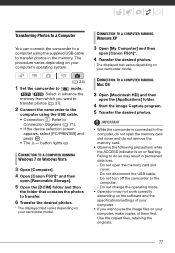
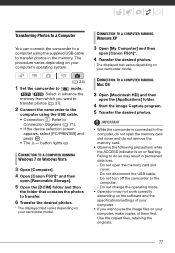
...selection screen
appears, select [PC/PRINTER] and
press .
• The
button lights up.
CONNECTION TO A COMPUTER RUNNING WINDOWS XP
3 Open [My Computer] and then
open [Canon FS31]*.
4 Transfer the desired...3 Open [Computer]. 4 Open [Canon FS31]* and then
open the memory card slot cover and do so may not work correctly depending on the software and the specifications/settings of your ...
FS30 / FS31 / FS300 Instruction Manual - Page 96


...can appear when a commercially available DVD disc (a DVD disc containing movies, software, etc.) or an 8 cm mini DVD disc is connected to the ... the compact power adapter to the disc. ERROR READING THE DATA - LOADING THE DISC - Reading data from the camcorder. - This message can also...Additional Information
WHILE THE CAMCORDER IS CONNECTED TO A PC DO NOT DISCONNECT THE USB CABLE OR POWER ...
FS30 / FS31 / FS300 Instruction Manual - Page 105
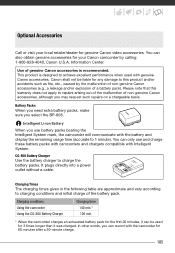
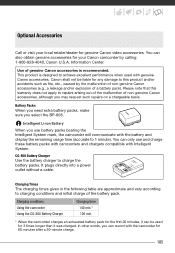
... charge these battery packs with camcorders and chargers compatible with the camcorder for genuine Canon video accessories. You can be liable for any damage to 1 minute).
CG-800 Battery...use battery packs bearing the Intelligent System mark, the camcorder will communicate with genuine Canon accessories. Information Center.
Charging Times The charging times given in the following table ...
FS30 / FS31 / FS300 Instruction Manual - Page 108


...card (not included)
Built-in flash memory, 8 GB; Additional Information
Specifications
FS31/FS30/FS300
System
Recording System
Television System Recording Media
Maximum Recording Time (approximate ...Focusing Distance White Balance
Movies: Photos:
SD-Video Video compression: MPEG-2 Audio compression: Dolby Digital 2ch (AC-3) DCF (Design rule for camera file system), compatible with Exif1 Ver. ...
FS30 / FS31 / FS300 Instruction Manual - Page 114
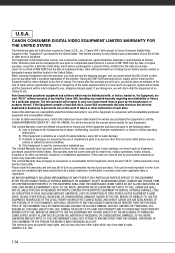
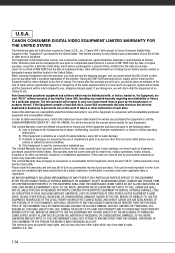
... original purchase, labor will be provided free of such drive. Non-Canon brand peripheral equipment and software which will be exchanged for a defective Video Head, which may be distributed with, or factory loaded on that data stored on , the Equipment, are covered only by Canon USA. This warranty gives you specific legal rights, and you...
FS30/FS31/FS300 Pixela Image Mixer Installation Guide - Page 3

... movies on the computer Playing back movies on the two supplied discs, PIXELA Application - Disc 1 and Disc 2. z
Disc 2 - z z z z -
3 Transfer music files*
You can create original menus for your video files and share them with friends and family.
In either case, the software on either Disc 1 only or both Disc 1 and Disc 2. Preparations
This...
FS30/FS31/FS300 Pixela Image Mixer Installation Guide - Page 9

...you can copy the files to the PIXELA ImageMixer 3 SE Software Guide and Music Transfer Utility Software Guide, included as PDF files on ...PC/ PRINTER] and press .
11 Once the installation is
completed, select [Yes, I want to Connection Diagrams in the camcorder's instruction manual. Connecting the Camcorder to the Computer
1 Power the camcorder using
the compact power adapter.
2 Set the camera...
FS30/FS31/FS300 Instruction Manual - Page 2


...MOISTURE. Digital Video Camcorder, FS31 A/FS30 A/...FS300 A systems This device complies with class B limits in case of a car under direct sunlight, fire,
etc.
2 Do not make any interference received, including interference that may infringe on a circuit different from that interference will not occur in accordance with the limits for help. Canon U.S.A., Inc. One Canon...
FS30/FS31/FS300 Instruction Manual - Page 4


...Sources - IMPORTANT SAFETY INSTRUCTIONS
In these safety instructions the word "product" refers
to the Canon Digital Video Camcorder FS31 A/FS30 A/
FS300 A and all its accessories.
1 Read these instructions.
2 Keep ...before cleaning. The product may cause picture interference, or permanently damage the camera.
20 Water and Moisture -
A product and cart combination should be moved...
FS30/FS31/FS300 Instruction Manual - Page 11


...regarding the function
described. • : Reference page number in this manual carefully before you will be indicated with a still camera. Should your camcorder fail to operate correctly, refer to the
.
11 Conventions Used in this Manual • IMPORTANT: Precautions ...).
To complete some operations, you use the camcorder and retain it for purchasing the Canon FS31/FS30/FS300.
FS30/FS31/FS300 Instruction Manual - Page 77
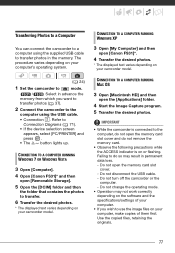
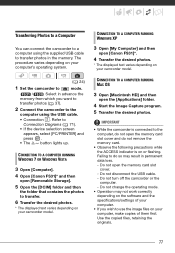
... Diagrams ( 71).
• If the device selection screen
appears, select [PC/PRINTER] and
press .
• The
button lights up. CONNECTION TO A... COMPUTER RUNNING WINDOWS 7 OR WINDOWS VISTA
3 Open [Computer]. 4 Open [Canon FS31]* and then
open [Canon FS31]*.
4 Transfer the desired photos.
* The displayed text varies depending on your...software and the specifications/settings of them first.
FS30/FS31/FS300 Instruction Manual - Page 96


.... -
Additional Information
WHILE THE CAMCORDER IS CONNECTED TO A PC DO NOT DISCONNECT THE USB CABLE OR POWER SOURCE
CANNOT TURN... DVD disc (a DVD disc containing movies, software, etc.) or an 8 cm mini DVD disc is connected ...LOADING THE DISC - This message can also appear if condensation has formed. You selected to create a DVD with a USB cable, the camcorder
cannot be loaded...
FS30/FS31/FS300 Instruction Manual - Page 105
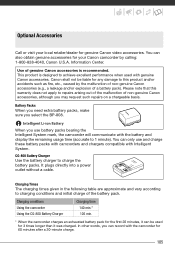
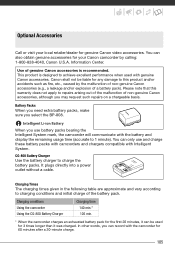
...will communicate with Intelligent System. It plugs directly into a power outlet without a cable.
Canon shall not be used with the camcorder for the first 20 minutes, it was charged....display the remaining usage time (accurate to achieve excellent performance when used for genuine Canon video accessories. Charging Times The charging times given in the following table are approximate and ...
FS30/FS31/FS300 Instruction Manual - Page 108


... Information
Specifications
FS31/FS30/FS300
System
Recording System
Television System Recording Media
Maximum Recording Time (approximate figures)
Image Sensor
LCD Screen Microphone Lens
Lens Configuration AF System Minimum Focusing Distance White Balance
Movies: Photos:
SD-Video Video compression: MPEG-2 Audio compression: Dolby Digital 2ch (AC-3) DCF (Design rule for camera file system...
FS30/FS31/FS300 Instruction Manual - Page 114
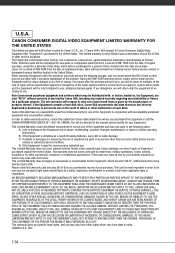
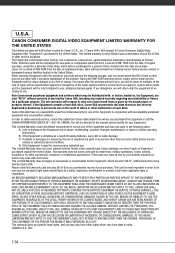
... (exterior finish), video cassette tape, head cleanings, nor does it is warranted under this warranty, you must enclose the Bill of Sale or other proof of your Bill of Sale or other proof of purchase with incompatible peripheral equipment and incompatible software. NOR SHALL RECOVERY OF ANY KIND AGAINST CANON USA BE GREATER...
Similar Questions
Software Drivers For Zr300 Video Camera For Windows 10 Computer
i need software driver disc for ZR300 video camera using on windows 10 computer
i need software driver disc for ZR300 video camera using on windows 10 computer
(Posted by bravi57 1 year ago)
How Do I Move Files From My Video Camera To My Pc
(Posted by Anonymous-81283 11 years ago)
Video Quality Problem In My Canon Fs31 Flash Memory Camaorder ?
After i record the movies in my camcorder i upload those in my macbook . But when i look those movie...
After i record the movies in my camcorder i upload those in my macbook . But when i look those movie...
(Posted by sahazbhattarai 12 years ago)

