Canon FS30 Support Question
Find answers below for this question about Canon FS30.Need a Canon FS30 manual? We have 3 online manuals for this item!
Question posted by papamtd on October 17th, 2011
Camera Won't Flash When Taking Pictures.
My Canon FS30 won't flash when I'm taking pictures in a dimly lit room. How do I turn the flash on?
Current Answers
There are currently no answers that have been posted for this question.
Be the first to post an answer! Remember that you can earn up to 1,100 points for every answer you submit. The better the quality of your answer, the better chance it has to be accepted.
Be the first to post an answer! Remember that you can earn up to 1,100 points for every answer you submit. The better the quality of your answer, the better chance it has to be accepted.
Related Canon FS30 Manual Pages
FS30 / FS31 / FS300 Instruction Manual - Page 4


... -
Do not use
the camera close to TV transmitters, portable...picture interference, or permanently damage the camera.
20 Water and Moisture - Pay particular attention to plugs and the point from the type of the polarized plug.
24 Power Cord Protection - IMPORTANT SAFETY INSTRUCTIONS
In these safety instructions the word "product" refers
to the Canon Digital Video Camcorder FS31 A/FS30...
FS30 / FS31 / FS300 Instruction Manual - Page 24
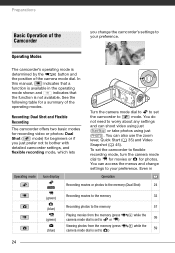
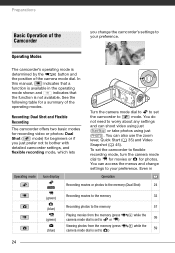
...prefer not to bother with detailed camcorder settings, and flexible recording mode, which lets
Turn the camera mode dial to to set
the camcorder to
mode. Operating Modes
The camcorder's operating... mode is set to )
32
57 while the 36 while the 59
24 You can shoot video using just
Start/Stop or take...
FS30 / FS31 / FS300 Instruction Manual - Page 32


...Make sure that the ACCESS indicator is on or flashing. Do not open the memory card slot cover. -
Do not disconnect the power source or
turn on the LCD panel. Do not change the...You can select the
memory to be difficult to pause the recording.
Shooting Video
( 24)
1 Set the camera mode dial to or
.
2 Turn on the camcorder.
/
You can also press START/STOP on the camcorder...
FS30 / FS31 / FS300 Instruction Manual - Page 34
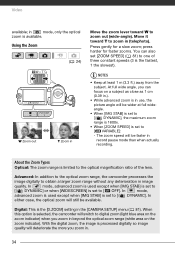
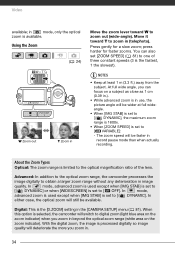
...the optical magnification ratio of three constant speeds (3 is the [D.ZOOM] setting in the [CAMERA SETUP] menu ( 81).
Using the Zoom
( 24)
W Zoom out
T Zoom ...either case, the optical zoom will still be faster in use, the picture angle will switch to zoom out (wide-angle). When this option is... [ DYNAMIC]. Video
available; At full wide angle, you can also set to one of the lens...
FS30 / FS31 / FS300 Instruction Manual - Page 36
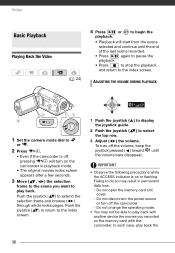
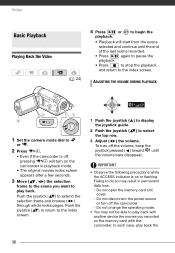
...
Playing Back the Video
( 24)
4 Press / or
playback. Push the joystick ( ) to select the top row.
3 Adjust ( ) the volume. Do not disconnect the power source or turn off the volume, keep the joystick pressed ... PLAYBACK
1 Set the camera mode dial to play back. Do not open the memory card slot cover. - to begin the
• Playback will turn on or flashing. To turn off ,
pressing
will ...
FS30 / FS31 / FS300 Instruction Manual - Page 43


... places. The picture may become overexposed on the subject while blurring other distracting details.
[ SPORTS] Use this mode to record sports scenes such as tennis or golf.
[ NIGHT] Use this mode to record in bright ski resorts. Check the image on a sunny beach. Use faster shutter speeds to record in dimly lit places...
FS30 / FS31 / FS300 Instruction Manual - Page 44
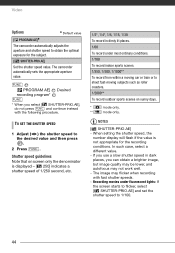
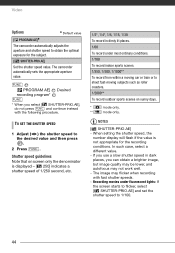
Video
Options
&#...PRIO.AE]
Set the shutter speed value. If you use a slow shutter speed in dimly lit places. 1/60 To record under fluorescent lights: If the screen starts to flicker, select...shutter speeds. - The image may not work well. - When setting the shutter speed, the
number display will flash if the value is displayed - [ 250] indicates a shutter speed of 1/250 second, etc.
1/2*, 1/4*,...
FS30 / FS31 / FS300 Instruction Manual - Page 45
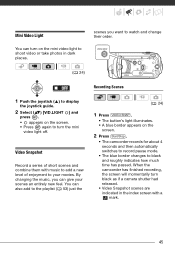
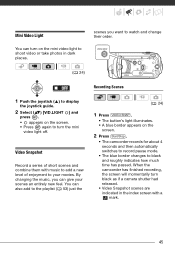
...screen will momentarily turn black as if a camera shutter had released.
• Video Snapshot scenes are indicated in dark places.
scenes you can also add to the playlist ( 53) just the
( 24)
1 Press VIDEO SNAP .
....
• The blue border changes to shoot video or take photos in the index screen with music to add a new level of enjoyment to turn on the screen. • Press again to...
FS30 / FS31 / FS300 Instruction Manual - Page 48


... CAMERA SETUP] [SELF TIMER] [ON ]
FUNC.
mode: In record pause mode, press Start/Stop . Video...
Self Timer
-
The countdown appears on the screen. NOTES
• When the LCD panel is rotated toward the lens, we recommend pushing the joystick ( ) to end the backlight
correction mode.
48 Turning off the camcorder - Pressing Start/Stop (when recording movies) or PHOTO (when taking...
FS30 / FS31 / FS300 Instruction Manual - Page 52
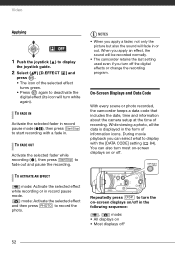
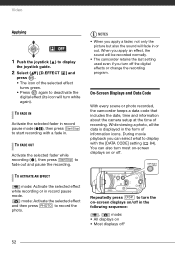
... recorded, the camcorder keeps a data code that includes the date, time and information about the camera setup at the time of the selected effect
turns green. • Press again to deactivate the
digital effect (its icon will fade in record ... retains the last setting used even if you apply a fader, not only the picture but also the sound will turn off in the form of information icons.
FS30 / FS31 / FS300 Instruction Manual - Page 57


...Basic Recording
Taking Photos
( 24)
4 Press PHOTO fully. Failing to do so may result in the following precautions while the ACCESS indicator is automatically adjusted, will turn off the ...turn green and one or more AF frames will flash as JPG files.
Photos
Refer to this chapter for autofocus, turns yellow.
Selecting Photo Size and Quality
1 Set the camera mode dial to or
.
2 Turn...
FS30 / FS31 / FS300 Instruction Manual - Page 81
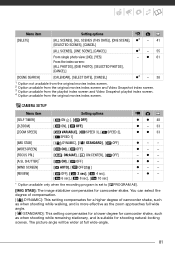
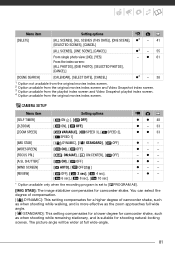
...picture angle will be wider at full wide-angle.
81 z- - -z- z 61
[SCENE SEARCH]
[CALENDAR], [SELECT DATE], [CANCEL]
z2 - 38
1 Option not available from the original movies index screen. 2 Option available from the original movies index screen and Video Snapshot index screen. 3 Option available from the playlist index screen and Video...
Camera Setup (Zoom Type, Image Stabilizer, etc.)
CAMERA ...
FS30 / FS31 / FS300 Instruction Manual - Page 106
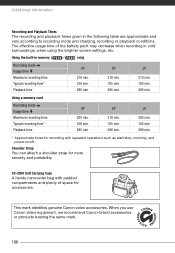
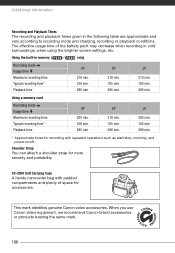
..., etc. LP
210 min. 105 min. 295 min.
When you use Canon video equipment, we recommend Canon-brand accessories or products bearing the same mark.
106
Using a memory card
Recording... strap for accessories. SP
210 min. 105 min. 295 min. This mark identifies genuine Canon video accessories.
SC-2000 Soft Carrying Case A handy camcorder bag with repeated operations such as start...
FS30 / FS31 / FS300 Instruction Manual - Page 108


... Information
Specifications
FS31/FS30/FS300
System
Recording System
Television System Recording Media
Maximum Recording Time (approximate figures)
Image Sensor
LCD Screen Microphone Lens
Lens Configuration AF System Minimum Focusing Distance White Balance
Movies: Photos:
SD-Video Video compression: MPEG-2 Audio compression: Dolby Digital 2ch (AC-3) DCF (Design rule for camera file system...
FS30/FS31/FS300 Instruction Manual - Page 4


...SAFETY INSTRUCTIONS
In these safety instructions the word "product" refers
to the Canon Digital Video Camcorder FS31 A/FS30 A/
FS300 A and all its accessories.
1 Read these instructions.
...water or in the operating instructions should be cleaned only as they may cause picture interference, or permanently damage the camera.
20 Water and Moisture - Do not use this product from being walked on...
FS30/FS31/FS300 Instruction Manual - Page 24
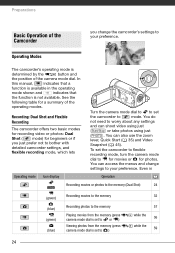
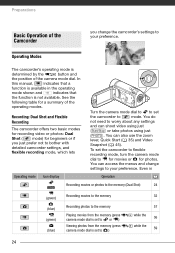
... is not available. Preparations
Basic Operation of the Camcorder
you just prefer not to bother with detailed camcorder settings, and flexible recording mode, which lets
Turn the camera mode dial to to set
the camcorder to
mode. You can shoot video using just
Start/Stop or take photos using just
PHOTO .
FS30/FS31/FS300 Instruction Manual - Page 32
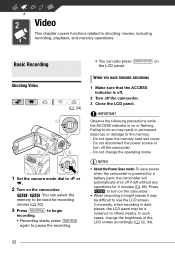
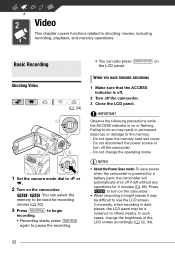
... others nearby. Do not disconnect the power source or
turn on the camcorder.
/
You can also press START/STOP on or flashing. Do not change the brightness of the LCD screen ... 30).
3 Press Start/Stop to be used for 5 minutes ( 85).
Shooting Video
( 24)
1 Set the camera mode dial to or
.
2 Turn on the camcorder.
• When recording in dark places, the LCD panel may be...
FS30/FS31/FS300 Instruction Manual - Page 43


....
[ SUNSET] Use this mode to record on the screen. The picture may become overexposed on the subject while blurring other distracting details.
[ SPORTS] Use this mode to record sports scenes such as tennis or golf.
[ NIGHT] Use this mode to record in dimly lit places.
[ SNOW] Use this mode to record fireworks.
43...
FS30/FS31/FS300 Instruction Manual - Page 44
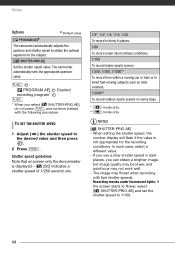
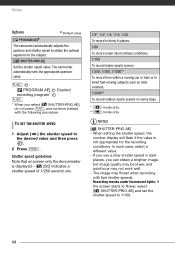
...When setting the shutter speed, the
number display will flash if the value is displayed - [ 250] ...Video
Options
Default value
[ PROGRAM AE]
The camcorder automatically adjusts the aperture and shutter speed to obtain the optimal exposure for the recording conditions. The camcorder automatically sets the appropriate aperture value. If you use a slow shutter speed in dimly lit...
FS30/FS31/FS300 Instruction Manual - Page 106
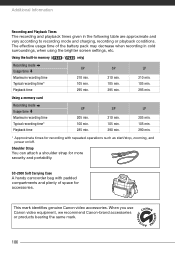
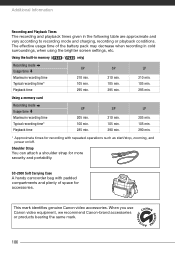
... min. 295 min. SP
210 min. 105 min. 290 min.
This mark identifies genuine Canon video accessories. LP
205 min. 105 min. 290 min.
* Approximate times for more security and portability. When you use Canon video equipment, we recommend Canon-brand accessories or products bearing the same mark.
106
Additional Information
Recording and Playback Times...
Similar Questions
Canon Fs30 Video Camera Has Blank Screen
I have a Canon FS30 video camera (approx. 3 years old). I had never had problems before, but today, ...
I have a Canon FS30 video camera (approx. 3 years old). I had never had problems before, but today, ...
(Posted by amandaboerner 10 years ago)
I Am Unable To Take Pictures While I Am Videoing. Is There Some Setting Off
Instead of the normal arrow icon there is a red icon when I try to take a picture while taking video...
Instead of the normal arrow icon there is a red icon when I try to take a picture while taking video...
(Posted by sharimclean 10 years ago)
Out Of Built-in Memory & Have Sdhc 8gbin Camera How Do I Use It For Video?
(Posted by msloos777 12 years ago)

