Canon FAXPHONE L90 Support Question
Find answers below for this question about Canon FAXPHONE L90.Need a Canon FAXPHONE L90 manual? We have 3 online manuals for this item!
Question posted by shirleym on June 8th, 2011
Sending Faxes
I cant seem to figure out how to set up the fax sent confermation.
Current Answers
There are currently no answers that have been posted for this question.
Be the first to post an answer! Remember that you can earn up to 1,100 points for every answer you submit. The better the quality of your answer, the better chance it has to be accepted.
Be the first to post an answer! Remember that you can earn up to 1,100 points for every answer you submit. The better the quality of your answer, the better chance it has to be accepted.
Related Canon FAXPHONE L90 Manual Pages
Starter Guide FAXPHONE L90 - Page 3


... with the Machine 2
Find Your Purpose on the Machine 3
Set Up the Machine 4 Do You Have Everything 4 Manuals for the Machine 4 Install Toner Cartridge 5 Load Paper 7 Connect the Power Cord 9 Set the Date and Time 10
Before FAX Setting 11 Connect Telephone Cables 11 Install Handset 12 If Necessary to Use Pulse Dialing 13
Set the Machine for Sending Faxes 14 Entering...
Starter Guide FAXPHONE L90 - Page 16
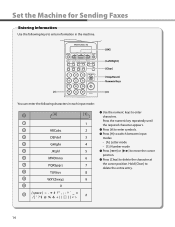
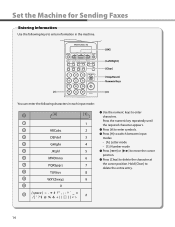
... switch between input modes: r [A]: Letter mode r [1]: Number mode ˔ Press [ ] or [ ] to move the cursor position. ˔ Press [Clear] to delete the entire entry.
14 Set the Machine for Sending Faxes
Entering Information
Use the following characters in each input mode: ˔ Use the numeric keys to enter information in the...
Starter Guide FAXPHONE L90 - Page 17
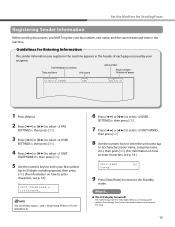
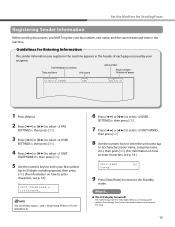
...Saver] to turn the machine back on how
to enter characters, see p. 14.)
Ex. Set the Machine for Entering Information
The sender information you register in the machine appears in the header...
to 32 characters) (your fax number, unit name, and the current date and time in the machine.
Guidelines for Sending Faxes
Registering Sender Information
Before sending documents, you MUST register your...
Reference Guide FAXPHONE L90 - Page 51
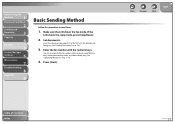
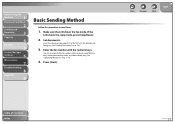
... side facing up. (See "Loading Documents," on p. 3-14.)
4. Before Using the
Machine
1
Document and Paper
2
Sending and
Receiving
3
Copying
4
Printing
5
System Manager
Settings
6
Maintenance
7
Troubleshooting
8
Appendix
9
Basic Sending Method
Follow this procedure to send faxes.
1.
You can also specify the fax number with one-touch speed dialing keys, coded speed dialing codes...
Reference Guide FAXPHONE L90 - Page 71


... press
[OK]. If the memory becomes full, you select , the machine starts to 346 fax jobs or approximately 346 pages.* * Based on the other party sends the fax by FAXPHONE L90 with ITU-T Standard Chart No.1, standard mode.
If the memory lock password has already been set , enter the System Password using the numeric keys, then press...
Reference Guide FAXPHONE L90 - Page 88
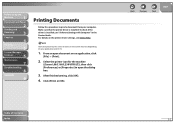
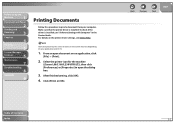
... the screen may vary depending on the printer driver settings, see "Software Settings with Computer" in the Starter Guide. From an open the dialog box.
3. Click [Print] or [OK]. Before Using the
Machine
1
Document and Paper
2
Sending and
Receiving
3
Copying
4
Printing
5
System Manager
Settings
6
Maintenance
7
Troubleshooting
8
Appendix
9
Printing Documents
Follow this procedure...
Reference Guide FAXPHONE L90 - Page 89
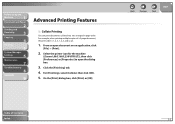
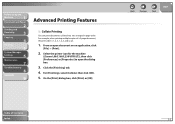
...3, 1, 2, 3, and so on an application, click
[File] → [Print].
2. From an open the dialog box.
3. Click the [Finishing] tab. 4. Before Using the
Machine
1
Document and Paper
2
Sending and
Receiving
3
Copying
4
Printing
5
System Manager
Settings
6
Maintenance
7
Troubleshooting
8
Appendix
9
Advanced Printing Features
˙ Collate Printing
You can print documents collated into...
Reference Guide FAXPHONE L90 - Page 142
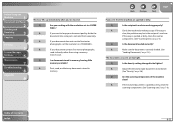
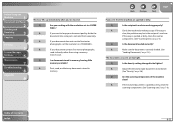
...some parts and send them separately. A
Print, send, or delete any documents stored in memory, leaving little
memory available? Back
Previous
Next
TOP
Faxes sent from the machine are too light....keep your document contains fine text or photographs,
send it directly rather than using a memory
transmission. Q
Is the density setting changed to send.
If the copy is spotted or dirty, ...
Reference Guide FAXPHONE L90 - Page 163
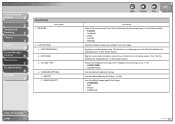
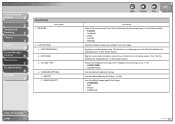
... operation settings in the Starter Guide.)
Selects the telephone line type. (See "Telephone Line Setting," on p. 1-13.) - Registers your fax number (max. 20 characters, including spaces). (See "Set the Machine for Sending Faxes," in the Starter Guide.) - FINE - DENSITY 2. Sets the default density for faxing. (1-9 (5))
Sets the default image quality for Sending Faxes," in the fax mode...
Reference Guide FAXPHONE L90 - Page 166
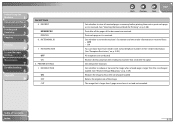
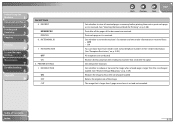
... reject faxes from the sending fax machine that is larger than 1-page record area is larger than the size of paper loaded. (See "Received Image Reduction," on p. 3-29.)
Reduces the image to insert the machine's fax number and the sender information on received faxes. -
The image that sends the TSI signal. RX PRINT
MEMORY RX PRINT RX 6.
PRINTER SETTINGS 1.
Sets...
Reference Guide FAXPHONE L90 - Page 168
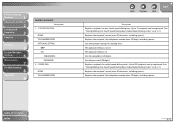
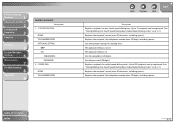
... the recipient's name (max. 20 characters, including spaces). The optional setting is set . Setting Item
1. 1-TOUCH SPD DIAL
NAME TEL NUMBER ENTRY OPTIONAL SETTING
OFF ON
SUBADDRESS PASSWORD 2. Before Using the
Machine
1
Document and Paper
2
Sending and
Receiving
3
Copying
4
Printing
5
System Manager
Settings
6
Maintenance
7
Troubleshooting
8
Appendix
9
ADDRESS BOOK...
Reference Guide FAXPHONE L90 - Page 169
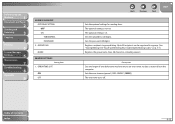
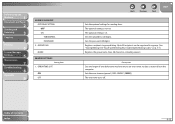
... in group dialing. ERROR TIME OUT
ON OFF
Back
Previous
Next
TOP
Sets the optional settings for sending faxes. Table of time before the machine returns an error when no data is set . OPTIONAL SETTING OFF ON SUBADDRESS PASSWORD
3. Sets the subaddress (20 digits). Before Using the
Machine
1
Document and Paper
2
Sending and
Receiving
3
Copying
4
Printing
5
System Manager...
FAXPHONE L90 Basic Operation Guide - Page 7
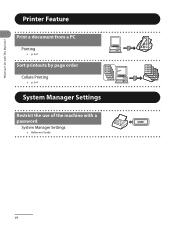
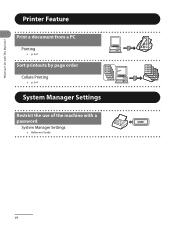
Printer Feature
Print a document from a PC
Printing
→ p. 6-2
Sort printouts by page order
Collate Printing
→ p. 6-4
System Manager Settings
Restrict the use of the machine with This Machine?
What Can I Do with a password
System Manager Settings
→ Reference Guide
vi
FAXPHONE L90 Basic Operation Guide - Page 71
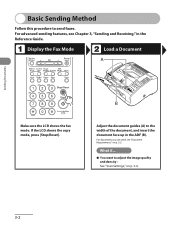
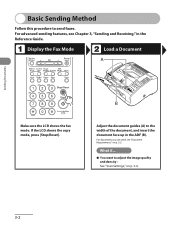
... the ADF (B). If the LCD shows the copy mode, press [Stop/Reset].
For advanced sending features, see "Document Requirements," on p. 3-4.
3-2 Basic Sending Method
Follow this procedure to adjust the image quality and density : See "Scan Settings," on p. 2-2.
˔ You want to send faxes. Display the Fax Mode
Load a Document
Sending Documents
Make sure the LCD shows the...
FAXPHONE L90 Basic Operation Guide - Page 133
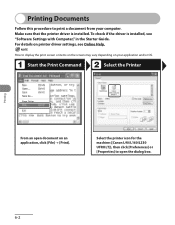
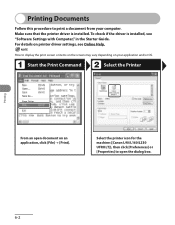
... on an application, click [File] → [Print]. Select the printer icon for the machine ([Canon L90/L160/L230 UFRII LT]), then click [Preferences] or [Properties] to open document on your computer.
For details on printer driver settings, see "Software Settings with Computer," in the Starter Guide. Make sure that the printer driver is installed...
FAXPHONE L90 Basic Operation Guide - Page 135
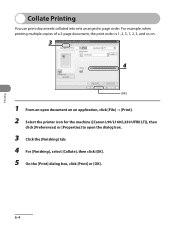
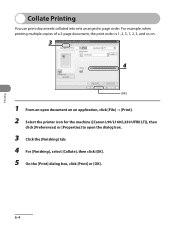
..., the print order is 1, 2, 3, 1, 2, 3, and so on.
1 From an open document on an application, click [File] → [Print]. 2 Select the printer icon for the machine ([Canon L90/L160/L230 UFRII LT]), then
click [Preferences] or [Properties] to open the dialog box.
3 Click the [Finishing] tab. 4 For [Finishing], select [Collate], then click [OK...
FAXPHONE L90 Basic Operation Guide - Page 195
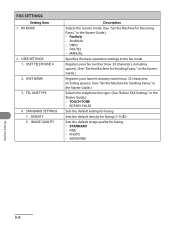
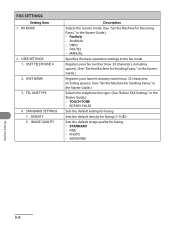
....) -
FAX SETTINGS
Setting Item 1. STANDARD SETTINGS 1. Registers your fax number (max. 20 characters, including spaces). (See "Set the Machine for Sending Faxes," in the Starter Guide.) - FINE - DRPD -
Sets the default image quality for Sending Faxes," in the Starter Guide.)
Selects the telephone line type. (See "Before FAX Setting," in the fax mode. SUPER FINE
Machine Settings...
FAXPHONE L90 Basic Operation Guide - Page 198
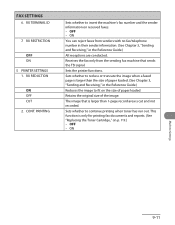
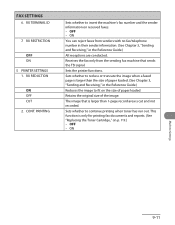
... on the size of paper loaded. RX REDUCTION
ON OFF CUT 2. This function is larger than the size of the image. Sets whether to fit on received faxes. - OFF - RX TERMINAL ID
7. FAX SETTINGS
6.
ON
You can reject faxes from the sending fax machine that is only for printing fax documents and reports. (See "Replacing the Toner Cartridge," on p. 7-9.) -
FAXPHONE L90 Basic Operation Guide - Page 199
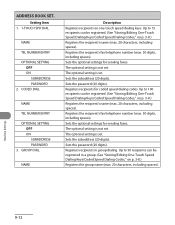
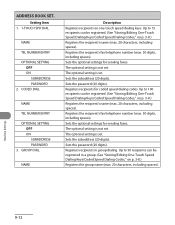
... the recipient's name (max. 20 characters, including spaces). Machine Settings
9-12 CODED DIAL
NAME
TEL NUMBER ENTRY
OPTIONAL SETTING OFF ON SUBADDRESS PASSWORD
3. Sets the optional settings for coded speed dialing codes. Registers the recipient's fax/telephone number (max. 50 digits, including spaces). Registers recipients for sending faxes. Up to 100 recipients can be registered...
FAXPHONE L90 Basic Operation Guide - Page 211


... solve a problem 8-22 Image quality
Copying 5-4 Faxes 3-5 Image Quality key 1-7
J
Jams Document 8-3 Paper 8-4
L
LCD Messages 8-9 Standby mode 1-8
LCD display 1-5 Line jack 1-4 Loading
Document 2-4 Envelopes 2-9 Paper 2-9 Location xv
M
Machine components 1-2 Machine settings 9-1 Maintaining the toner cartridge 1-11 Maintenance xiv, 7-1 Manual sending 3-39 Manuals for the machine i Menu
Accessing...
Similar Questions
Faxphone B95 Can't Send Fax
I haven't been able to send a fax it keeps saying check printer I checked the printer it looks a cle...
I haven't been able to send a fax it keeps saying check printer I checked the printer it looks a cle...
(Posted by monicagreenslade 9 years ago)
How To Send Fax To An Extension In Canon Faxphone L90
(Posted by irabest 10 years ago)

