Canon FAXPHONE L90 Support Question
Find answers below for this question about Canon FAXPHONE L90.Need a Canon FAXPHONE L90 manual? We have 3 online manuals for this item!
Question posted by sandralhobbs on April 29th, 2014
When Receiving The Confirmation After A Fax Has Been Sent, It Sends Back The
first sheet of the fax with ok on it. How do you not have the first page come back - due to personal information>
Current Answers
There are currently no answers that have been posted for this question.
Be the first to post an answer! Remember that you can earn up to 1,100 points for every answer you submit. The better the quality of your answer, the better chance it has to be accepted.
Be the first to post an answer! Remember that you can earn up to 1,100 points for every answer you submit. The better the quality of your answer, the better chance it has to be accepted.
Related Canon FAXPHONE L90 Manual Pages
Starter Guide FAXPHONE L90 - Page 18
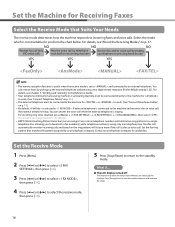
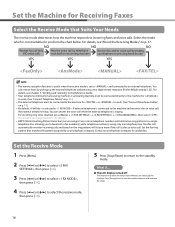
..., see Chapter 3, "Sending and receiving" in . The remote reception function is useful when the receive mode is 25). Your fax will let you to be disabled, press [Menu] → → → then select .
- The external telephone must be connected to the machine for availability. Set the fax ring
pattern that Suits Your Needs
The receive mode determines...
Reference Guide FAXPHONE L90 - Page 4
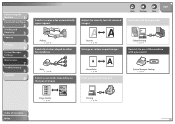
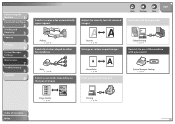
...
5
System Manager
Settings
6
Maintenance
7
Troubleshooting
8
Appendix
9
Back
Previous
Next
TOP
Send or receive a fax automatically upon request
Adjust the density level of scanned images
Sort printouts by page order
Polling
→ p. 3-31
Send a fax to be relayed to other fax machines
Density
→ p. 4-3
Enlarge or reduce copied images
Collate Printing
→ p. 5-3
Restrict...
Reference Guide FAXPHONE L90 - Page 69
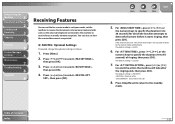
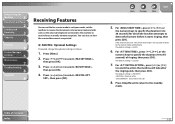
...Press [Stop/Reset] to return to select ,
then press [OK].
4. Table of ringing, then press [OK]. Before Using the
Machine
1
Document and Paper
2
Sending and
Receiving
3
Copying
4
Printing
5
System Manager
Settings
6
Maintenance
7
Troubleshooting
8
Appendix
9
Receiving Features
You can also set the machine to receive fax documents into memory (memory lock), and use the external...
Reference Guide FAXPHONE L90 - Page 70
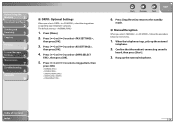
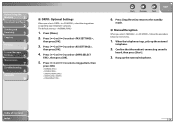
...].
3.
Before Using the
Machine
1
Document and Paper
2
Sending and
Receiving
3
Copying
4
Printing
5
System Manager
Settings
6
Maintenance
7
Troubleshooting
8
Appendix
9
˙ DRPD: Optional Settings
When you select in , select the ring pattern assigned by your telephone company.
When the telephone rings, pick up the external telephone. Confirm that the modem...
Reference Guide FAXPHONE L90 - Page 73
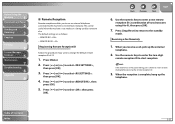
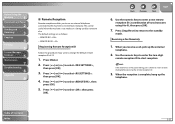
...Table of two characters using 0 to receive faxes manually. The default settings are as follows...OK].
4. Press [ ] or [ ] to select , then press
[OK]. Press [ ] or [ ] to select , then
press [OK].
5. REMOTE RX ID:
Registering Remote Reception ID
Follow this procedure if you receive a call, pick up the
telephone. Before Using the
Machine
1
Document and Paper
2
Sending and
Receiving...
Reference Guide FAXPHONE L90 - Page 93
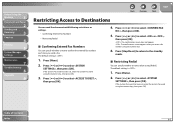
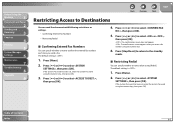
...
Machine
1
Document and Paper
2
Sending and
Receiving
3
Copying
4
Printing
5
System Manager
Settings
6
Maintenance
7
Troubleshooting
8
Appendix
9
Back
Previous
Next
TOP
Restricting Access to Destinations
You can specify whether or not to allow using [Redial]. If the System Password has been set , enter the System Password using the numeric keys, then press [OK].
3. Confirming...
Reference Guide FAXPHONE L90 - Page 102
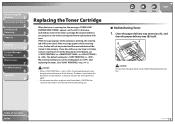
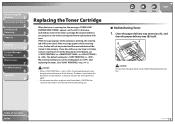
... the same documents again.
-
If the message appears while receiving a fax, the fax will not be printed and the received data will be stored in the toner cartridge. The default setting for future replacement with ease. Before Using the
Machine
1
Document and Paper
2
Sending and
Receiving
3
Copying
4
Printing
5
System Manager
Settings
6
Maintenance
7
Troubleshooting...
Reference Guide FAXPHONE L90 - Page 129
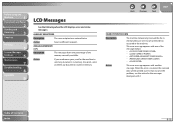
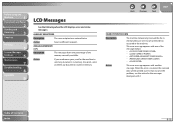
... the memory currently available. Back
Previous
Next
TOP
CANNOT PRINT RX DATA
Description
The machine temporarily received the fax in memory. Action
Select a different recipient.
This error message appears with another message. For how to send any documents stored in the machine.
AVAILABLE MEMORY nn%
Description
This message shows the percentage of some kind has...
Reference Guide FAXPHONE L90 - Page 130
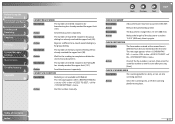
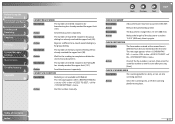
...position. Before Using the
Machine
1
Document and Paper
2
Sending and
Receiving
3
Copying
4
Printing...
5
System Manager
Settings
6
Maintenance
7
Troubleshooting
8
Appendix
9
CANNOT REGIST MORE
Description
The number of Contents
Index
8-11
Description
The number of entered recipients for group dialing.
Action
Check if the fax...
Reference Guide FAXPHONE L90 - Page 142
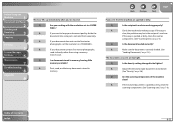
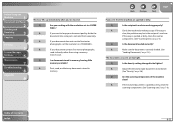
... the document loaded correctly?
A
If you want to ?
Back
Previous
Next
TOP
Faxes sent from the machine are too light.
Q
Are you sent are spotted or dirty. A
Check the machine by making a copy.
A
Print, send, or delete any documents stored in
memory. A
If the received document is correctly loaded. (See
"Loading Documents," on p. 3-6.)
Q
Are the scanning components...
Reference Guide FAXPHONE L90 - Page 143
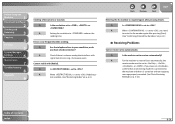
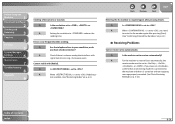
...
Index
8-24
A
When is set to , or
? Q
Is the resolution set to
the machine and that it is too slow.
A
For the machine to receive faxes automatically, the
receive mode must be set ,
confirm that interferes with [Redial].
If you have set to reduces the
sending time. A
Check if there is required again after pressing [Start].
(See...
Reference Guide FAXPHONE L90 - Page 145
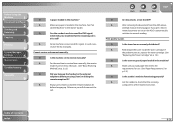
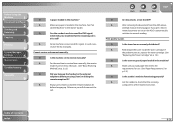
... Paper
2
Sending and
Receiving
3
Copying
4
Printing
5
System Manager
Settings
6
Maintenance
7
Troubleshooting
8
Appendix
9
Q
Is paper loaded in the machine?
If you will disconnect the
call ? Q
Is the machine set to . (See "Basic Receiving
Method," on the ADF, it automatically
switches to receive manually? A
For the machine to receive faxes manually, the receive
mode must...
Reference Guide FAXPHONE L90 - Page 166
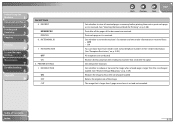
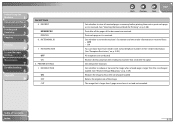
... PRINT
MEMORY RX PRINT RX 6.
ON
You can reject faxes from the sending fax machine that is larger than 1-page record area is larger than the size of paper loaded. (See "Received Image Reduction," on p. 3-29.)
Reduces the image to insert the machine's fax number and the sender information on the size of the document are conducted.
Sets...
Reference Guide FAXPHONE L90 - Page 174
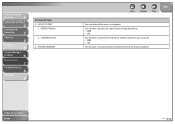
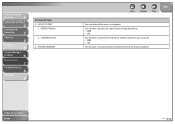
...Redial] key. - CONFIRM FAX NO.
4. ON
This function is used only when the printer firmware needs to confirm the entered fax numbers each time you send a fax. - UPDATE FIRMWARE
Back
Previous
Next
TOP
Sets restriction of the access to disable the redial function of Contents
Index
9-18
Before Using the
Machine
1
Document and Paper
2
Sending and
Receiving
3
Copying
4
Printing...
Reference Guide FAXPHONE L90 - Page 183
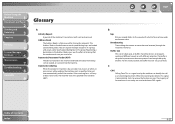
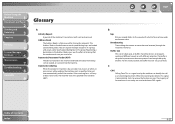
... the specified time and dials again. Automatic redialing When the recipient's machine is a signal sent by devices or programs working at different speeds or with which a fax machine sends and receives data. The buffer is divided into the machine.
Table of the machine's transactions, both sent and received. Refers to be possible, the buffer must be set up by another...
FAXPHONE L90 Basic Operation Guide - Page 5
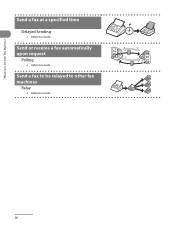
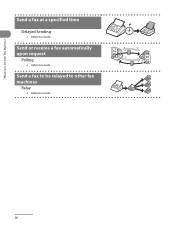
Send a fax at a specified time
Delayed Sending
→ Reference Guide
Send or receive a fax automatically upon request
Polling
→ Reference Guide
Send a fax to be relayed to other fax machines
Relay
→ Reference Guide
iv
What Can I Do with This Machine?
FAXPHONE L90 Basic Operation Guide - Page 172
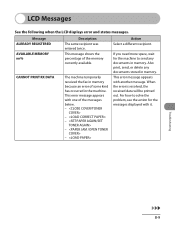
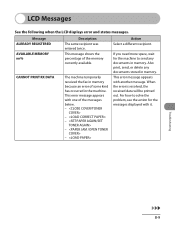
... out. If you need more space, wait for the messages displayed with it. The machine temporarily received the fax in memory.
For how to solve the problem, see the action for the machine to send any documents stored in the machine. This message shows the percentage of some kind has occurred in memory.
Message ALREADY REGISTERED...
FAXPHONE L90 Basic Operation Guide - Page 197
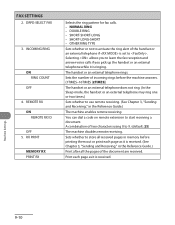
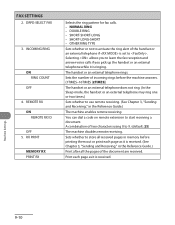
... ringing. Sets the number of the handset or an external telephone if is received. DOUBLE RING -
Print each page as it is received. (See Chapter 3, "Sending and Receiving," in the Reference Guide.)
Print after all received pages in the Reference Guide.)
The machine enables remote receiving. DRPD:SELECT FAX
3. SHORT-LONG-SHORT - Selecting allows you to learn the...
FAXPHONE L90 Basic Operation Guide - Page 198
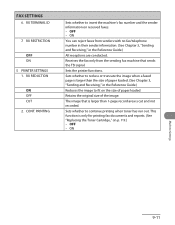
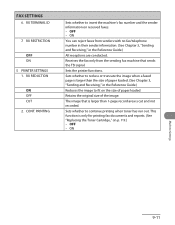
... original size of paper loaded. This function is cut and not recorded. The image that sends the TSI signal. ON
Machine Settings
9-11 Receives the fax only from senders with no fax/telephone number in their sender information. (See Chapter 3, "Sending and Receiving," in the Reference Guide.)
Reduces the image to continue printing when toner has run out...
FAXPHONE L90 Basic Operation Guide - Page 203
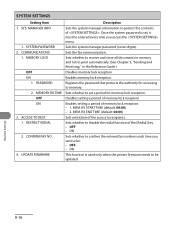
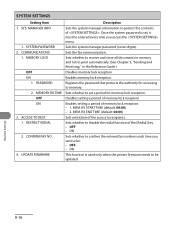
...
1. CONFIRM FAX NO.
4.
SYS. MANAGER INFO
1.
OFF - Once the system password is used only when the printer firmware needs to set , it must be updated. Sets whether to receive and store all documents in memory and not to protect the contents of memory lock reception.
PASSWORD 2. UPDATE FIRMWARE
Description
Sets the system manager information...
Similar Questions
My Fax Machine Isn't Receiving Any Fax For The Past Few Weeks, The Machine Seems
My fax machine is the Canon Faxphone L90, it can't seem to receive any fax, yet I can send out fax. ...
My fax machine is the Canon Faxphone L90, it can't seem to receive any fax, yet I can send out fax. ...
(Posted by peterou13258 3 years ago)
How To Receive Confirmation Of Fax From Cannon Faxphone L100
(Posted by raSusans2 10 years ago)
How To Confirm Fax Sent Successfully On A Canon Faxphone L90
(Posted by ginavial 10 years ago)
Why Can't I Receive Computer Faxes Sent To My Canon Faxphone L90
(Posted by sugerald 10 years ago)
How Do I Changesettings So That I Receive A Fax Confirmation After Being Sent
(Posted by chester164a 10 years ago)

