Canon FAXPHONE L90 Support Question
Find answers below for this question about Canon FAXPHONE L90.Need a Canon FAXPHONE L90 manual? We have 3 online manuals for this item!
Question posted by stric on February 19th, 2014
How To Scan With Cannon Faxphone L90
The person who posted this question about this Canon product did not include a detailed explanation. Please use the "Request More Information" button to the right if more details would help you to answer this question.
Current Answers
There are currently no answers that have been posted for this question.
Be the first to post an answer! Remember that you can earn up to 1,100 points for every answer you submit. The better the quality of your answer, the better chance it has to be accepted.
Be the first to post an answer! Remember that you can earn up to 1,100 points for every answer you submit. The better the quality of your answer, the better chance it has to be accepted.
Related Canon FAXPHONE L90 Manual Pages
Reference Guide FAXPHONE L90 - Page 4
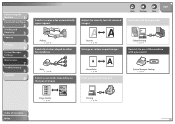
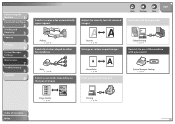
...
System Manager
Settings
6
Maintenance
7
Troubleshooting
8
Appendix
9
Back
Previous
Next
TOP
Send or receive a fax automatically upon request
Adjust the density level of scanned images
Sort printouts by page order
Polling
→ p. 3-31
Send a fax to be relayed to other fax machines
Density
→ p. 4-3
Enlarge or reduce copied images
Collate Printing
→ p. 5-3
Restrict the...
Reference Guide FAXPHONE L90 - Page 29
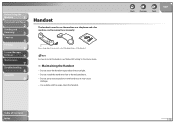
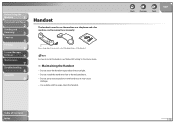
... Guide.
˙ Maintaining the Handset
- Do not spray aerosol polish on the handset as a telephone and a fax machine, and to direct sunlight. -
Table of Contents Index
Back
Previous
Next
TOP
1-10 Before Using the
Machine
1
Document and Paper
2
Sending and
Receiving
3
Copying
4
Printing
5
System Manager
Settings
6
Maintenance
7
Troubleshooting
8
Appendix
9
Handset
The...
Reference Guide FAXPHONE L90 - Page 54
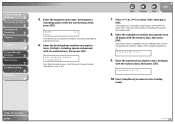
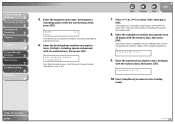
...] to the standby mode.
8. If you do not want to attach a subaddress to your send job, make sure that the recipient's fax machine supports ITU-T standard subaddresses.
Ex. Ex. Before Using the
Machine
1
Document and Paper
2
Sending and
Receiving
3
Copying
4
Printing
5
System Manager
Settings
6
Maintenance
7
Troubleshooting
8
Appendix
9
5. Ex. Press [ ] or [ ] to the next...
Reference Guide FAXPHONE L90 - Page 63
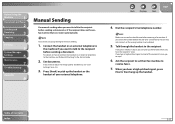
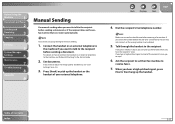
...machine, see "Scan Settings," on how to connect the handset or an external telephone to the recipient.
If you hear a high-pitched signal, press
[Start], then hang up the handset. Ask the recipient to set their fax machine...document, or if the recipient does not have a fax machine that can receive automatically. Before Using the
Machine
1
Document and Paper
2
Sending and
Receiving
3...
Reference Guide FAXPHONE L90 - Page 71


... memory. If the memory becomes full, you select , the machine starts to 346 fax jobs or approximately 346 pages.* * Based on the other party sends the fax by FAXPHONE L90 with ITU-T Standard Chart No.1, standard mode.
The machine memory can set the machine to resend the remaining pages of Contents
Index
3-25 The default setting is...
Reference Guide FAXPHONE L90 - Page 132


...13
Enter the recipients except group dialing keys.
Specify the recipient other party sends the fax by the numeric keys has already reached the upper limit (16). Send the document ... the one . A group dialing key is not used for broadcasting by FAXPHONE L90 with low resolution.
Before Using the
Machine
1
Document and Paper
2
Sending and
Receiving
3
Copying
4
Printing
5
...
Reference Guide FAXPHONE L90 - Page 136
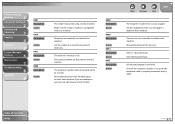
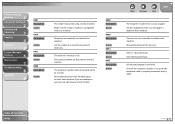
...
9
0001 Description Action
0070 Description
Action
0071 Description Action
0080 Description
Action
The sender may not be using a G3 fax machine. Resend the document if necessary. Reception was manually canceled on the machine. Resend the document.
Clear the document jam. Table of paper.
Ask the other party to resend the document if necessary...
Reference Guide FAXPHONE L90 - Page 141
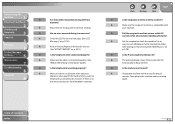
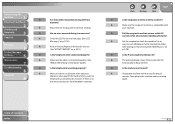
... compatible with
your local telephone company. Back
Previous
Next
TOP
Q
Is the recipient's machine a G3 fax machine? For an
overseas call, add pauses to check the machine.
A
Make sure the recipient's machine is connected properly. (See
"Before FAX Setting," in the machine and try sending
again.
A
Unplug the machine and let it cool for the documents to the...
Reference Guide FAXPHONE L90 - Page 166
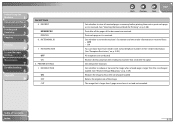
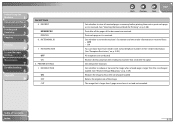
RX PRINT
MEMORY RX PRINT RX 6.
OFF - ON
You can reject faxes from the sending fax machine that is larger than 1-page record area is larger than the size ...Retains the original size of Contents Index
Back
Previous
Next
TOP
Sets whether to insert the machine's fax number and the sender information on p. 3-28.)
All receptions are received. RX RESTRICTION
OFF ON 5. PRINTER SETTINGS ...
Reference Guide FAXPHONE L90 - Page 183
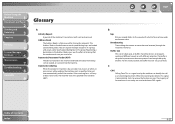
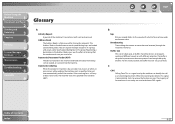
... time and then automatically redials the number. Automatic Document Feeder (ADF) The device included in the machine that fax number each time you the effort of entering that feeds the document being sent or copied, or scanned into one device or process from being held up correctly.
C
CNG Calling Tone. Registering a destination in...
Reference Guide FAXPHONE L90 - Page 185
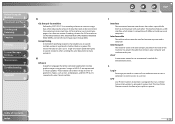
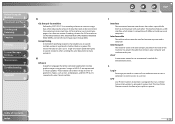
... Daemon. Group Dialing A method of geometric shapes, such as vector graphics.
ITU-T A committee created to accomplish a given task. A daemon is supported by CCITT/ITU-T. G3 fax machines can press just a single one USB port, located on the back of Contents
Index
9-29 Images in terms of specifying recipients that connects your Canon...
Reference Guide FAXPHONE L90 - Page 186
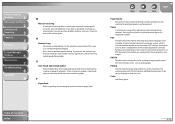
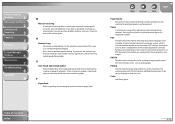
...
One-Touch Speed Dialing keys The numbered keys on the operation panel marked the same as a standard telephone keypad.
Polling
One fax machine requesting another machine. Before Using the
Machine
1
Document and Paper
2
Sending and
Receiving
3
Copying
4
Printing
5
System Manager
Settings
6
Maintenance
7
Troubleshooting
8
Appendix
9
M
Manual receiving A method of a telephone...
FAXPHONE L90 Basic Operation Guide - Page 5
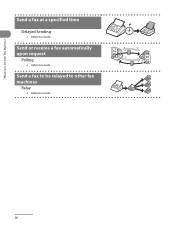
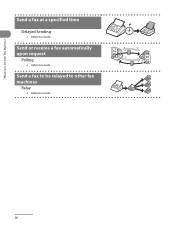
What Can I Do with This Machine?
Send a fax at a specified time
Delayed Sending
→ Reference Guide
Send or receive a fax automatically upon request
Polling
→ Reference Guide
Send a fax to be relayed to other fax machines
Relay
→ Reference Guide
iv
FAXPHONE L90 Basic Operation Guide - Page 27
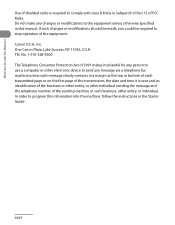
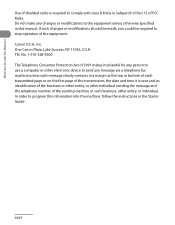
...message and the telephone number of the sending machine or such business, other electronic device to send any message via a telephone fax machine unless such message clearly contains in a margin... entity, or individual.
In order to the equipment unless otherwise specified in this information into the machine, follow the instructions in the Starter Guide. What Can I Do with class B limits in...
FAXPHONE L90 Basic Operation Guide - Page 40


... conditions. -
Do not spray aerosol polish on the handset as a telephone and a fax machine, and to receive faxes manually. Do not leave the handset exposed to wipe clean the handset.
1-9
Before Using the Machine
Handset
The handset is used to use the machine as it may cause damage. - Maintaining the Handset
- Do not install the...
FAXPHONE L90 Basic Operation Guide - Page 80
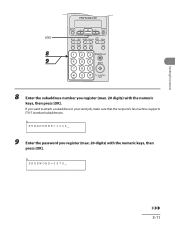
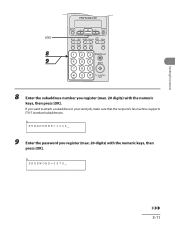
SUBADDRES=1234_
9 Enter the password you want to attach a subaddress to your send job, make sure that the recipient's fax machine supports ITU-T standard subaddresses.
Ex.
PASSWORD=5678_
3-11 If you register (max. 20 digits) with the numeric
keys, then press [OK]. Ex.
Sending Documents
8 Enter ...
FAXPHONE L90 Basic Operation Guide - Page 108
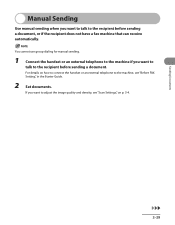
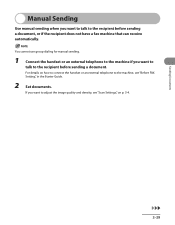
... to the recipient before sending a document. Sending Documents
Manual Sending
Use manual sending when you want to adjust the image quality and density, see "Before FAX Setting," in the Starter Guide.
2 Set documents.
For details on how to connect the handset or an external telephone to the machine, see "Scan Settings," on p. 3-4.
3-39
FAXPHONE L90 Basic Operation Guide - Page 110
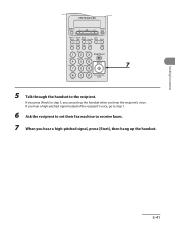
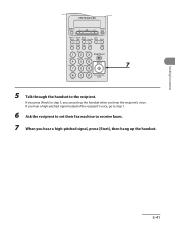
If you hear a high-pitched signal instead of the recipient's voice, go to step 7.
6 Ask the recipient to set their fax machine to the recipient. If you press [Hook] in step 3, you can pick up the handset.
3-41 Sending Documents
5 Talk through the handset to receive faxes. 7 When you hear a high-pitched signal, press [Start], then hang up the handset when you hear the recipient's voice.
FAXPHONE L90 Basic Operation Guide - Page 179
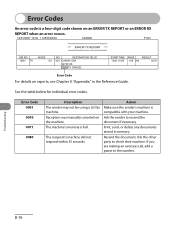
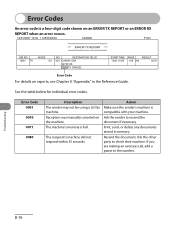
... the number. Error Code 0001 0070 0071 0080
Description The sender may not be using a G3 fax machine. Action
Make sure the sender's machine is full.
Error Codes
An error code is a four-digit code shown on the machine. For details on reports, see Chapter 9, "Appendix," in memory.
Ask the sender to resend the...
FAXPHONE L90 Basic Operation Guide - Page 198
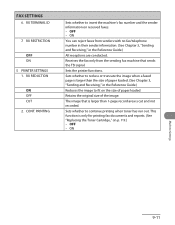
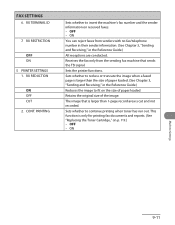
... run out. Sets whether to fit on the size of the image. Sets whether to insert the machine's fax number and the sender information on p. 7-9.) - RX TERMINAL ID
7. ON
You can reject faxes from the sending fax machine that is larger than the size of paper loaded. (See Chapter 3, "Sending and Receiving," in the Reference...
Similar Questions
Cannon Faxphone L90 How Long Can My Aoutgoing Message Be
(Posted by indatja 9 years ago)
Cannon Faxphone L90 What Does Error Durring Tx Mean
(Posted by Makvol 10 years ago)

