Canon FAXPHONE L90 Support Question
Find answers below for this question about Canon FAXPHONE L90.Need a Canon FAXPHONE L90 manual? We have 3 online manuals for this item!
Question posted by helene76414 on September 12th, 2013
Helene
How do I eliminate the fax from printing on seperating sheet between pages.
Current Answers
There are currently no answers that have been posted for this question.
Be the first to post an answer! Remember that you can earn up to 1,100 points for every answer you submit. The better the quality of your answer, the better chance it has to be accepted.
Be the first to post an answer! Remember that you can earn up to 1,100 points for every answer you submit. The better the quality of your answer, the better chance it has to be accepted.
Related Canon FAXPHONE L90 Manual Pages
Starter Guide FAXPHONE L90 - Page 3


... Connect Telephone Cables 11 Install Handset 12 If Necessary to Use Pulse Dialing 13
Set the Machine for Sending Faxes 14 Entering Information 14
Registering Sender Information 15 Guidelines for Entering Information 15
Set the Machine for Receiving Faxes 16 Select the Receive Mode that Suits Your Needs 16 Set the Receive Mode 16...
Starter Guide FAXPHONE L90 - Page 4
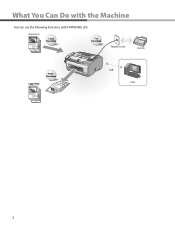
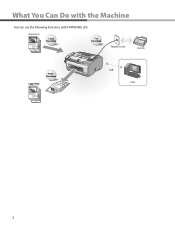
W hat You Can Do with the Machine
You can use the following functions with FAXPHONE L90.
Starter Guide FAXPHONE L90 - Page 27
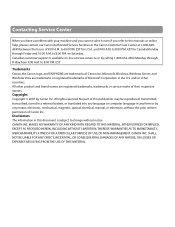
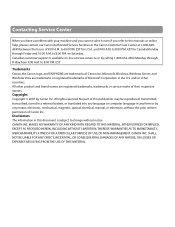
Contacting Service Center
When you have a problem with your machine and you cannot solve it even if you refer to the ...TO MARKETABILITY, MERCHANTABILITY, FITNESS FOR A PARTICULAR PURPOSE OF USE OR NON-INFRINGEMENT. Trademarks Canon, the Canon logo, and FAXPHONE are registered trademarks, trademarks or service marks of their respective owners. SHALL NOT BE LIABLE FOR ANY DIRECT, INCIDENTAL, OR...
Reference Guide FAXPHONE L90 - Page 19
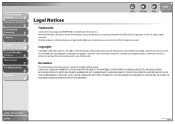
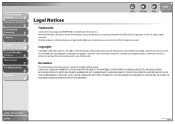
Before Using the
Machine
1
Document and Paper
2
Sending and
Receiving
3
Copying
4
Printing
5
System Manager
Settings
6
Maintenance
7
Troubleshooting
8
Appendix
9
Back
Previous
Next
TOP
Legal Notices
Trademarks
Canon, the Canon logo, and FAXPHONE are trademarks of Canon Inc.
No part of this document is subject to change without the prior written permission of Canon Inc....
Reference Guide FAXPHONE L90 - Page 30
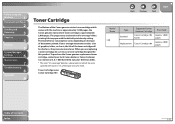
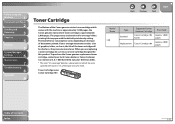
...-2666).
* The term "5% coverage" denotes a document on 5% coverage* when printing A4 size paper with the machine is approximately 1,000 pages, the Canon genuine replacement toner cartridge is 5% of the total area of a sheet. Toner Cartridge name: Canon Cartridge 104
Back
Previous
Next
TOP
Model Name
L90
Type Bundled
Supported Canon Genuine Cartridge
Canon Cartridge 104...
Reference Guide FAXPHONE L90 - Page 71


... other party's machine.
- Once the pages are printed, they are deleted from the memory. - Back
Previous
Next
TOP
˙ Memory Lock Reception
You can store up to 346 fax jobs or approximately 346 pages.* * Based on the condition that the machine's memory can store differs depending on the other party sends the fax by FAXPHONE L90 with ITU-T Standard...
Reference Guide FAXPHONE L90 - Page 88
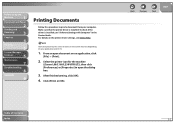
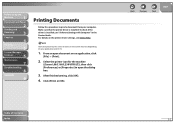
... or items on the screen may vary depending on an application, click
[File] → [Print].
2. From an open the dialog box.
3.
Select the printer icon for the machine
([Canon L90/L160/L230 UFRII LT]), then click [Preferences] or [Properties] to open document on your computer. To check if the driver is installed. Before...
Reference Guide FAXPHONE L90 - Page 89
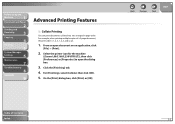
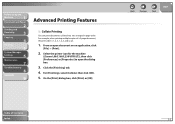
...
9
Advanced Printing Features
˙ Collate Printing
You can print documents collated into sets arranged in page order. From an open the dialog box.
3. On the [Print] dialog box, click [Print] or [OK]. Table of a 3-page document, the print order is 1, 2, 3, 1, 2, 3, and so on an application, click
[File] → [Print].
2. Select the printer icon for the machine
([Canon L90/L160/L230...
Reference Guide FAXPHONE L90 - Page 132


...Up to 256 jobs for the machine to send any documents in ...is used . Specify the recipient other party sends the fax by the numeric keys.
You pressed the group dialing...Print, send, or delete any documents stored in memory.
Divide the document stack into a few parts and try again one by one -touch speed dialing key or coded speed dialing that is not used for broadcasting by FAXPHONE L90...
Reference Guide FAXPHONE L90 - Page 144
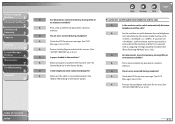
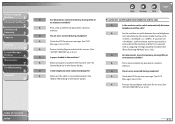
...an error. (See
"ACTIVITY REPORT," on p. 9-22.)
Q
Is paper loaded in
telephone and fax calls?
calls automatically, the receive mode must be set to
, , or .
Before Using the
Machine
1
Document and Paper
2
Sending and
Receiving
3
Copying
4
Printing
5
System Manager
Settings
6
Maintenance
7
Troubleshooting
8
Appendix
9
Back
Previous
Next
TOP
Q
Are documents stored...
Reference Guide FAXPHONE L90 - Page 146
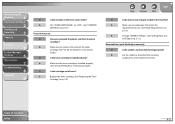
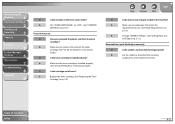
... plastic seal from the toner
cartridge. (See "Set Up the Machine," in the machine? Q
Is the sender's machine functioning properly? A
Set to check that meets the
requirements for use. (See "Paper Requirements," on
p. 2-5.)
A
Change . (See "Setting Paper Size
and Type," on p. 2-11.)
Received faxes print blotched or unevenly.
A
Replace the toner cartridge. (See "Replacing the...
Reference Guide FAXPHONE L90 - Page 156
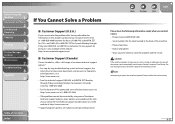
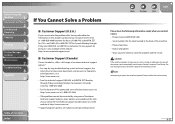
...-2666
- and 9:00 A.M. Product name (FAXPHONE L90) - Attempting to solve the problem and the results
If the machine makes strange noises, emits smoke or odd odor... of problem - Do not attempt to 8:00 P.M. Before Using the
Machine
1
Document and Paper
2
Sending and
Receiving
3
Copying
4
Printing
5
System Manager
Settings
6
Maintenance
7
Troubleshooting
8
Appendix
9
Table of...
FAXPHONE L90 Basic Operation Guide - Page 21


... energy saving through the use of computers and other product and brand names are trademarks of products with This Machine? has determined that effectively reduce energy consumption. Trademarks
Canon, the Canon logo, and FAXPHONE are registered trademarks, trademarks or service marks of their respective owners.
Legal Notices
As an ENERGY STAR Partner...
FAXPHONE L90 Basic Operation Guide - Page 26
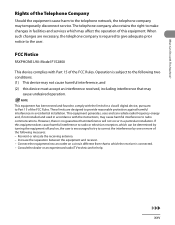
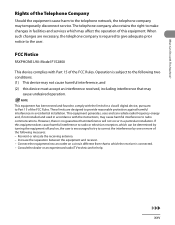
... the receiver is encouraged to try to which may
cause undesired operation.
Increase the separation between the equipment and receiver. - FCC Notice
FAXPHONE L90: Model F152800
This device complies with This Machine? However, there is required to give adequate prior notice to the following measures: - Consult the dealer or an experienced radio/TV...
FAXPHONE L90 Basic Operation Guide - Page 41
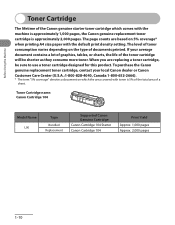
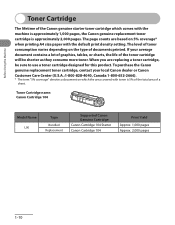
...printing A4 size paper with the machine is approximately 1,000 pages, the Canon genuine replacement toner cartridge is 5% of the total area of the toner cartridge will be sure to use a toner cartridge designed for this product. Toner Cartridge name: Canon Cartridge 104
Model Name L90...denotes a document on the type of documents printed. The page counts are replacing a toner cartridge, be ...
FAXPHONE L90 Basic Operation Guide - Page 133
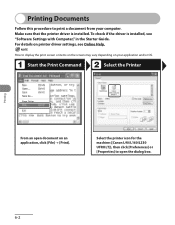
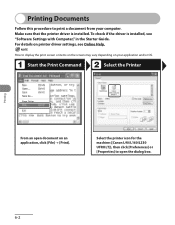
For details on your computer.
Select the printer icon for the machine ([Canon L90/L160/L230 UFRII LT]), then click [Preferences] or [Properties] to open document on an application, click [File] → [Print]. To check if the driver is installed.
How to display the print screen or items on the screen may vary depending on...
FAXPHONE L90 Basic Operation Guide - Page 135
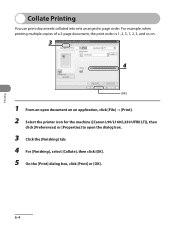
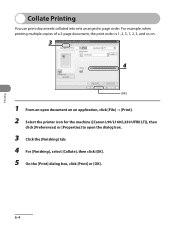
Printing
Collate Printing
You can print documents collated into sets arranged in page order. For example, when printing multiple copies of a 3-page document, the print order is 1, 2, 3, 1, 2, 3, and so on.
1 From an open document on an application, click [File] → [Print]. 2 Select the printer icon for the machine ([Canon L90/L160/L230 UFRII LT]), then
click [Preferences] or [Properties] ...
FAXPHONE L90 Basic Operation Guide - Page 175
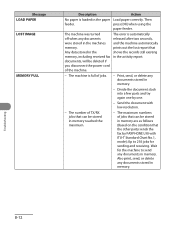
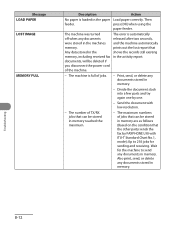
... the
paper feeder.
Print, send, or delete any documents stored in memory are as follows (Based on the condition that the other party sends the fax by one by FAXPHONE L90 with low resolution.
- The maximum numbers of jobs that can be deleted if you disconnect the power cord of the machine. Any data stored...
FAXPHONE L90 Basic Operation Guide - Page 186
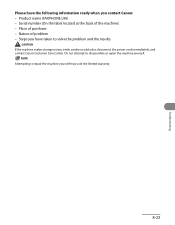
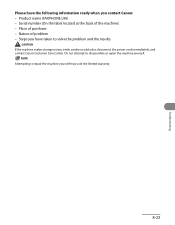
Place of problem - Nature of purchase - Product name (FAXPHONE L90) - Steps you have the following information ready when you contact Canon: - Attempting to disassemble or repair the machine yourself. Serial number (On the label located at the back of the machine) - Do not attempt to repair the machine yourself may void the limited warranty.
8-23 Troubleshooting...
FAXPHONE L90 Basic Operation Guide - Page 197
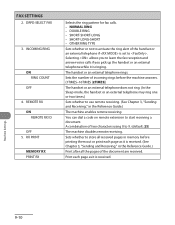
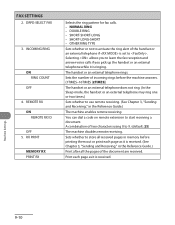
... while it is received. (See Chapter 3, "Sending and Receiving," in the Reference Guide.)
Print after all received pages in the Reference Guide.)
The machine enables remote receiving. A combination of two characters using 0 to start receiving a document. Machine Settings
9-10 FAX SETTINGS
2. DRPD:SELECT FAX
3. The handset or an external telephone rings. Sets whether to learn the...
Similar Questions
How To Print A Confirmation Page From A Cannon Fax L90 Machine
(Posted by sandyhoik1 10 years ago)
Canon Faxphone L90 Wont Send More Than One Page At A Time
(Posted by kageabn 10 years ago)
Problems With Answering Machine And L90 Fax
i followed the instructions for setting up our answering machine with the fax, but the fax still pic...
i followed the instructions for setting up our answering machine with the fax, but the fax still pic...
(Posted by adama7 12 years ago)

