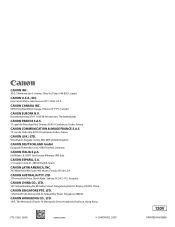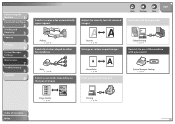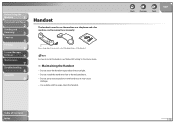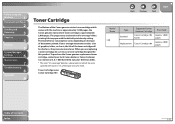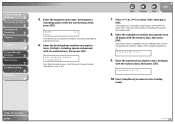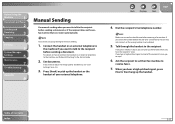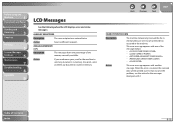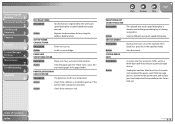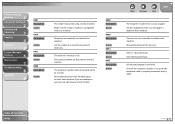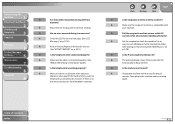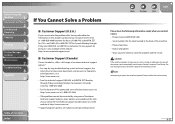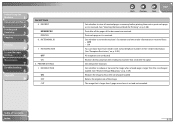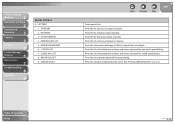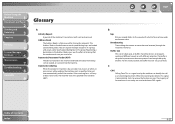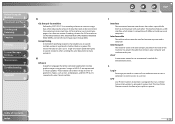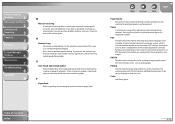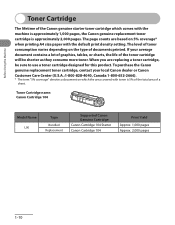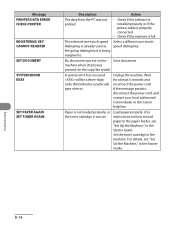Canon FAXPHONE L90 Support Question
Find answers below for this question about Canon FAXPHONE L90.Need a Canon FAXPHONE L90 manual? We have 3 online manuals for this item!
Question posted by Icjlbyr on September 23rd, 2013
Canon Faxphone L90 Prints A Black Line When Copying
The person who posted this question about this Canon product did not include a detailed explanation. Please use the "Request More Information" button to the right if more details would help you to answer this question.
Current Answers
Answer #1: Posted by sabrie on September 24th, 2013 7:16 AM
For instructions on ho to troubleshoot your device please click the link below.
http://www.ehow.com/m/how_6812018_troubleshoot-canon-l90-fax-machine.html
http://www.ehow.com/m/how_6812018_troubleshoot-canon-l90-fax-machine.html
www.techboss.co.za
Related Canon FAXPHONE L90 Manual Pages
Similar Questions
How Do I Remove The Black Line On Each Printed Doc We Receive Or Copy?
When We make a copy or receive a fax, each page has a black line down the center of the page. Possib...
When We make a copy or receive a fax, each page has a black line down the center of the page. Possib...
(Posted by pgacollision 12 years ago)