Canon FAX-JX200 Support Question
Find answers below for this question about Canon FAX-JX200.Need a Canon FAX-JX200 manual? We have 2 online manuals for this item!
Question posted by apiatridis on June 28th, 2012
It Receives Only Some Of The Incoming Faxes
it reseives only some of the incoming documents
Current Answers
There are currently no answers that have been posted for this question.
Be the first to post an answer! Remember that you can earn up to 1,100 points for every answer you submit. The better the quality of your answer, the better chance it has to be accepted.
Be the first to post an answer! Remember that you can earn up to 1,100 points for every answer you submit. The better the quality of your answer, the better chance it has to be accepted.
Related Canon FAX-JX200 Manual Pages
FAX-JX200/JX201 User'sGuide - Page 1


User's Guide
Table of Contents
Introduction
2
Before Using Your Machine
6
Copying
18
Sending Faxes
19
Receiving Faxes
28
Settings and Activity Reports
37
Routine Maintenance
43
Troubleshooting
53
Specifications
66
Appendix
67
FAX-JX200/JX201 User'sGuide - Page 4


... Documents from Memory" on page 14
z Different Ways to Receive Faxes
There are unsure of faxes. To print received faxes, press [ON/OFF] again to memory reception of your telephone line type, contact your fax machine to print out and delete unnecessary faxes from the Memory
When the ink level is low faxes will be received into the memory.
See "Receiving to receive faxes...
FAX-JX200/JX201 User'sGuide - Page 5
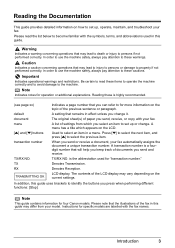
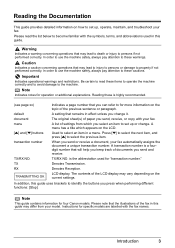
...the topic of paper you send, receive, or copy with your fax automatically assigns the document a unique transaction number. A list of the fax in this guide uses brackets to ... number." Important
Indicates operational warnings and restrictions. The contents of documents you can refer to the machine. Reading the Documentation
This guide provides detailed information on how to set up ,...
FAX-JX200/JX201 User'sGuide - Page 13
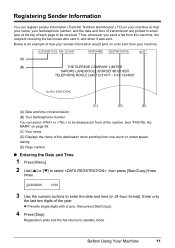
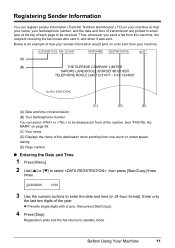
... it was sent. Registering Sender Information
You can select or to be received. Before Using Your Machine
11 Registration ends and the fax returns to enter the date and time (in your machine so that your name, your machine:
0132//0210//22000066 1155::3333 FAX 123 4567
YOUR NAME DESTINATION ID
001
(A)
(B)
THE SLEREXE COMPANY LIMITED...
FAX-JX200/JX201 User'sGuide - Page 15


... One-touch Speed Dialing Numbers and Names
One-touch speed dialing allows you must register the receiving number with your fax.
The LCD displays .
11 Use [{] or [}] to standby mode. Before you can also...the summer time starts, then press [Start/
Copy] twice. TEL=250xxx_
Before Using Your Machine
13 The LCD displays .
9 Use [{] or [}] to select the day in which the summer time will...
FAX-JX200/JX201 User'sGuide - Page 25


... Redialing
Press [Redial] to insert a pause within or after the number. If your machine is connected to select the receiving party, then press [Start/Copy].
A pause at the end of a number is...
z Press [Redial] or [Coded Dial/Directory] to switch between the date and time, name, and phone/fax number on the LCD.
2 Use [{] or [}] to a rotary pulse line, you dialed with the numeric buttons...
FAX-JX200/JX201 User'sGuide - Page 27


.../Copy] when using the numeric buttons.
Delayed Sending
Your fax can enter the receiving party's fax number by some telephone companies.
z Press [Clear] if you want the
fax to register it.
8 Press [Start/Copy]. See "Loading Documents and Paper" on the LCD during scanning, delete unnecessary documents from the memory (see page 20).
2 Press [Menu].
3 Use...
FAX-JX200/JX201 User'sGuide - Page 30
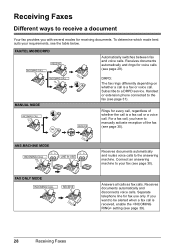
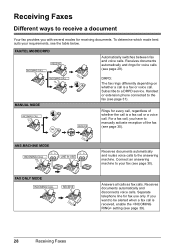
... on whether a call is a fax or voice call. FAX/TEL MODE/DRPD
INCOMING CALL ... To determine which mode best suits your fax (see page 30). Subscribe to a DRPD service. FAX FAX
FAX
ANS.MACHINE MODE
INCOMING CALL ... RiRnging
LINE IN USE
FAX ONLY MODE INCOMING CALL ...
Answers all calls as fax calls. Receiving Faxes
Different ways to receive a document
Your fax provides you have to manually...
FAX-JX200/JX201 User'sGuide - Page 31
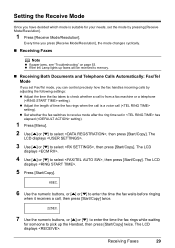
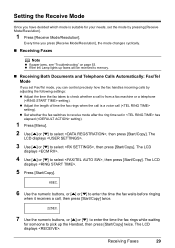
... call is from a fax machine or a telephone
( setting). The LCD displays . The
LCD displays .
3 Use [{] or [}] to select , then press [Start/Copy].
Receiving Faxes
29 Setting the Receive Mode
Once you have decided which mode is suitable for someone to pick up faxes will be received to memory.
„ Receiving Both Documents and Telephone Calls Automatically: Fax/Tel Mode
If...
FAX-JX200/JX201 User'sGuide - Page 41


... activity report.
-
This ON/OFF function may differ depending on the first attempt. DISCONNECT/ RECEIVE
INCOMING RING
Set the fax to ring when it fails to document receive mode after detecting the dial tone. ON/OFF
DRPD:SELECT FAX
If you can select the remote receiving ID.
00 to 99
SAVE RX IMAGE
Set whether to send...
FAX-JX200/JX201 User'sGuide - Page 46
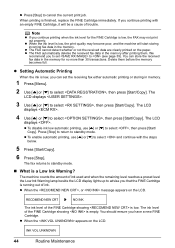
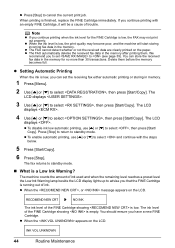
...the LCD.
We
recommend you can store the received fax data in the memory. z Setting Automatic Printing
When the ink is low, the FAX may become poor, and the machine will be a cause of the FINE Cartridge... [{] or [}] to select and continue with an empty FINE Cartridge, it will start storing incoming fax data in the memory for the FINE Cartridge is low, you to select , then press ...
FAX-JX200/JX201 User'sGuide - Page 58
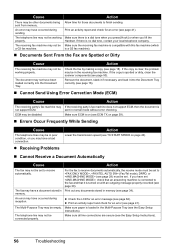
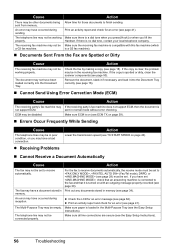
... 16).
„ Cannot Send Using Error Correction Mode (ECM)
Cause
Action
The receiving party's fax machine may not support ECM. Check the fax by making a copy (see page 41). ECM may be in the receiving fax machine.
The fax may have a document stored in Print out any documents stored in memory (see the Easy Setup Instructions). memory. Make sure paper...
FAX-JX200/JX201 User'sGuide - Page 59
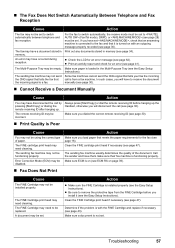
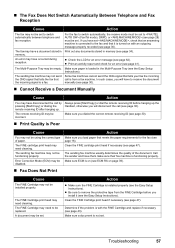
...-Purpose Tray may be set. If you will have to receive the document manually (see page 34).
z Print an activity report and check for an error (see page 47).
The sending fax machine usually determines the quality of paper. A document may be empty.
Make sure a document is turned on with the FINE Cartridge and replace if...
FAX-JX200/JX201 User'sGuide - Page 60
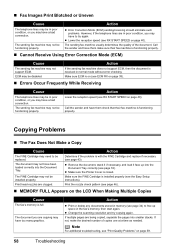
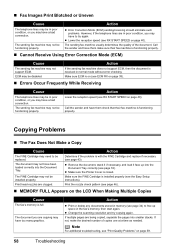
... may not be functioning properly. The document you may not be functioning properly.
The sending fax machine may have been loaded correctly into the Document Tray correctly (see page 34) to try copying again. Print head nozzles are in memory (see page 16).
z Error Correction Mode (ECM) sending/receiving should eliminate such problems. However, if...
FAX-JX200/JX201 User'sGuide - Page 64
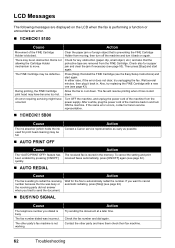
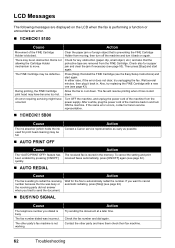
... preventing the FINE Cartridge Holder from moving, then turn off the machine and turn ON the machine.
Contact the other party's fax machine is blocked.
Check also for the fax to move.
To cancel the setting and print received faxes automatically, press [ON/OFF] again (see the Easy Setup Instructions) and start again.
An error requiring servicing...
FAX-JX200/JX201 User'sGuide - Page 65
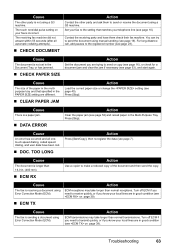
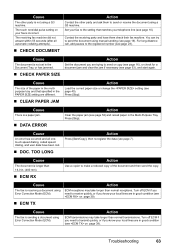
...
The other party and ask them check their fax machine. The receiving fax machine did not answer within 55 seconds (after all onetouch speed dialing, coded speed dialing, and user data have them to send or receive the document using a G3 machine. Cause
There is not using a G3 machine.
Set your fax to the setting that specified in good condition...
FAX-JX200/JX201 User'sGuide - Page 69
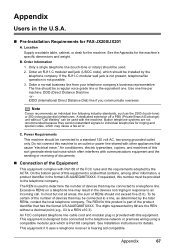
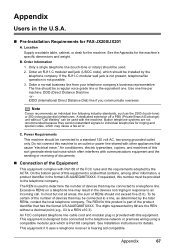
... this machine to an incoming call. The REN is used to determine the number of this product is part of the product identifier that contains, among other appliances that may be provided to individual telephones for ringing and special codes, which often interferes with communications equipment and the sending or receiving of documents.
„...
FAX-JX200/JX201 User'sGuide - Page 70
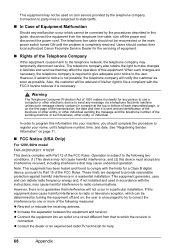
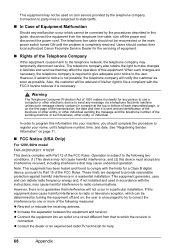
... off and on page 11.
„ FCC Notice (USA Only)
For 120V, 60Hz model
FAX-JX200/JX201: K10297
This device complies with the FCC if he/she believes it is completely resolved. ... cause harmful interference to radio or television reception, which the receiver is subject to file a compliant with Part 15 of the sending machine or such business, other individual sending the message and the ...
FAX-JX200/JX201 User'sGuide - Page 1
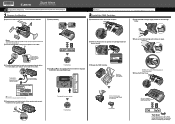
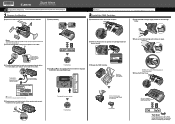
...When doing so, DO NOT TOUCH the metallic areas.
Important When cleaning the exterior of the machine and connect the other end to a power outlet.
Turn Over
For the instructions for the...printed on the Operation Panel to select the language for Loading Paper, Setting RECEIVE Mode, Connecting the Machine, and Replacing the Cartridge.
c Connect the telephone line and any necessary ...
FAX-JX200/JX201 User'sGuide - Page 2


... stack, or the paper will receive documents to memory (up into the Document Tray until you hear a beep.
4 Setting RECEIVE Mode
Press [Receive Mode/Resolution] to answer the call. For details on DRPD, refer to 30 transactions or 120 pages (FAX-JX200/JX201: 60 pages)).
Automatically switches between fax and voice calls. Connect the machine correctly. Press [MENU]. Replace...
Similar Questions
My Fax Machine Isn't Receiving Any Fax For The Past Few Weeks, The Machine Seems
My fax machine is the Canon Faxphone L90, it can't seem to receive any fax, yet I can send out fax. ...
My fax machine is the Canon Faxphone L90, it can't seem to receive any fax, yet I can send out fax. ...
(Posted by peterou13258 3 years ago)
Why Fax Sending Ok But No Data Print Other Machine Received Empty Paper
(Posted by chamilindikabandara 9 years ago)
I Am Having Difficulty Setting Up The Fax Machine To Receive A Fax.
(Posted by jhopepruett 12 years ago)

