Canon FAX-JX200 Support Question
Find answers below for this question about Canon FAX-JX200.Need a Canon FAX-JX200 manual? We have 2 online manuals for this item!
Question posted by jede on October 20th, 2014
How To Send Fax With Canon Fax-jx200
The person who posted this question about this Canon product did not include a detailed explanation. Please use the "Request More Information" button to the right if more details would help you to answer this question.
Current Answers
There are currently no answers that have been posted for this question.
Be the first to post an answer! Remember that you can earn up to 1,100 points for every answer you submit. The better the quality of your answer, the better chance it has to be accepted.
Be the first to post an answer! Remember that you can earn up to 1,100 points for every answer you submit. The better the quality of your answer, the better chance it has to be accepted.
Related Canon FAX-JX200 Manual Pages
FAX-JX200/JX201 User'sGuide - Page 1


User's Guide
Table of Contents
Introduction
2
Before Using Your Machine
6
Copying
18
Sending Faxes
19
Receiving Faxes
28
Settings and Activity Reports
37
Routine Maintenance
43
Troubleshooting
53
Specifications
66
Appendix
67
FAX-JX200/JX201 User'sGuide - Page 3
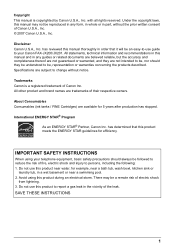
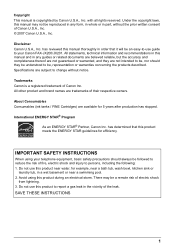
...not use this product during an electrical storm. SAVE THESE INSTRUCTIONS
1 Avoid using your Canon FAX-JX200/JX201. Do not use this product meets the ENERGY STAR guidelines for example, near... tub, wash bowl, kitchen sink or
laundry tub, in the vicinity of Canon U.S.A., Inc. © 2007 Canon U.S.A., Inc.
has reviewed this manual thoroughly in order that this product near ...
FAX-JX200/JX201 User'sGuide - Page 4


... be printed automatically. See "Paper Jams" on page 53
z Setting the telephone line type
To send a fax or make sending faxes easier and faster.
Introduction
Useful Information
z Replacing a FINE Cartridge
When the ink in the FINE Cartridge starts to run out, the machine will switch to set the telephone line type setting properly on the...
FAX-JX200/JX201 User'sGuide - Page 5
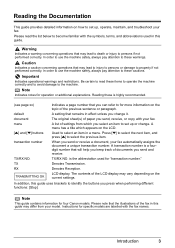
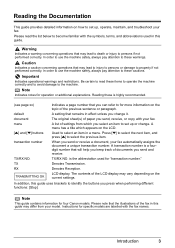
... the abbreviation used in a menu.
Note
Indicates notes for four Canon models.
A list of settings from your fax. Press [}] to select the next item, and press [{] to... machine correctly and to avoid damage to the machine. A transaction number is a fourdigit number that may vary depending on the current settings.
The contents of documents you send or receive a document, your fax....
FAX-JX200/JX201 User'sGuide - Page 14


... forward or back at the top of the year. The LCD displays .
12
Before Using Your Machine If you send.
1 Press [Menu].
2 Use [{] or [}] to select , then press [Start/Copy] twice. CANON
: A
6 Press [Stop]. „ Registering Your Fax/Telephone Number and Name
This information appears at certain periods of each document you select in...
FAX-JX200/JX201 User'sGuide - Page 21
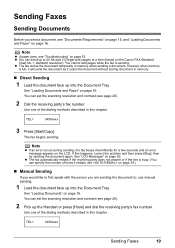
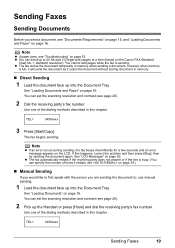
... number of the dialing methods described in this chapter. See "Loading Documents and Paper" on the Canon FAX Standard
Chart No.1, standard resolution). TEL=
3456xxxx
3 Press [Start/Copy]. The fax begins sending. Note
z If an error occurs during sending, the fax beeps intermittently for a few seconds and an error message appears on page 16. See "Loading...
FAX-JX200/JX201 User'sGuide - Page 22


... Documents and Paper" on page 16.
2 Press [Receive Mode/Resolution] to press the start button on page 62.
„ Canceling Sending
1 Press [Stop].
The LCD displays .
20
Sending Faxes Note
z When you cancel sending, you need to press and hold [Start/Copy] for a few seconds and an error message appears on the LCD.
z Setting...
FAX-JX200/JX201 User'sGuide - Page 23
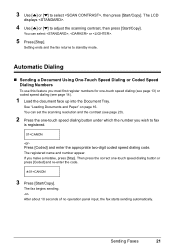
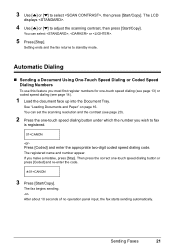
...Copy]. The fax begins sending. -orAfter about 10 seconds of no operation panel input, the fax starts sending automatically. Sending Faxes
21 3 Use [{] or [}] to standby mode. Setting ends and the fax returns to ...-enter the code.
01=CANON
3 Press [Start/Copy]. If you make a mistake, press [Stop]. The LCD
displays .
4 Use [{] or [}] to fax
is registered.
01=CANON
-orPress [Coded] and enter...
FAX-JX200/JX201 User'sGuide - Page 24


... and number registered for detailed information.
22
Sending Faxes
Contact your local telephone company for the letter ...fax keeps up into the Document Tray.
z The names for one-touch speed dialing numbers are prefixed with two digits and the names for coded speed dialing numbers are
searching for.
01=Canon CANADA
4 Press [{] or [}] to start
the document transmission.
„ Sending...
FAX-JX200/JX201 User'sGuide - Page 25


...which you have to insert a pause within or after the number.
Sending Faxes
23
To enter a pause, press [Pause]. A pause at 10... you can be displayed on the LCD.
01:
3456XXXX ] CANON
]
20/12 2006 13:30
z Press [Redial] or [Coded Dial/Directory] ... differ depending on page 39. The length of this pause can set the machine to temporarily switch to tone dialing.
1 Press [Hook] or lift the ...
FAX-JX200/JX201 User'sGuide - Page 26
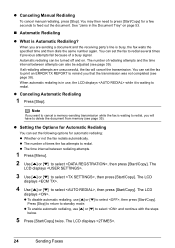
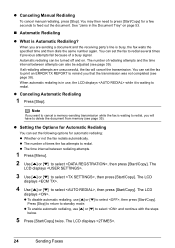
...
When automatic redialing is in the Document Tray" on . Note
If you are unsuccessful, the fax will have to select , then press [Start/Copy]. z The time interval between attempts can ... to cancel a memory-sending transmission while the fax is waiting to select , then press [Start/Copy]. The LCD displays .
24
Sending Faxes If all redialing attempts are sending a document and the ...
FAX-JX200/JX201 User'sGuide - Page 27


.../Copy].
8 Press [Stop]. z You can only register one -touch speed dialing, coded speed dialing, or directory dialing (see page 21). z The fax scans the document into the Document Tray. Sending Faxes
25 This allows you to register it.
8 Press [Start/Copy]. See "Loading Documents and Paper" on the LCD during scanning, delete unnecessary...
FAX-JX200/JX201 User'sGuide - Page 28


...
Sending Faxes z If the LCD does not change after setting the fax for delayed sending, simply send or copy using any other documents even when the fax is set for sending at a preset time. 9 The fax will automatically dial at the programmed time.
„ Sending Other Documents While the Fax is Set for Delayed Sending
You can send, receive, and copy other sending...
FAX-JX200/JX201 User'sGuide - Page 29


... [Start/Copy] after you need.
All transmissions in any order. You simply press the one location. Sending Faxes
27 z The regular dialing number must be entered last.
1 Load the document face up into memory and begins sending. You can also include one -touch speed dialing and coded speed dialing locations in the sequence...
FAX-JX200/JX201 User'sGuide - Page 41


... an incoming call.
Divide the activity management report into a dialing sequence. 1 to 9 seconds
Determine whether the fax will be lost. This ON/OFF function may differ depending on the first attempt. detected, the fax rings to send faxes after the TEL RING TIME expires. ON/OFF
RING COUNT
Set the number of time between...
FAX-JX200/JX201 User'sGuide - Page 59
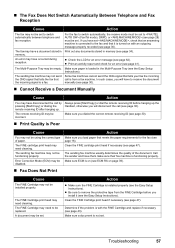
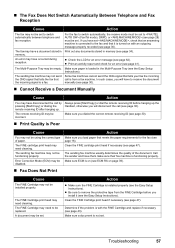
... will have them make sure their fax machine is a fax. The sending fax machine usually determines the quality of paper. Troubleshooting
57 „ The Fax Does Not Switch Automatically Between Telephone and Fax Reception
Cause
Action
The fax may not be set to the fax and that it (see the Easy Setup Instructions).
Some fax machines cannot send the CNG signal that an...
FAX-JX200/JX201 User'sGuide - Page 60
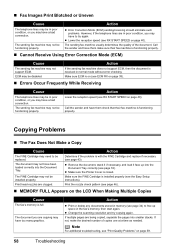
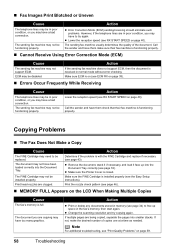
...desired number of the document.
The FINE Cartridge may not be functioning properly.
The sending fax machine may not be installed properly.
z Remove the document, stack it if necessary,... Cannot Receive Using Error Correction Mode (ECM)
Cause
Action
The sending fax machine may have them check that their fax machine is with the FINE Cartridge and replace if necessary (see "...
FAX-JX200/JX201 User'sGuide - Page 69
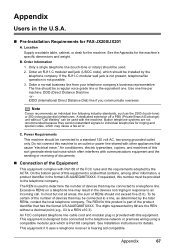
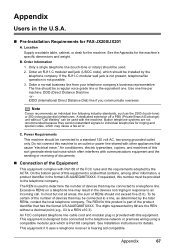
...fax operation is a label that may cause a fax error. Use one . Location
Supply a suitable table, cabinet, or desk for the machine's specific dimensions and weight. DDD (Direct Distance Dial) line -orIDDD (International Direct Distance Dial) line if you communicate overseas
Note
Canon... and the sending or receiving ... See Installation instructions for FAX-JX200/JX201
A.
Do not ...
FAX-JX200/JX201 User'sGuide - Page 70
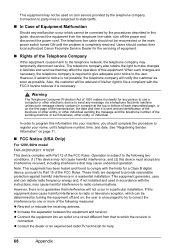
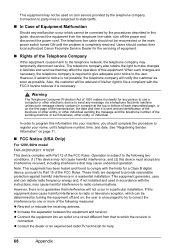
... Notice (USA Only)
For 120V, 60Hz model
FAX-JX200/JX201: K10297
This device complies with the limits ...sending machine or such business, other electronic device to the telephone network, the telephone company may temporarily disconnect service.
z Connect the equipment into your name, unit's telephone number, time, and date. The telephone line cable should contact their local authorized Canon...
FAX-JX200/JX201 User'sGuide - Page 2


..." in "Receiving Faxes" of the User's Guide.
© CANON INC. 2007
PRINTED...machine cannot send/receive faxes if the connection is low, the LED lights up to "Playing Telephone Messages" in memory. Record an outgoing message. Refer to 30 transactions or 120 pages (FAX-JX200/JX201: 60 pages)).
In this occurs, you cannot print out any documents in "Using TAM Mode" of the machine...
Similar Questions
Faxphone B95 Can't Send Fax
I haven't been able to send a fax it keeps saying check printer I checked the printer it looks a cle...
I haven't been able to send a fax it keeps saying check printer I checked the printer it looks a cle...
(Posted by monicagreenslade 10 years ago)
My Fax Drop The Line When Ring Twice. Only Send Fax, But Is Not Receiving. The
My fax canon L-80, drop the line when ring twice. It´s only sending but is not receiving. Can ...
My fax canon L-80, drop the line when ring twice. It´s only sending but is not receiving. Can ...
(Posted by sachiret 10 years ago)

