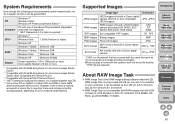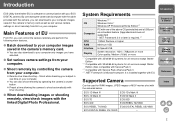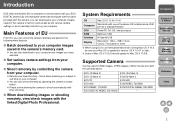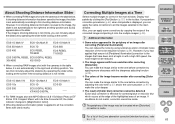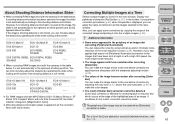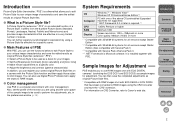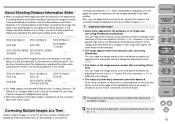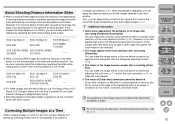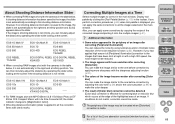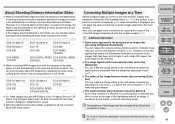Canon EOS Digital Rebel XTi EF-S 18-55 Kit Support Question
Find answers below for this question about Canon EOS Digital Rebel XTi EF-S 18-55 Kit.Need a Canon EOS Digital Rebel XTi EF-S 18-55 Kit manual? We have 31 online manuals for this item!
Question posted by leftbank92 on September 28th, 2014
Change From Cr To Jpeg
Photos are saved to CR rather then Jpeg How do I change it back
Current Answers
Answer #1: Posted by Odin on September 28th, 2014 4:27 PM
See this Canon page. The article listed first will most likely answer.
Hope this is useful. Please don't forget to click the Accept This Answer button if you do accept it. My aim is to provide reliable helpful answers, not just a lot of them. See https://www.helpowl.com/profile/Odin.
Related Canon EOS Digital Rebel XTi EF-S 18-55 Kit Manual Pages
Similar Questions
How To Change Settings
I need to change the setting F22 to F16, 0.8m How do I do this?
I need to change the setting F22 to F16, 0.8m How do I do this?
(Posted by alicar 9 years ago)
My New Canon Won't Let Me Change Language
I've tried putting it in playback mode and function and menu but nothing
I've tried putting it in playback mode and function and menu but nothing
(Posted by vdalen6 9 years ago)
Cannon Eos Rebel Xsi
I just purchased a t-ring with a eyepeice holder. Every picture I take gies me a blank wwhite screen...
I just purchased a t-ring with a eyepeice holder. Every picture I take gies me a blank wwhite screen...
(Posted by kelasavage 10 years ago)
A Battery Charger For A Cannon Eos Rebel T1i
Where can I find a Battery Charger for a Cannon EOS Camera Rebel T1t?
Where can I find a Battery Charger for a Cannon EOS Camera Rebel T1t?
(Posted by precha 11 years ago)