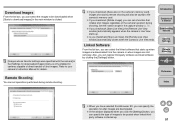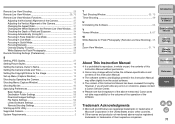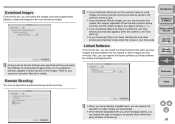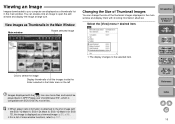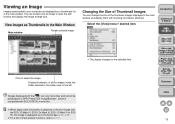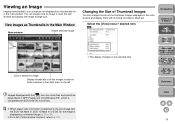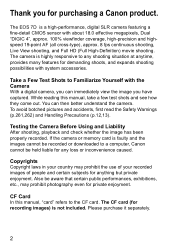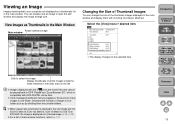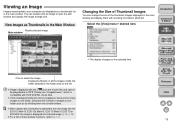Canon EOS 7D Support Question
Find answers below for this question about Canon EOS 7D.Need a Canon EOS 7D manual? We have 30 online manuals for this item!
Question posted by n2fvv on November 15th, 2014
Free Download Of 7d Manual Won't Download
how can I download the free manual when there are no special characters that display to input onto form !!
Current Answers
Answer #1: Posted by bengirlxD on November 15th, 2014 9:54 AM
You can download the manual from the canon website here:
http://www.usa.canon.com/cusa/consumer/products/cameras/slr_cameras/eos_7d#BrochuresAndManuals
Feel free to resubmit the question if you didn't find it useful.
Related Canon EOS 7D Manual Pages
Similar Questions
Looking To Download Copy Of Users Manual For Canon Pixma-mg3520. Where Can I Fin
Need to manual and users manual for Canon Pixma-mg3520. Where can I find this?Thank youBarbara
Need to manual and users manual for Canon Pixma-mg3520. Where can I find this?Thank youBarbara
(Posted by barbarav1560 8 years ago)
How Do I Check In Windows 10 For Canon Pixma 459 Divice Download?
I just recently upgraded to windows 10. I need to know where/how to check to see if my Canon Pixma 4...
I just recently upgraded to windows 10. I need to know where/how to check to see if my Canon Pixma 4...
(Posted by bandit0680780 8 years ago)
Where Can I Find A Link To Download Firmware Version 1.1.1 For Canon Eos 1d X?
To update for firmware 1.2.4 for Canon EOS 1D X, I require minimum firmware 1.1.1 and the firmware i...
To update for firmware 1.2.4 for Canon EOS 1D X, I require minimum firmware 1.1.1 and the firmware i...
(Posted by mkji 10 years ago)
Cost Of A Manual
What would it cost to purchase a manual instead of down loading. I need the smallness of the orginal...
What would it cost to purchase a manual instead of down loading. I need the smallness of the orginal...
(Posted by normjug 10 years ago)
I Need To Download The Firmware Update Version 1.0.9 For My Eos 60d.
(Posted by Anonymous-28339 12 years ago)