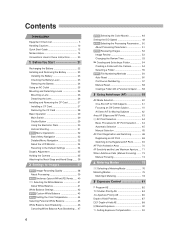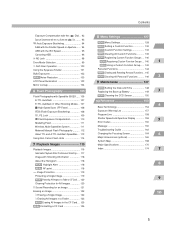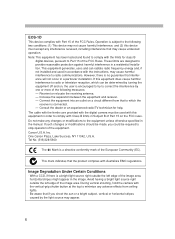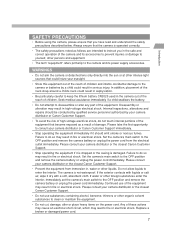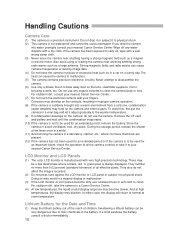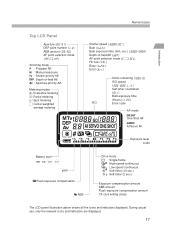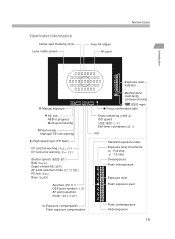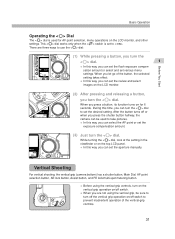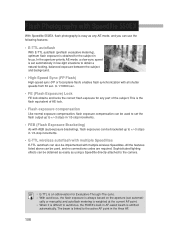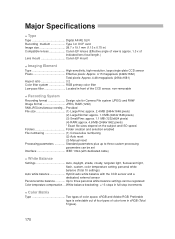Canon EOS-1D X Support Question
Find answers below for this question about Canon EOS-1D X.Need a Canon EOS-1D X manual? We have 1 online manual for this item!
Question posted by barbarav1560 on January 15th, 2016
Looking To Download Copy Of Users Manual For Canon Pixma-mg3520. Where Can I Fin
Need to manual and users manual for Canon Pixma-mg3520. Where can I find this?Thank youBarbara
Current Answers
Related Canon EOS-1D X Manual Pages
Similar Questions
When Manually Aligning Print Head Some Of Colima A, C And E Show No Pattern At A
When trying to manually align print head some of Colima a, c and e show no patterns to compare at al...
When trying to manually align print head some of Colima a, c and e show no patterns to compare at al...
(Posted by Sindee95 8 years ago)
How Do I Check In Windows 10 For Canon Pixma 459 Divice Download?
I just recently upgraded to windows 10. I need to know where/how to check to see if my Canon Pixma 4...
I just recently upgraded to windows 10. I need to know where/how to check to see if my Canon Pixma 4...
(Posted by bandit0680780 8 years ago)
Free Download Of 7d Manual Won't Download
how can I download the free manual when there are no special characters that display to input onto f...
how can I download the free manual when there are no special characters that display to input onto f...
(Posted by n2fvv 9 years ago)
Where Can I Find A Link To Download Firmware Version 1.1.1 For Canon Eos 1d X?
To update for firmware 1.2.4 for Canon EOS 1D X, I require minimum firmware 1.1.1 and the firmware i...
To update for firmware 1.2.4 for Canon EOS 1D X, I require minimum firmware 1.1.1 and the firmware i...
(Posted by mkji 10 years ago)
Does Anyone Have A User Manual For My Canon 1000d Dslr Camera Please.
(Posted by Scattered 10 years ago)