Canon EOS 60D Support Question
Find answers below for this question about Canon EOS 60D.Need a Canon EOS 60D manual? We have 11 online manuals for this item!
Question posted by Anonymous-118714 on August 19th, 2013
Where Is The Battery Release Button?
The person who posted this question about this Canon product did not include a detailed explanation. Please use the "Request More Information" button to the right if more details would help you to answer this question.
Current Answers
There are currently no answers that have been posted for this question.
Be the first to post an answer! Remember that you can earn up to 1,100 points for every answer you submit. The better the quality of your answer, the better chance it has to be accepted.
Be the first to post an answer! Remember that you can earn up to 1,100 points for every answer you submit. The better the quality of your answer, the better chance it has to be accepted.
Related Canon EOS 60D Manual Pages
Pocket Guide (EOS 60D) - Page 2
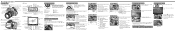
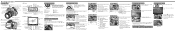
...press the key to start button
AE lock button
Viewfinder Information
AF points
AF point selection button
Access lamp
Quick Control Dial
AE lock
Battery check
Flash-ready Flash exposure
...
ISO speed setting button
Metering mode selection button
Main Dial
Drive mode selection button
AF mode selection button
Mode Dial lock-release button
Mode Dial
Shutter button
LCD Panel
AF mode...
EOS 60D Instruction Manual - Page 16
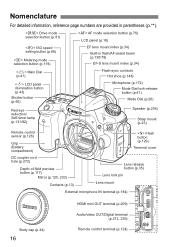
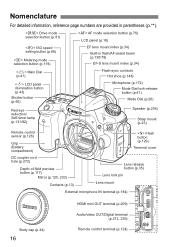
... sensor (p.126)
Grip (Battery compartment)
Flash button (p.129)
Terminal cover
DC coupler cord hole (p.272)
Depth-of-field preview button (p.117)
Mirror (p.125, 233)
Contacts (p.13)
Lens release button (p.35)
Lens lock pin
Lens mount
External microphone IN terminal (p.184)
Body cap (p.34)
16
HDMI mini OUT terminal (p.209)
Audio/video OUT/Digital terminal (p.212, 236...
EOS 60D Instruction Manual - Page 17
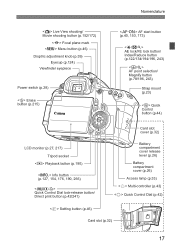
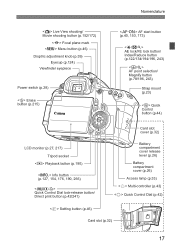
... (p.78/196, 243)
Strap mount (p.23)
Quick Control button (p.44)
LCD monitor (p.27, 217)
Tripod socket Playback button (p.190)
Info button (p.127, 154, 176, 190, 266)
Quick Control Dial lock-release button/ Direct print button (p.42/241)
Card slot cover (p.32)
Battery compartment cover release lever (p.26)
Battery compartment cover (p.26)
Access lamp (p.33)
Multi-controller (p.43)
Quick...
EOS 60D Instruction Manual - Page 20
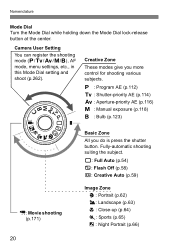
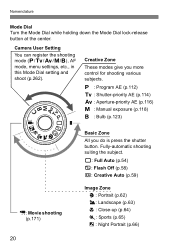
...)
20
Basic Zone All you more control for shooting various subjects. Nomenclature
Mode Dial Turn the Mode Dial while holding down the Mode Dial lock-release button at the center. Camera User Setting
You can register the shooting mode (d/s/f/a/F), AF mode, menu settings, etc., in this Mode Dial setting and shoot (p.262...
EOS 60D Instruction Manual - Page 26
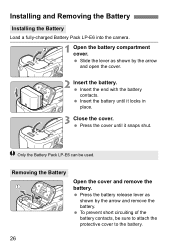
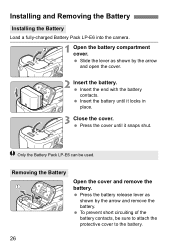
... the Battery
Installing the Battery
Load a fully-charged Battery Pack LP-E6 into the camera.
1 Open the battery compartment cover.
Insert the end with the battery contacts. Press the battery release lever as shown by the arrow and remove the battery. Slide the lever as shown by the arrow and open the cover.
2 Insert the battery. Insert the battery until...
EOS 60D Instruction Manual - Page 35
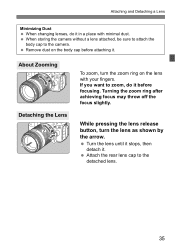
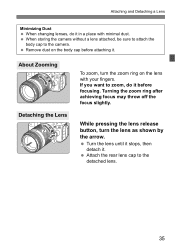
... fingers.
Turn the lens until it stops, then detach it before attaching it. Remove dust on the lens with minimal dust. While pressing the lens release button, turn the zoom ring on the body cap before focusing. Attaching and Detaching a Lens
Minimizing Dust When changing lenses, do it . When storing the camera...
EOS 60D Instruction Manual - Page 41
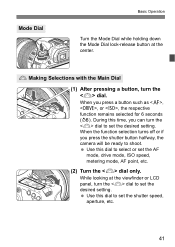
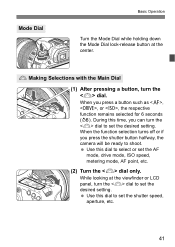
... selected for 6 seconds (9). Mode Dial
Basic Operation
Turn the Mode Dial while holding down the Mode Dial lock-release button at the viewfinder or LCD panel, turn the dial. When you press the shutter button halfway, the camera will be ready to set the shutter speed, aperture, etc.
41 During this dial to...
EOS 60D Instruction Manual - Page 314
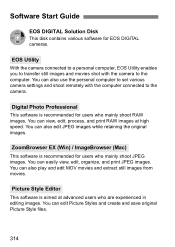
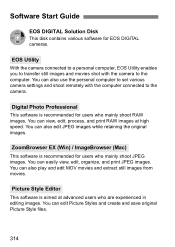
.... You can easily view, edit, organize, and print JPEG images.
ZoomBrowser EX (Win) / ImageBrowser (Mac)
This software is recommended for EOS DIGITAL cameras. EOS Utility
With the camera connected to a personal computer, EOS Utility enables you to transfer still images and movies shot with the computer connected to the computer.
You can edit Picture...
ZoomBrowser EX 6.6 for Windows Instruction Manual - Page 10
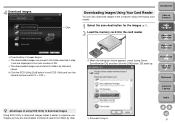
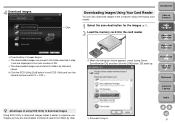
... the images (p.7). 2 Load the memory card into folders by date and saved. Click the EOS Utility [Quit] button to exit EOS Utility and turn the camera's power switch to step 4.
9
Click
Downloading of using EOS Utility to download images
Using EOS Utility to download images makes it easier to the computer using Canon ZoomBrowser EX...
ImageBrowser 6.6 for Macintosh Instruction Manual - Page 9
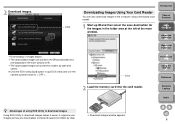
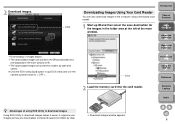
...
5Using the
Internet
Click
Reference
2 Load the memory card into the card reader. Click the EOS Utility [Quit] button to quit EOS Utility and turn the camera's power switch to the computer using EOS Utility to download images
Using EOS Utility to download images makes it easier to organize your
Download images window appears. Downloading...
EOS Utility 2.9 for Windows Instruction Manual - Page 30
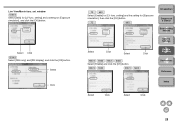
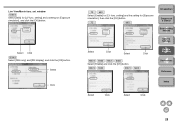
... 3Remote Shooting
4 Preferences
Reference
Index
Select
Click
Select
Click
29 setting] and a setting for [Exposure simulation], then click the [OK] button.
7D
60D
Select
Click
Select
Click
REBELT2i 550D REBELT1i 500D
Select [Enable] and click the [OK] button. Select Click
5D Mk II
Select [Stills only] and [Still display], and click the [OK...
EOS Utility 2.9 for Macintosh Instruction Manual - Page 30
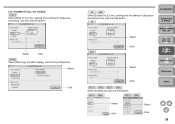
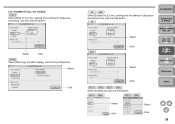
...
Click
5D Mk II
Select [Stills only] and [Still display], and click the [OK] button. setting] and the setting for [LV func. window
1D Mk IV
Select [Stills] for [Exposure simulation], then click the [OK] button.
7D
Select
Click
60D
Select
Introduction
Contents at a Glance
1 Downloading Images 2Camera Settings 3Remote Shooting
4 Preferences
Reference...
Digital Photo Professional 3.9 for Windows Instruction Manual - Page 64
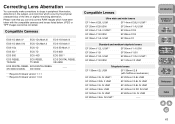
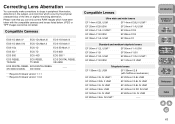
... cannot be corrected. Compatible Cameras
EOS-1D Mark IV
EOS-1Ds Mark III EOS-1D Mark III
EOS-1D Mark II N EOS-1Ds Mark II
EOS-1D Mark II
EOS-1Ds
EOS-1D
EOS 5D Mark II
EOS 5D*1
EOS 7D
EOS 60D
EOS 50D
EOS 40D
EOS 30D*2
EOS REBEL T2i/550D
EOS REBEL T1i/500D
EOS DIGITAL REBEL XSi/450D
EOS DIGITAL REBEL EOS DIGITAL REBEL
_
XTi/400D DIGITAL XS/1000D
*1 Requires firmware...
Digital Photo Professional 3.9 for Windows Instruction Manual - Page 67
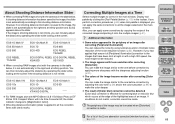
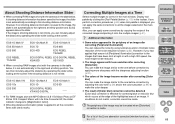
...] button (p.110) in the table below , if shooting distance information has been saved to this shooting distance information.
O [Shooting distance information] slider is displayed, you can make the color deeper.
EOS-1D Mark IV EOS 5D Mark II EOS 50D
EOS REBEL T1i/500D
EOS-1Ds Mark III EOS-1D Mark III
EOS 7D
EOS 60D
EOS 40D
EOS REBEL T2i/550D
EOS DIGITAL...
Digital Photo Professional 3.9 for Windows Instruction Manual - Page 68
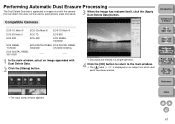
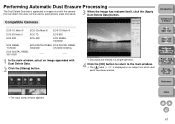
...
JPEG/TIFF Images
Reference
¿ The copy stamp window appears.
Compatible Cameras
EOS-1D Mark IV
EOS-1Ds Mark III EOS-1D Mark III
EOS 5D Mark II
EOS 7D
EOS 60D
EOS 50D
EOS 40D
EOS REBEL T2i/550D
EOS REBEL T1i/500D
EOS DIGITAL REBEL EOS DIGITAL REBEL
XSi/450D
XTi/400D DIGITAL
EOS DIGITAL REBEL
_
_
XS/1000D
1 In the main window, select an image appended...
Digital Photo Professional 3.9 for Windows Instruction Manual - Page 102
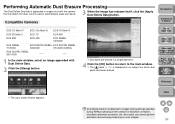
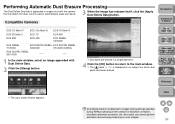
... Dust Delete Data.
2 Click the [Stamp] button.
¿ Dust spots are erased in a single operation.
4 Click the [OK] button to return to images having settings specified
during RAW...EOS-1D Mark IV
EOS-1Ds Mark III EOS-1D Mark III
EOS 5D Mark II
EOS 7D
EOS 60D
EOS 50D
EOS 40D
EOS REBEL T2i/550D
EOS REBEL T1i/500D
EOS DIGITAL REBEL EOS DIGITAL REBEL
XSi/450D
XTi/400D DIGITAL
EOS DIGITAL...
Digital Photo Professional 3.9 for Macintosh Instruction Manual - Page 64
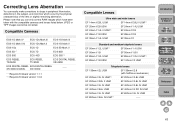
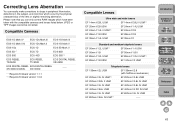
... cannot be corrected.
Compatible Cameras
EOS-1D Mark IV
EOS-1Ds Mark III EOS-1D Mark III
EOS-1D Mark II N EOS-1Ds Mark II
EOS-1D Mark II
EOS-1Ds
EOS-1D
EOS 5D Mark II
EOS 5D*1
EOS 7D
EOS 60D
EOS 50D
EOS 40D
EOS 30D*2
EOS REBEL T2i/550D
EOS REBEL T1i/500D
EOS DIGITAL REBEL XSi/450D
EOS DIGITAL REBEL EOS DIGITAL REBEL
_
XTi/400D DIGITAL XS/1000D
*1 Requires firmware...
Digital Photo Professional 3.9 for Macintosh Instruction Manual - Page 67
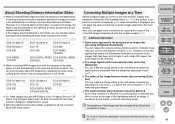
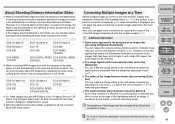
...the multiple images (p.41). EOS-1D Mark IV EOS 5D Mark II EOS 50D
EOS REBEL T1i/500D
EOS-1Ds Mark III EOS-1D Mark III
EOS 7D
EOS 60D
EOS 40D
EOS REBEL T2i/550D
EOS DIGITAL REBEL EOS DIGITAL REBEL
XSi/450D
XS/... is displayed, you can minutely adjust the distance by clicking the [Tool palette] button (p.110) in the periphery of an image after correcting [Peripheral illumination] You can...
Digital Photo Professional 3.9 for Macintosh Instruction Manual - Page 68
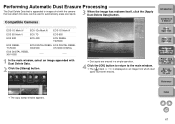
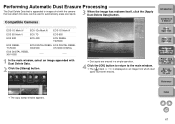
...EOS-1D Mark IV
EOS-1Ds Mark III EOS-1D Mark III
EOS 5D Mark II
EOS 7D
EOS 60D
EOS 50D
EOS 40D
EOS REBEL T2i/550D
EOS REBEL T1i/500D
EOS DIGITAL REBEL EOS DIGITAL REBEL
XSi/450D
XTi/400D DIGITAL
EOS DIGITAL...with Dust Delete Data.
2 Click the [Stamp] button.
¿ Dust spots are erased in a single operation.
4 Click the [OK] button to return to automatically erase dust spots.
3 When ...
Digital Photo Professional 3.9 for Macintosh Instruction Manual - Page 102
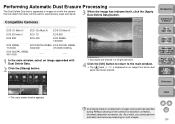
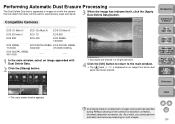
...
EOS-1D Mark IV
EOS-1Ds Mark III EOS-1D Mark III
EOS 5D Mark II
EOS 7D
EOS 60D
EOS 50D
EOS 40D
EOS REBEL T2i/550D
EOS REBEL T1i/500D
EOS DIGITAL REBEL EOS DIGITAL REBEL
XSi/450D
XTi/400D DIGITAL
EOS DIGITAL ...shot with Dust Delete Data.
2 Click the [Stamp] button.
¿ Dust spots are erased in a single operation.
4 Click the [OK] button to return to the main window. ¿ The [ ...
Similar Questions
Battery Charger
Need battery charger for Canon EOS Rebel S Quartz Dat film camera
Need battery charger for Canon EOS Rebel S Quartz Dat film camera
(Posted by larmdpc 10 years ago)
A Battery Charger For A Cannon Eos Rebel T1i
Where can I find a Battery Charger for a Cannon EOS Camera Rebel T1t?
Where can I find a Battery Charger for a Cannon EOS Camera Rebel T1t?
(Posted by precha 10 years ago)
I Need To Download The Firmware Update Version 1.0.9 For My Eos 60d.
(Posted by Anonymous-28339 12 years ago)

