Canon EOS 60D Support Question
Find answers below for this question about Canon EOS 60D.Need a Canon EOS 60D manual? We have 11 online manuals for this item!
Question posted by eliALA on February 13th, 2014
Using Eos 60d How To Tutorial Book Manual Pdf
The person who posted this question about this Canon product did not include a detailed explanation. Please use the "Request More Information" button to the right if more details would help you to answer this question.
Current Answers
There are currently no answers that have been posted for this question.
Be the first to post an answer! Remember that you can earn up to 1,100 points for every answer you submit. The better the quality of your answer, the better chance it has to be accepted.
Be the first to post an answer! Remember that you can earn up to 1,100 points for every answer you submit. The better the quality of your answer, the better chance it has to be accepted.
Related Canon EOS 60D Manual Pages
EOS 60D Instruction Manual - Page 316


...
Macintosh
EOS Utility
EUx.xW_E_xx
EUx.xM_E_xx
Digital Photo Professional
DPPx.xW_E_xx DPPx.xM_E_xx
ZoomBrowser EX / ImageBrowser ZBx.xW_E_xx
IBx.xM_E_xx
Picture Style Editor
PSEx.xW_E_xx PSEx.xM_E_xx
4 Double-click the copied PDF file. Adobe Reader (Version 6.0 or later) must be downloaded free from the Internet.
316 Copying and Viewing the Instruction Manual PDFs
1 Insert...
Picture Style Editor 1.8 for Windows Instruction Manual - Page 5


... as a sample image with PSE, the adjustments made in DPP will not appear in Digital Photo Professional (hereinafter, "DPP") and then open a RAW image, which is not ... will not appear in "EOS Utility Instruction Manual" (PDF electronic manual) for this reason, a sample image (p.2) to be used to perform the adjustments itself is separate from the camera software "EOS Utility". O If you ...
Picture Style Editor 1.8 for Windows Instruction Manual - Page 16


... p.14) are saved as a Picture Style file which is separate from the sample image, and the sample image used to the Camera" of "Chapter 3 Advanced Image Editing and Printing" in "Digital Photo Professional Instruction Manual" (PDF electronic manual) for details on whether your computer as an original Picture Style file (extension ".PF2").
Reference
15 O If...
Picture Style Editor 1.8 for Macintosh Instruction Manual - Page 5


... (p.2) to be used to perform the adjustments itself is not affected at the time of "Reference" in the image.
4
Reference
O If you open it as a sample image with PSE, the adjustments made in DPP will not appear in "EOS Utility Instruction Manual" (PDF electronic manual) for details.
O If you adjust a RAW image in Digital Photo Professional...
Picture Style Editor 1.8 for Macintosh Instruction Manual - Page 16


...Manual.) using Digital Photo Professional (hereinafter, "DPP"). O If you will no longer be registered in the camera and applied to shot images. Refer to "Applying Picture Style Files to the Camera" of "Chapter 3 Advanced Image Editing and Printing" in "Digital Photo Professional Instruction Manual" (PDF electronic manual... be applied to RAW images using EOS Utility and applied to shot images...
ZoomBrowser EX 6.6 for Windows Instruction Manual - Page 33


You can adjust an image using DPP, refer to "Digital Photo Professional Instruction Manual" (PDF electronic manual). Select the RAW image in Digital Photo Professional (hereinafter, "DPP").
...you can edit RAW images in the Main Window and click the buttons [Edit] X [Digital Photo Professional Process RAW images], which will not be recovered. Chapter 3 explains about automatic ...
ZoomBrowser EX 6.6 for Windows Instruction Manual - Page 67


... DPP.
For this reason, an edited JPEG image should be recovered.
Performing Advanced Editing
This section explains image editing using high-level functions based on using DPP, refer to "Digital Photo Professional Instruction Manual" (PDF electronic manual). JPEG images deteriorate slightly when edited and saved, and the image before editing cannot be saved as a separate image...
ImageBrowser 6.6 for Macintosh Instruction Manual - Page 8
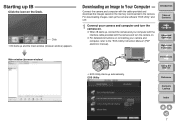
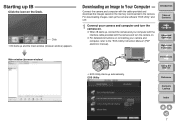
... and download the images saved on the Dock. When IB starts up the camera software "EOS Utility" and use.
1 Connect your camera and computer, refer to Your Computer
Connect the camera and computer...window (browser window)
Downloading an Image to the "EOS Utility Instruction Manual" (PDF electronic manual). For detailed instructions on connecting your camera and computer and turn the camera on...
ImageBrowser 6.6 for Macintosh Instruction Manual - Page 28


...folder will start up DPP. You can adjust an image using DPP, refer to "Digital Photo Professional Instruction Manual" (PDF electronic manual).
Introduction
Table of sharpness, red-eye correction, and ...image from what you visualized when you shot the photo, you can edit RAW images in Digital Photo Professional (hereinafter, "DPP").
In the [Favorite Folders] tab sheet, select the ...
ImageBrowser 6.6 for Macintosh Instruction Manual - Page 58


... from the original image. For this reason, an edited JPEG image should be recovered. Performing Advanced Editing
This section explains image editing using DPP, refer to "Digital Photo Professional Instruction Manual" (PDF electronic manual).
3 Select the [RGB Adjustment] tab sheet and adjust the image. JPEG images deteriorate slightly when edited and saved, and the image...
EOS Utility 2.9 for Windows Instruction Manual - Page 8


... downloading to your computer all the images saved on using DPP, refer to the "Digital Photo Professional Instruction Manual" (PDF electronic manual). O When you download images, you can change ...
1 Downloading Images
2Camera
Settings
O Check the downloaded images in the main window of Digital Photo Professional (RAW image processing, viewing and editing software) (hereinafter DPP), which is...
EOS Utility 2.9 for Windows Instruction Manual - Page 11


... a card reader. For detailed instructions, refer to "Downloading Images Using Your Card Reader" in the "Digital Photo Professional Instruction Manual" (PDF electronic manual). For detailed instructions, refer to "Downloading Images Using Your Card Reader" in the "ZoomBrowser EX Instruction Manual" (PDF electronic manual).
hold the plug and pull out.
4 Preferences
Reference
Index
10...
EOS Utility 2.9 for Macintosh Instruction Manual - Page 8


... starts up from DPP to download in the memory card are displayed. O Downloading movie files may take some time due to the "Digital Photo Professional Instruction Manual" (PDF electronic manual). For details on using DPP, refer to the large file size.
7 O Continue with "Quitting EU" (p.10). Introduction
Contents at a Glance
1 Downloading Images 2Camera Settings 3Remote...
EOS Utility 2.9 for Macintosh Instruction Manual - Page 10


... details about folder structures and files in the memory card, refer to the main window, click the [Main Window] button in the "Digital Photo Professional Instruction Manual" (PDF electronic manual).
Downloading Images Using Digital Photo Professional
You can also resize the [Quick Preview] window. O To switch to p.67.
9 After clicking the first image you to your...
Digital Photo Professional 3.9 for Windows Instruction Manual - Page 8
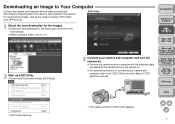
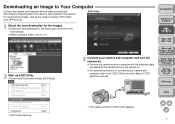
...1Basic
Operation
2Advanced
Operation
2 Start up the camera software "EOS Utility" from DPP and use. O When creating a folder, refer to Your Computer
...] menu [Start EOS Utility].
3 Connect your camera and computer, refer to the "EOS Utility Instruction Manual" (PDF electronic manual).
3Advanced
Image Editing and Printing
4 Processing
Large Numbers of the main window. EOS Utility
1 Select...
Digital Photo Professional 3.9 for Windows Instruction Manual - Page 10


...the images in the folder are displayed in DPP and you can also download images to the computer using a third-party card reader.
1 Load the memory card into the card reader.
2 Open [... Images Using Your Card Reader
You can check the shot images. O All images are displayed in the main window of shot images saved in the "EOS Utility Instruction Manual" (PDF electronic manual). Introduction...
Digital Photo Professional 3.9 for Windows Instruction Manual - Page 109


...camera and computer with the provided interface cable, and transfer the images to your computer User's Manual.
O PowerShot Pro1 RAW images cannot be adjusted with the [RAW] tool palette cannot be ...Use DPP on the card reader and computer OS used, SDXC cards might not be applied to RAW images shot with EOS-1D Mark IV, EOS 5D Mark II, EOS 7D, EOS 60D, EOS 50D, EOS REBEL T2i/550D and EOS...
Digital Photo Professional 3.9 for Macintosh Instruction Manual - Page 9
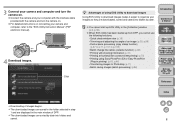
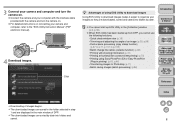
... image (p.38, p.98) • Dust erasure processing (copy stamp function) (p.67 to p.71, p.101 to the "EOS Utility Instruction Manual" (PDF electronic manual).
4 Download images. Introduction
Contents at a Glance
O You cannot start up from DPP, you cannot use the following functions. • Quick check window view (p.16) • Trimming and adjusting the angle of images...
Digital Photo Professional 3.9 for Macintosh Instruction Manual - Page 10


In a Mac OS X 10.6 environment, you can also download images to the computer using a third-party card reader.
1 Load the memory card into the card reader.
2 Open a ...3 Display the images downloaded to "Folder Structure and File Names in the Memory Card" in the "EOS Utility Instruction Manual" (PDF electronic manual). Downloading Images Using Your Card Reader
You can check the shot images.
Digital Photo Professional 3.9 for Macintosh Instruction Manual - Page 109


...). For how to log in and how to specify Administrator settings, refer to the User's Manual for the Macintosh computer you are various types of the [RAW] tool palette. DPP does not...not display properly (p.3). O Even if your computer using or for RAW images shot with EOS-1D Mark IV, EOS 5D Mark II, EOS 7D, EOS 60D, EOS 50D, EOS REBEL T2i/550D and EOS REBEL T1i/500D. Check dust-erased images in...
Similar Questions
Canon 70d Instruction Manual Actual Physical Copy
How can I obtain a paper instruction manual for my 70d canon camera?
How can I obtain a paper instruction manual for my 70d canon camera?
(Posted by benjybell 10 years ago)
Does It Work On Windows 8
Is There Software For The Cannon Eos 60d To Use For Windows 8
Is There Software For The Cannon Eos 60d To Use For Windows 8
(Posted by vmax53 11 years ago)
I Have A Canon Eos Rebel T1i. While Using The 18-55 Lens In Af Mode It Will Not
(Posted by jrkelly 12 years ago)
I Need To Download The Firmware Update Version 1.0.9 For My Eos 60d.
(Posted by Anonymous-28339 12 years ago)

