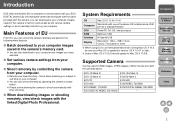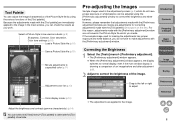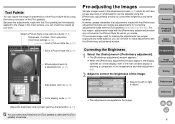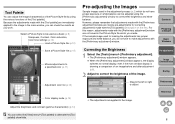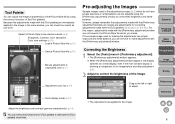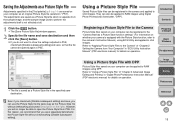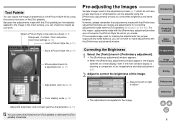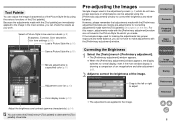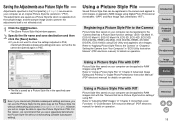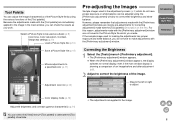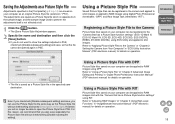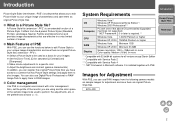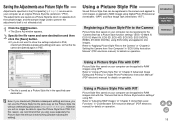Canon EOS 40D Support Question
Find answers below for this question about Canon EOS 40D - EOS 40D 10.1MP Digital SLR Camera.Need a Canon EOS 40D manual? We have 29 online manuals for this item!
Question posted by hortonterry on June 7th, 2015
I Want To Know If The Cannon Mx452 Can Shrink A Picture To About 75%
The person who posted this question about this Canon product did not include a detailed explanation. Please use the "Request More Information" button to the right if more details would help you to answer this question.
Current Answers
Related Canon EOS 40D Manual Pages
Similar Questions
Problems With Battery
I have just bought a second hand Cannon EOS 40D, it has a meike battery pack and with this connected...
I have just bought a second hand Cannon EOS 40D, it has a meike battery pack and with this connected...
(Posted by src1949 8 years ago)
Cannon Eos Rebel Xsi
I just purchased a t-ring with a eyepeice holder. Every picture I take gies me a blank wwhite screen...
I just purchased a t-ring with a eyepeice holder. Every picture I take gies me a blank wwhite screen...
(Posted by kelasavage 10 years ago)
A Battery Charger For A Cannon Eos Rebel T1i
Where can I find a Battery Charger for a Cannon EOS Camera Rebel T1t?
Where can I find a Battery Charger for a Cannon EOS Camera Rebel T1t?
(Posted by precha 10 years ago)
Want To Know The Status Of My Canon Kit Bag?
I have purchased a new canon 1000D and its been 3 weeks now and I want to know the status of the bag...
I have purchased a new canon 1000D and its been 3 weeks now and I want to know the status of the bag...
(Posted by aju755 14 years ago)