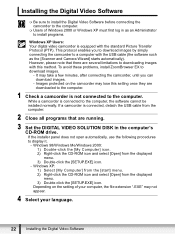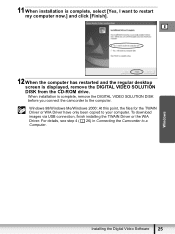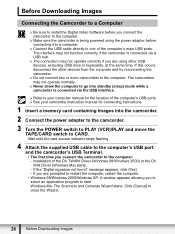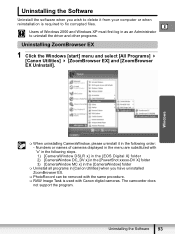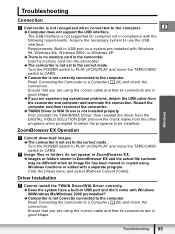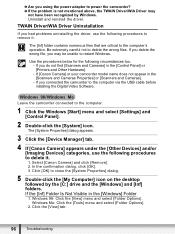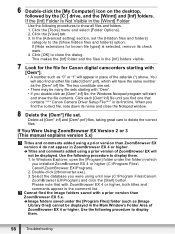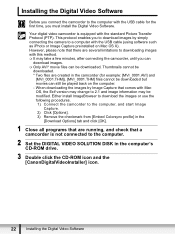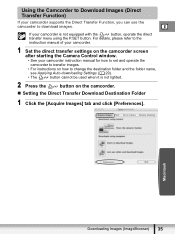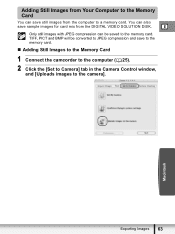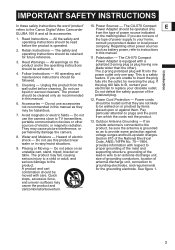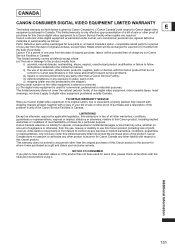Canon ELURA 100 Support Question
Find answers below for this question about Canon ELURA 100 - Camcorder - 1.3 MP.Need a Canon ELURA 100 manual? We have 4 online manuals for this item!
Question posted by ndk90 on June 2nd, 2012
Driver
I dot not looking for driver of product Canon Digital video comcorder elura 100. I had into homepage of Canon but did not see. please help me... thanks all.
Current Answers
Answer #1: Posted by Mets86 on June 2nd, 2012 9:39 AM
Just go to the DriverOwl.com Canon Elura 100 page linked on the right-side of this page. Here is the link:
Related Canon ELURA 100 Manual Pages
Similar Questions
How Can I Download The Video On My Canon Elura 100 To Imovie?
I have important video recordings on the mini DV tape take on my Canon Elura 100. When I try to impo...
I have important video recordings on the mini DV tape take on my Canon Elura 100. When I try to impo...
(Posted by VickiEvelyn 10 years ago)
Canon Elura 100 Minidv Camcorder Will Not Turn On
(Posted by Imwolssa 10 years ago)
I Am Looking For A Good Tutorial Video On The Canon Xa 10 Camcorder
the Canon xa 10 is my first video camera and I need to learn the basics about digital video filmma...
the Canon xa 10 is my first video camera and I need to learn the basics about digital video filmma...
(Posted by karmacat920 11 years ago)
Do Not Looking For Driver Minidv Digital Video Comcorder Elura 100
please help me... thanhks
please help me... thanhks
(Posted by ngoduykhang90 11 years ago)