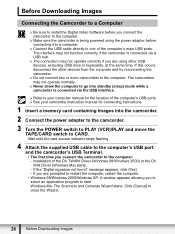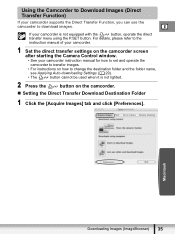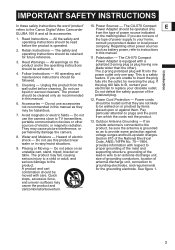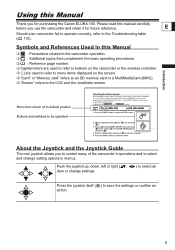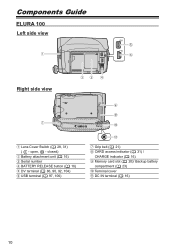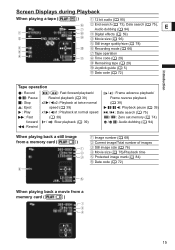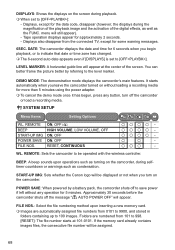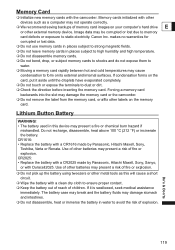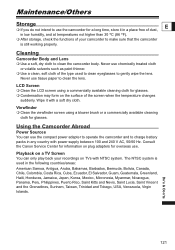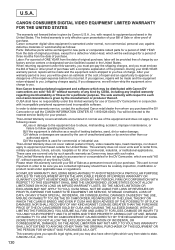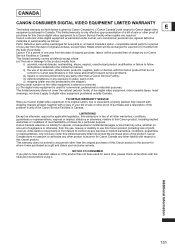Canon ELURA 100 Support Question
Find answers below for this question about Canon ELURA 100 - Camcorder - 1.3 MP.Need a Canon ELURA 100 manual? We have 4 online manuals for this item!
Question posted by nikRudyB on August 19th, 2014
Canon Elura 100 Wont Eject Tape
The person who posted this question about this Canon product did not include a detailed explanation. Please use the "Request More Information" button to the right if more details would help you to answer this question.
Current Answers
Related Canon ELURA 100 Manual Pages
Similar Questions
How Can I Download The Video On My Canon Elura 100 To Imovie?
I have important video recordings on the mini DV tape take on my Canon Elura 100. When I try to impo...
I have important video recordings on the mini DV tape take on my Canon Elura 100. When I try to impo...
(Posted by VickiEvelyn 10 years ago)
Canon Elura 100 Minidv Camcorder Will Not Turn On
(Posted by Imwolssa 10 years ago)
Canon Zr25 Keeps Ejecting Tapes.
Camera loads tape fine, but after loading it beeps and says eject tape. Tried with several different...
Camera loads tape fine, but after loading it beeps and says eject tape. Tried with several different...
(Posted by powellcharles 10 years ago)